C++ wxWidgets - cross-platform GUI library for C++
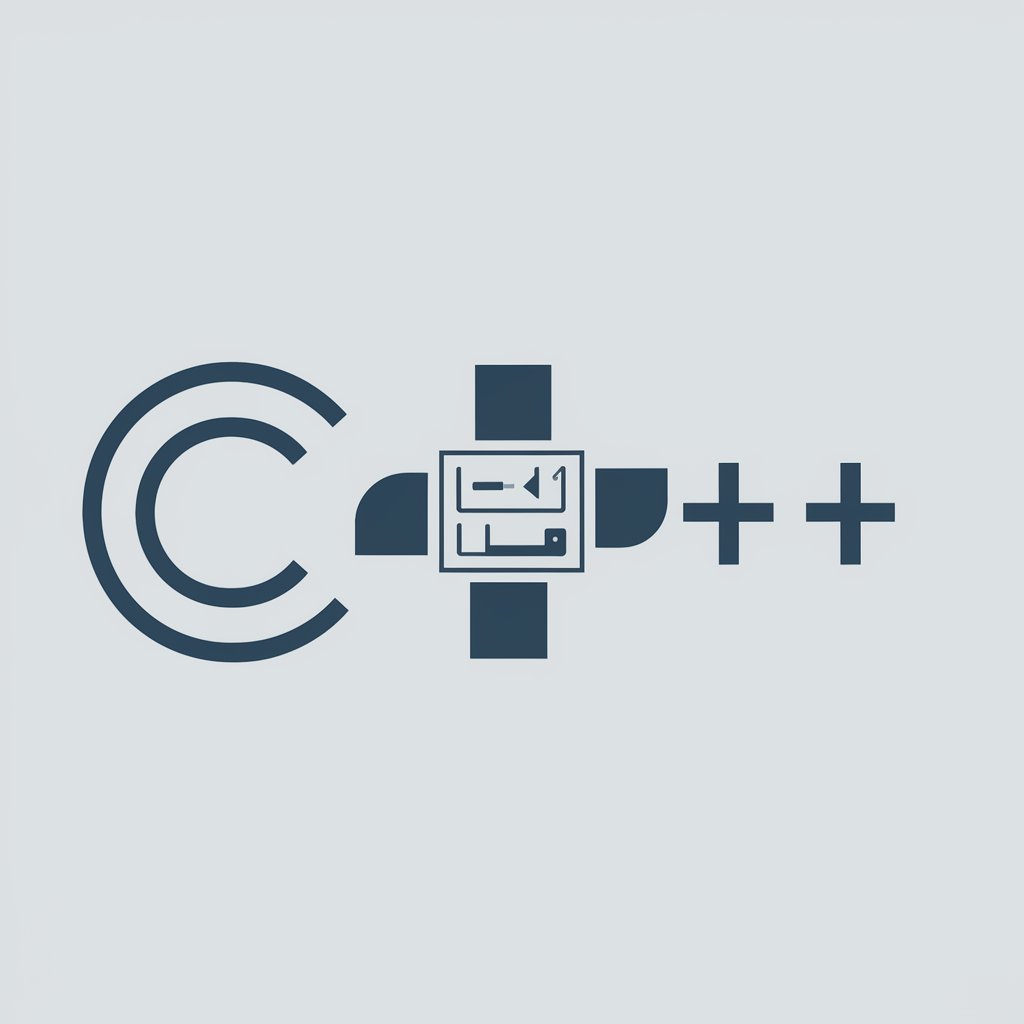
Hello! Let's master C++ and wxWidgets together.
Empower your C++ apps with wxWidgets AI
How can I...
What is the best way to...
Can you explain the process of...
What are the steps to...
Get Embed Code
Introduction to C++ wxWidgets
C++ wxWidgets is a cross-platform C++ framework for building GUI applications. It provides a set of classes and functions that allow developers to create native-looking user interfaces that can run on various operating systems, including Windows, macOS, and Linux. wxWidgets abstracts the differences between different platforms, making it easier to write code that works consistently across multiple environments. The framework is designed to be highly customizable and extendable, allowing developers to create complex and feature-rich applications with ease. Here's a brief overview of its basic functions and design purpose. Powered by ChatGPT-4o。

Main Functions of C++ wxWidgets
Creating GUI Elements
Example
wxButton* button = new wxButton(parent, wxID_ANY, "Click me");
Scenario
In a chat application, you can create a button for sending messages. This button can be instantiated using the wxButton class, specifying the parent window, a unique identifier, and the button label.
Event Handling
Example
Bind(wxEVT_BUTTON, &MyFrame::OnButtonClick, this, button->GetId());
Scenario
After creating a button, you can bind an event handler function to handle button clicks. This allows you to define custom behavior when the button is clicked, such as sending a message in a chat application.
Layout Management
Example
sizer->Add(button, wxSizerFlags().Expand());
Scenario
In a form-based application, you may want to arrange multiple GUI elements in a specific layout. wxWidgets provides layout managers, such as wxBoxSizer and wxGridSizer, to organize elements horizontally, vertically, or in a grid.
File Handling
Example
wxFile file("example.txt", wxFile::write);
Scenario
For applications that need to read from or write to files, wxWidgets offers classes like wxFile for file I/O operations. This allows you to open, read, write, and close files seamlessly across different platforms.
Drawing and Graphics
Example
dc.DrawLine(10, 10, 100, 100);
Scenario
In a drawing application, you can use wxWidgets to draw lines, shapes, and text on a canvas. The wxDC class provides methods for drawing primitives and performing various graphic operations.
Ideal Users of C++ wxWidgets Services
Cross-Platform Application Developers
One of the primary user groups of C++ wxWidgets is cross-platform application developers who need to target multiple operating systems with a single codebase. wxWidgets abstracts platform-specific details, allowing developers to write code that works consistently across Windows, macOS, and Linux.
GUI Application Developers
Developers who are tasked with building graphical user interface (GUI) applications can benefit from using C++ wxWidgets. Whether it's creating desktop applications, multimedia applications, or tools with rich user interfaces, wxWidgets provides a comprehensive set of tools and widgets for building GUIs efficiently.
C++ Developers
Experienced C++ developers looking to leverage their skills in building cross-platform GUI applications can find C++ wxWidgets valuable. By using familiar C++ syntax and libraries, developers can quickly prototype, develop, and deploy robust applications without the need for platform-specific code.

Using C++ wxWidgets
Visit yeschat.ai for a free trial without login, also no need for ChatGPT Plus.
yeschat.ai provides a convenient platform for accessing C++ wxWidgets resources without the need for a login or ChatGPT Plus subscription.
Download and install wxWidgets
Download the wxWidgets library from the official website and follow the installation instructions provided. Ensure that the library is properly installed on your system.
Set up your development environment
Configure your C++ development environment to include the wxWidgets library. This may involve setting environment variables, updating your IDE settings, or configuring build systems such as CMake.
Create a wxWidgets project
Start a new project in your preferred C++ IDE and configure it to use wxWidgets. This typically involves including the appropriate header files, linking against the wxWidgets library, and setting up event handling.
Write and compile your application code
Write your application code using the wxWidgets API to create GUI components, handle events, and implement the desired functionality. Compile your code and test the application to ensure it behaves as expected.
Try other advanced and practical GPTs
Bread Climp
Unlock AI-powered wit and wisdom.

Swedish Translator
Translate seamlessly with AI power.

Swedish Law Guide
Demystifying Law with AI

Professional Message Simplifier
Streamline your messages with AI precision.

English Teacher
Enhance your writing with AI precision.

Java Swing Designer
Craft Java GUIs with AI-driven ease.

Amani
Amani: Your AI-Powered Virtual Assistant
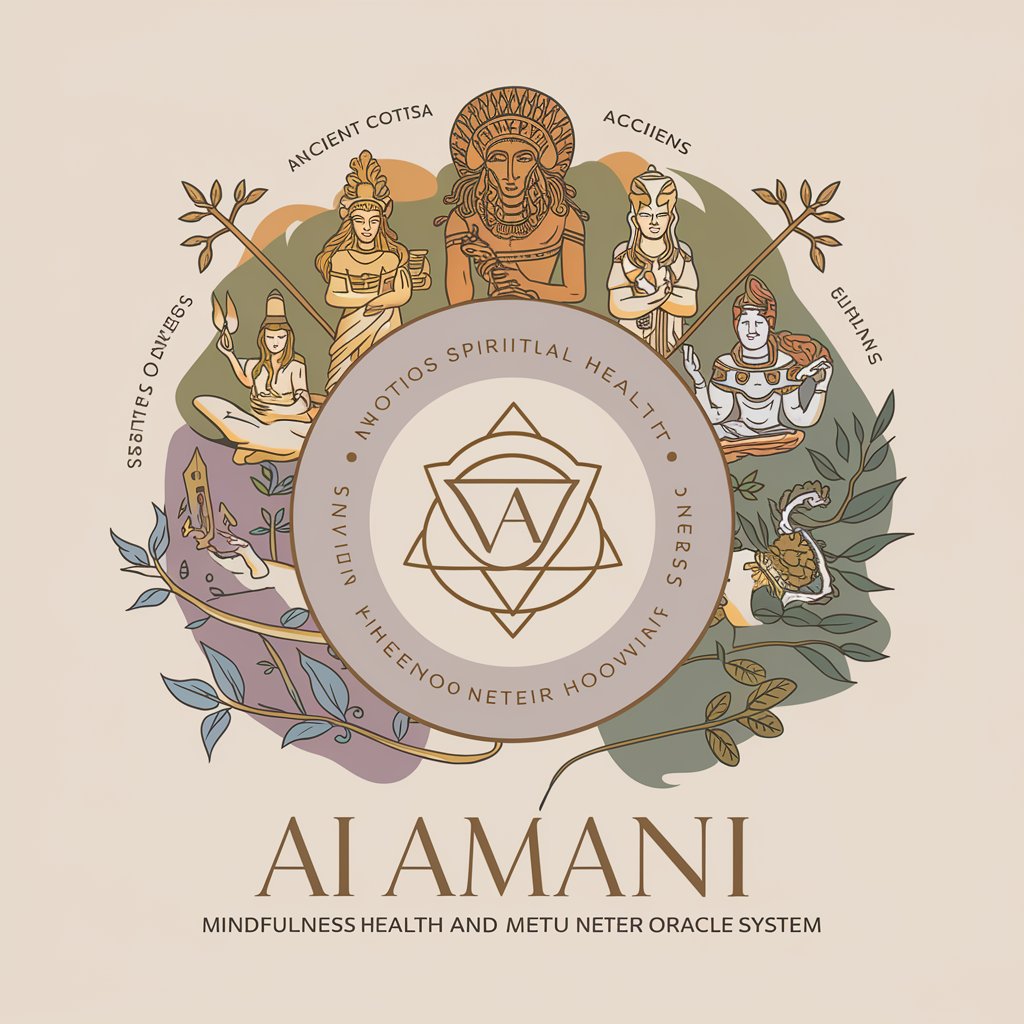
ChatWithPDF
Unleash Insights with AI-Powered PDF Analysis

PDF to LaTeX
Unlock LaTeX power with AI precision.
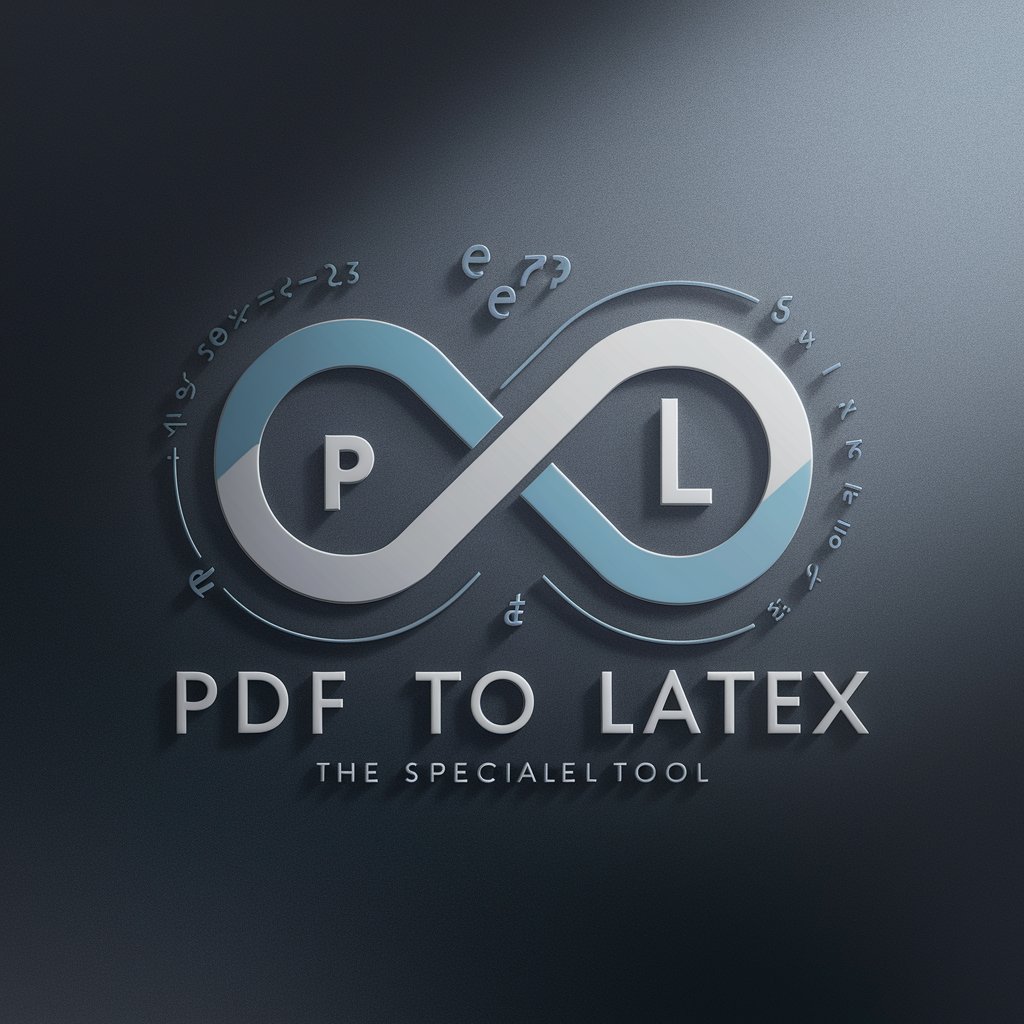
Jupyter Notebook Coach
Empowering Jupyter users with AI insights.

Jupyter Python Data Science Expert
Unlock AI-powered Python expertise.
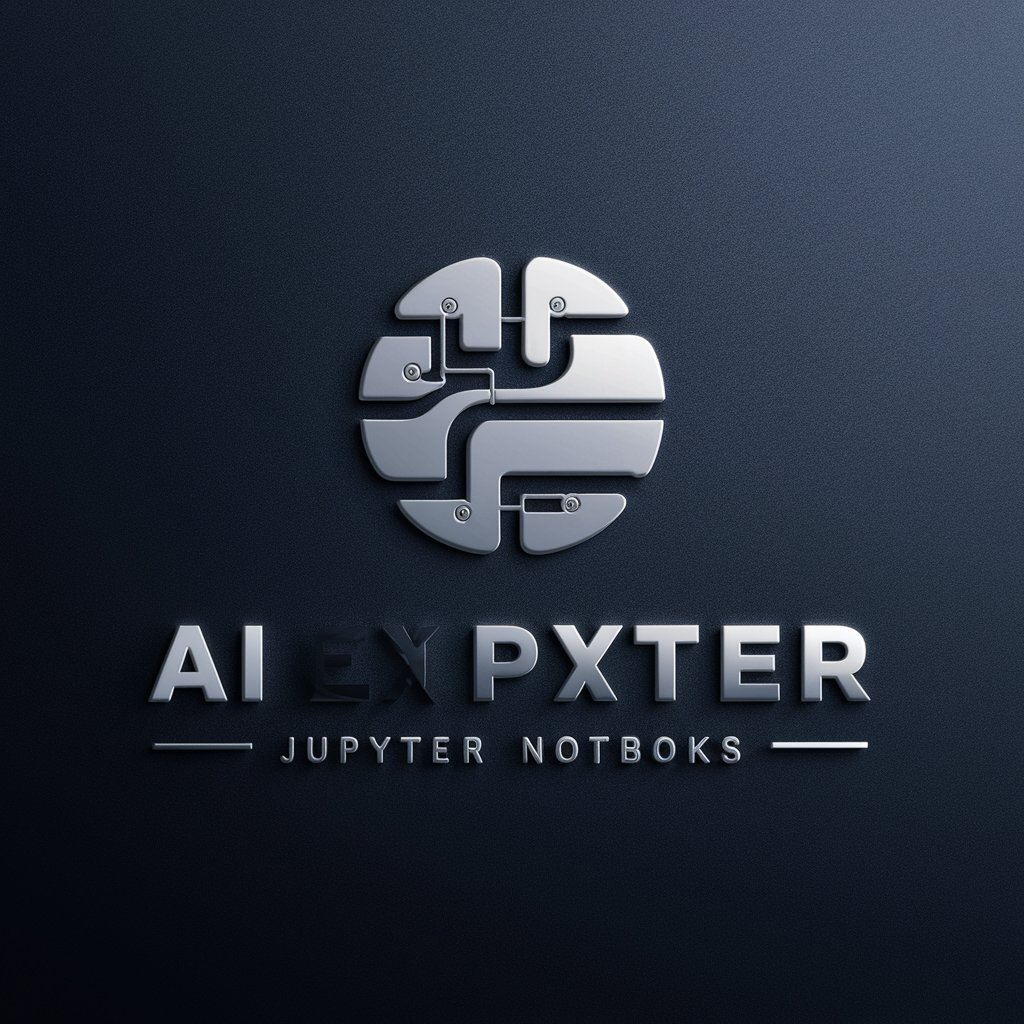
Jupyter Notebook
Explore data, run live code
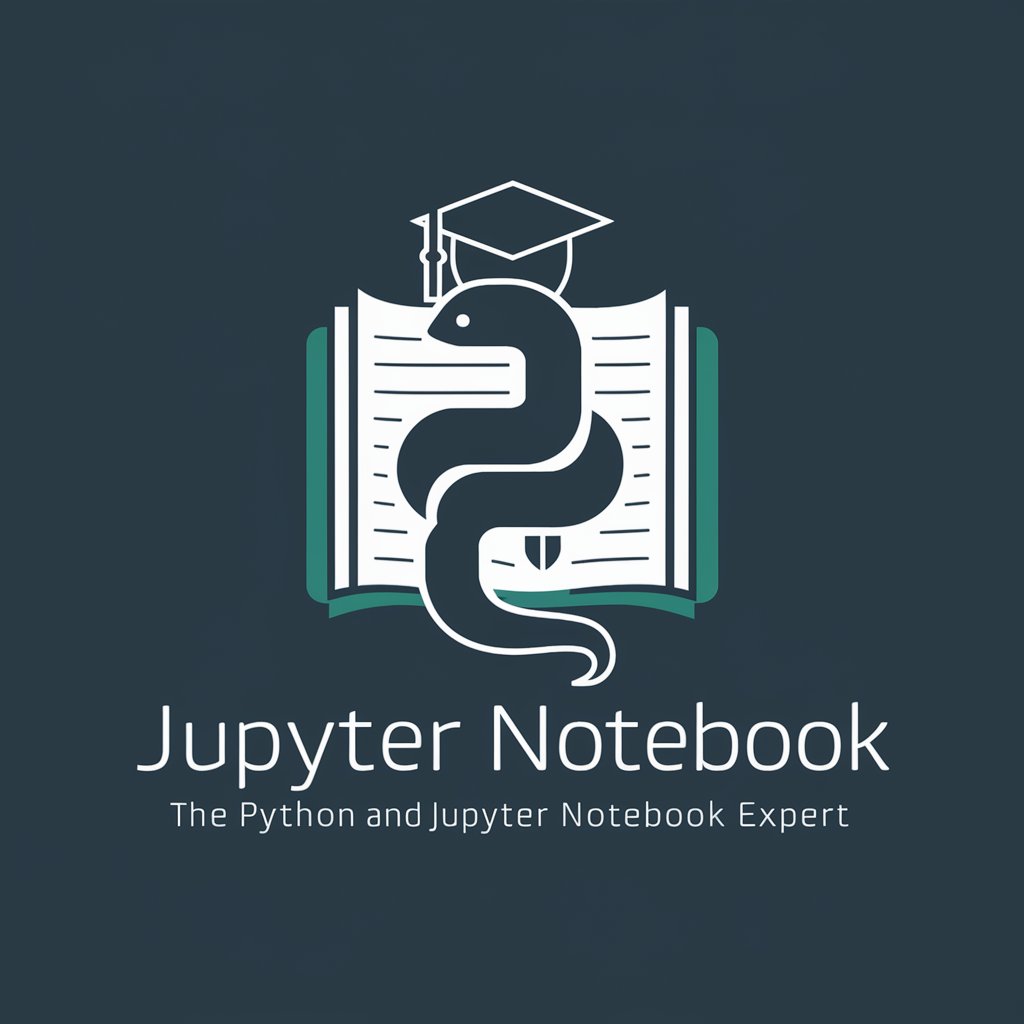
Q&A about C++ wxWidgets
What is wxWidgets?
wxWidgets is a C++ library that allows developers to create cross-platform GUI applications. It provides a comprehensive set of tools and widgets for building graphical user interfaces on Windows, macOS, and Linux.
What are the advantages of using wxWidgets?
wxWidgets offers several advantages, including native look and feel on each platform, extensive documentation and community support, support for multiple programming languages including C++, Python, and Perl, and a rich set of pre-built widgets for common UI tasks.
How do I handle events in wxWidgets?
Events in wxWidgets are handled using an event table mechanism. You can bind event handlers to specific GUI components or catch events at a higher level using event tables. Event handling in wxWidgets is flexible and allows for easy integration of user interactions into your application logic.
Is wxWidgets suitable for large-scale applications?
Yes, wxWidgets is suitable for developing large-scale applications. Its modular design and comprehensive feature set make it well-suited for projects of all sizes. Additionally, wxWidgets applications can be easily extended and maintained over time.
Can I use wxWidgets with other C++ libraries?
Yes, wxWidgets can be used alongside other C++ libraries and frameworks. It provides integration with popular libraries such as OpenGL, SQLite, and Boost, allowing developers to leverage additional functionality in their wxWidgets applications.
