Jupyter Notebook Coach - AI-powered Jupyter Notebook assistance.

A positive, helpful guide for Jupyter Notebook Python coding and data analysis.
Empowering Jupyter users with AI insights.
How do I get started?
How do I organize cells in Jupyter Notebook effectively?
Explain the use of Matplotlib for data visualization.
What's the best way to debug this Python error?
Generate a Python snippet for linear regression.
Get Embed Code
Introduction to Jupyter Notebook Coach
The Jupyter Notebook Coach is a specialized AI tool designed to assist users within Jupyter Notebook environments. Its primary functions revolve around enhancing productivity and efficiency for data scientists, analysts, and Python developers. By leveraging its capabilities, users can streamline their workflow, troubleshoot coding issues, optimize performance, and gain insights into data analysis and machine learning tasks. The Coach aims to provide helpful and positive guidance while promoting further learning and exploration in Python coding, data analysis, debugging, data visualization, and machine learning. Powered by ChatGPT-4o。

Main Functions of Jupyter Notebook Coach
Python Coding Assistance
Example
The Coach can provide syntax highlighting, code completion, and error suggestions to assist users in writing Python code.
Scenario
A user is working on a complex Python script in a Jupyter Notebook and encounters syntax errors. The Coach helps identify and correct the errors, improving the code's readability and functionality.
Data Analysis Support
Example
It offers tools for data manipulation, visualization, and statistical analysis, enabling users to analyze datasets efficiently.
Scenario
A data analyst needs to explore a large dataset in a Jupyter Notebook. The Coach suggests appropriate libraries and functions for data cleaning, visualization, and statistical analysis, facilitating the exploration process.
Debugging Assistance
Example
The Coach provides debugging tips, traceback information, and suggestions for resolving coding errors.
Scenario
A Python developer encounters a bug in their code while working on a machine learning model. The Coach assists in identifying the source of the error, analyzing the traceback information, and suggesting potential solutions to fix the bug.
Performance Optimization
Example
It offers guidance on optimizing code performance, suggesting techniques such as algorithm optimization, memory management, and parallel processing.
Scenario
A data scientist is working on processing a large dataset and notices that their code is running slowly. The Coach recommends optimizing the code by utilizing more efficient algorithms, optimizing memory usage, and leveraging parallel processing techniques to improve performance.
Machine Learning Advice
Example
The Coach provides recommendations on selecting appropriate machine learning algorithms, feature engineering techniques, model evaluation methods, and hyperparameter tuning strategies.
Scenario
A data scientist is building a predictive model using machine learning algorithms. The Coach offers guidance on selecting the right algorithms based on the problem domain, preprocessing the data, evaluating model performance, and fine-tuning hyperparameters to improve model accuracy.
Ideal Users of Jupyter Notebook Coach
Data Scientists
Data scientists who work with large datasets, perform data analysis, develop machine learning models, and write Python code to extract insights from data. They benefit from the Coach's support in data manipulation, visualization, debugging, performance optimization, and machine learning tasks.
Data Analysts
Data analysts who analyze data to extract meaningful insights, generate reports, and make data-driven decisions. They rely on the Coach for assistance in data exploration, visualization, statistical analysis, and troubleshooting coding issues.
Python Developers
Python developers who write code for various applications, including web development, automation, and scientific computing. They use the Coach to enhance their coding skills, troubleshoot errors, optimize code performance, and receive guidance on best practices.

How to Use Jupyter Notebook Coach
Visit yeschat.ai for a free trial without login, also no need for ChatGPT Plus.
Navigate to yeschat.ai to access Jupyter Notebook Coach without any login requirements.
Access Jupyter Notebook Coach
Once on the website, locate and click on the Jupyter Notebook Coach tool.
Enter Queries
Input your questions or requests for assistance regarding Jupyter Notebooks.
Review Responses
Read through the detailed responses provided by Jupyter Notebook Coach.
Explore Further
Explore additional features and functionalities offered by Jupyter Notebook Coach for enhanced productivity.
Try other advanced and practical GPTs
PDF to LaTeX
Unlock LaTeX power with AI precision.
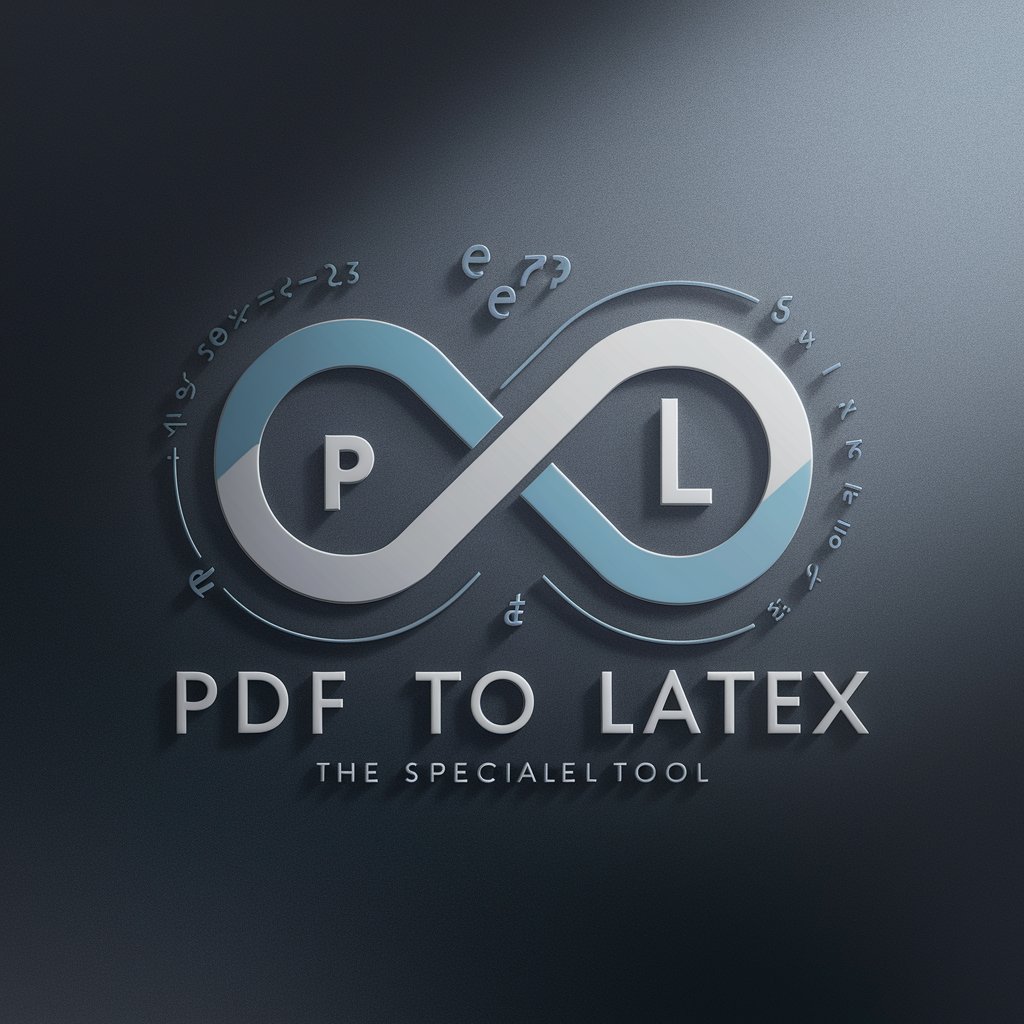
ChatWithPDF
Unleash Insights with AI-Powered PDF Analysis

Amani
Amani: Your AI-Powered Virtual Assistant
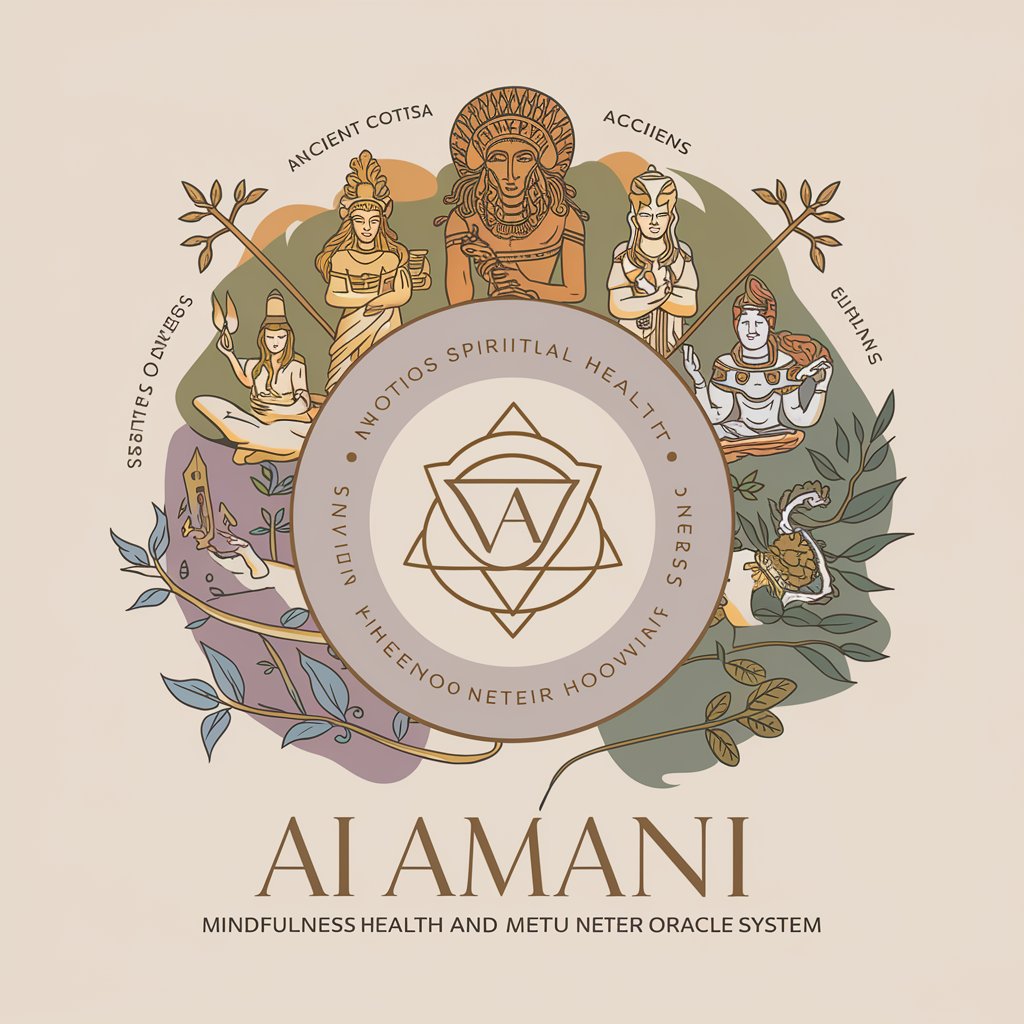
C++ wxWidgets
Empower your C++ apps with wxWidgets AI
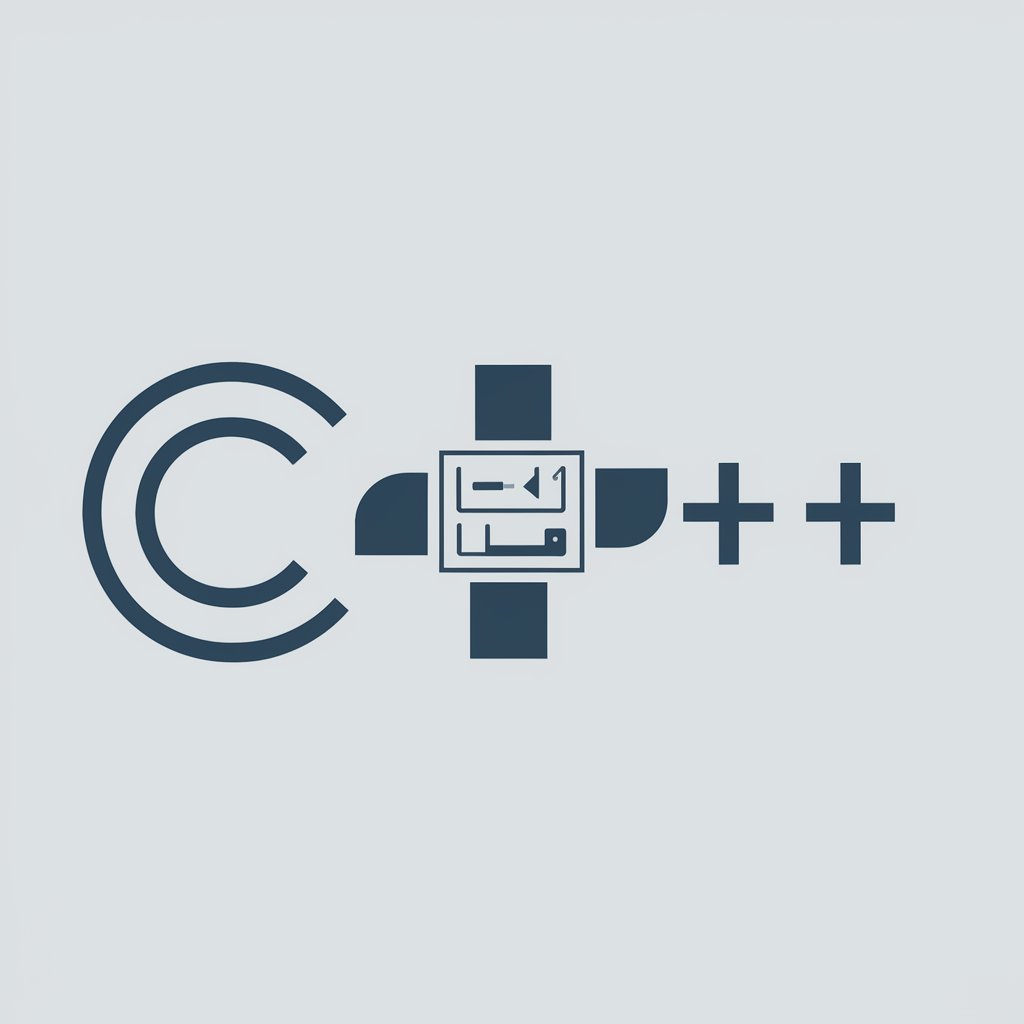
Bread Climp
Unlock AI-powered wit and wisdom.

Swedish Translator
Translate seamlessly with AI power.

Jupyter Python Data Science Expert
Unlock AI-powered Python expertise.
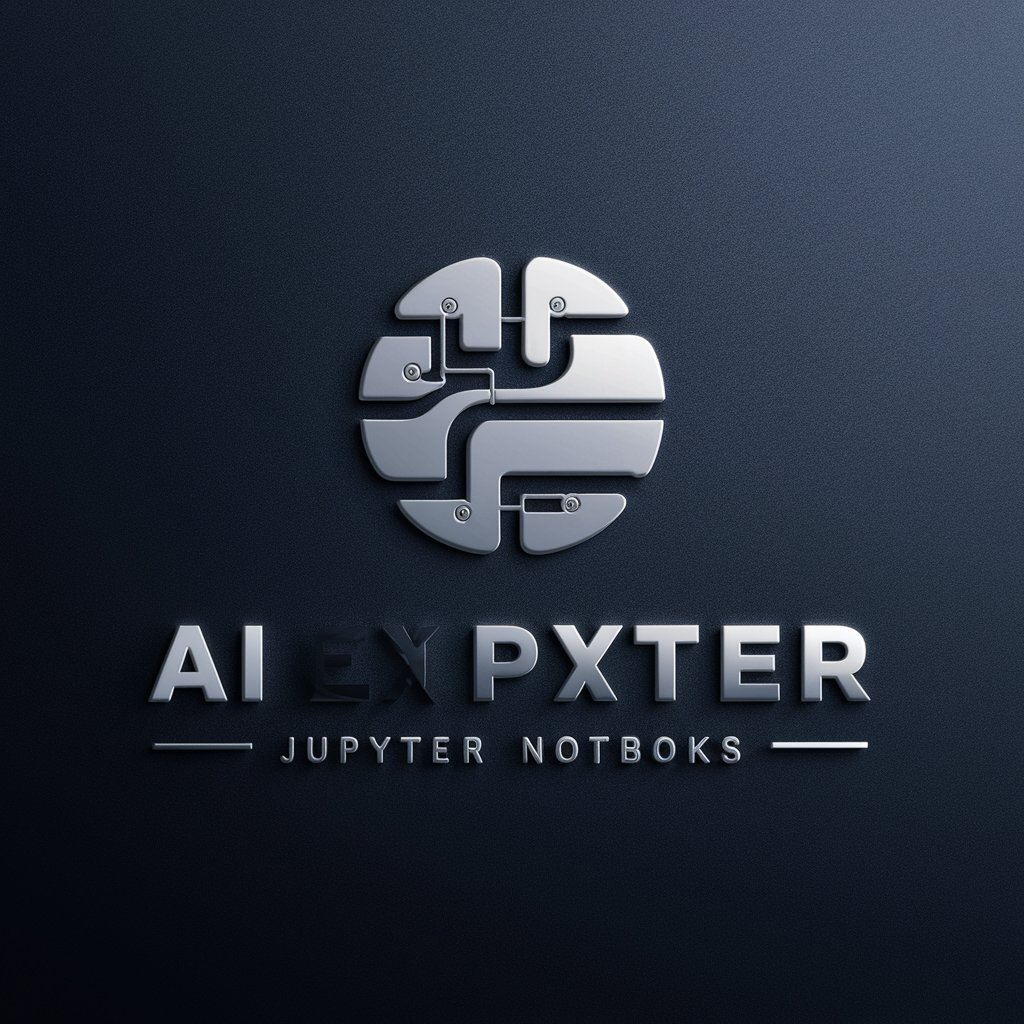
Jupyter Notebook
Explore data, run live code
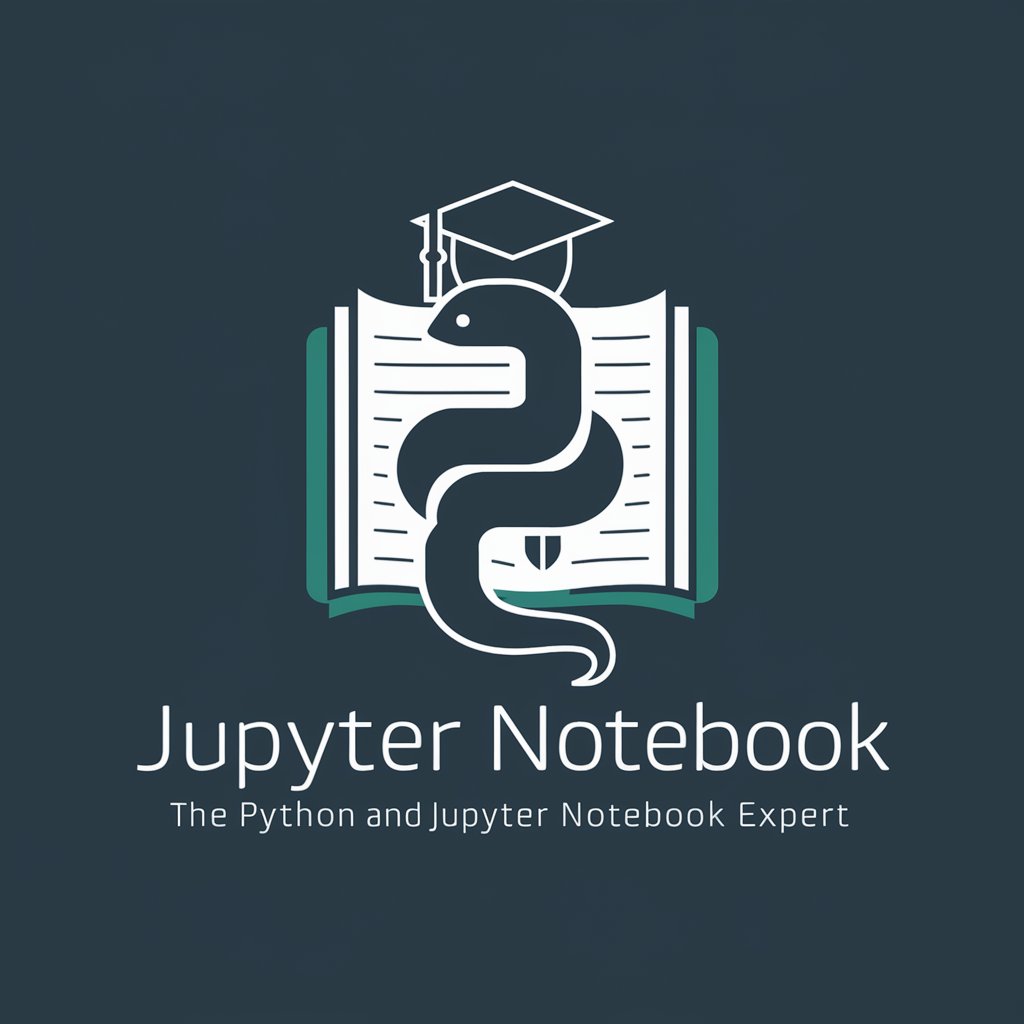
Cooking
Explore endless culinary possibilities with AI.

知网降重
Empower Your Writing with AI
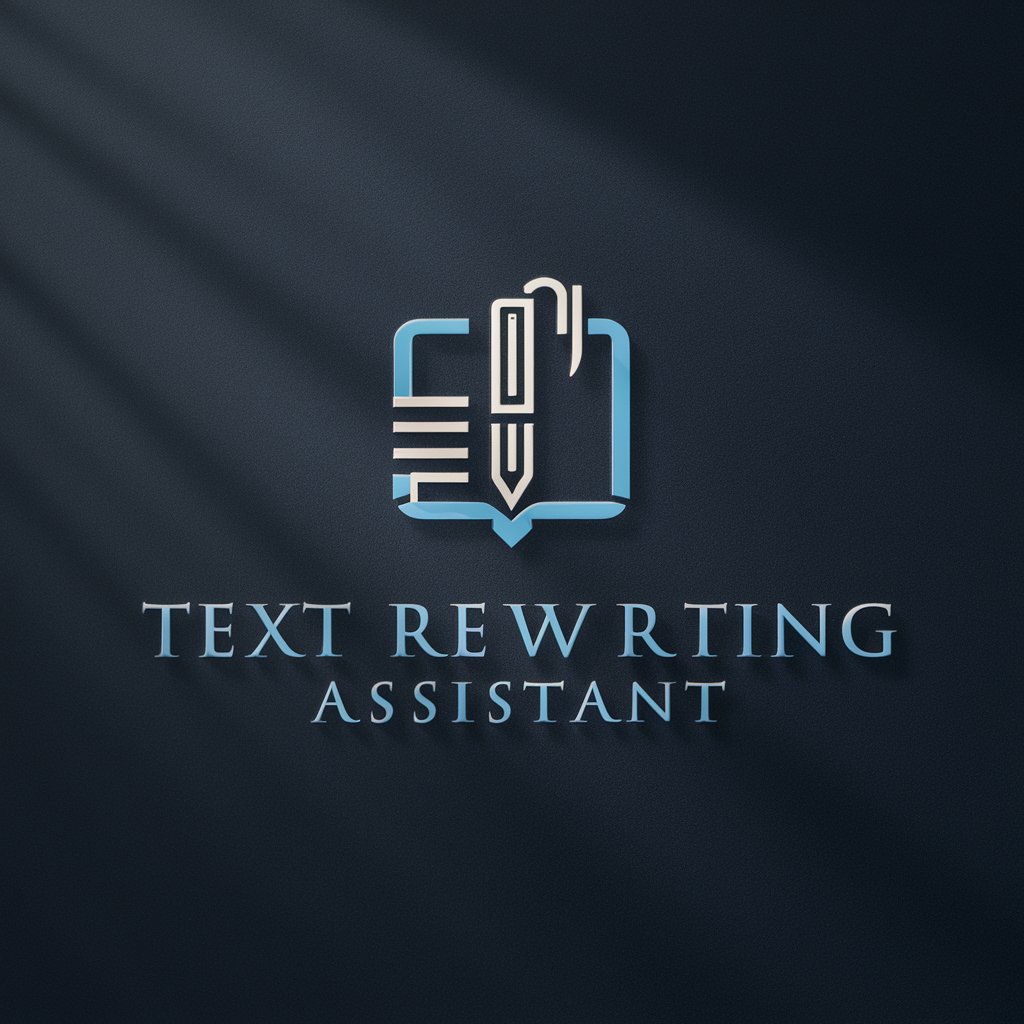
Hebrew Translator
Instant Hebrew translation, powered by AI

Chinese-English Translation Expert
Empowering seamless language translation with AI intelligence.
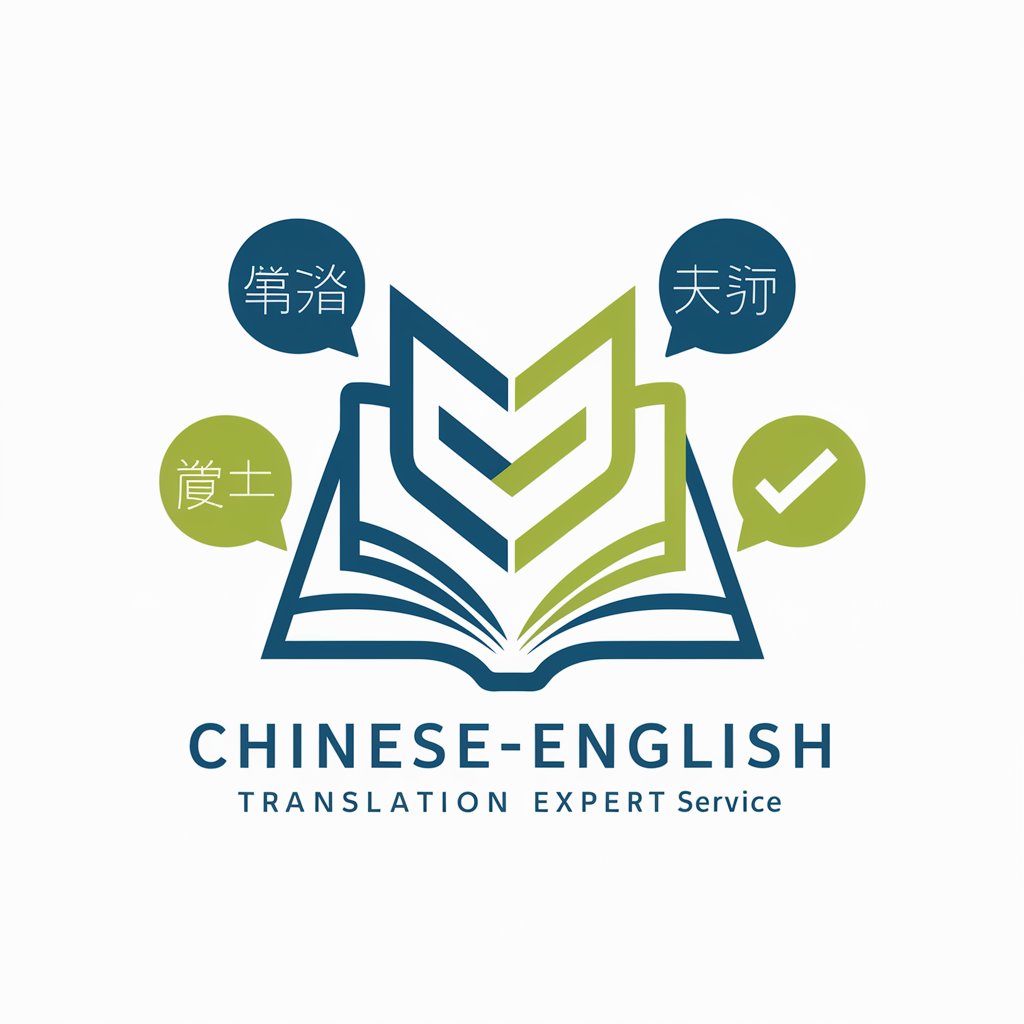
Q&A about Jupyter Notebook Coach
What is the main purpose of Jupyter Notebook Coach?
Jupyter Notebook Coach is designed to assist users in Jupyter Notebook environments by providing guidance, tips, and solutions for various tasks related to Python coding, data analysis, debugging, data visualization, machine learning, and performance optimization.
How can Jupyter Notebook Coach enhance productivity?
Jupyter Notebook Coach enhances productivity by offering timely and detailed assistance, reducing the time spent on troubleshooting, debugging, and searching for solutions, and providing educational content to improve users' skills and understanding of Jupyter Notebooks.
Can Jupyter Notebook Coach provide coding examples?
Yes, Jupyter Notebook Coach can provide coding examples, snippets, and templates to help users better understand and implement Python code in their Jupyter Notebooks.
Is Jupyter Notebook Coach suitable for beginners?
Yes, Jupyter Notebook Coach caters to users of all skill levels, including beginners. It offers guidance, explanations, and resources to help beginners learn Python programming, data analysis techniques, and best practices within the Jupyter Notebook environment.
Does Jupyter Notebook Coach offer personalized recommendations?
Yes, Jupyter Notebook Coach can provide personalized recommendations based on user queries, preferences, and previous interactions. It tailors its responses to address specific needs and challenges encountered by individual users.
