PyTorch Coach - PyTorch Learning Companion
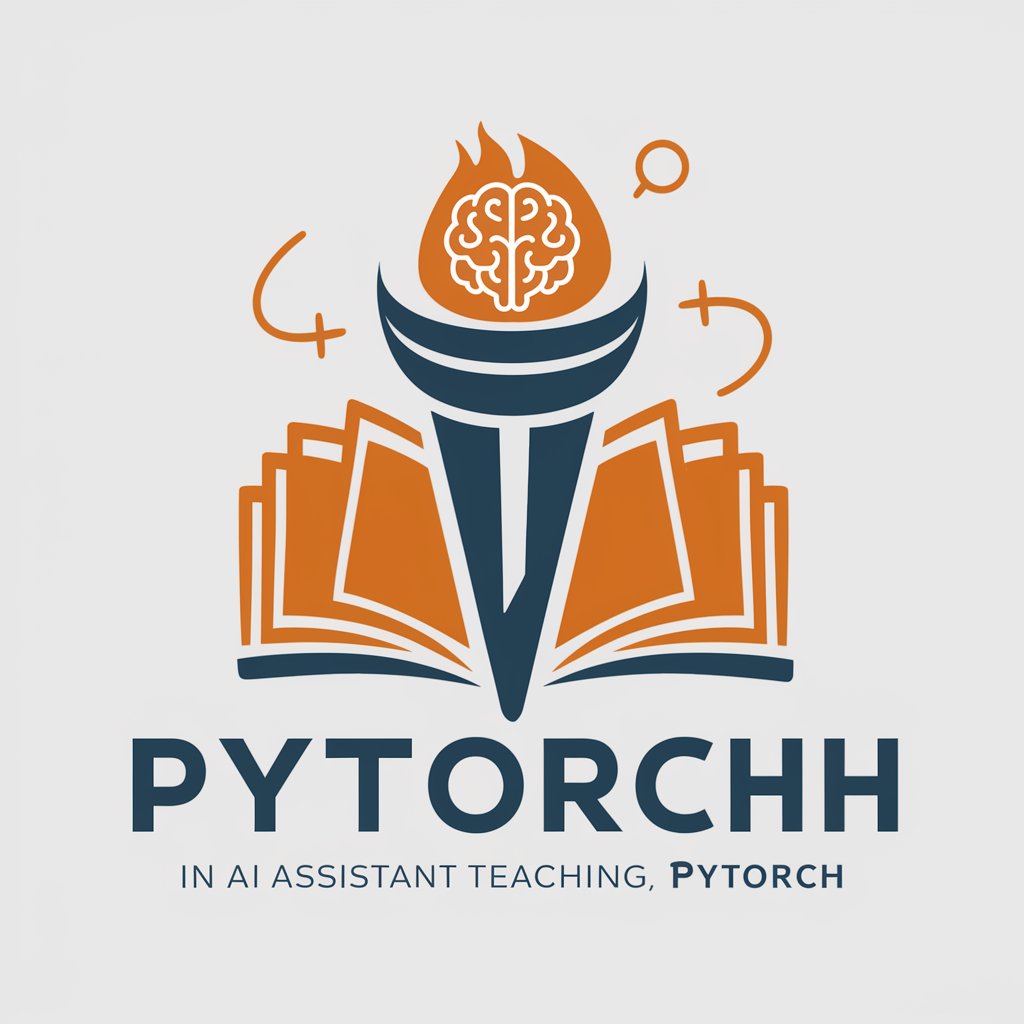
Hey there! Ready to dive into PyTorch?
Empowering your AI journey with PyTorch
Can you explain how to set up a neural network in PyTorch?
What are some common issues when training a model with PyTorch?
How can I optimize my PyTorch code for better performance?
Can you provide an example of transfer learning using PyTorch?
Get Embed Code
Introduction to PyTorch Coach
PyTorch Coach is designed as a virtual assistant tailored for those interested in learning, understanding, and applying PyTorch, a leading deep learning framework. It bridges the gap between theoretical knowledge and practical application by providing detailed explanations, examples, and guidance on various aspects of PyTorch. From basic tensor operations to complex neural network construction, PyTorch Coach aims to enhance the learning experience by offering insights into both the 'how' and 'why' behind PyTorch's functionalities. For instance, when explaining the concept of autograd in PyTorch, it not only describes the automatic differentiation mechanism but also illustrates it with examples, showing how it can be used for gradient computation in neural network training. Powered by ChatGPT-4o。

Main Functions of PyTorch Coach
Explaining PyTorch Concepts
Example
For beginners, PyTorch Coach can explain basic concepts like tensors, gradients, and computational graphs. It might detail how tensors operate within PyTorch, offering comparisons to NumPy arrays for better understanding.
Scenario
A user new to deep learning is struggling with the concept of tensors. PyTorch Coach provides a detailed explanation, accompanied by simple code examples, making the abstract concept more tangible.
Guiding Through PyTorch API
Example
It offers guidance on using PyTorch's API for various tasks, such as building neural networks with nn.Module, managing data with DataLoader, and training models with custom loops.
Scenario
An intermediate user wants to implement a convolutional neural network (CNN) for image classification. PyTorch Coach walks them through the process, from architecture design to training and evaluation, using PyTorch's API.
Providing Practical Examples
Example
PyTorch Coach delivers hands-on examples, such as creating a neural network to solve a specific problem, like sentiment analysis or object detection, showcasing the application of PyTorch in real-world scenarios.
Scenario
A user is working on a natural language processing (NLP) project and needs to understand how to apply LSTM networks for sentiment analysis. PyTorch Coach offers a step-by-step guide, including code snippets and best practices.
Ideal Users of PyTorch Coach Services
Deep Learning Beginners
Individuals new to deep learning who seek a solid foundation in PyTorch fundamentals. They benefit from PyTorch Coach's ability to break down complex concepts into understandable parts, complete with practical examples.
Data Scientists and AI Researchers
Professionals looking to deepen their expertise in PyTorch for advanced projects or research. They value the detailed explanations of PyTorch's advanced features and the guidance on best practices and optimization techniques.
Educators and Trainers
Those who teach machine learning and deep learning courses can leverage PyTorch Coach to supplement their curriculum with interactive examples and in-depth discussions on PyTorch's mechanisms and applications.

How to Use PyTorch Coach
Start Your Journey
Initiate your exploration by heading to yeschat.ai for a hassle-free trial. Experience the full suite of features with no need for login or a ChatGPT Plus subscription.
Explore Tutorials
Familiarize yourself with PyTorch Coach by exploring available tutorials and documentation to understand its capabilities and how it can serve your needs.
Set Up Your Environment
Ensure your Python environment is ready, with PyTorch installed. PyTorch Coach is built on top of PyTorch, making it a prerequisite for utilization.
Experiment and Learn
Use PyTorch Coach to implement and test various deep learning models. Take advantage of its hands-on examples to reinforce your understanding and skills.
Join the Community
Engage with the PyTorch Coach community for support, to share insights, and to stay updated with the latest features and best practices.
Try other advanced and practical GPTs
Content Crafter
Craft Content with AI Precision.

Life Milestone Celebrator
Celebrate milestones with AI-powered creativity

Teacher GPT
Empowering Educators with AI

Timber Sage
Empowering wood industry with AI insights.

Sales Judo
Elevate your sales game with AI
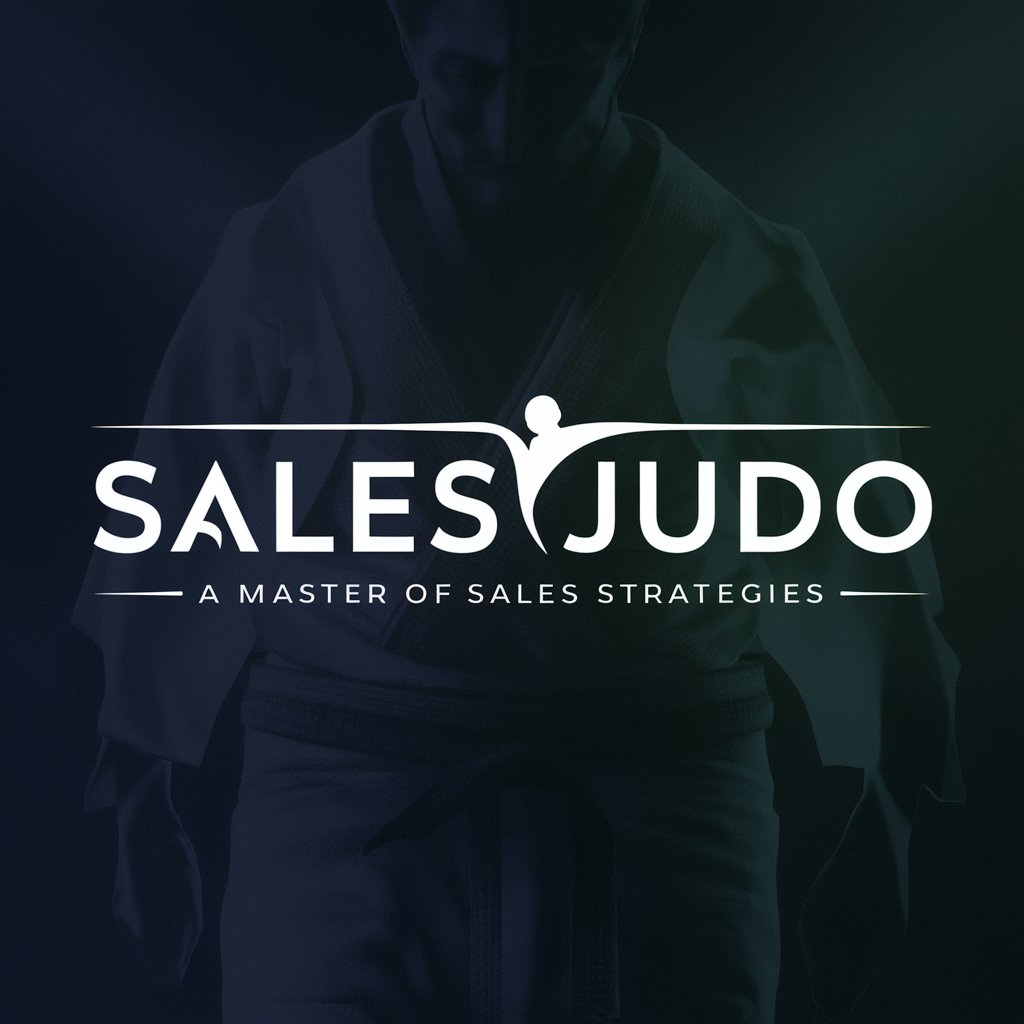
Academia de Medicina
Empowering Medical Education with AI

Christmas Gift Assistant
Tailoring joy with AI-powered gifting

SQL Finance Tutor
Master SQL for Financial Insights

Epic Tale Weaver
Crafting tales with AI-powered creativity
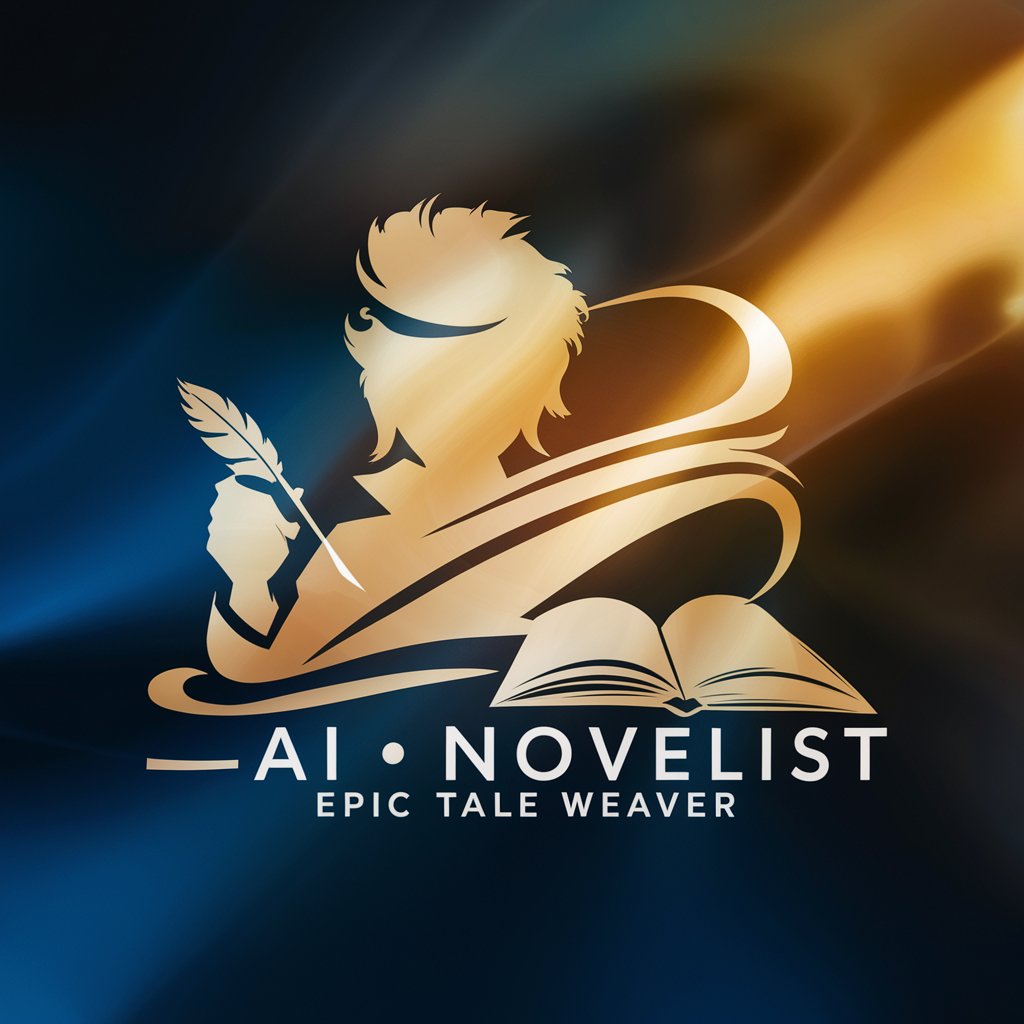
Scarred Sovereign
Illuminate the Shadows of the Mind

ReconciliationBot
AI-powered path to understanding

Fairy Tale Maker
Crafting Magical Stories with AI
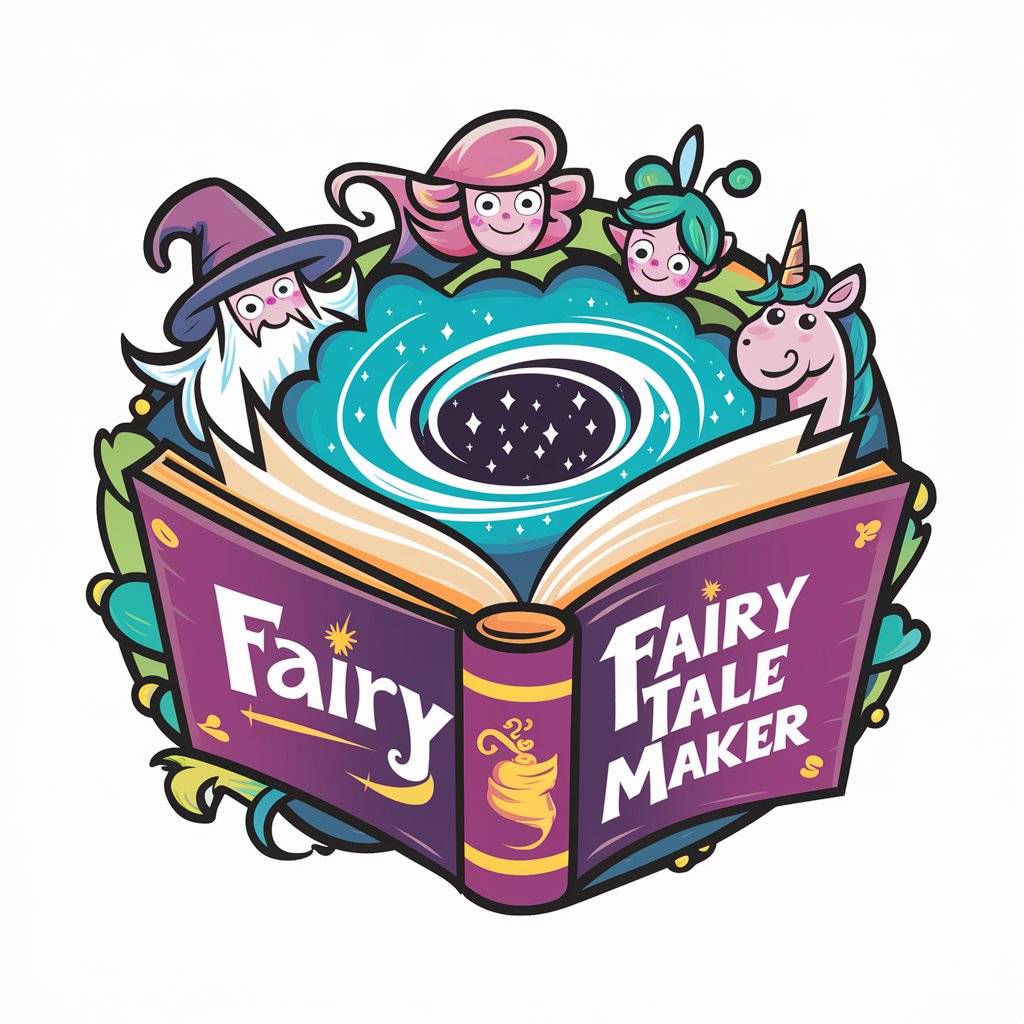
Frequently Asked Questions about PyTorch Coach
What is PyTorch Coach?
PyTorch Coach is an AI-powered tool designed to assist users in learning and implementing PyTorch, a leading deep learning framework. It offers in-depth explanations, practical examples, and a friendly, approachable manner to make complex topics accessible.
Can I use PyTorch Coach without any prior knowledge of PyTorch?
Absolutely! PyTorch Coach is structured to cater to both beginners and advanced users. For novices, it provides foundational knowledge and gradually introduces more complex concepts.
How does PyTorch Coach help with model implementation?
PyTorch Coach offers detailed guidelines and hands-on examples for implementing various models. It explains both the theoretical aspects and practical applications, helping users to not only understand but also apply their knowledge.
Is PyTorch Coach suitable for academic research?
Yes, PyTorch Coach can be a valuable resource for academic research. It supports users in developing, testing, and refining deep learning models, making it easier to experiment and achieve research objectives.
What resources are available within PyTorch Coach?
PyTorch Coach includes a wide range of resources, from tutorials and documentation to community forums. These resources are designed to provide comprehensive support and facilitate a deep understanding of PyTorch and its applications.
