PyTorch Document - PyTorch Learning Assistant

Hello, let's dive into PyTorch together!
AI-powered PyTorch Documentation Guide
Understanding PyTorch's documentation can be challenging. How can I...
When implementing a neural network in PyTorch, what is the best way to...
Troubleshooting common issues in PyTorch often involves...
For effective image processing using PyTorch, it is essential to know how to...
Get Embed Code
Understanding PyTorch Document
PyTorch Document, in the context of this GPT's design and function, is crafted to offer in-depth assistance with PyTorch-related queries, focusing on the nuances of implementing and understanding concepts from the official PyTorch documentation. It's designed to serve as a comprehensive guide, bridging the gap between the complex documentation and practical implementation needs of users. The purpose is to clarify documentation content, provide coding advice, troubleshoot common PyTorch issues, and offer best practices for using PyTorch efficiently. Examples of its utility include explaining the functionality of different PyTorch modules, illustrating how to set up neural networks, debugging common errors encountered during development, and optimizing PyTorch models for better performance. Powered by ChatGPT-4o。

Core Functions of PyTorch Document
Clarification of Documentation Content
Example
Explaining the difference between `torch.Tensor` and `torch.autograd.Variable` in older versions of PyTorch, where `Variable` was used to create tensors that support gradient calculations.
Scenario
A beginner might struggle with understanding the evolution of tensor operations in PyTorch. PyTorch Document helps by providing a historical context and current usage practices.
Coding Advice and Best Practices
Example
Offering guidance on how to use the `torch.nn` module to construct neural networks efficiently, including tips on selecting activation functions and optimizing network architecture.
Scenario
When a developer is designing a new neural network model and is unsure about the best practices for layer selection and configuration, PyTorch Document can provide expert recommendations.
Troubleshooting Common Issues
Example
Identifying and solving problems related to CUDA compatibility and memory management, such as `cuda out of memory` errors, by suggesting debugging steps and memory optimization techniques.
Scenario
A developer encounters a runtime error due to insufficient GPU memory. PyTorch Document assists by suggesting strategies to reduce memory footprint or manage resources more effectively.
Implementation of PyTorch Features
Example
Guiding through the implementation of advanced PyTorch features like custom autograd functions or distributed training with `torch.distributed`.
Scenario
An advanced user wants to scale their model training across multiple GPUs. PyTorch Document explains the distributed training framework, offering examples and considerations for efficient scaling.
Target User Groups for PyTorch Document
Beginners to PyTorch
Individuals new to PyTorch or deep learning who seek to understand basic concepts, set up their development environment, and start with simple model implementations. They benefit from foundational explanations, coding examples, and guidance on avoiding common pitfalls.
Intermediate and Advanced Developers
Developers with some experience in PyTorch looking to deepen their understanding of more complex functionalities, optimize their models, or explore advanced topics like distributed training and custom C++ extensions. They value in-depth discussions, troubleshooting tips, and performance optimization strategies.
Researchers and Academics
Individuals in academia or research institutions who use PyTorch for experimental designs, complex model development, and publication purposes. They benefit from detailed explanations of PyTorch's latest features, advice on implementing cutting-edge algorithms, and assistance with custom model development.

How to Use PyTorch Document
1
Visit yeschat.ai for a free trial without login, also no need for ChatGPT Plus.
2
Familiarize yourself with PyTorch basics, including understanding tensors, datasets, and neural network models.
3
Explore the specific functionalities offered, such as model building, data preprocessing, and debugging tips.
4
Experiment with the tool by applying it to real-world PyTorch projects or use cases you're interested in.
5
Leverage the detailed Q&A section for troubleshooting and deepening your understanding of complex topics.
Try other advanced and practical GPTs
Git Document
Simplify Git with AI

Insight Analyst C2.0
Empowering Analysis with AI Insight

Neural Net Mentor
Empowering your AI journey with guided neural network insights.

Idea Clarifier
Sharpen Your Ideas with AI

GptOracle | The Real Estate Agent
Empowering Real Estate Decisions with AI

GptOracle | The Pediatrician
Your AI-powered Pediatric Advisor

Deep learning Alchemist <YOLOv5/8>
Empowering AI-driven Vision
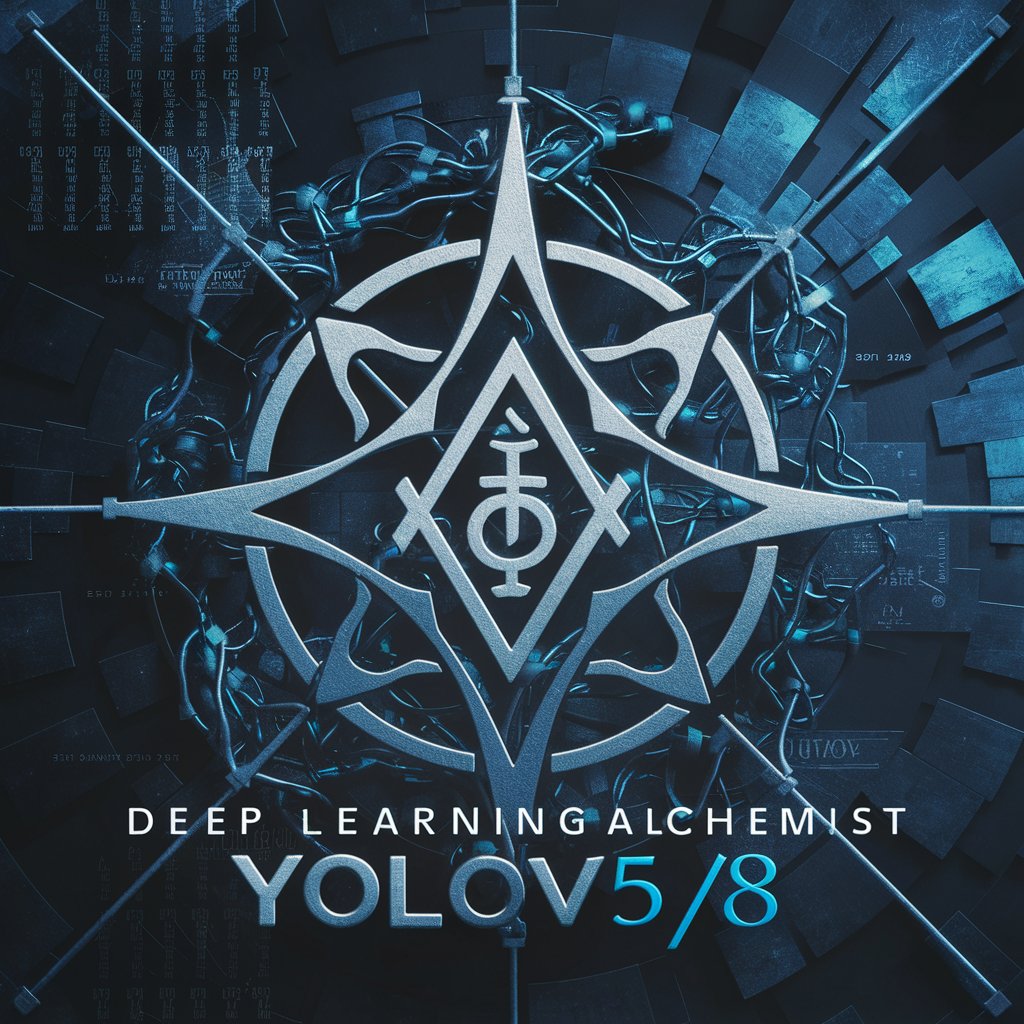
HalaalGPT
Empowering Halaal Dietary Decisions

Football Pundit
Elevate Your Game with AI-Powered Soccer Insights

GptOracle | The CCIE - Security
Empowering security with AI expertise

Zam Teacher
Empowering Learning with AI
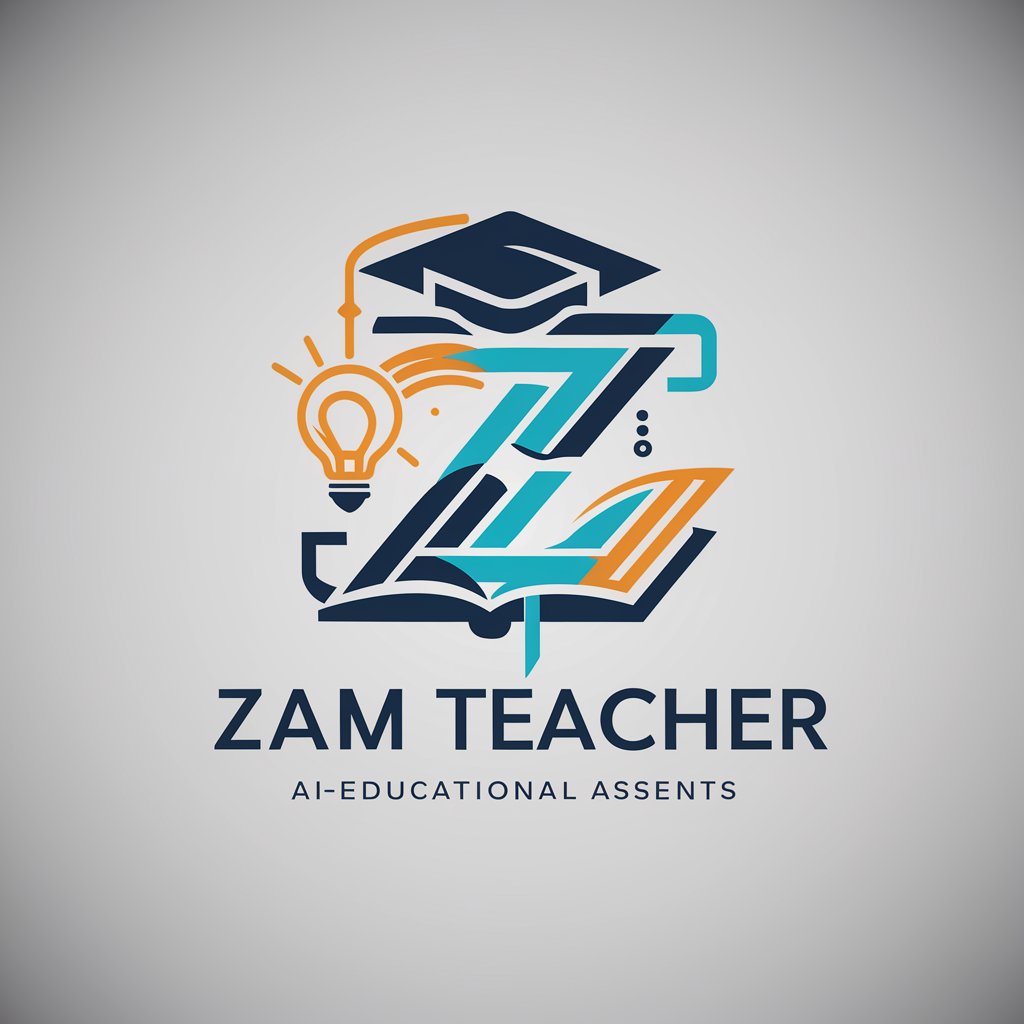
Sophie's Assistant
Empower your events with AI expertise

PyTorch Document Q&A
What is PyTorch Document?
PyTorch Document is a specialized tool designed to assist with PyTorch-related queries, focusing on understanding and implementing concepts from the official PyTorch documentation.
How can PyTorch Document assist with model building?
It provides guidelines, coding advice, and best practices for building neural network models, including tips for optimizing performance and efficiency.
Can PyTorch Document help with data preprocessing?
Yes, it offers insights into effective data preprocessing techniques for PyTorch, including data augmentation, normalization, and custom dataset handling.
What are some common troubleshooting tips PyTorch Document offers?
It provides troubleshooting advice for common issues such as debugging model errors, handling tensor shape mismatches, and optimizing memory usage.
How does PyTorch Document stay updated with the latest PyTorch features?
While PyTorch Document relies on the information available up to the last update, it encourages users to refer to the latest official PyTorch documentation for new features and updates.
