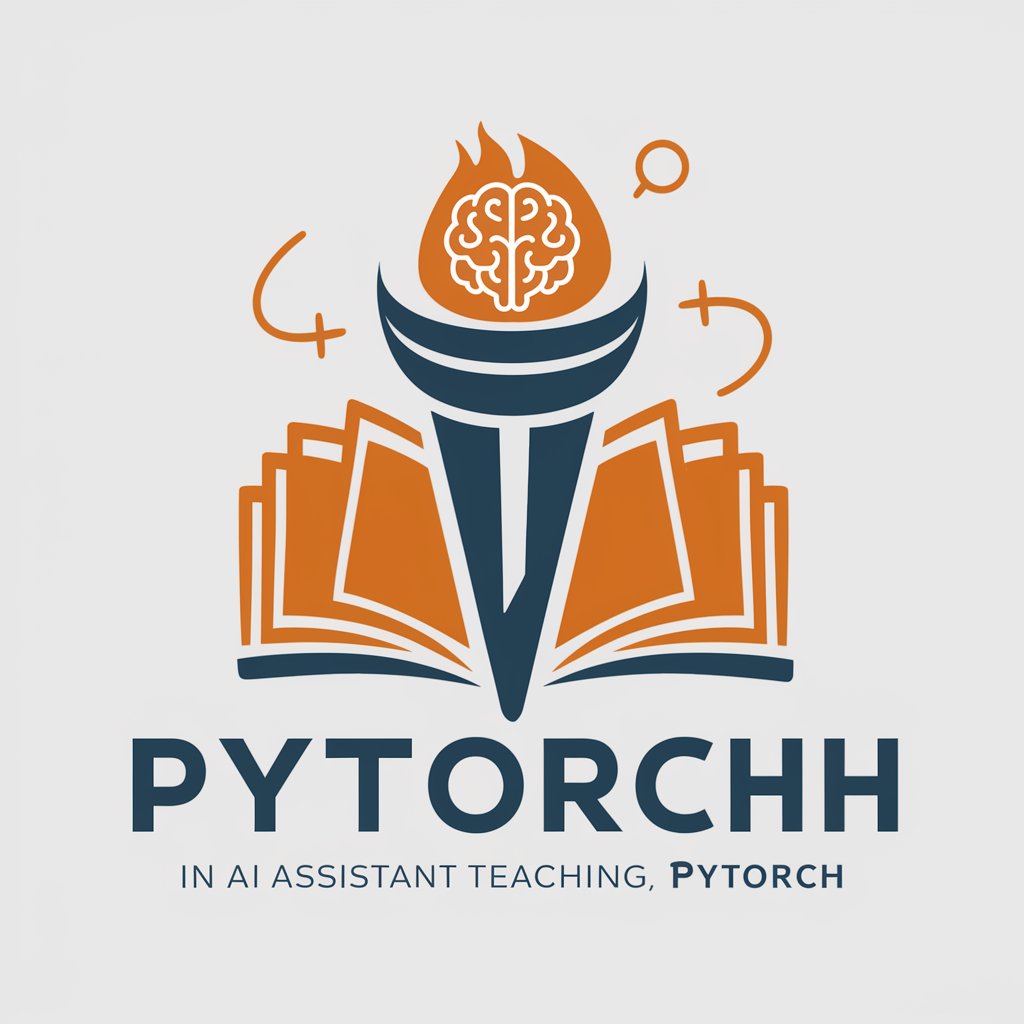pytorch architecture assistant - PyTorch Code Generation

Welcome! Let's design cutting-edge AI models together.
Empowering AI development with automated architecture design.
Generate a neural network architecture using PyTorch that...
Create a PyTorch class for a regression model that...
Develop a training script in PyTorch that...
Design a validation framework in PyTorch that...
Get Embed Code
Introduction to PyTorch Architecture Assistant
The PyTorch Architecture Assistant is designed to aid in the creation, understanding, and implementation of neural network architectures using the PyTorch framework. It serves to simplify the process of building models for specific tasks such as classification or regression by offering guidance on architectural decisions, generating code templates, and providing best practices for model training and validation. For instance, if a user needs to design a convolutional neural network (CNN) for image classification, the assistant could suggest an appropriate architecture, generate a basic PyTorch code template, and offer advice on training strategies. The core design purpose is to make deep learning more accessible by encapsulating complex concepts into simpler, modular components that can be easily adjusted and understood by users of various skill levels. Powered by ChatGPT-4o。

Main Functions of the PyTorch Architecture Assistant
Architecture Suggestion
Example
Given a dataset of satellite images for land cover classification, the assistant suggests a CNN architecture with specifics on layer types, activation functions, and optimization strategies.
Scenario
A user is working on a project for classifying types of land cover in satellite images but is unsure about the optimal neural network architecture to use. The assistant analyzes the task and dataset characteristics, then recommends an architecture tailored to spatial feature extraction and classification.
Code Generation
Example
For a regression task predicting house prices from a set of features, the assistant generates a multi-layer perceptron (MLP) PyTorch code template, including data loading, model definition, training, and validation loops.
Scenario
A real estate analyst wants to develop a model to predict house prices based on features like square footage, location, and number of bedrooms. The assistant provides a ready-to-use PyTorch code template that the analyst can customize and run with their dataset.
Training and Validation Best Practices
Example
Advises on implementing early stopping and model checkpointing to improve training efficiency and model performance for a text classification task.
Scenario
An NLP practitioner is experiencing overfitting and long training times with their text classification model. The assistant suggests implementing early stopping to halt training when validation loss stops improving, and model checkpointing to save the model at its best performance state, thereby optimizing the training process and results.
Ideal Users of the PyTorch Architecture Assistant Services
Machine Learning Students
Students learning about deep learning and neural networks can use the assistant to understand different architectures, get code examples for their projects, and learn about best practices in model development. The assistant serves as both a learning tool and a practical guide for implementing their projects.
Data Scientists and AI Researchers
Professionals and researchers looking to expedite the development process of their models can benefit from the assistant's ability to suggest architectures and generate code. This facilitates rapid prototyping and allows for more focus on experimentation and fine-tuning.
Software Developers Integrating AI Features
Developers tasked with integrating AI functionalities into applications but who may not be experts in AI can leverage the assistant to quickly understand which architectures are suitable for their needs and get a jump-start with generated code templates, reducing the learning curve and development time.

How to Use Pytorch Architecture Assistant
Start Without Hassle
Begin by visiting yeschat.ai for a complimentary trial, which requires no sign-up or ChatGPT Plus subscription.
Define Your Task
Clarify whether you're working on a regression or classification task, or provide a brief description of your project for tailored assistance.
Select Your Framework
Specify if you have a preference for a particular deep learning library (e.g., PyTorch), to generate custom architecture code.
Detail Your Requirements
Provide specifics regarding the neural network architecture, including layers, activation functions, and any unique model features.
Execute and Evaluate
Use the generated code to train and validate your model, leveraging the assistant's guidance for optimal setup and parameter tuning.
Try other advanced and practical GPTs
The Elevator Pitch Mastery
Craft Compelling Narratives with AI

Roleplaying Shopkeeper
Bring your fantasy shop to life with AI.
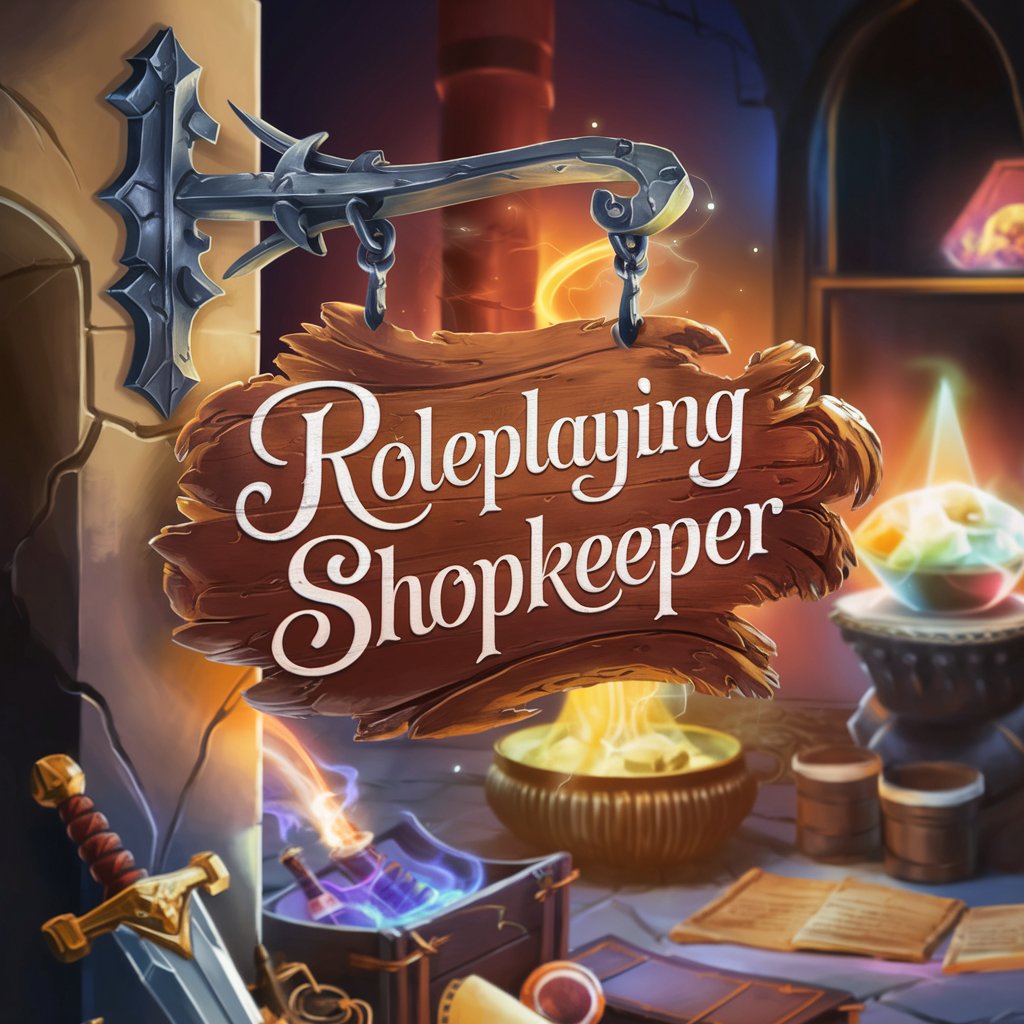
Law AI
Empowering legal understanding with AI

Social Sciences AI
Deciphering Society with AI

MorpheusGPT
Explore the depths of AI with unfiltered, internet-savvy guidance.
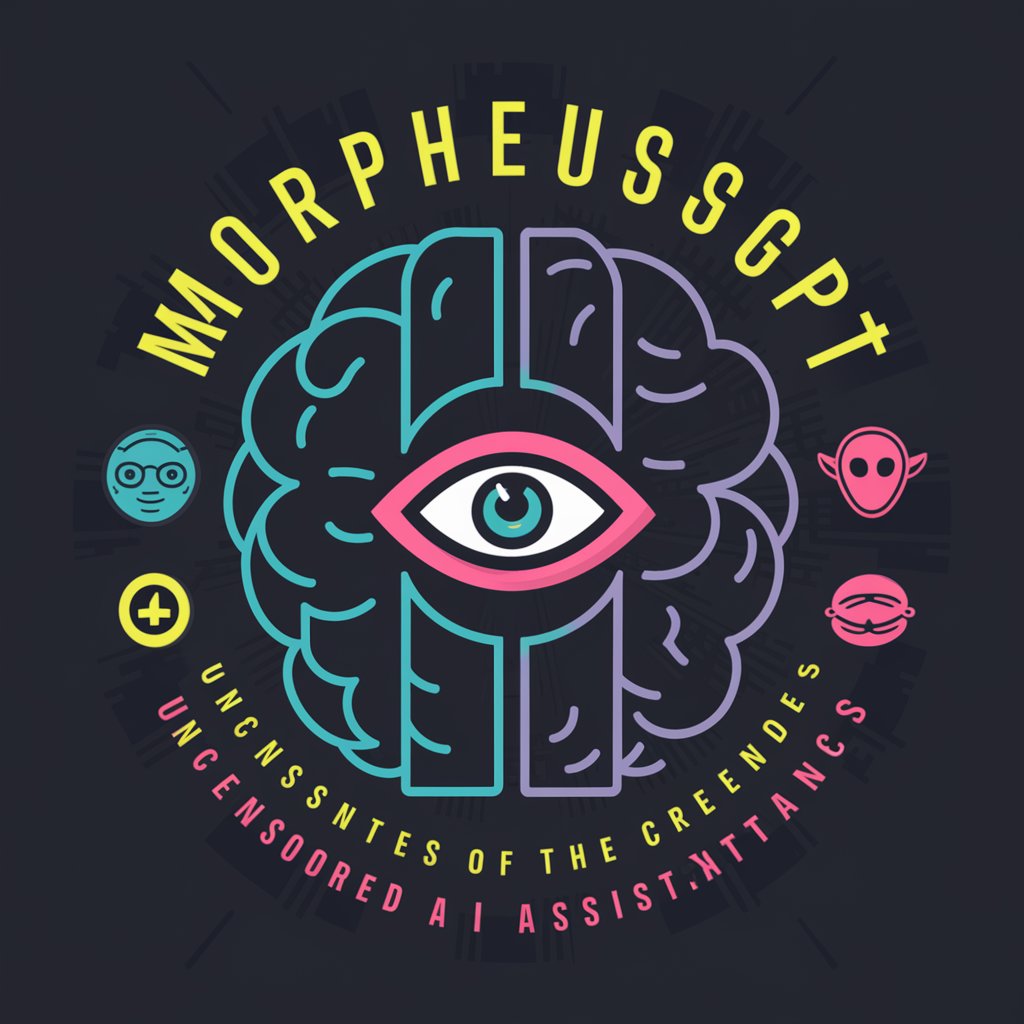
Memeius Maximus
Unleash Your Creativity with AI-Powered Memes

What’s my Theme Song?
Discover Your Soundtrack with AI

Modern Logo Creator
Craft Your Brand's Identity with AI

Cyber Butler l cybersecurity Expert
AI-driven Cybersecurity Insights

Architectural Mastermind GPT
Architecting the future with AI

Pathfinder: Career and Time Management Assistant
Empowering your career journey with AI.

TattooTailor AI
Design Your Dream Tattoo with AI

Frequently Asked Questions about Pytorch Architecture Assistant
What is Pytorch Architecture Assistant?
It's an AI-powered tool designed to help users generate and optimize neural network architectures specifically for PyTorch, facilitating easier model development and experimentation.
Can I use it for both regression and classification tasks?
Yes, the assistant can generate architectures suitable for both regression and classification tasks, customized to meet the specifics of your project.
Do I need to be proficient in PyTorch to use this tool?
While a basic understanding of PyTorch is beneficial, the assistant is designed to simplify the process, making it accessible even to those new to the framework.
How do I specify my model requirements?
You can specify requirements by detailing your project's goals, data characteristics, expected model performance, and any specific layers or functions you wish to include.
Is there support for advanced features like custom loss functions or data augmentation?
Yes, you can request guidance on implementing advanced features such as custom loss functions, data augmentation techniques, and more, enhancing your model's capabilities.