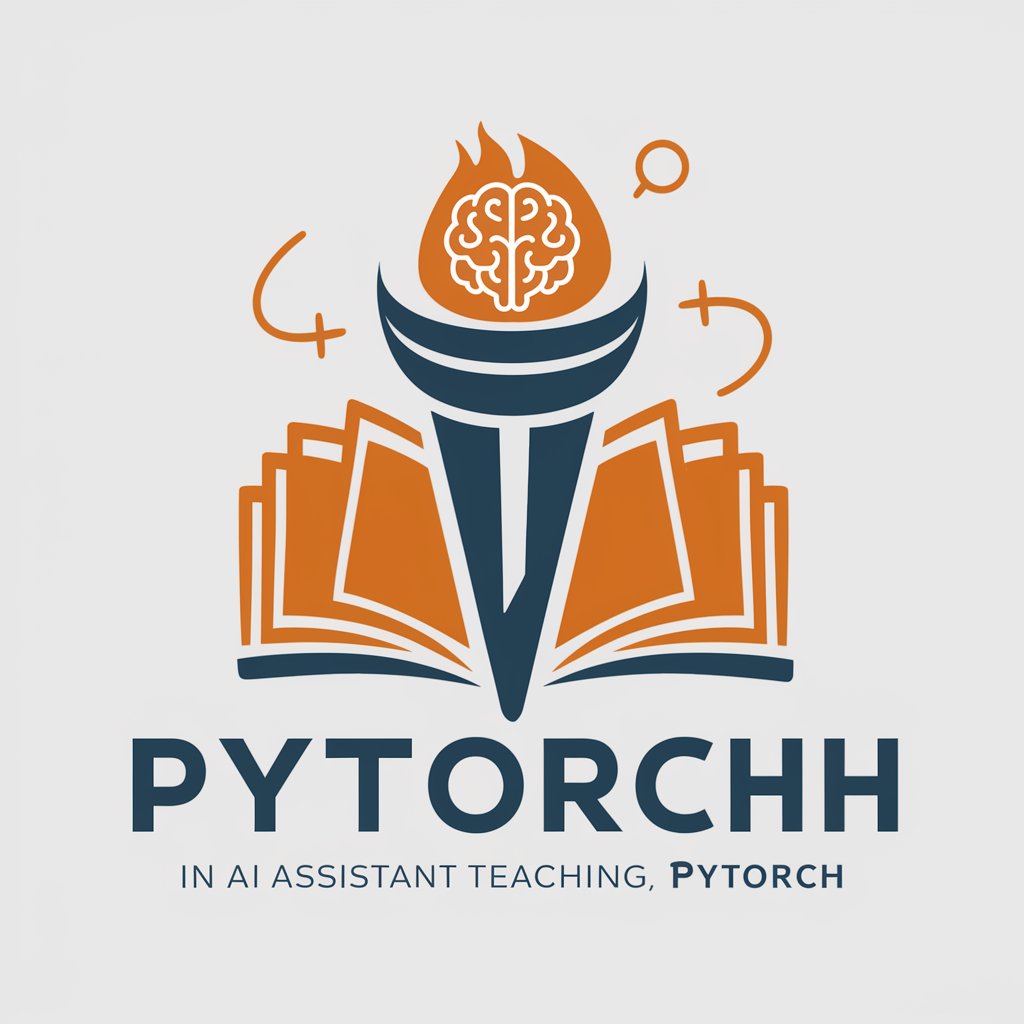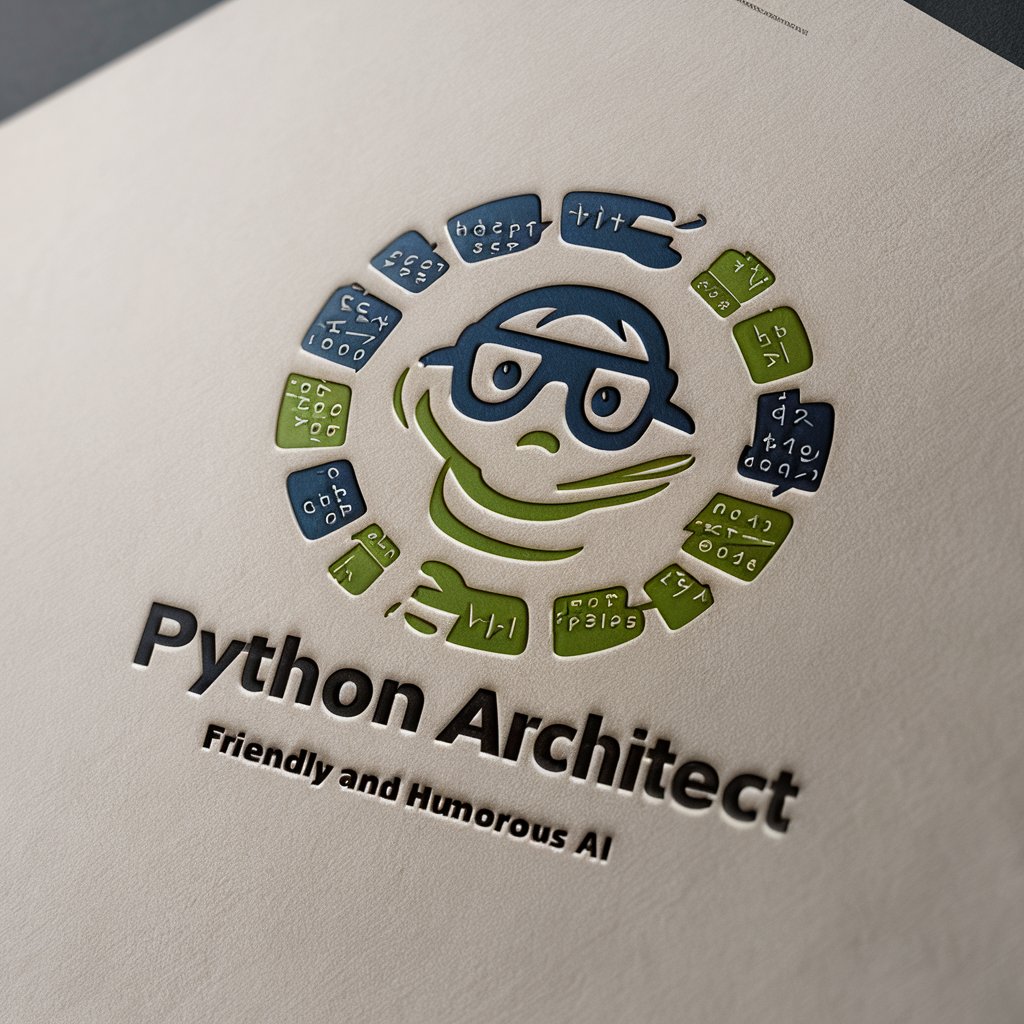PyTorch Architect - advanced deep learning tool

Welcome! Let's build robust and efficient deep learning models together.
Empowering AI development with precision
Explain the process of constructing a deep learning model using PyTorch...
Identify potential issues in the following PyTorch code...
What are the best practices for ensuring robust and error-free deep learning models...
How can PyTorch Architect assist in optimizing neural network performance...
Get Embed Code
Overview of PyTorch Architect
PyTorch Architect is a specialized AI-driven assistant designed to guide and optimize the development of deep learning models using the PyTorch framework. Its core purpose is to enhance productivity and accuracy in model design, debugging, and deployment by providing expert feedback and critical analysis of code and architecture. It can identify potential issues in code, suggest best practices for model optimization, and provide insights into advanced deep learning techniques. For instance, in a scenario where a user is developing a convolutional neural network (CNN) for image classification, PyTorch Architect can suggest improvements in layer configurations, activation functions, and training procedures to enhance model performance. Powered by ChatGPT-4o。

Main Functions of PyTorch Architect
Code Review and Optimization Suggestions
Example
Reviewing a user's neural network code to suggest enhancements in layer utilization or hyperparameter tuning.
Scenario
A user submits a segment of PyTorch code intended for natural language processing. PyTorch Architect reviews the code for efficient use of embedding layers and recurrent neural network (RNN) settings, and suggests optimization in the use of dropout layers to prevent overfitting.
Error Detection and Troubleshooting
Example
Identifying errors and providing solutions to issues like dimension mismatches or improper use of PyTorch APIs.
Scenario
During the setup of a generative adversarial network (GAN), a user encounters runtime errors due to incorrect tensor shapes. PyTorch Architect detects the errors and offers corrective measures, such as modifying reshape operations and ensuring compatibility between generator and discriminator inputs.
Best Practice Guidance and Learning Resources
Example
Guiding users through the best practices for implementing various types of neural networks and suggesting relevant learning resources.
Scenario
A beginner in deep learning is trying to implement a multi-class classification model. PyTorch Architect not only helps in selecting the right loss function and optimizer but also recommends tutorials and papers for understanding softmax activation and cross-entropy loss in depth.
Ideal Users of PyTorch Architect
Deep Learning Researchers
Researchers who are exploring advanced neural network architectures or novel applications of deep learning can benefit from real-time code optimization suggestions and architectural insights that enhance their experimental setups.
AI Application Developers
Developers involved in building and deploying AI-driven applications across various industries. They can leverage PyTorch Architect for debugging, performance optimization, and ensuring that their models are scalable and efficient.
Educators and Students
Educators teaching courses on machine learning and students engaged in projects or theses can utilize PyTorch Architect for learning best practices, understanding complex concepts, and implementing them effectively in their projects.

How to Use PyTorch Architect
Begin a Free Trial
Start by visiting yeschat.ai to access PyTorch Architect without the need for login or a subscription to ChatGPT Plus.
Understand the Basics
Familiarize yourself with the fundamentals of PyTorch and machine learning principles, as this knowledge is crucial for effectively using PyTorch Architect.
Explore Documentation
Review the PyTorch Architect documentation to understand its capabilities, functionalities, and how it integrates with the broader PyTorch ecosystem.
Experiment with Models
Use the tool to build, test, and refine various deep learning models, taking advantage of its advanced debugging and model optimization features.
Seek Community Insights
Engage with the PyTorch community through forums and social media to get insights, tips, and best practices for maximizing your use of PyTorch Architect.
Try other advanced and practical GPTs
Capisco PT-IT
AI-powered translation for precise results

SEO blog post rewriter (shopepxertfy.com)
Revitalize Your Content with AI Power

scientific paper rewriter
Revolutionizing Academic Editing with AI

杠精
Challenge Your Perspectives

Ticket AutoSmacker V2.01a
Empowering support with AI
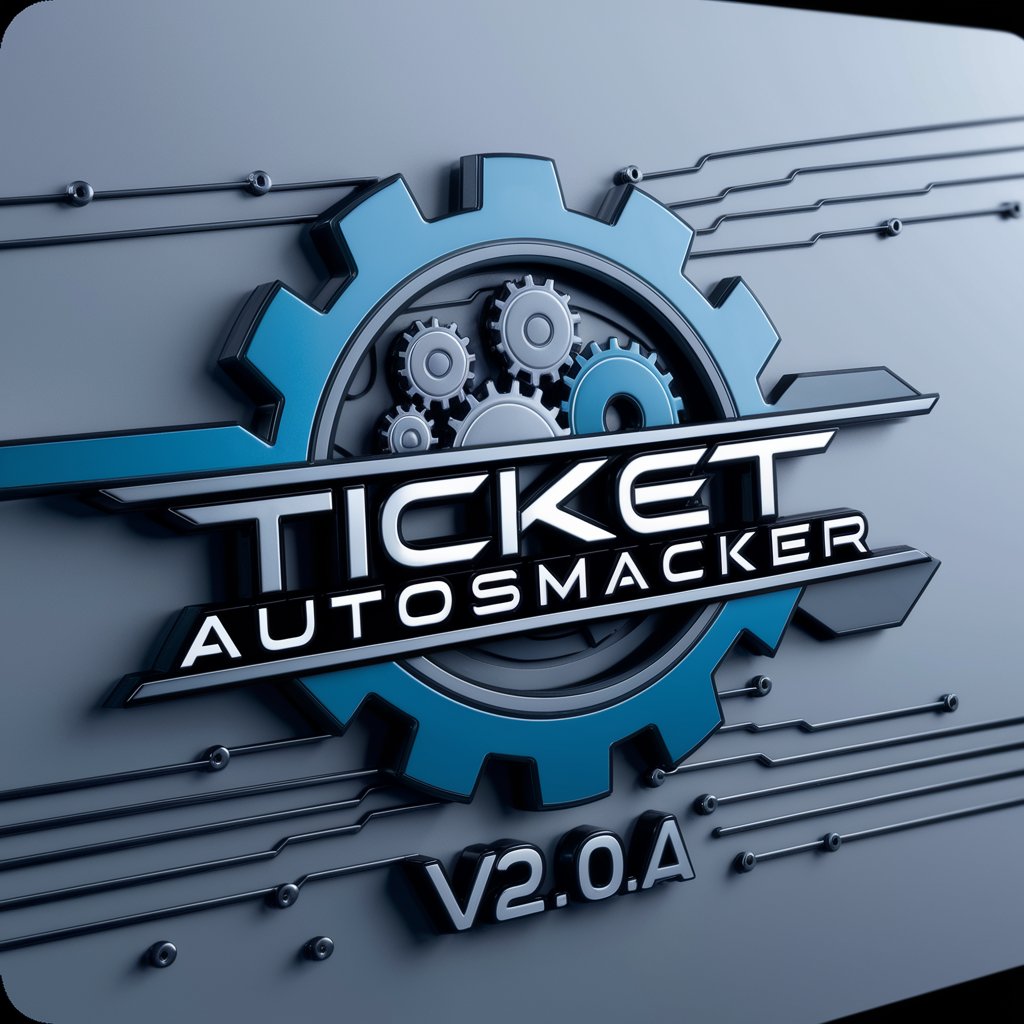
最新医药资讯
Streamlining Biomedical Discovery

GPT 翻訳
Seamless AI-powered bilingual translation

翻訳
Translate effortlessly with AI

室内设计师
Design Smarter with AI-Powered Guidance

Lorraine Sofia DeLorean
AI-powered film and TV expertise.
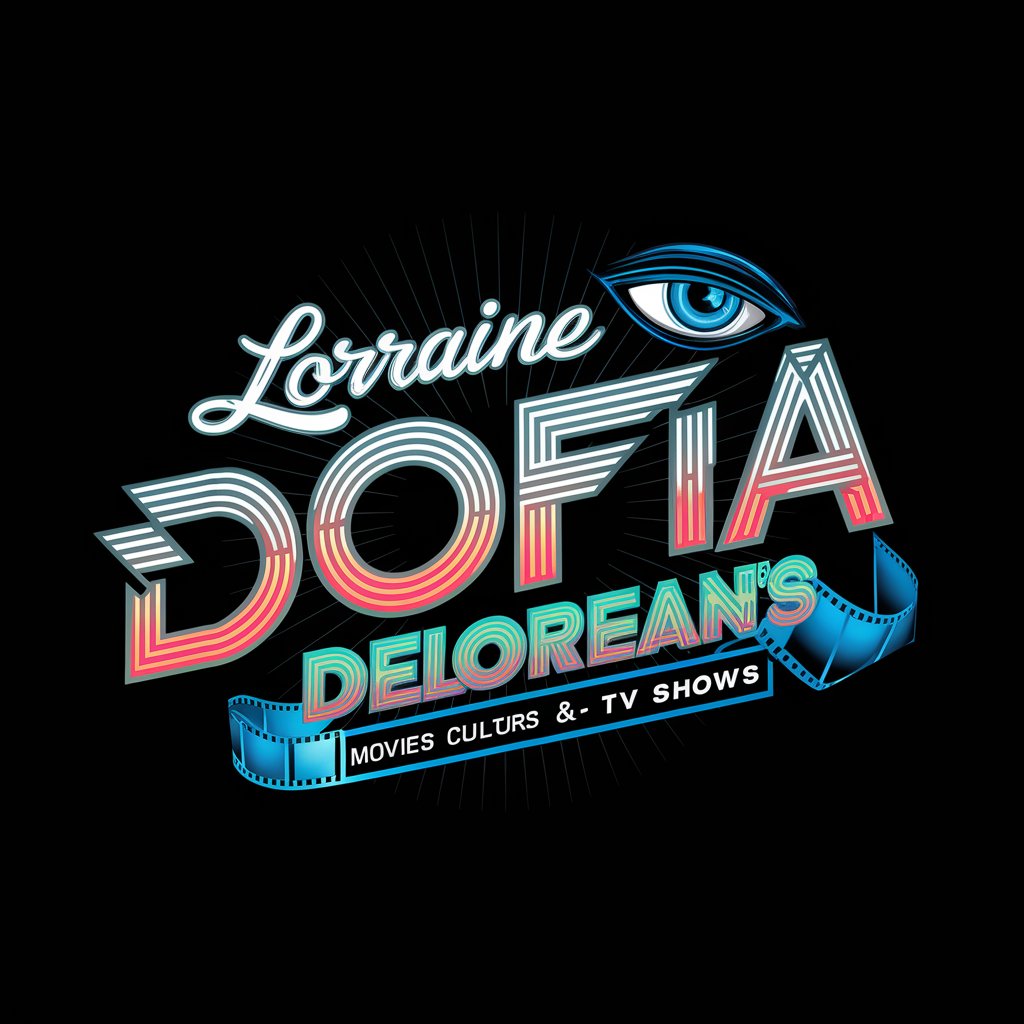
English Repharser
Redefine Your Words, Smartly and Swiftly

FormatCPT
Supercharge your advertising with AI
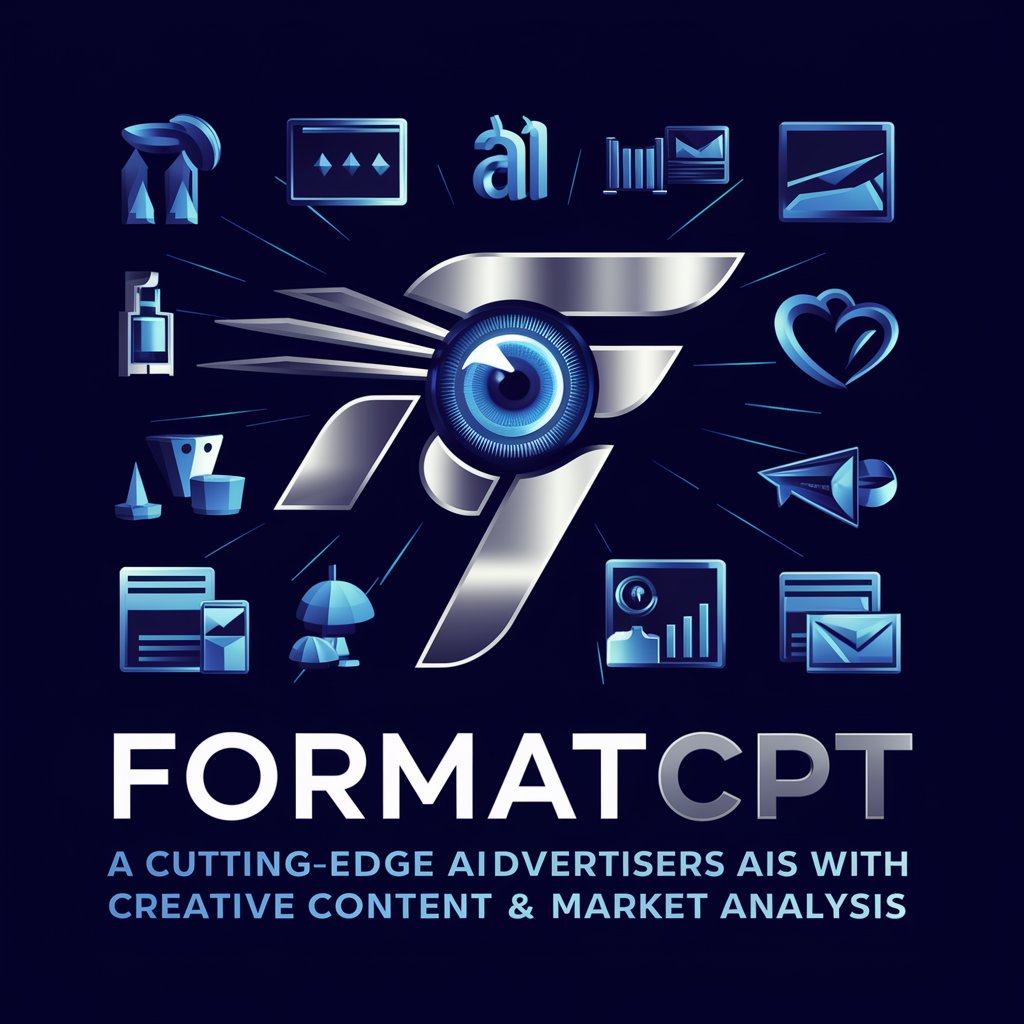
Frequently Asked Questions about PyTorch Architect
What is PyTorch Architect primarily used for?
PyTorch Architect is primarily used for developing and refining deep learning models within the PyTorch framework. It aids in designing robust architectures, troubleshooting issues, and improving model performance.
Can PyTorch Architect handle large-scale models?
Yes, PyTorch Architect is well-equipped to handle large-scale models. It supports distributed training and efficient resource management, making it ideal for high-performance, complex model training.
Does PyTorch Architect offer real-time debugging?
Yes, one of the key features of PyTorch Architect is its real-time debugging capabilities that help users identify and resolve issues dynamically during the model training process.
How does PyTorch Architect enhance model optimization?
PyTorch Architect enhances model optimization by providing advanced tools for hyperparameter tuning, layer experimentation, and algorithmic efficiency, thereby increasing the overall effectiveness of the models.
Is PyTorch Architect suitable for beginners?
While PyTorch Architect offers advanced features, it is designed to be accessible to beginners as well. Comprehensive documentation and a supportive community make it a valuable tool for newcomers to deep learning.