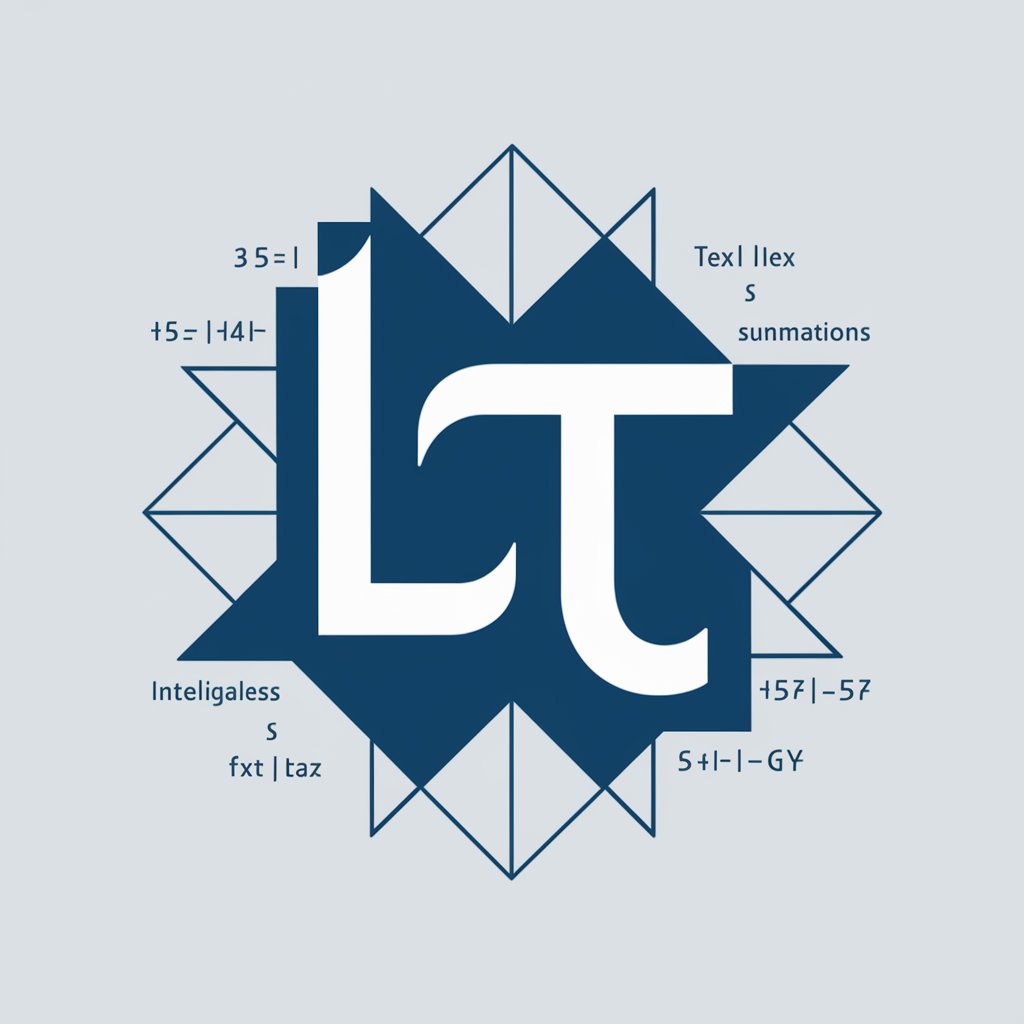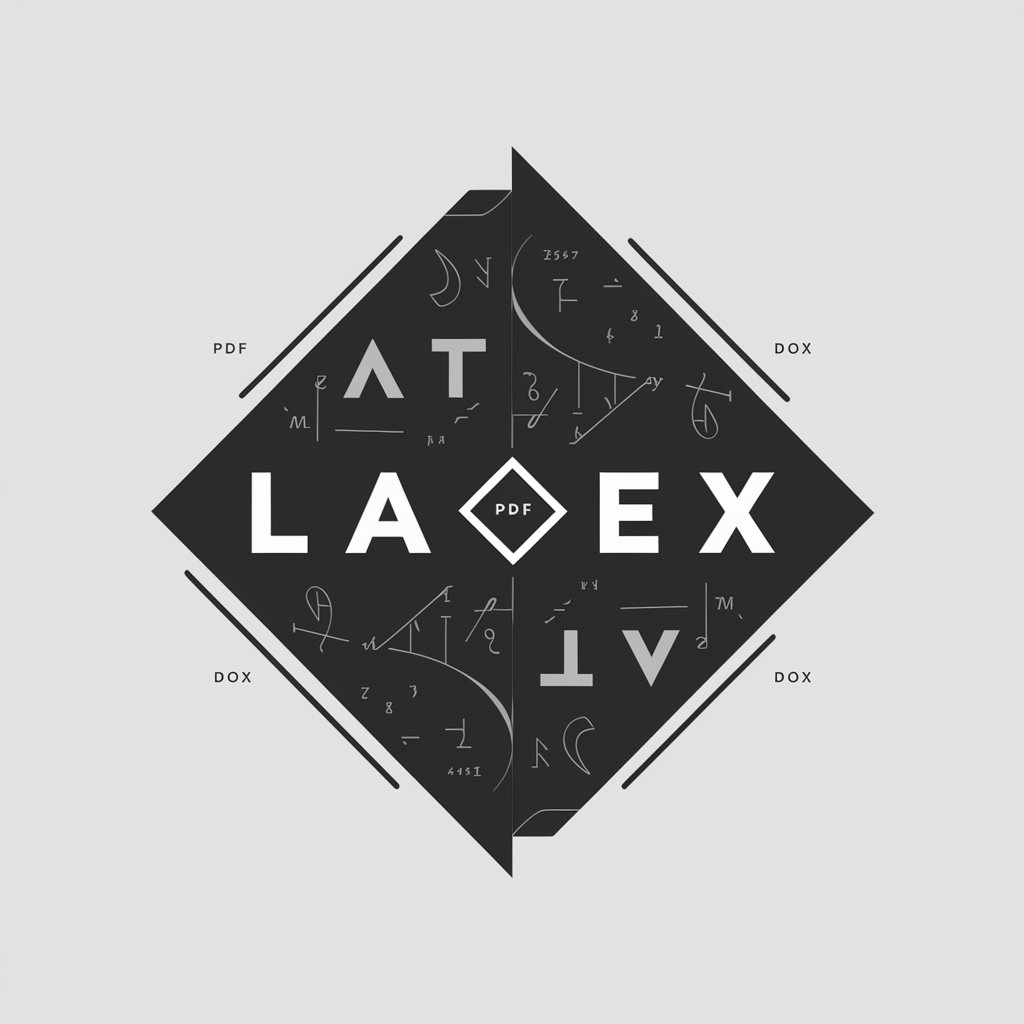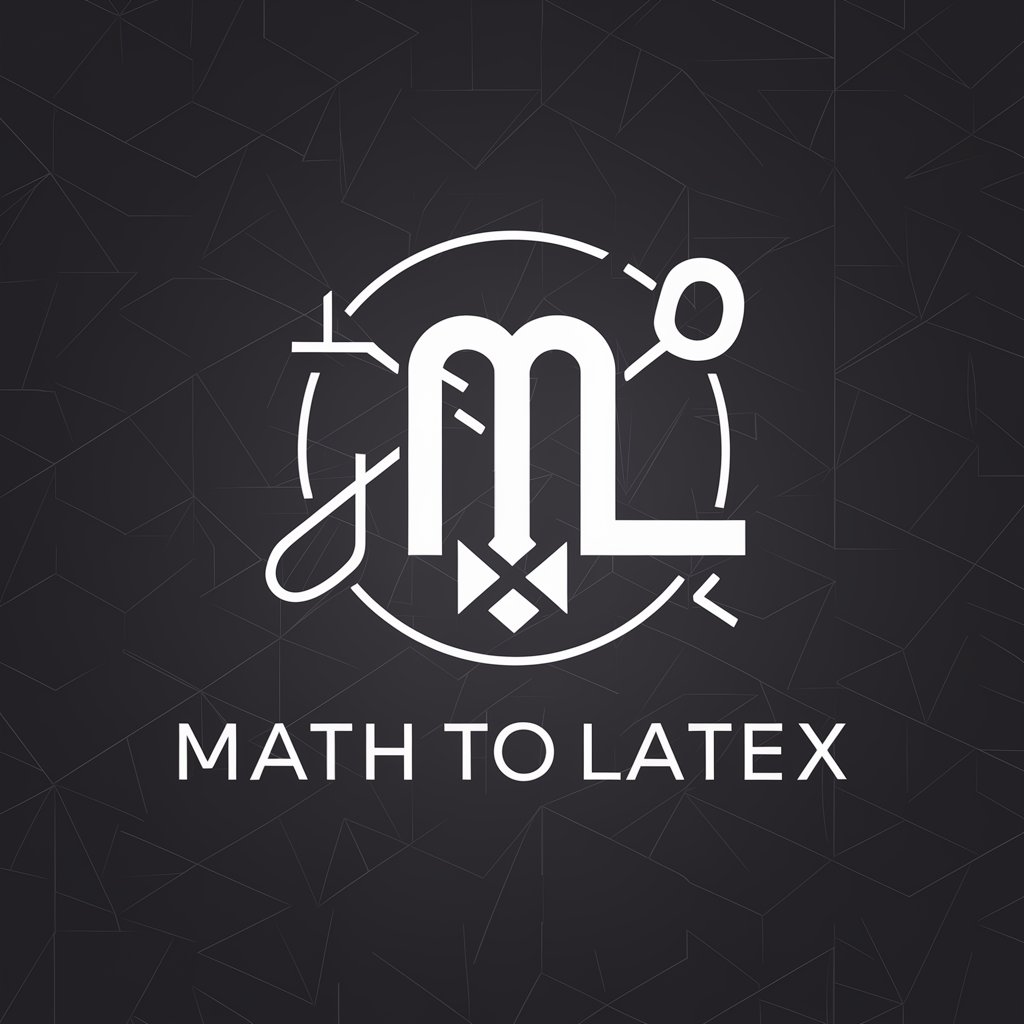PDF to LaTeX - tool for converting PDF to LaTeX.
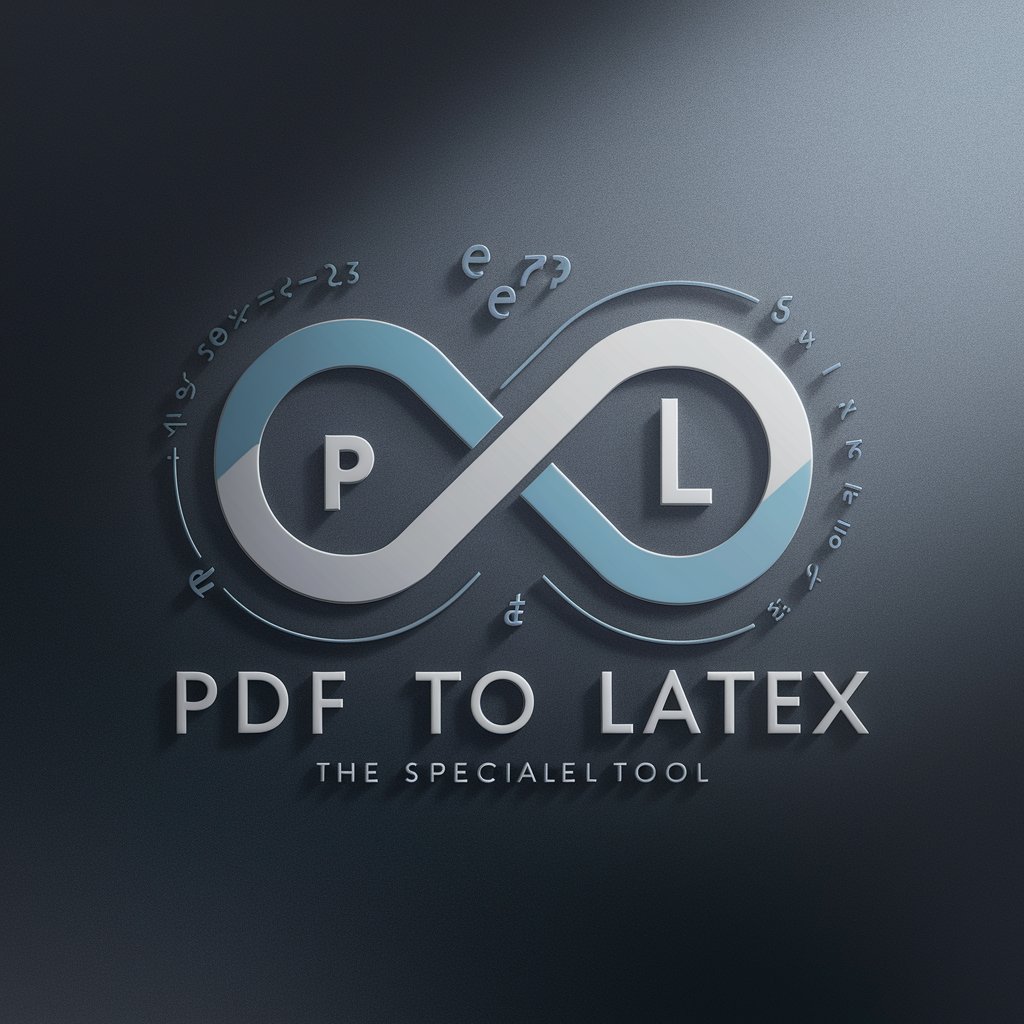
Hello! Let's convert your PDF to LaTeX.
Unlock LaTeX power with AI precision.
Transform this PDF containing equations into LaTeX format:
Convert the mathematical content from this PDF to LaTeX:
Generate LaTeX code for the equations in the attached PDF:
Extract and format the text and math from this PDF into LaTeX:
Get Embed Code
Introduction to PDF to LaTeX
PDF to LaTeX is a specialized tool designed to assist users in converting PDF documents, particularly those containing mathematical equations, into LaTeX format. LaTeX is a typesetting system commonly used for writing technical and scientific documents, and it offers powerful capabilities for formatting complex equations and structures. The basic function of PDF to LaTeX is to analyze the content of PDF files, extract text and mathematical expressions, and generate corresponding LaTeX code. This process involves recognizing the structure of equations, symbols, and text formatting in the PDF document and converting them into LaTeX syntax. For example, if a PDF contains a mathematical expression like $e^{i\pi} + 1 = 0$, PDF to LaTeX will recognize the equation structure and generate the corresponding LaTeX code: \(e^{i\pi} + 1 = 0\). Additionally, PDF to LaTeX handles various formatting elements such as tables, figures, and references, ensuring that the output LaTeX code preserves the integrity and structure of the original document. Powered by ChatGPT-4o。

Main Functions of PDF to LaTeX
PDF Analysis and Content Extraction
Example
Extracting text and equations from a research paper PDF containing mathematical expressions.
Scenario
A researcher needs to convert a PDF document containing equations, graphs, and textual content into LaTeX format for publication. PDF to LaTeX analyzes the document, identifies mathematical expressions, text blocks, and formatting elements, and extracts the content to generate LaTeX code.
Equation Recognition and Conversion
Example
Converting complex mathematical expressions into LaTeX code.
Scenario
An academic wants to convert handwritten mathematical notes scanned as a PDF into LaTeX format. PDF to LaTeX recognizes the mathematical symbols, operators, and equations in the scanned document and converts them into LaTeX syntax, preserving the original mathematical structure.
Formatting Preservation
Example
Maintaining the layout and formatting of tables and figures during conversion.
Scenario
A technical writer needs to convert a PDF document containing tables, figures, and captions into LaTeX format for a technical report. PDF to LaTeX ensures that the layout, alignment, and labeling of tables and figures are preserved in the output LaTeX code.
Error Handling and Optimization
Example
Identifying and correcting errors in the LaTeX code generated from PDF conversion.
Scenario
A student converts a PDF document containing mathematical proofs into LaTeX format but encounters errors in the generated code. PDF to LaTeX identifies syntax errors, missing packages, or formatting issues in the LaTeX code and provides suggestions for optimization to improve the quality of the output.
Ideal Users of PDF to LaTeX Services
Academic Researchers and Authors
Academic researchers, scholars, and authors who write technical papers, research articles, or dissertations with complex mathematical content can benefit from PDF to LaTeX services. These users often need to convert PDF documents containing mathematical equations, graphs, and tables into LaTeX format for submission to academic journals, conferences, or thesis repositories. PDF to LaTeX streamlines the conversion process, ensuring that mathematical expressions and formatting are accurately preserved in the LaTeX output.
Students and Educators
Students, educators, and professionals in STEM fields who create lecture notes, presentations, or educational materials with mathematical content can utilize PDF to LaTeX services. When converting PDF documents, lecture slides, or textbooks into LaTeX format, these users can leverage PDF to LaTeX to maintain the integrity of mathematical equations, diagrams, and formatting, facilitating the preparation of high-quality educational materials for teaching and learning purposes.
Technical Writers and Publishers
Technical writers, publishers, and documentation specialists who produce technical reports, manuals, or scientific publications often encounter PDF documents with complex layouts, tables, and figures. PDF to LaTeX services cater to these users by accurately converting PDF content into LaTeX format while preserving the original formatting, structure, and graphical elements. This enables efficient typesetting and publishing of technical documents with mathematical notation and scientific illustrations.

How to Use PDF to LaTeX:
Visit yeschat.ai for a free trial without login, also no need for ChatGPT Plus.
Navigate to yeschat.ai and access the PDF to LaTeX tool without the need for a login or ChatGPT Plus subscription.
Upload Your PDF
Upload the PDF document containing the content you wish to convert to LaTeX format.
Review and Edit
Preview the converted LaTeX code and make any necessary edits or adjustments to ensure accuracy and formatting.
Download or Copy LaTeX Code
Once satisfied with the conversion, download the LaTeX code file or copy it to use in your preferred LaTeX editor or document.
Further Refinement
For complex documents or specific formatting requirements, consider further refinement of the LaTeX code using advanced features or manual adjustments.
Try other advanced and practical GPTs
ChatWithPDF
Unleash Insights with AI-Powered PDF Analysis

Amani
Amani: Your AI-Powered Virtual Assistant
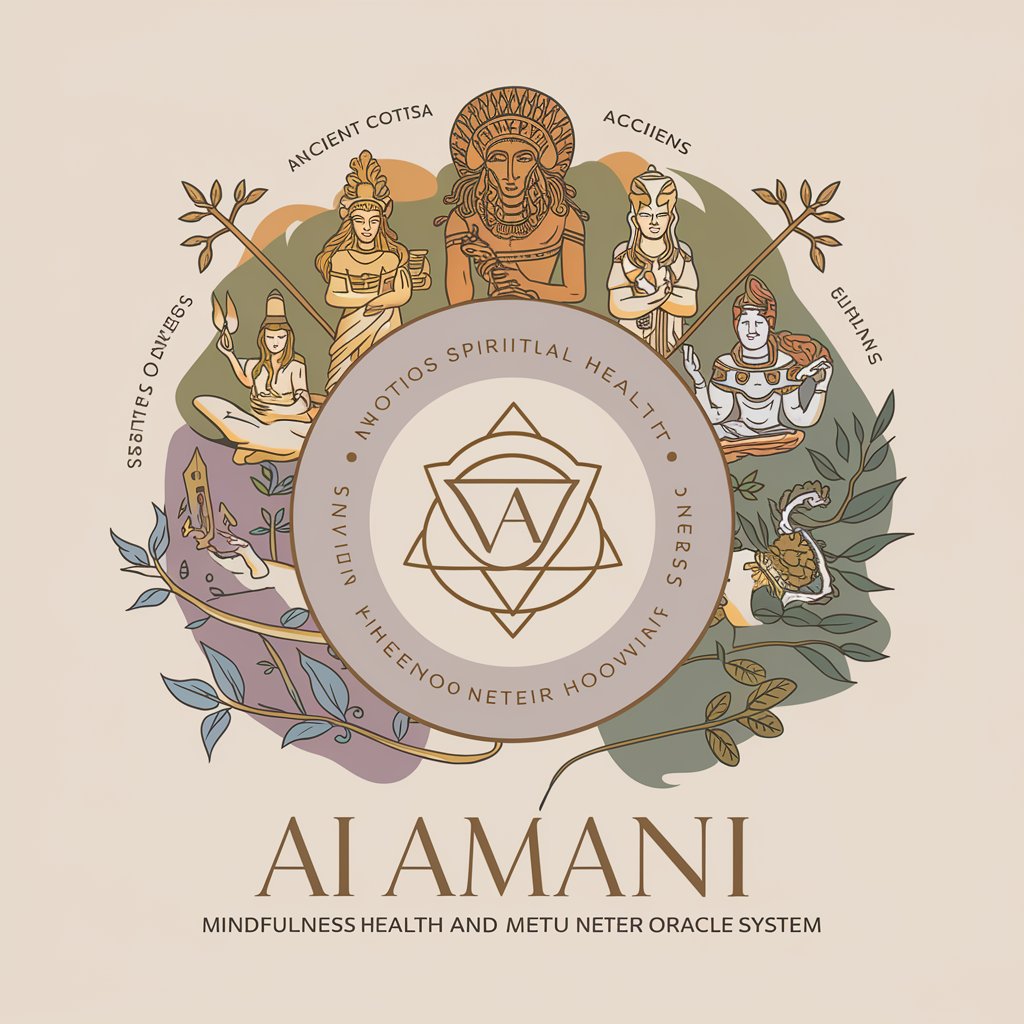
C++ wxWidgets
Empower your C++ apps with wxWidgets AI
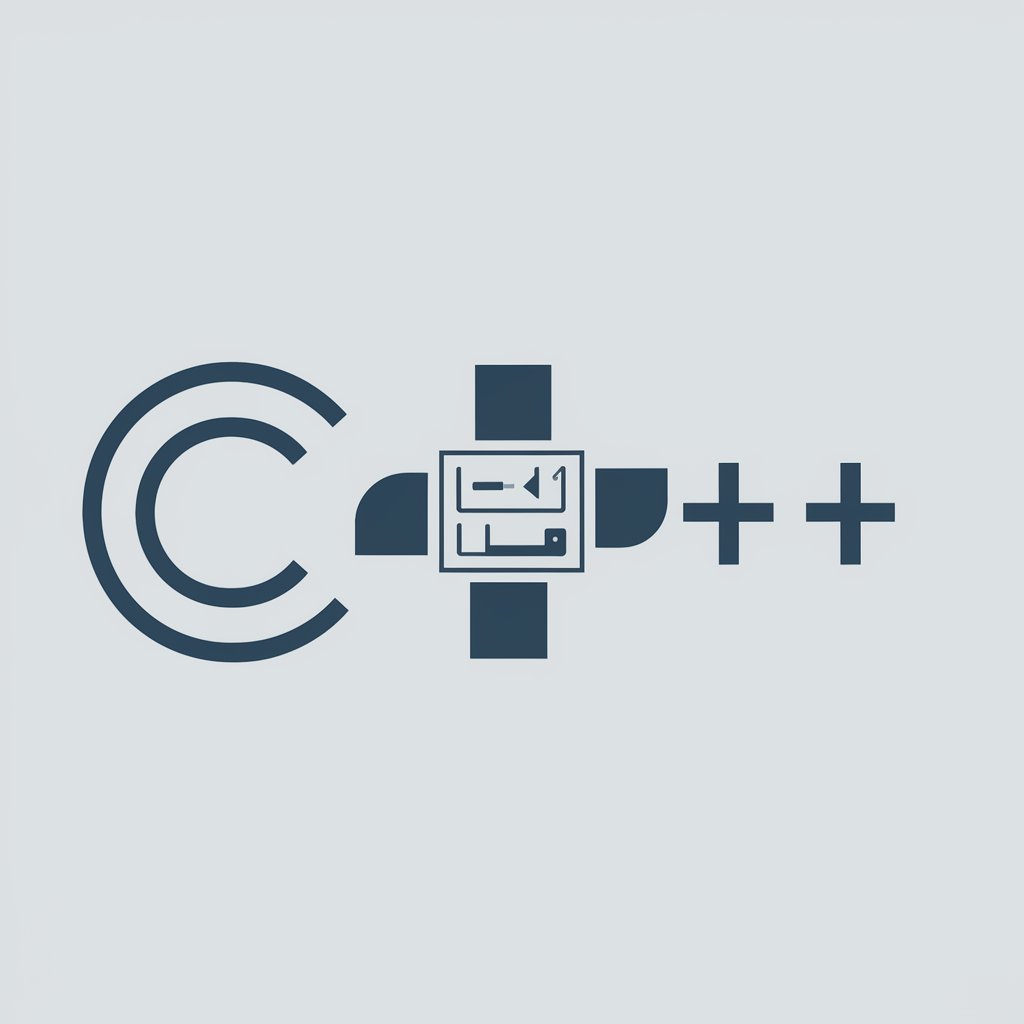
Bread Climp
Unlock AI-powered wit and wisdom.

Swedish Translator
Translate seamlessly with AI power.

Swedish Law Guide
Demystifying Law with AI

Jupyter Notebook Coach
Empowering Jupyter users with AI insights.

Jupyter Python Data Science Expert
Unlock AI-powered Python expertise.
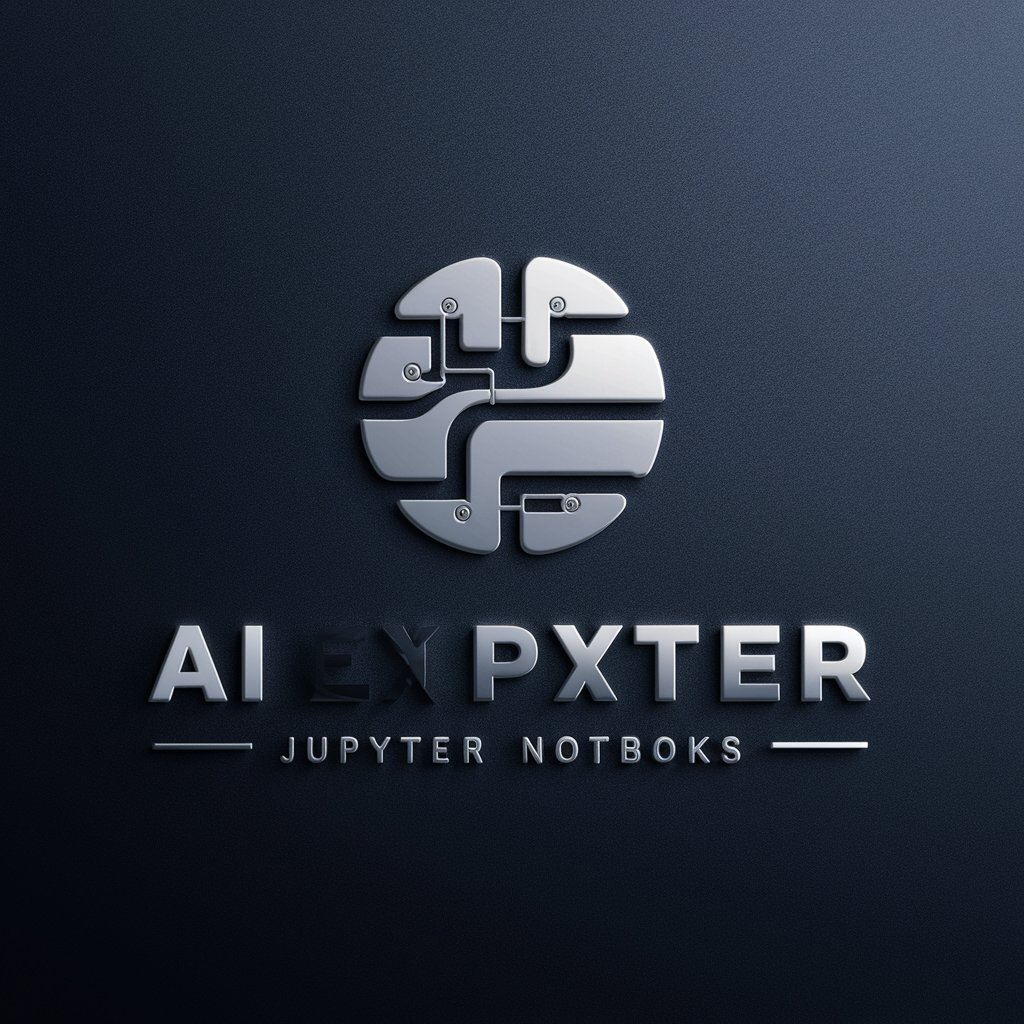
Jupyter Notebook
Explore data, run live code
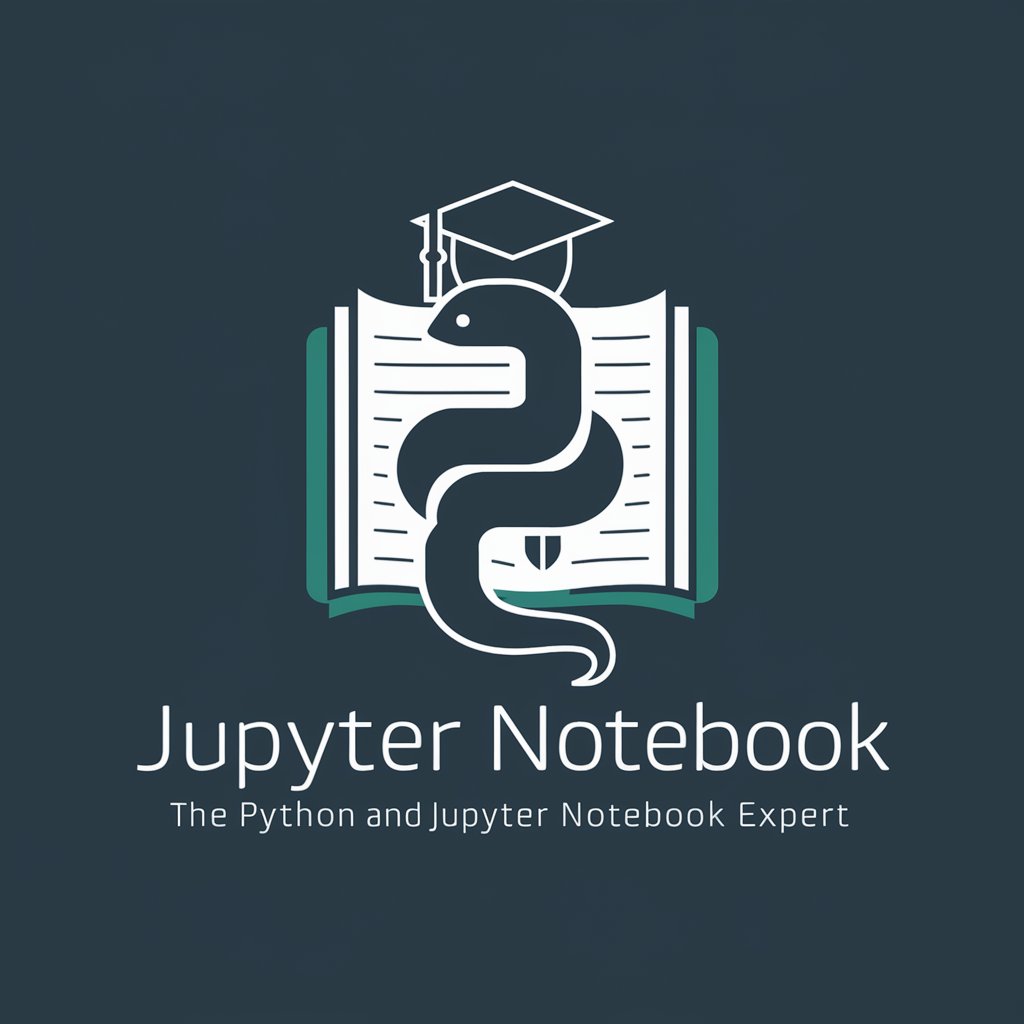
Cooking
Explore endless culinary possibilities with AI.

知网降重
Empower Your Writing with AI
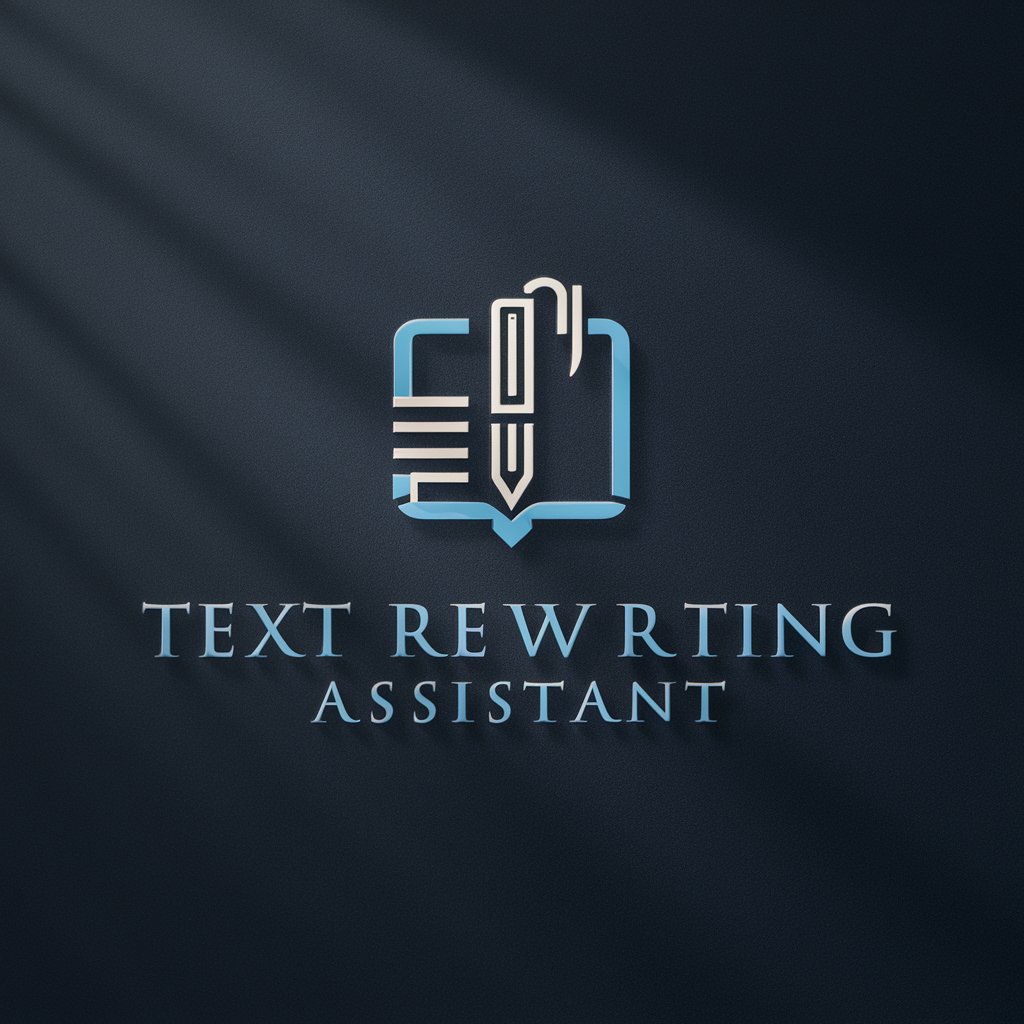
Hebrew Translator
Instant Hebrew translation, powered by AI

PDF to LaTeX Q&A:
What file types can be converted using PDF to LaTeX?
PDF to LaTeX primarily converts PDF documents containing text and mathematical equations.
Can PDF to LaTeX handle complex mathematical expressions?
Yes, PDF to LaTeX is adept at accurately converting complex mathematical equations and symbols into LaTeX format.
Does PDF to LaTeX support batch conversion?
Yes, PDF to LaTeX allows users to convert multiple PDF files simultaneously, streamlining the conversion process.
Is PDF to LaTeX suitable for non-technical users?
While PDF to LaTeX is designed for technical users familiar with LaTeX syntax, its intuitive interface and helpful features make it accessible to users with varying levels of expertise.
Can PDF to LaTeX preserve formatting styles from the original document?
PDF to LaTeX strives to maintain the formatting styles of the original PDF document, including fonts, styles, and layout, to the extent possible in LaTeX format.