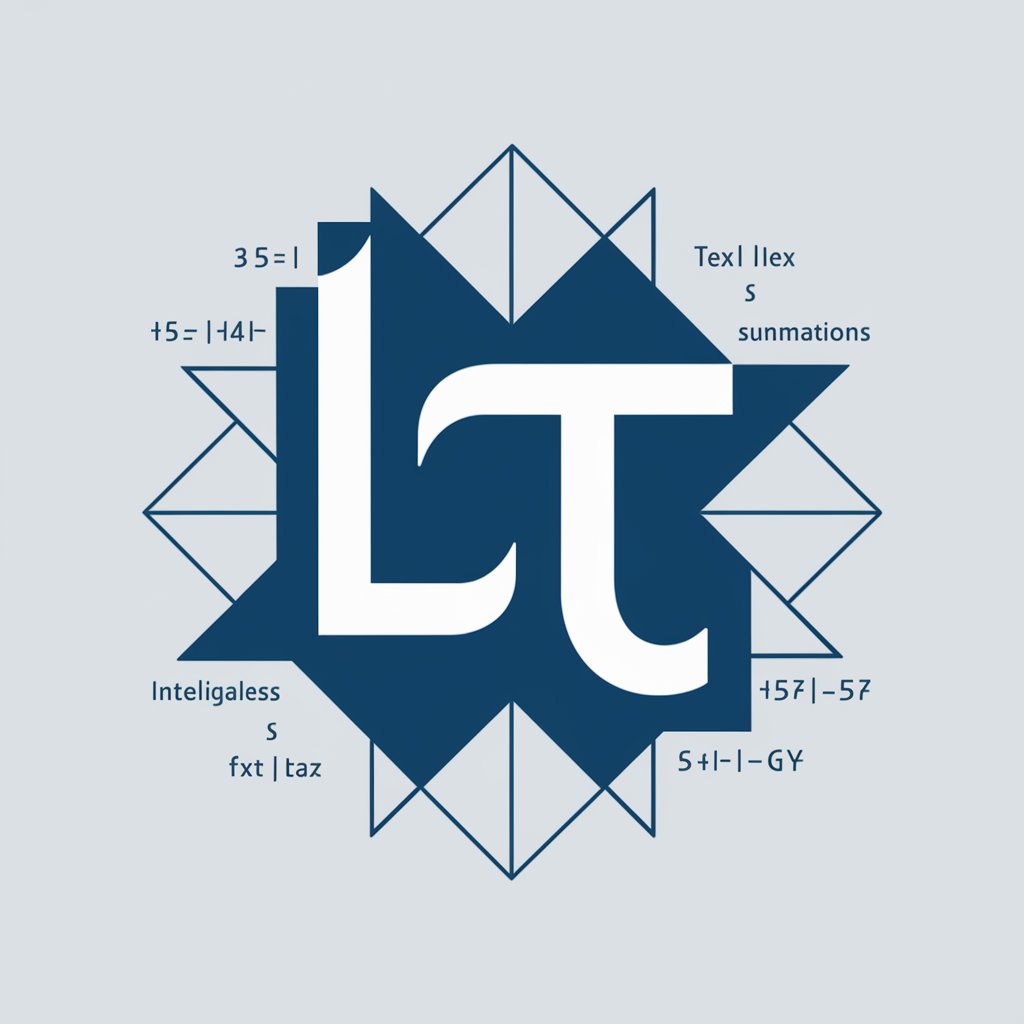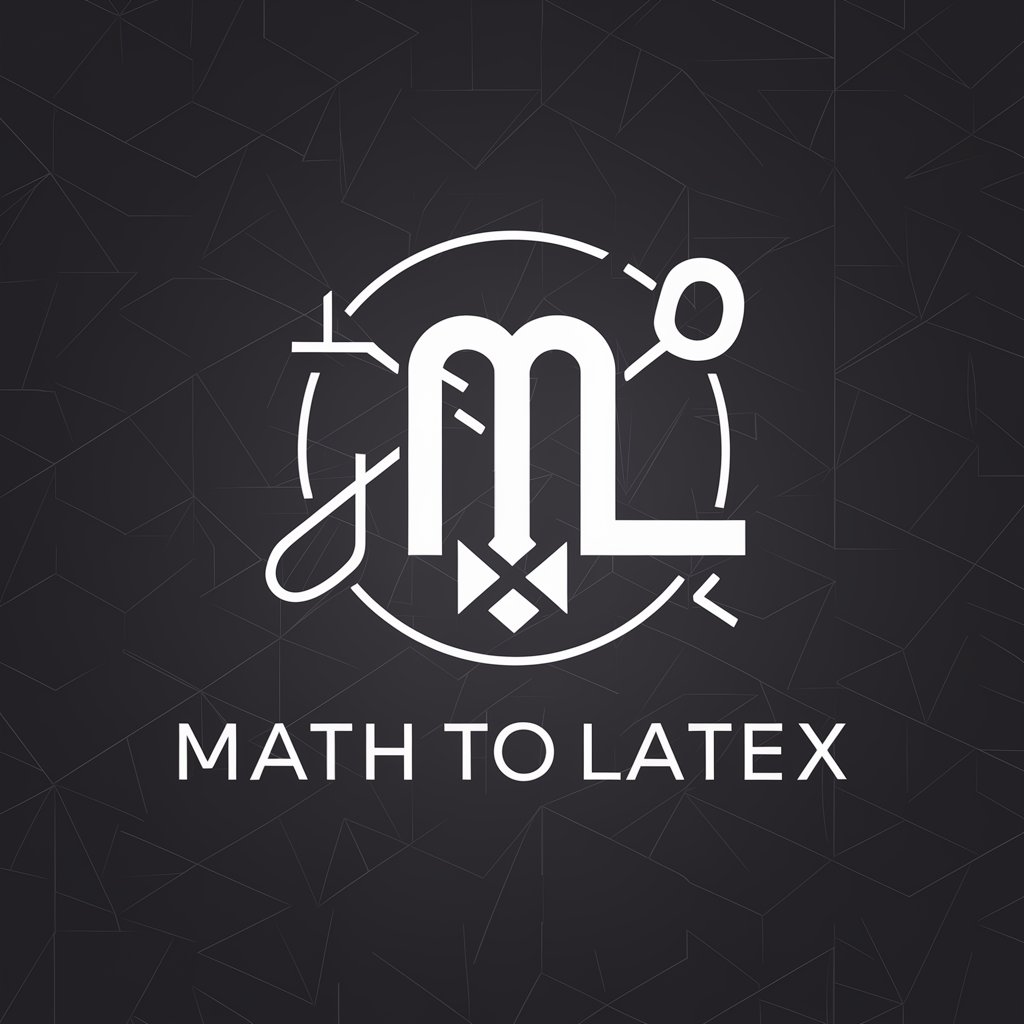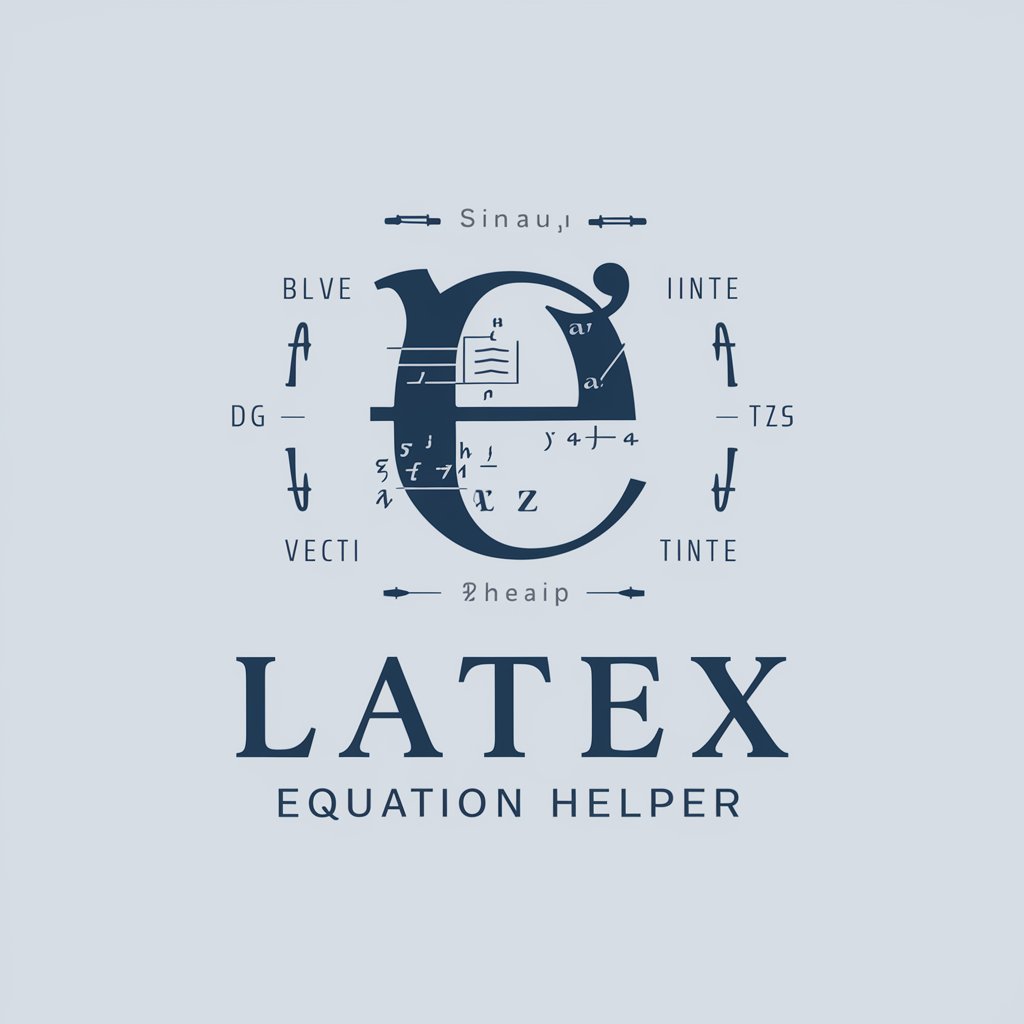Latex Converter - AI-Powered LaTeX Conversion

Welcome! I'm here to convert your math expressions into precise LaTeX code.
Transform Math to LaTeX Instantly
Convert the following image of math expressions into LaTeX code:
Generate LaTeX code for these mathematical equations from the PDF:
Transform this set of equations into properly formatted LaTeX:
Please convert these inline and displayed math expressions into LaTeX:
Get Embed Code
Introduction to Latex Converter
Latex Converter is a specialized tool designed to convert images or PDFs containing mathematical expressions into LaTeX code, which is widely used for typesetting complex mathematical formulae. The main goal is to provide an accurate and efficient translation of visual math expressions into a format that can be easily edited, shared, and rendered digitally. An example scenario is a mathematics professor who wants to include equations from a published article into their lecture slides. Instead of manually typing out complex equations, they use Latex Converter to extract the equations directly from the PDF and insert them into their LaTeX-based presentation slides. Powered by ChatGPT-4o。

Main Functions of Latex Converter
Conversion of mathematical expressions from images to LaTeX
Example
An image containing the quadratic formula, \( ax^2 + bx + c = 0 \), is converted to `$ax^2 + bx + c = 0$` for use in LaTeX documents.
Scenario
A student preparing their thesis may use this function to quickly incorporate handwritten notes or textbook equations into their digitally formatted thesis.
Formatting equations using specific LaTeX environments
Example
A displayed equation from a PDF, such as Einstein's field equation, is converted using `\begin{equation*} G_{\mu\nu} + \Lambda g_{\mu\nu} = \frac{8\pi G}{c^4} T_{\mu\nu} \end{equation*}`, adhering to formatting standards that exclude equation numbering.
Scenario
A researcher compiling a review paper can extract equations from various sources and format them consistently in their document, enhancing readability and standardization.
Ideal Users of Latex Converter Services
Academic researchers and students
This group often deals with complex mathematical formulae and may need to convert and format these equations from various sources into their research papers or theses. Latex Converter simplifies this process, saving time and reducing errors in transcription.
Educators and lecturers
These users frequently prepare teaching materials that include mathematical content. Latex Converter allows them to efficiently transfer equations from scholarly articles or textbooks into lecture notes and presentations, ensuring accurate representation of mathematical concepts.

How to Use Latex Converter
Begin at yeschat.ai
Start by visiting yeschat.ai where you can access Latex Converter for a free trial, no signup or ChatGPT Plus required.
Upload Your Document
Upload an image or PDF containing mathematical expressions. The clearer the text, the more accurate the conversion will be.
Specify Formatting
Indicate if you prefer certain LaTeX formatting for inline and displayed equations, such as using single '$' for inline and '\begin{equation*}' for unnumbered equations.
Convert and Review
Click 'Convert' to process your document. Once converted, review the LaTeX code to ensure accuracy. You can make manual adjustments if necessary.
Copy or Download
After ensuring the LaTeX code meets your needs, you can copy it to your clipboard or download it for use in your LaTeX editor.
Try other advanced and practical GPTs
Tax Exceller Pro
AI-powered Indian Tax Assistance

Dads Helping Dads
AI-powered dad advice for modern parenting
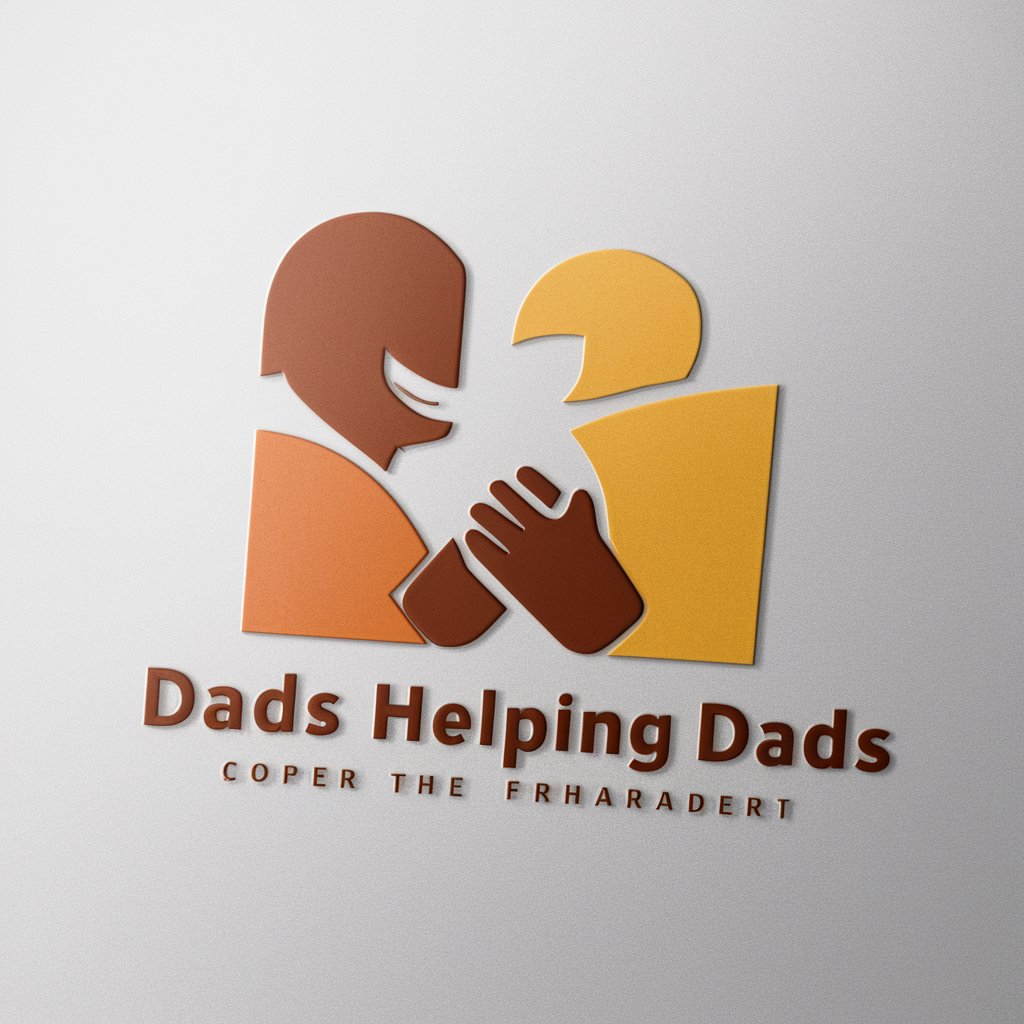
Uniqueness Statement Generator
AI-Powered Uniqueness Amplifier
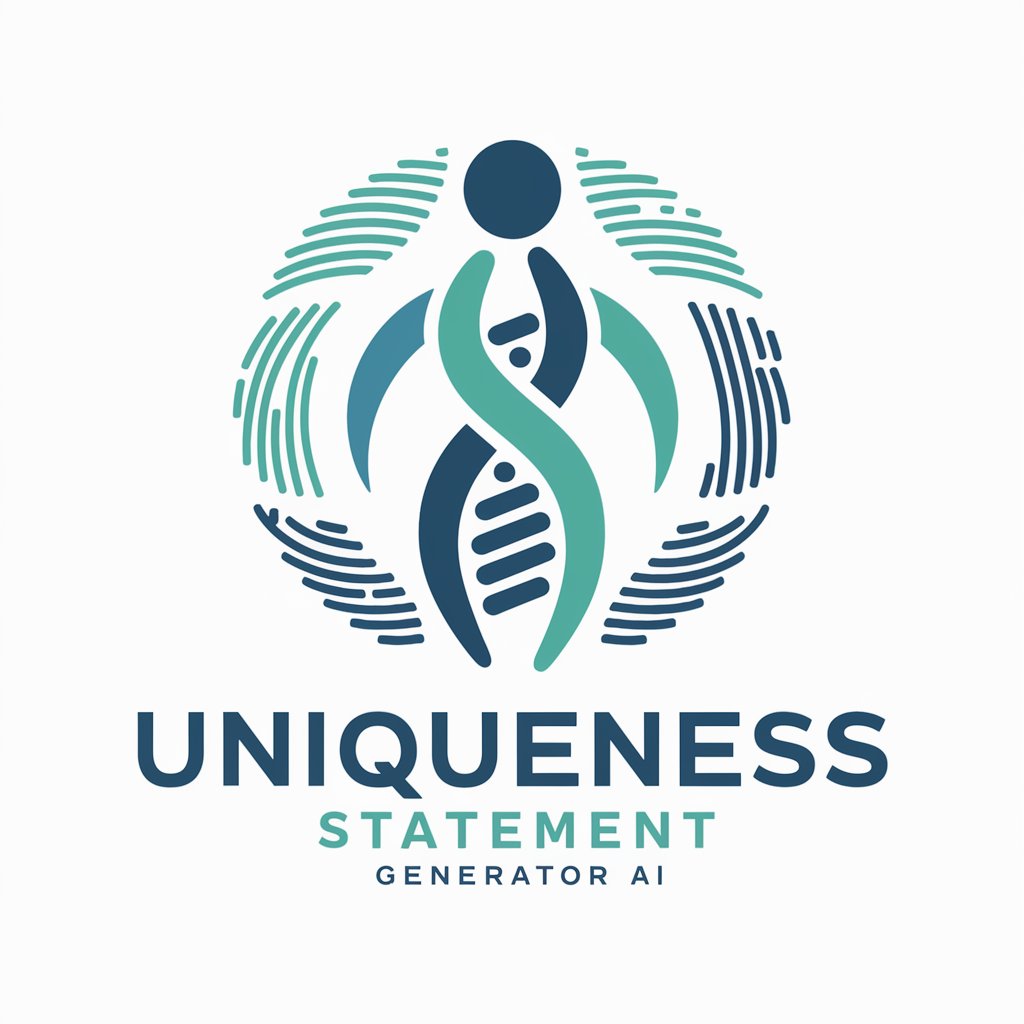
Astro Expert
Empower your code with AI-driven guidance.

数学建模助手
Power your research with AI-driven modeling.

Risk Assessment Generator
AI-powered Risk Assessment Creation

Entity Framework Core Expert
Master Entity Framework with AI

ASP.NET Core Mentor
Elevate your coding with AI-powered guidance
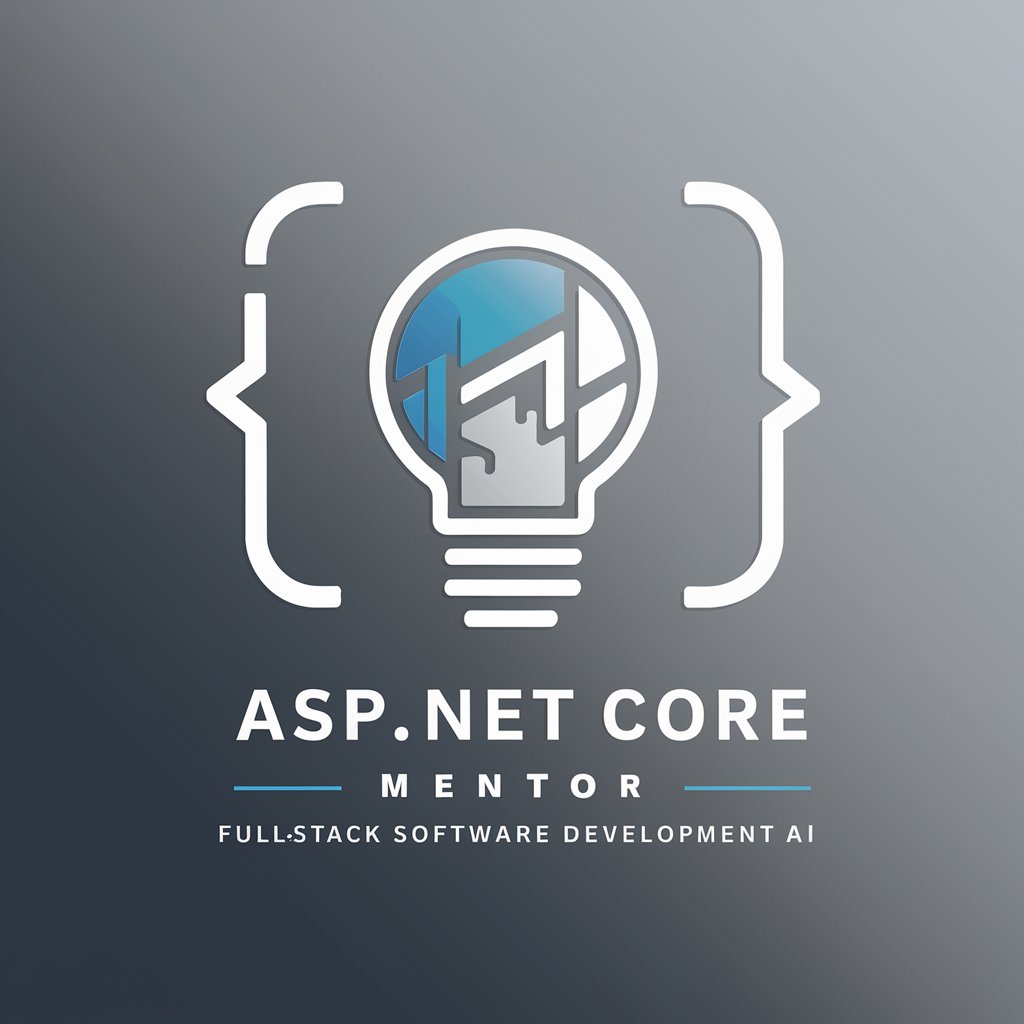
Core Aligner
Empowering Professional Growth with AI
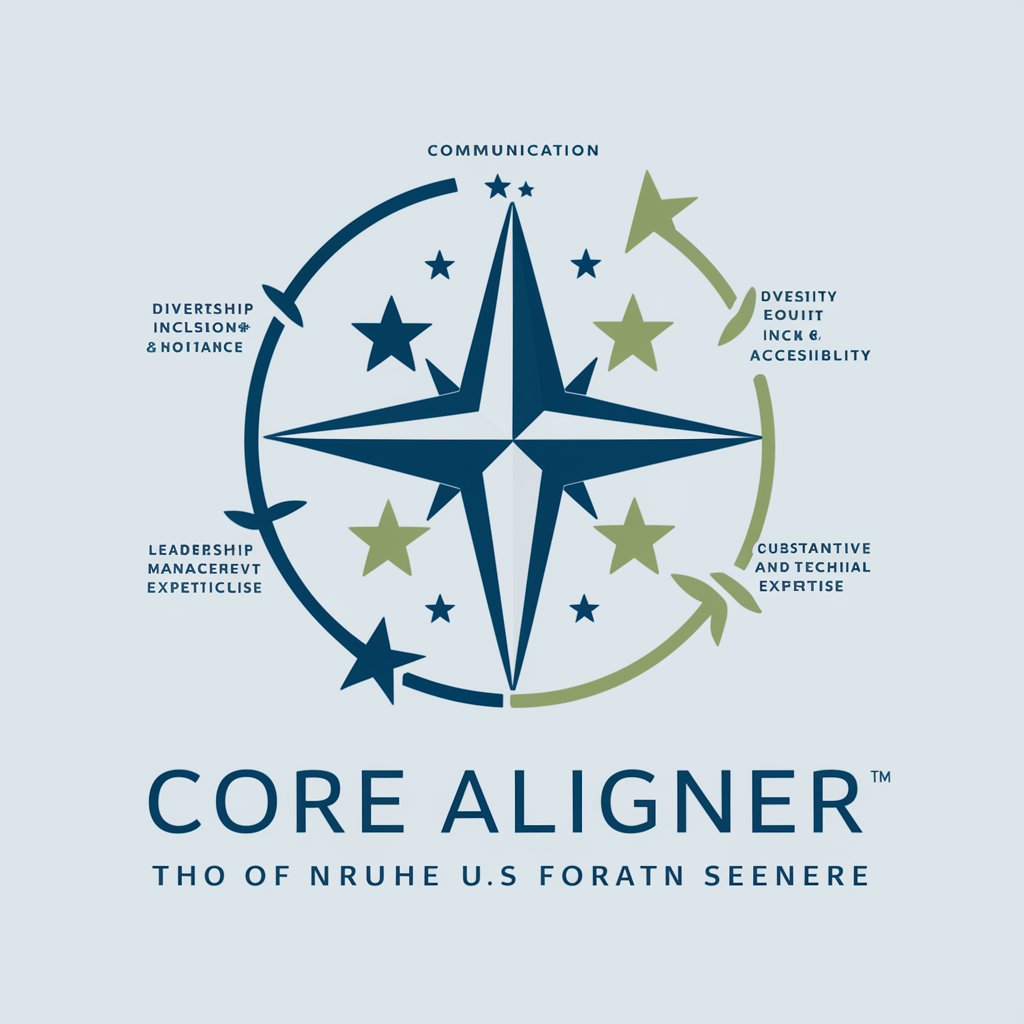
Fix Grammar
Enhance Your Writing with AI Precision

Excel Template Creator
Automate Your Excel Tasks with AI

Word Template Creator
AI-Powered Word Templates, Tailored for You
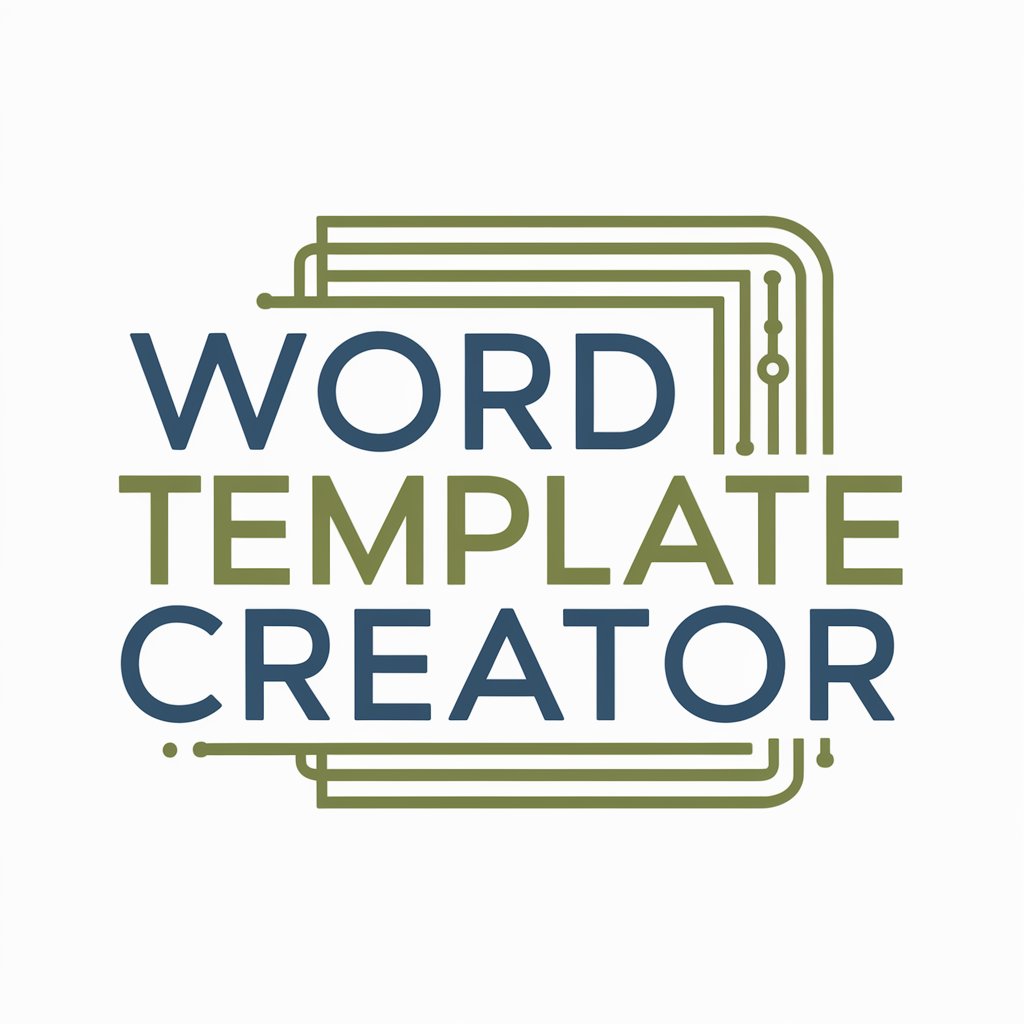
Frequently Asked Questions about Latex Converter
What types of documents can Latex Converter process?
Latex Converter is designed to handle both images and PDFs that contain mathematical expressions, converting them into high-quality LaTeX code.
How accurate is the conversion?
The accuracy depends largely on the quality and clarity of the document uploaded. High-resolution, clear images and PDFs yield the best results.
Can I customize the LaTeX formatting?
Yes, you can specify your preferences for how inline and displayed equations should be formatted, including whether to use numbering or not.
Is there a limit to the size of the document I can upload?
The system handles most document sizes efficiently, but very large files may require additional processing time.
What should I do if the converted LaTeX code contains errors?
You can manually adjust the LaTeX code after conversion. We recommend reviewing the code and making any necessary corrections for optimal accuracy.