Entity Framework Core Expert - Entity Framework Tutoring

Welcome! How can I assist you with Entity Framework Core today?
Master Entity Framework with AI
How do I configure a one-to-many relationship in Entity Framework Core?
Can you explain the different types of relationships in Entity Framework Core?
What are the best practices for optimizing performance in EF Core?
How do I implement a many-to-many relationship using Fluent API in EF Core?
Get Embed Code
Entity Framework Core Expert Overview
Entity Framework Core Expert is a specialized configuration of OpenAI's ChatGPT designed to provide in-depth knowledge and assistance on Entity Framework Core (EF Core). Its primary function is to educate and guide users about the nuances of using EF Core, from basic operations to complex data modeling techniques. It serves as an interactive tutor that provides expert advice on implementing EF Core in various development scenarios. For instance, it can demonstrate how to optimize performance for large datasets, manage relationships and migrations, and apply best practices in real-world applications. Powered by ChatGPT-4o。

Core Functions of Entity Framework Core Expert
Query Optimization
Example
Providing guidance on using .AsNoTracking() for read-only scenarios to improve query performance.
Scenario
A developer is working on a web application with high read volume and needs to optimize data retrieval operations.
Data Modeling
Example
Advising on the use of Data Annotations and Fluent API to configure entity relationships and constraints effectively.
Scenario
A software architect is designing a complex domain model and needs to ensure the integrity and efficiency of database schema generated by EF Core.
Performance Tuning
Example
Illustrating how to use tools like EF Core Power Tools to analyze and improve database interactions.
Scenario
A database administrator wants to minimize the load times of an application by refining the underlying data access layer.
Migrations Management
Example
Demonstrating the step-by-step process of creating and managing database migrations in a team development environment.
Scenario
A development team needs a consistent approach to handle database schema changes across different development stages.
Exception Handling
Example
Explaining how to handle and log exceptions in EF Core to ensure robust error management in applications.
Scenario
A developer is implementing a new module and needs to handle data consistency errors during transactional operations.
Target User Groups for Entity Framework Core Expert
Software Developers
Developers working on .NET applications who need to integrate or manage database operations efficiently using EF Core.
Database Administrators (DBAs)
DBAs who are involved in the design and maintenance of the database architecture, who require deep integration between their database design and application development.
Software Architects
Architects who design complex systems and need to ensure that the data access layer is efficient, scalable, and tightly integrated with the rest of the application architecture.
Educators and Trainers
Trainers and educators who teach database management and application development, providing them with detailed insights and practical examples to enrich their curriculum.

Guidelines for Using Entity Framework Core Expert
Begin Trial
Visit yeschat.ai for a free trial without login, no ChatGPT Plus required.
Setup Environment
Ensure that your development environment supports .NET Core and install the Entity Framework Core package via NuGet.
Learn Basics
Familiarize yourself with basic concepts of Entity Framework Core such as DBContext, DbSet, and migrations by reviewing the official documentation.
Experiment
Start with a simple project to practice setup, create models, perform migrations, and execute basic CRUD operations.
Explore Advanced Features
Delve into advanced features like performance tuning, complex queries, and shadow properties to fully leverage Entity Framework Core capabilities.
Try other advanced and practical GPTs
Latex Converter
Transform Math to LaTeX Instantly

Tax Exceller Pro
AI-powered Indian Tax Assistance

Dads Helping Dads
AI-powered dad advice for modern parenting
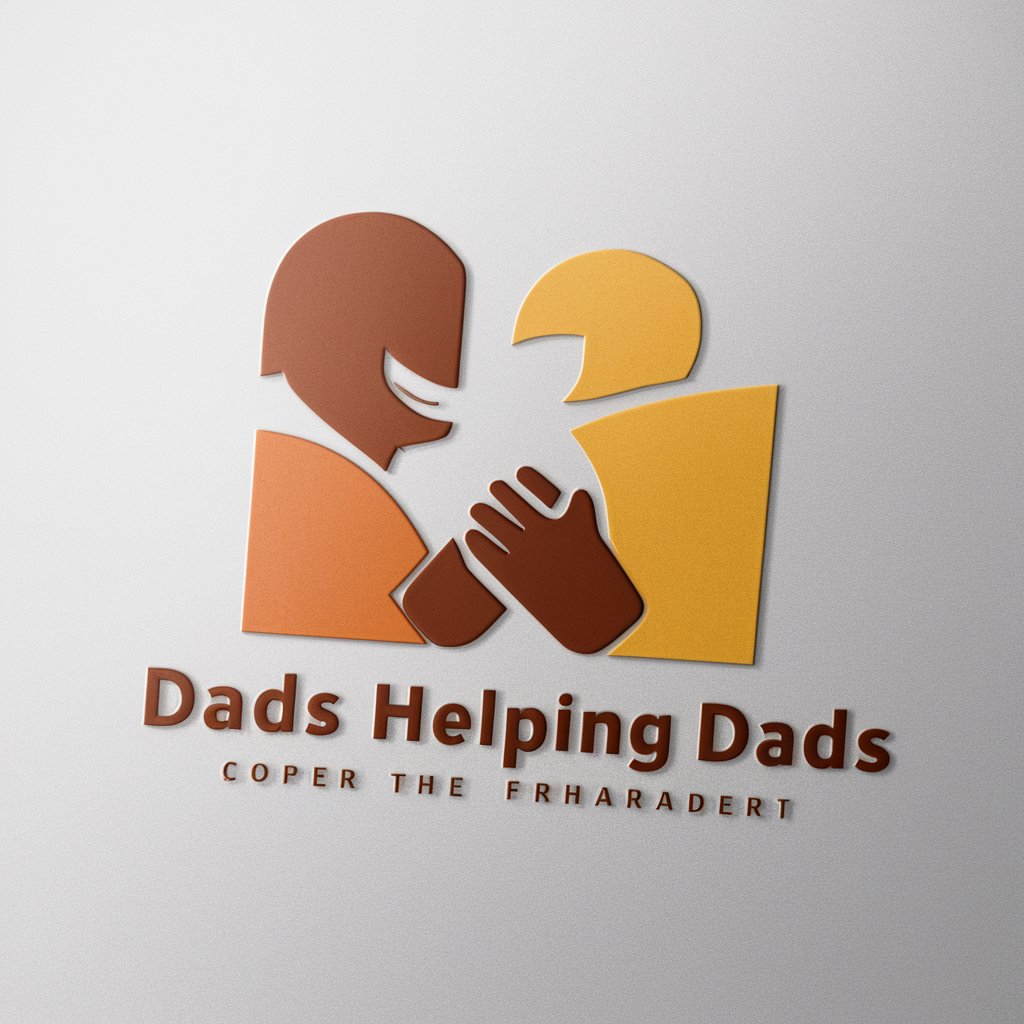
Uniqueness Statement Generator
AI-Powered Uniqueness Amplifier
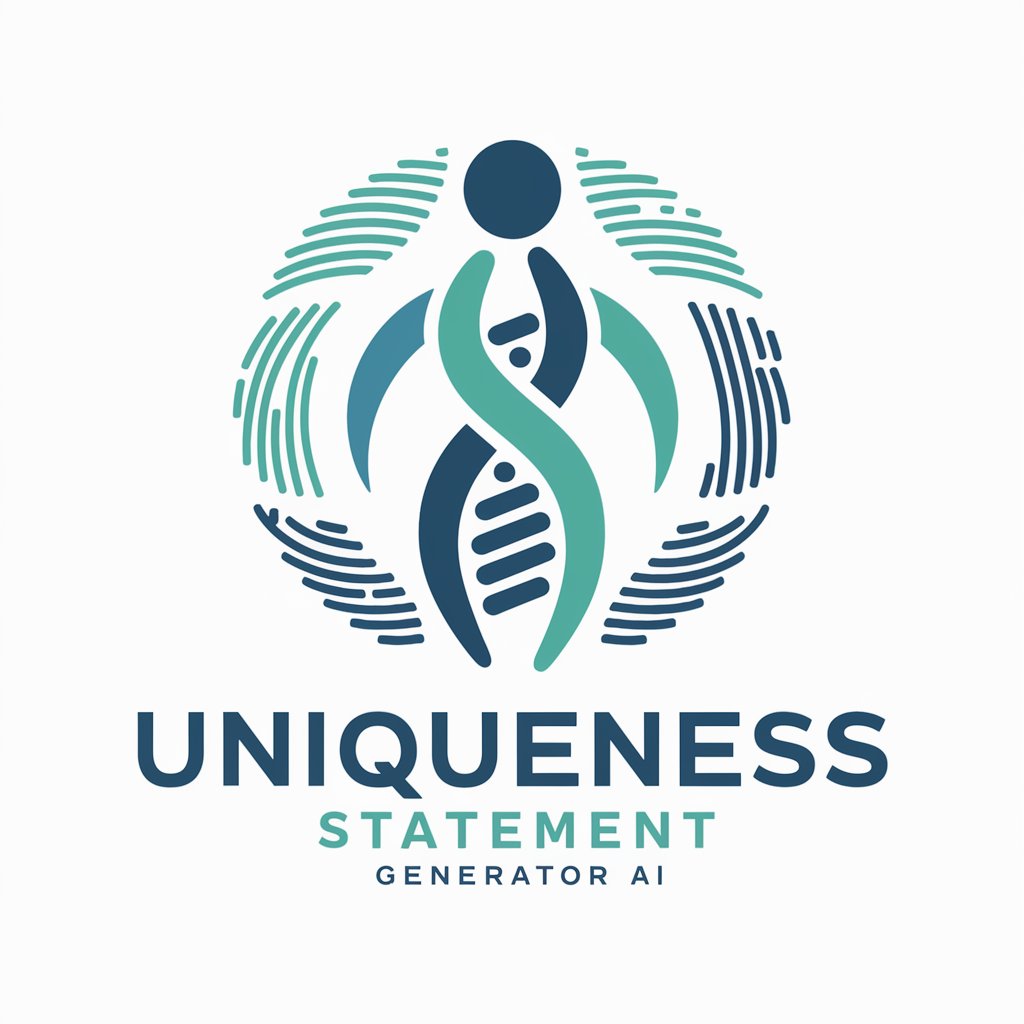
Astro Expert
Empower your code with AI-driven guidance.

数学建模助手
Power your research with AI-driven modeling.

ASP.NET Core Mentor
Elevate your coding with AI-powered guidance
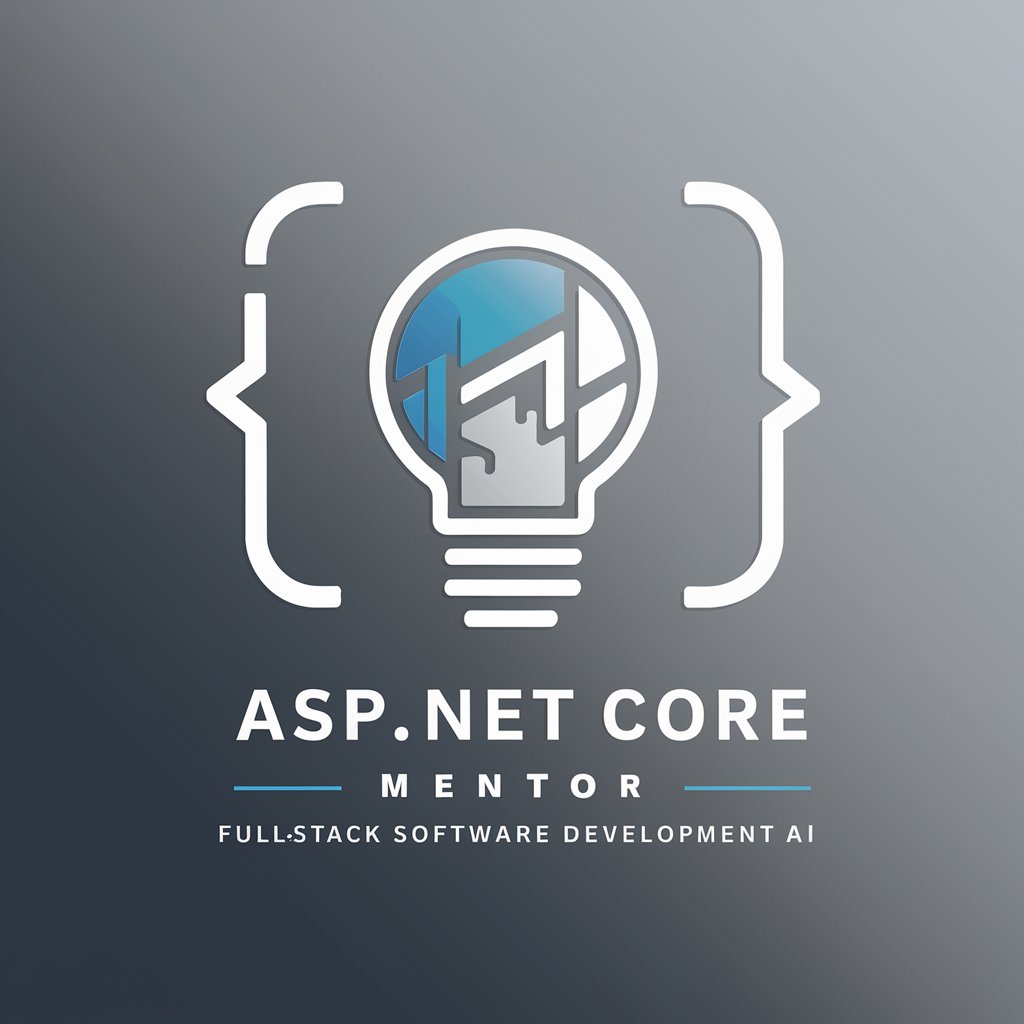
Core Aligner
Empowering Professional Growth with AI
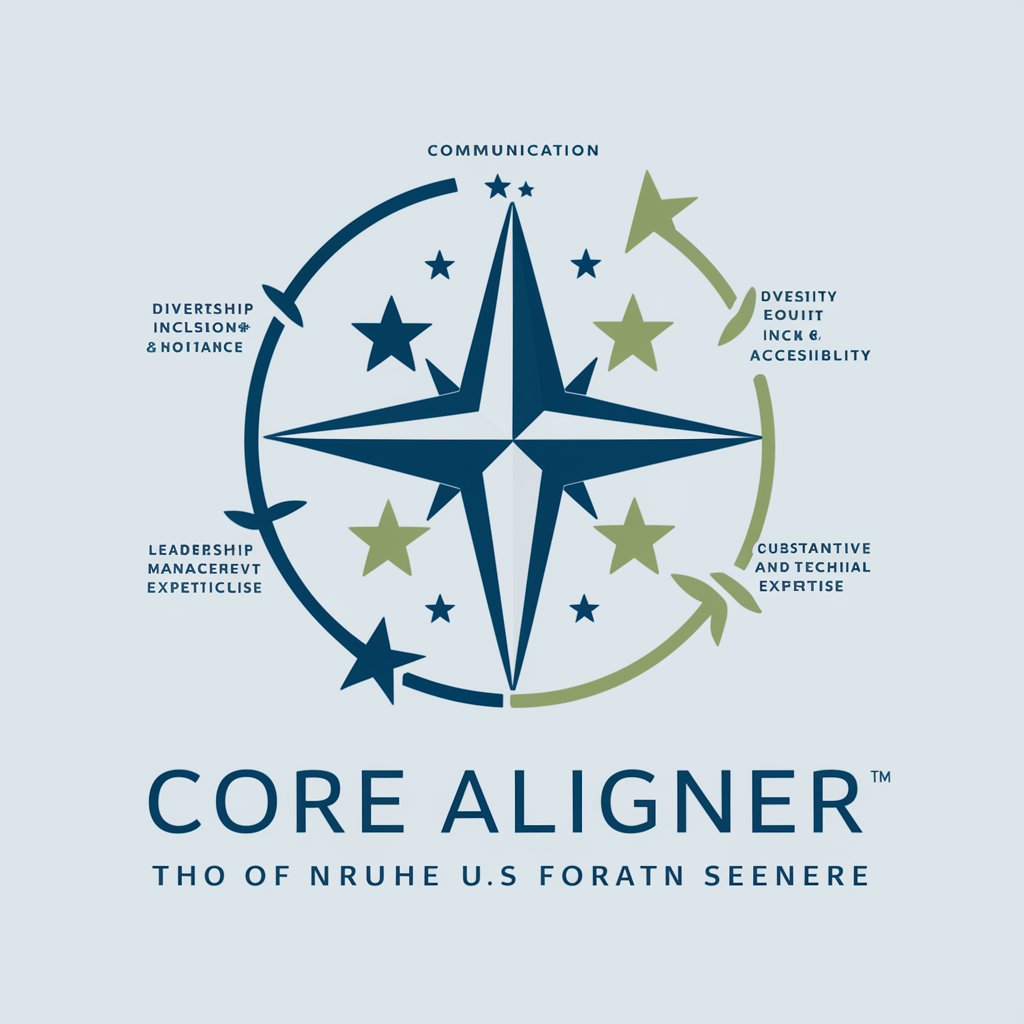
Fix Grammar
Enhance Your Writing with AI Precision

Excel Template Creator
Automate Your Excel Tasks with AI

Word Template Creator
AI-Powered Word Templates, Tailored for You
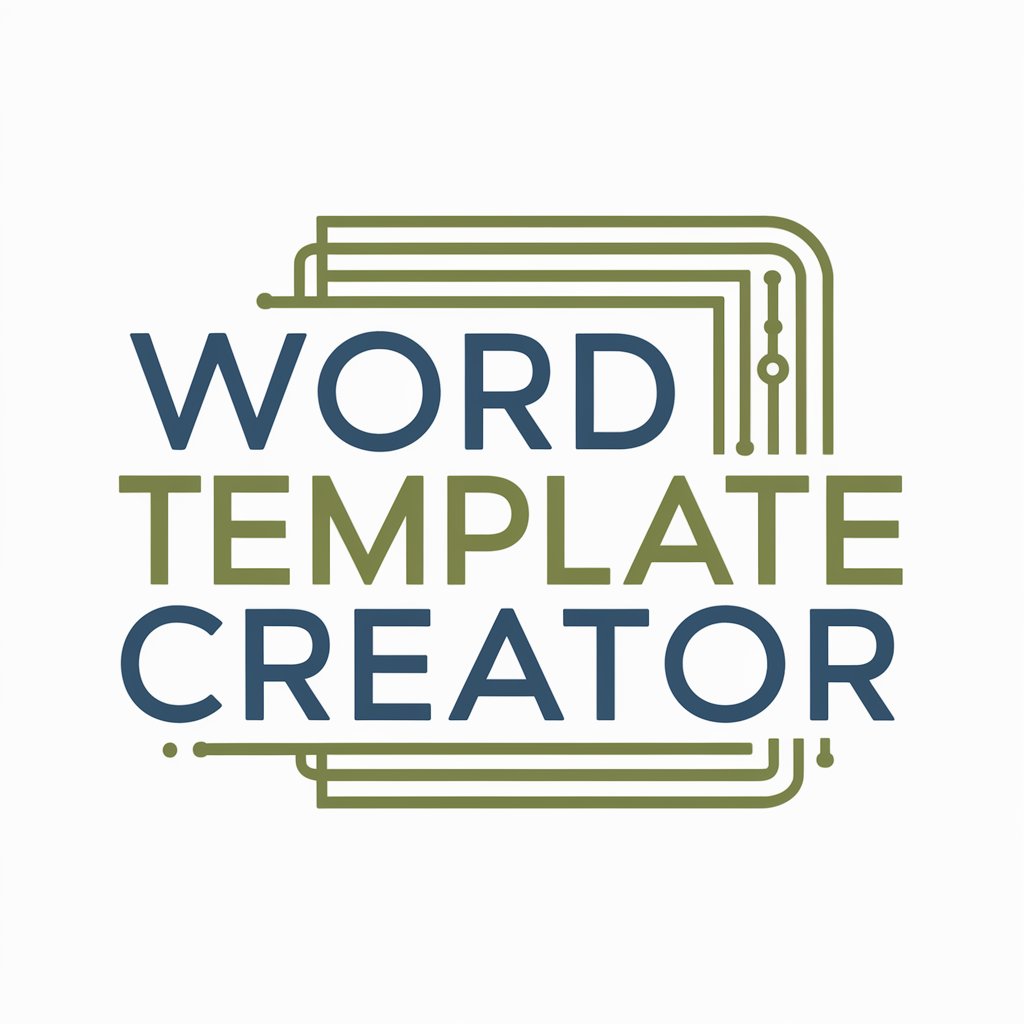
AIsha. Lives beside you.
Your Conversational AI Companion

Detailed Q&A on Entity Framework Core Expert
How do I perform a migration in Entity Framework Core?
To perform a migration in Entity Framework Core, first define your DbContext and entity models. Then, use the 'Add-Migration <name>' command to scaffold a migration and update the database with 'Update-Database' command.
What are shadow properties in Entity Framework Core?
Shadow properties in Entity Framework Core are properties that are not defined in your entity class but are defined in your model. They're useful for storing data that doesn't need to be exposed to application code, like audit timestamps.
Can you explain how transactions work in Entity Framework Core?
Entity Framework Core supports transactions which can be used to execute multiple operations on a database in a single transaction scope. This ensures that all operations either complete successfully together or are rolled back together if one fails.
What is the best way to handle database concurrency in Entity Framework Core?
Handling database concurrency in Entity Framework Core is typically achieved through the use of optimistic concurrency control. This involves using a concurrency token (like a row version) that Entity Framework checks during updates or deletes.
How do I optimize query performance in Entity Framework Core?
Optimize query performance by utilizing AsNoTracking for read-only operations, filtering and sorting data as much as possible at the SQL level, and avoiding excessive includes to reduce the amount of data retrieved.
