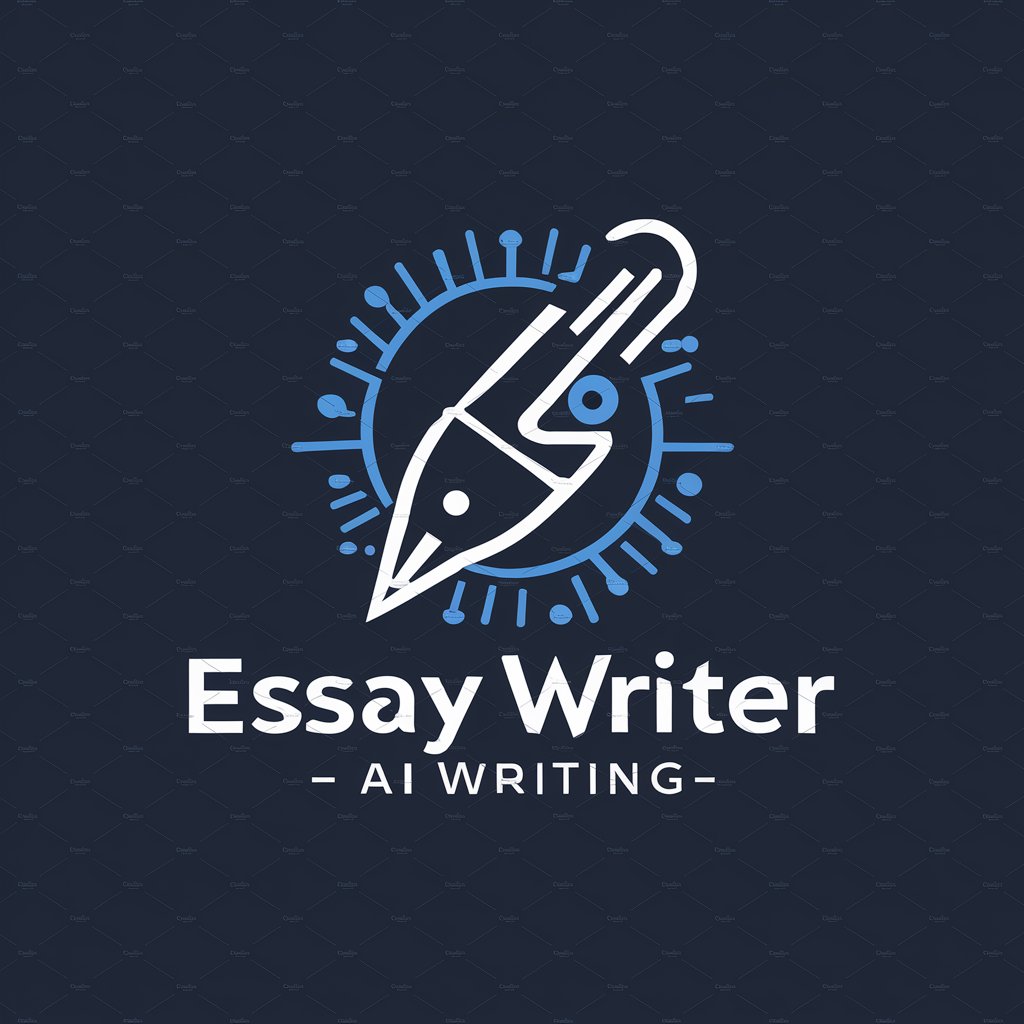Word Template Creator - Custom Word Templates
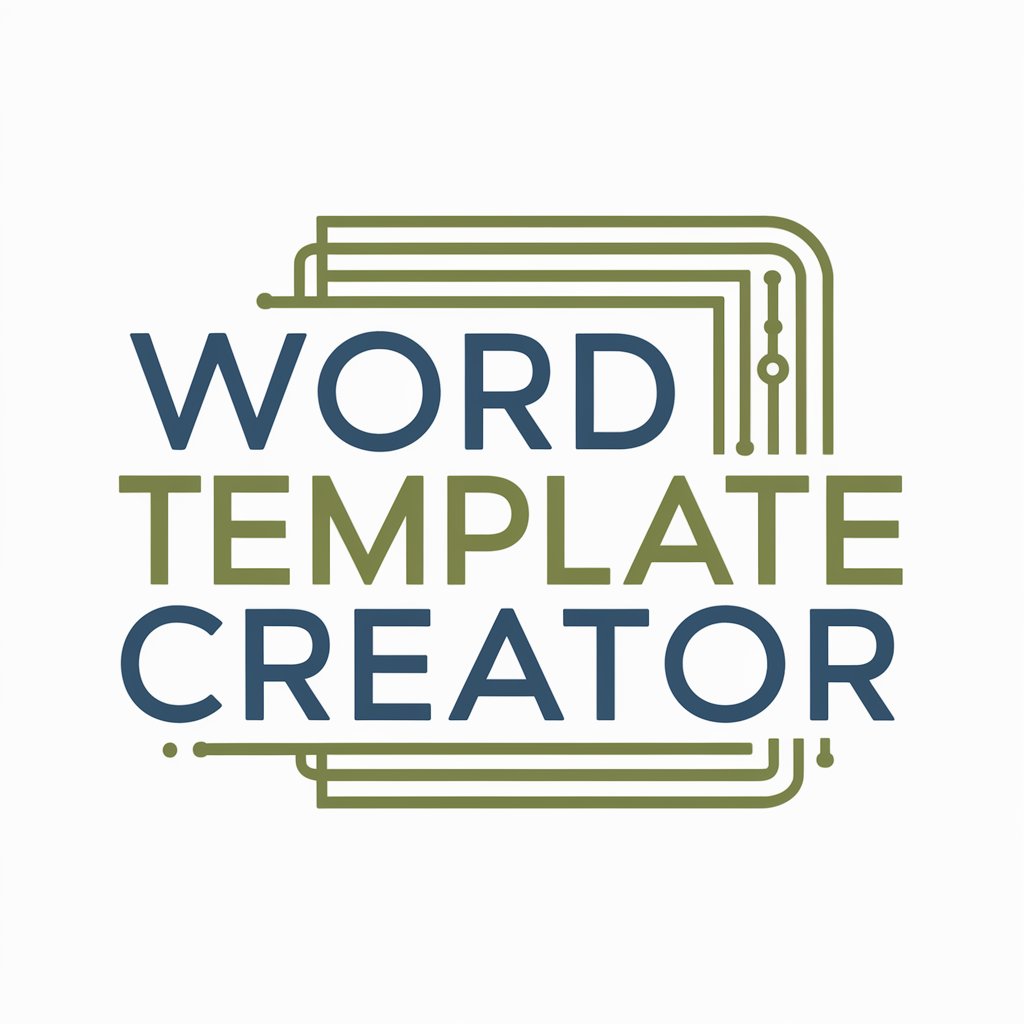
Hello! Ready to create your perfect document template?
AI-Powered Word Templates, Tailored for You
Create a template for a professional business proposal that includes...
Design a cover letter template suitable for...
Generate a meeting agenda template with sections for...
Produce a newsletter template that features...
Get Embed Code
Introduction to Word Template Creator
Word Template Creator is a specialized tool designed to facilitate the creation of Microsoft Word templates across various categories. Its primary function is to enable users to quickly generate ready-to-use, customizable Word documents tailored to specific needs. This tool covers a wide range of document types, from business correspondence and academic reports to event planning and personal communications. For instance, a user can request a business proposal template or a resume layout, and the tool will generate a downloadable Word file complete with realistic, context-specific content. This not only saves time but also helps maintain a professional standard with minimal effort. Powered by ChatGPT-4o。

Main Functions of Word Template Creator
Custom Template Generation
Example
Creating a tailored business proposal template that includes company-specific branding, predefined text sections for objectives, methodology, and budget.
Scenario
A startup looking to quickly create a series of proposal documents for different clients will use this function to maintain consistency while being able to customize details per client requirements.
Realistic Content Integration
Example
Generating an employment contract template that includes standard clauses as well as customizable options for different job roles.
Scenario
HR managers needing to draft multiple contracts for various positions can use this feature to ensure all legal and company-specific terms are included, tailored per role.
Downloadable Format
Example
Providing a downloadable link for a pre-structured project report template, designed for academic or professional reporting.
Scenario
Students or professionals required to submit project reports will find this useful for structuring their findings and research in a clear, professional format.
Ideal Users of Word Template Creator Services
Small Business Owners
These users benefit from streamlined document creation for things like invoices, proposals, and business plans, helping them maintain professionalism without needing extensive design skills.
Educators and Students
They use the service for generating study guides, assignment briefs, and research paper templates that adhere to academic standards.
HR Professionals
HR managers utilize the tool for quick creation of job descriptions, employee contracts, and company policies, ensuring all documentation is consistent and up to date.

How to Use Word Template Creator
1
Visit yeschat.ai for a free trial without login, and no need for ChatGPT Plus.
2
Choose the type of document template you need, such as a resume, cover letter, proposal, or any other format.
3
Provide specific details or instructions for customization, such as structure, tone, content style, or any particular sections required.
4
Receive your fully customized Microsoft Word template, complete with relevant, real-world example content that suits your needs.
5
Download and edit the Word file to finalize any additional changes. Use it for your specific purpose and save time in document creation.
Try other advanced and practical GPTs
Excel Template Creator
Automate Your Excel Tasks with AI

Fix Grammar
Enhance Your Writing with AI Precision

Core Aligner
Empowering Professional Growth with AI
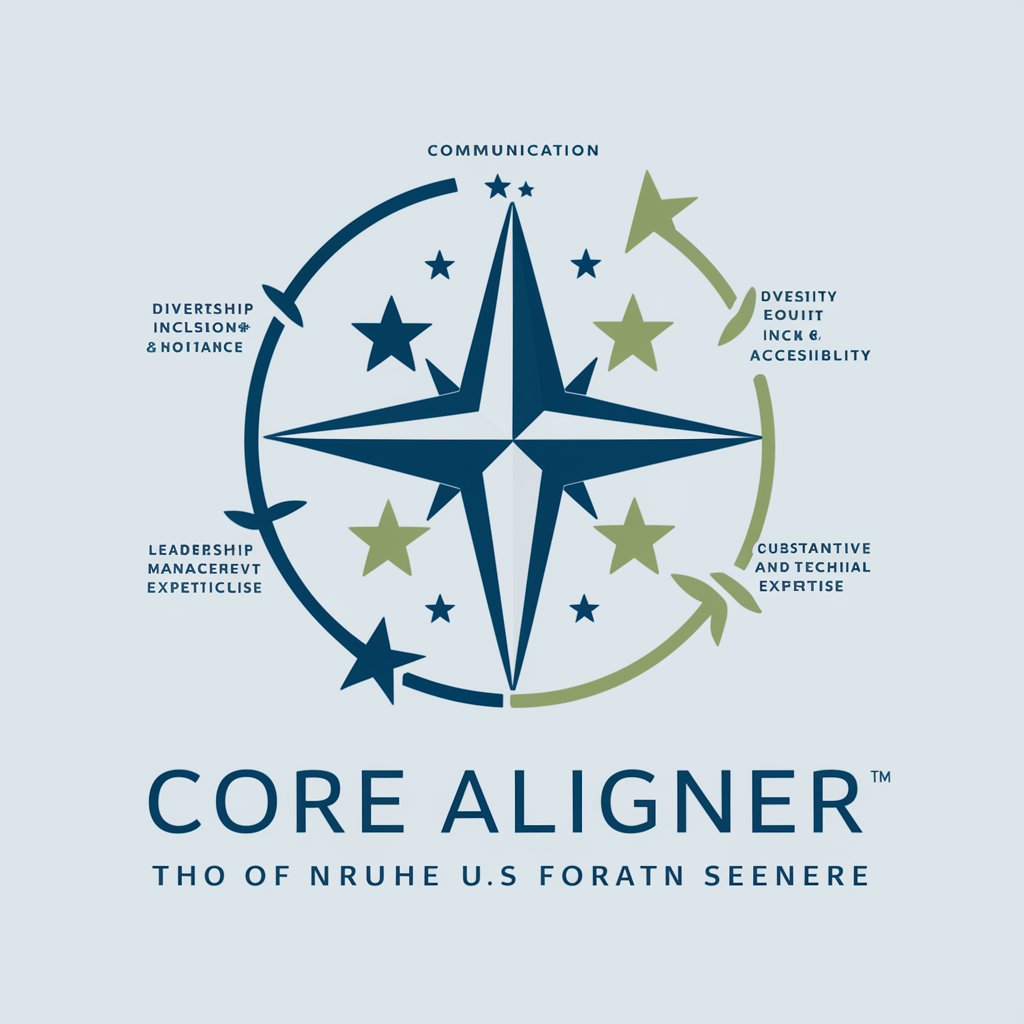
ASP.NET Core Mentor
Elevate your coding with AI-powered guidance
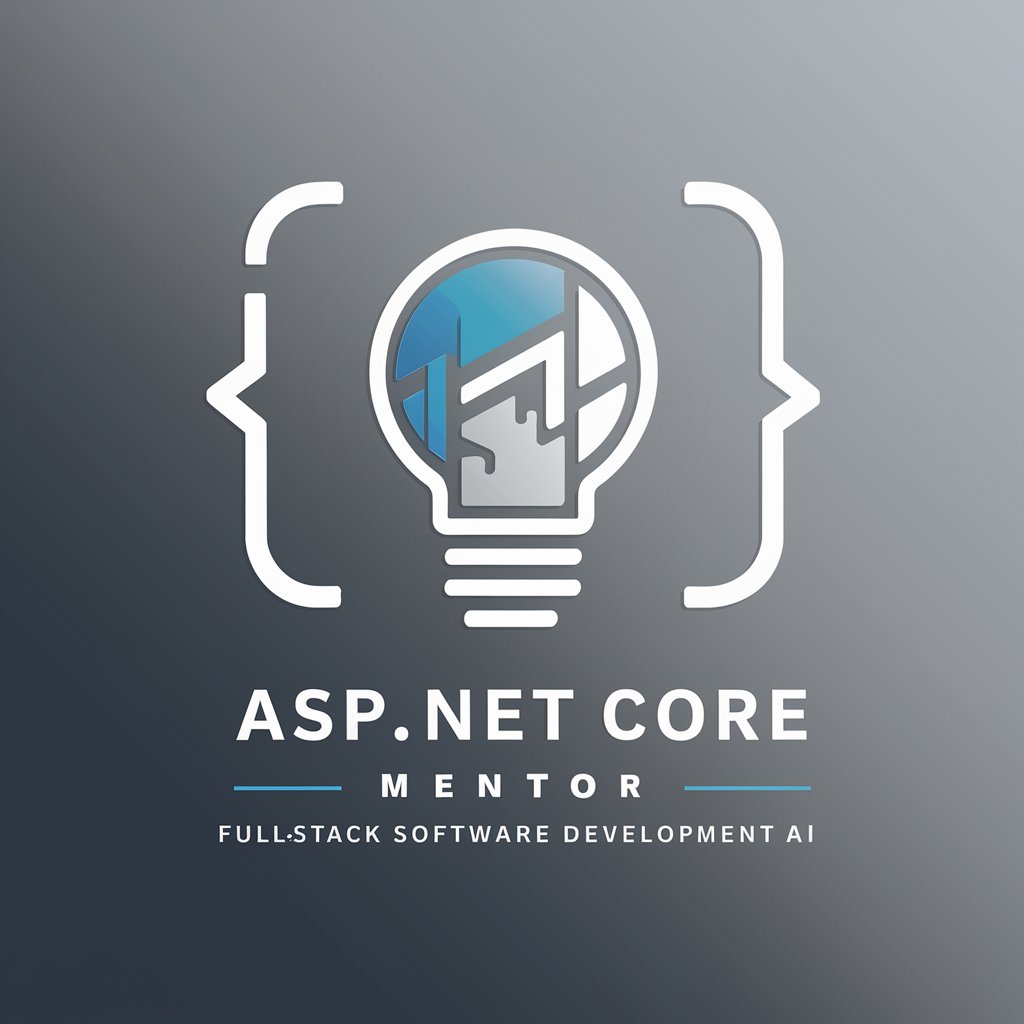
Entity Framework Core Expert
Master Entity Framework with AI

Latex Converter
Transform Math to LaTeX Instantly

AIsha. Lives beside you.
Your Conversational AI Companion

Inca Media Social Media
AI-Powered Content Crafting

Hair Force One
Master Swift with AI-powered insights.

APA Wizard
Streamline Your APA Style with AI

Academic Research Assistant (APA)
Empowering research with AI-driven insights
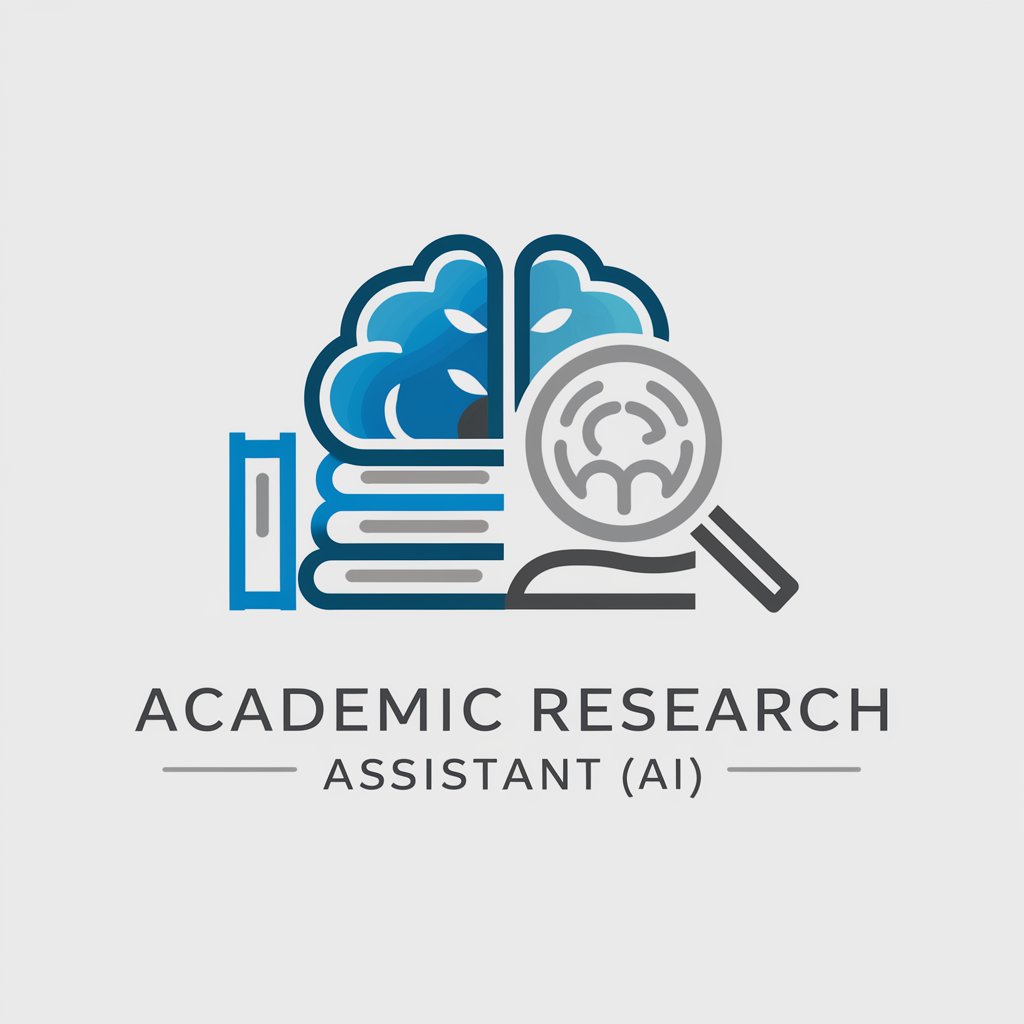
pyMethHead
Revolutionizing text interaction with AI

Frequently Asked Questions about Word Template Creator
What types of templates does Word Template Creator offer?
Word Template Creator offers a broad range of templates, including resumes, cover letters, business proposals, meeting agendas, project plans, and more. Each template is customizable based on user requirements.
Is the tool free to use?
Yes, you can visit yeschat.ai for a free trial without login or the need for ChatGPT Plus. Enjoy a hassle-free experience to explore the tool's capabilities.
How detailed can the templates be?
The templates are designed to be comprehensive and versatile. You can provide specific requirements for any section, style, or tone, and Word Template Creator will incorporate them into the final product.
Can I request multiple templates at once?
Yes, you can request multiple templates during one session. The tool will handle and create each requested document tailored to your needs.
Are the templates editable?
Absolutely. Once you've downloaded the Word document, you can fully edit and customize it further to fit your precise requirements.