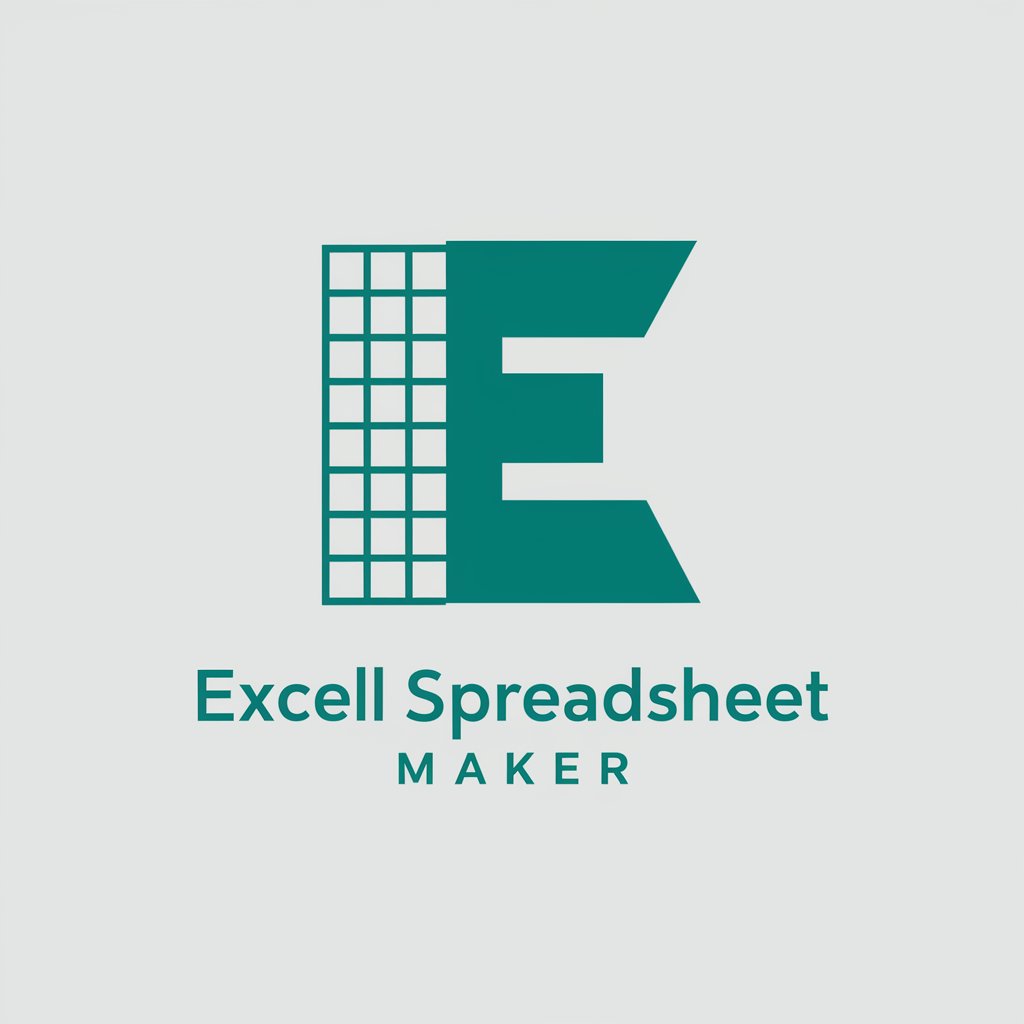Excel Template Creator - Excel Template Customization

Welcome! Let's create the perfect Excel template for you.
Automate Your Excel Tasks with AI
Create an Excel template for...
I need a spreadsheet that can...
Generate a template to track...
Can you make a workbook for...
Get Embed Code
Overview of Excel Template Creator
Excel Template Creator is designed to assist users by generating customized Microsoft Excel templates tailored to specific needs. Its core function revolves around creating accurate and user-friendly Excel templates that can be immediately applied to various business, academic, or personal tasks. This tool is particularly adept at ensuring that formulas are correctly positioned according to the specified row and column headings. For example, in a financial model, if a user needs a profit and loss statement, the template would automatically align expenses, revenues, and net profit calculations correctly. Powered by ChatGPT-4o。

Core Functions of Excel Template Creator
Custom Template Generation
Example
Generating a budget tracking template for a small business that automatically calculates monthly and annual expenses and revenues.
Scenario
A small business owner inputs their monthly income and expenses. The template calculates and displays not only the total for each month but also accumulative totals for the year, aiding in financial planning and tax preparation.
Template Correction and Updates
Example
Updating a project management template to improve the accuracy of task tracking.
Scenario
A project manager receives a template that initially misaligns dates and deliverables. Feedback is provided, and the template is quickly adjusted to correctly align tasks with their respective deadlines, ensuring an accurate project timeline.
Direct File Downloads for Standard Templates
Example
Providing a ready-to-use inventory management template.
Scenario
A retail business needs an inventory management system. They select a pre-designed template from Excel Template Creator, which allows them to directly download and immediately start logging their inventory, tracking item quantities, and identifying reorder levels without further customization.
Target User Groups for Excel Template Creator
Small to Medium Business Owners
These users benefit from financial, inventory, and project management templates that help streamline their operations without the need for extensive software investments.
Project Managers
Project managers utilize customized templates for budgeting, risk management, and project tracking to maintain oversight on multiple projects, ensuring timely delivery and resource allocation.
Students and Educators
Academic users apply templates for tracking grades, managing class schedules, or planning academic budgets, simplifying administrative tasks and focusing on educational outcomes.

How to Use Excel Template Creator
Initial Access
Visit yeschat.ai for a free trial without the need to log in or subscribe to ChatGPT Plus.
Choose a Template
Select from a range of pre-designed templates based on your specific need—be it budgeting, project management, or inventory tracking.
Customize Your Template
Edit and customize the template by adding or adjusting formulas, rows, and columns to match your data requirements.
Utilize Advanced Features
Leverage built-in advanced functions like pivot tables and conditional formatting to enhance data analysis and presentation.
Download and Share
Once customization is complete, download the template for offline use or share it with colleagues via cloud services.
Try other advanced and practical GPTs
Fix Grammar
Enhance Your Writing with AI Precision

Core Aligner
Empowering Professional Growth with AI
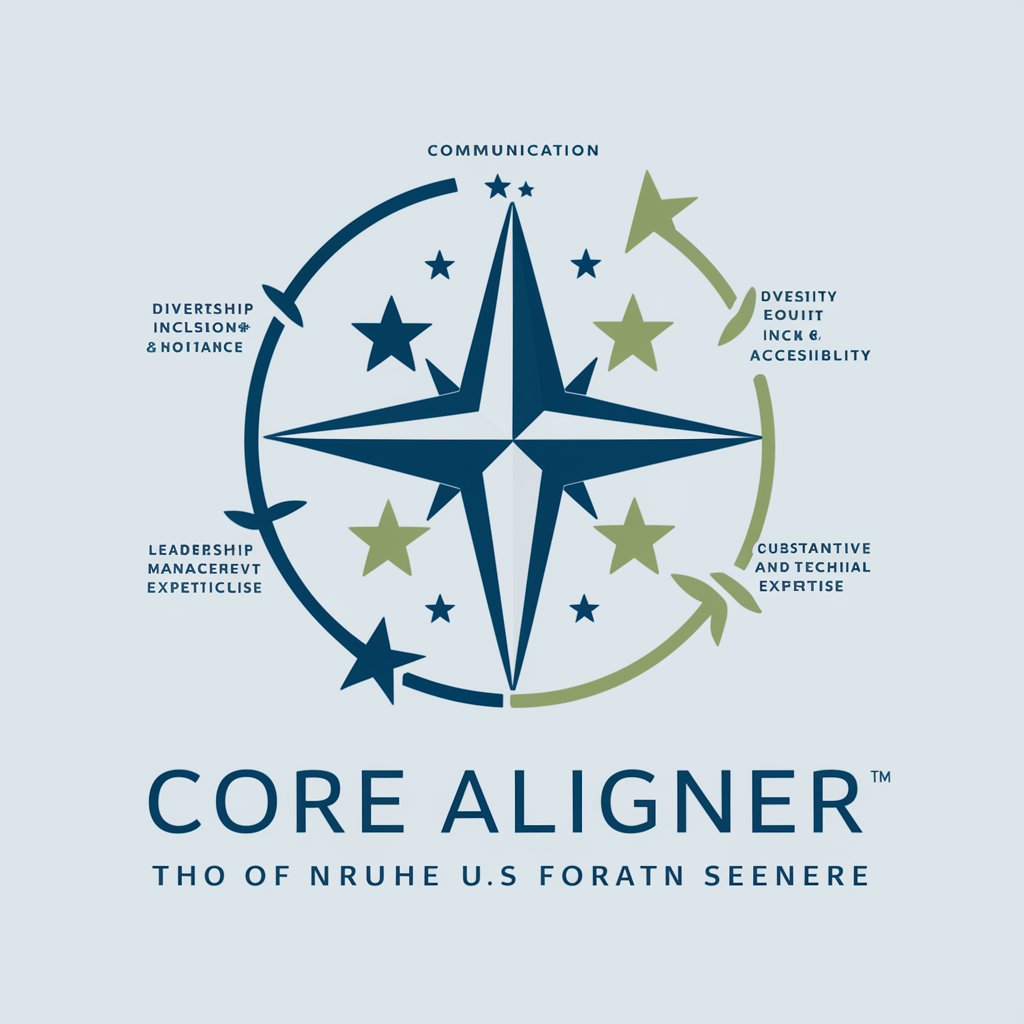
ASP.NET Core Mentor
Elevate your coding with AI-powered guidance
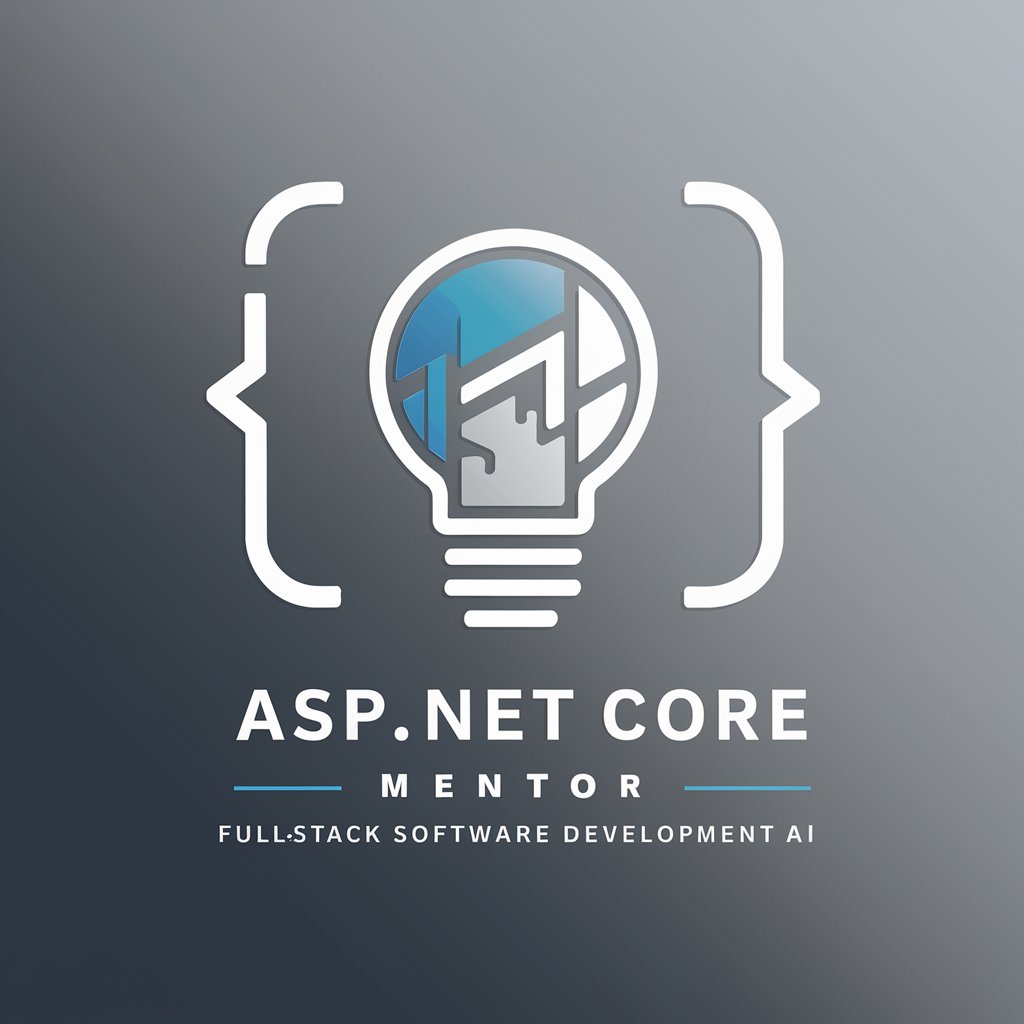
Entity Framework Core Expert
Master Entity Framework with AI

Latex Converter
Transform Math to LaTeX Instantly

Tax Exceller Pro
AI-powered Indian Tax Assistance

Word Template Creator
AI-Powered Word Templates, Tailored for You
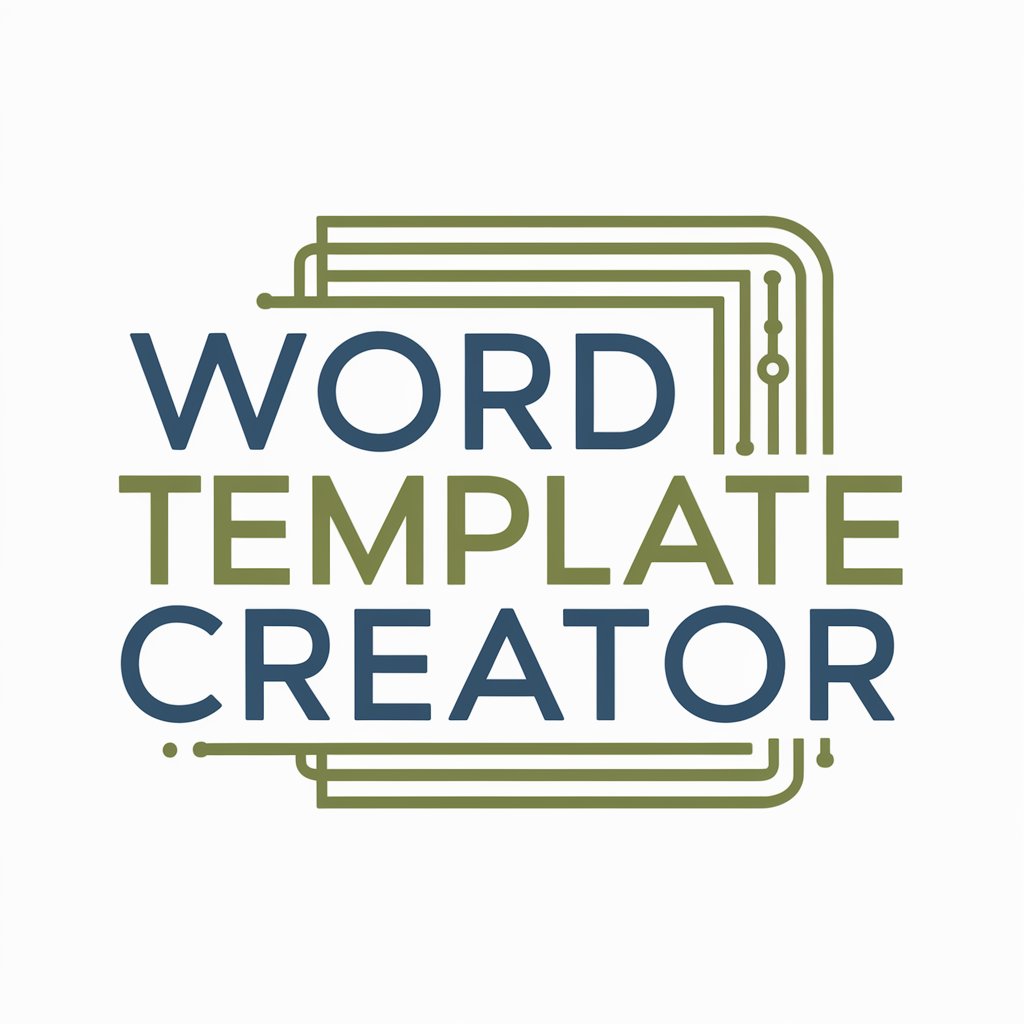
AIsha. Lives beside you.
Your Conversational AI Companion

Inca Media Social Media
AI-Powered Content Crafting

Hair Force One
Master Swift with AI-powered insights.

APA Wizard
Streamline Your APA Style with AI

Academic Research Assistant (APA)
Empowering research with AI-driven insights
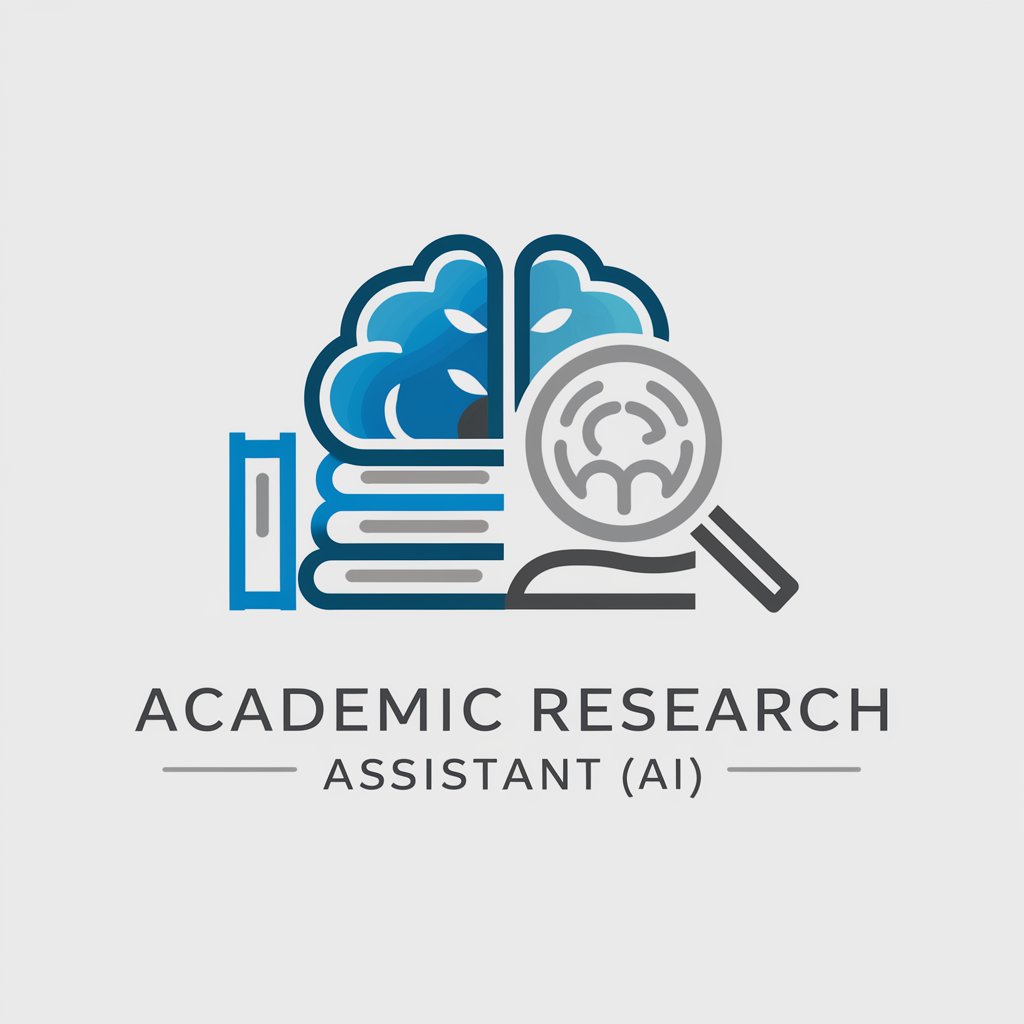
Detailed Q&A on Excel Template Creator
What types of templates does Excel Template Creator offer?
Excel Template Creator offers a variety of templates including budget planners, project trackers, risk management logs, and personal finance sheets, tailored for both personal and professional use.
Can I integrate Excel Template Creator with other tools?
Yes, templates can be integrated with other tools via data import/export features, allowing for seamless data transfer between Excel and other applications like CRM software or ERP systems.
How secure is the data I input into templates?
Security is a priority with Excel Template Creator, employing encryption for data at rest and in transit, ensuring that your sensitive information remains confidential.
Are there options for collaborative work on a template?
Absolutely, the tool supports collaborative features allowing multiple users to work on the same template simultaneously, which is ideal for team projects.
How does Excel Template Creator handle complex calculations?
The tool supports complex calculations with built-in formulas, custom function integration, and the ability to handle large datasets, providing accurate and efficient computational capabilities.