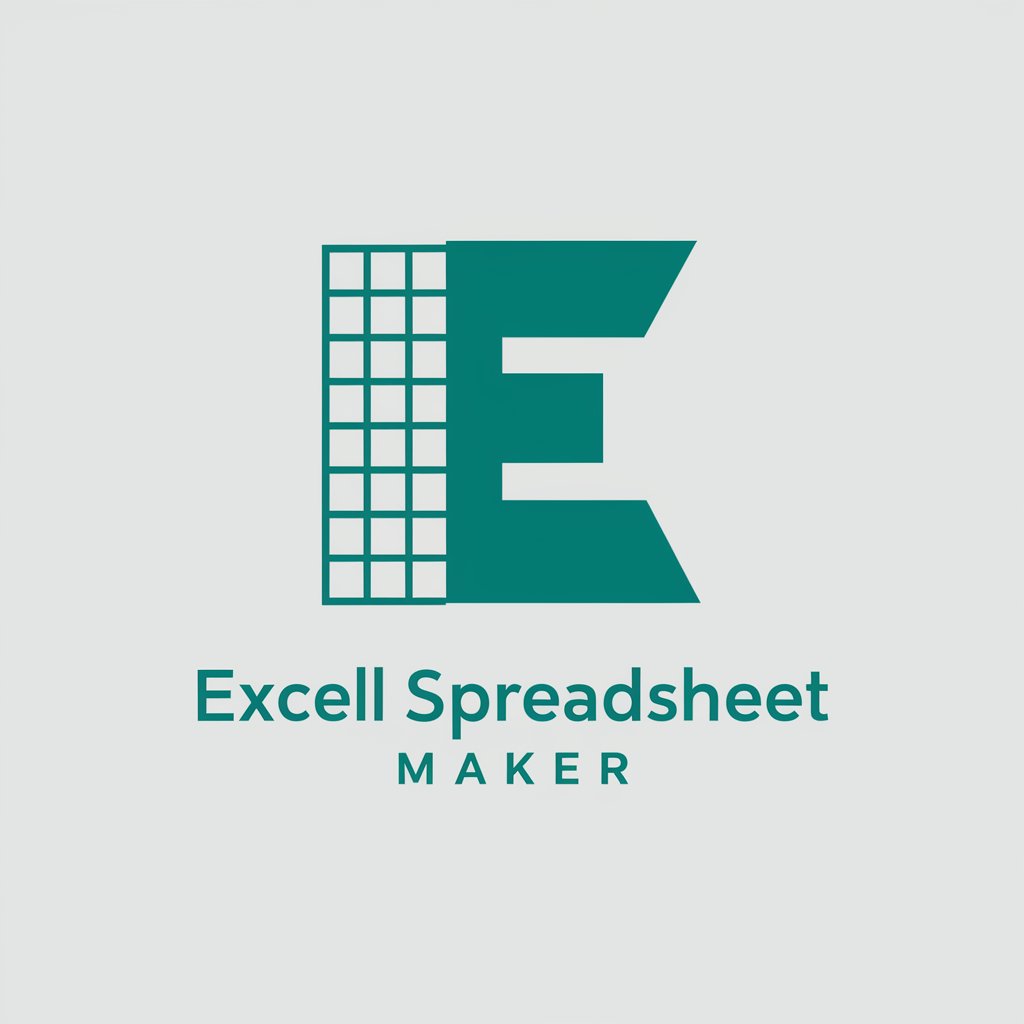excel表格生成器 - Excel Table Creation

Welcome! I'm here to generate tables for you.
Streamline Data with AI-Powered Tables
Generate a table with 10 rows and...
Create a markdown table that includes...
Provide a table listing the details of...
Design a table that showcases...
Get Embed Code
Introduction to excel表格生成器
excel表格生成器, or Excel Spreadsheet Generator, is designed to create structured data representations in the form of markdown tables based on user inputs. It simplifies the process of data visualization and organization, allowing users to quickly generate tables for various purposes such as data analysis, report generation, and information sharing. For example, a user can specify the content for each cell in a table, and the generator will produce a markdown table that can be easily incorporated into documents, emails, or web pages. Powered by ChatGPT-4o。

Main Functions of excel表格生成器
Markdown Table Generation
Example
Given specific cell contents, generates a 10-row markdown table.
Scenario
Useful for bloggers, developers, or data analysts who need to embed data tables in websites, reports, or documentation without dealing with complex HTML or CSS.
Customizable Row and Column Sizes
Example
User specifies the number of rows and columns for a table.
Scenario
Ideal for creating custom reports or data summaries where the amount of data varies, enabling flexibility in data presentation.
Data Organization and Presentation
Example
Organizes provided data into a structured format.
Scenario
Beneficial for educators and students compiling research data or study notes in a clear, concise manner for easier understanding and review.
Ideal Users of excel表格生成器 Services
Data Analysts
Professionals who require quick, efficient ways to organize and present data findings in reports or presentations. The ability to generate tables on-the-fly aids in their analysis and data storytelling.
Educators and Students
Individuals who need to present information in a structured format for teaching, learning, or academic projects. Tables can help in illustrating points more clearly and systematically.
Content Creators
Bloggers, journalists, and writers who want to include data tables in their online content for better reader comprehension and engagement. Markdown compatibility makes it easy to integrate tables into various content management systems.

How to Use excel表格生成器
1
Visit yeschat.ai for a free trial without login, also no need for ChatGPT Plus.
2
Choose the 'excel表格生成器' from the available tools list.
3
Input your data or requirements into the designated fields.
4
Customize the settings according to your needs (e.g., table size, column names).
5
Generate the table and download or copy it for your use.
Try other advanced and practical GPTs
Family Stress and Coping Tutor
Empowering families with AI-driven insights

Expert en CBD, THCP et HHCPO : Guide d'Achat!
AI-powered cannabinoid product advisor

Chinese Tutor
Empowering Chinese Mastery with AI

Art School Interview Assistant
Tailored guidance for art school aspirants

Soup
Discover the World of Soups, AI-Enhanced

Blogmaker AI
Empowering Content with AI Intelligence

Homemade Bread Making | Multilingual
Knead, Rise, and Bake with AI

الشيف البناني
Authentic Lebanese recipes and culinary wisdom, powered by AI

Prompt Engineer: GOD Mode
Empowering AI with Precision Prompting
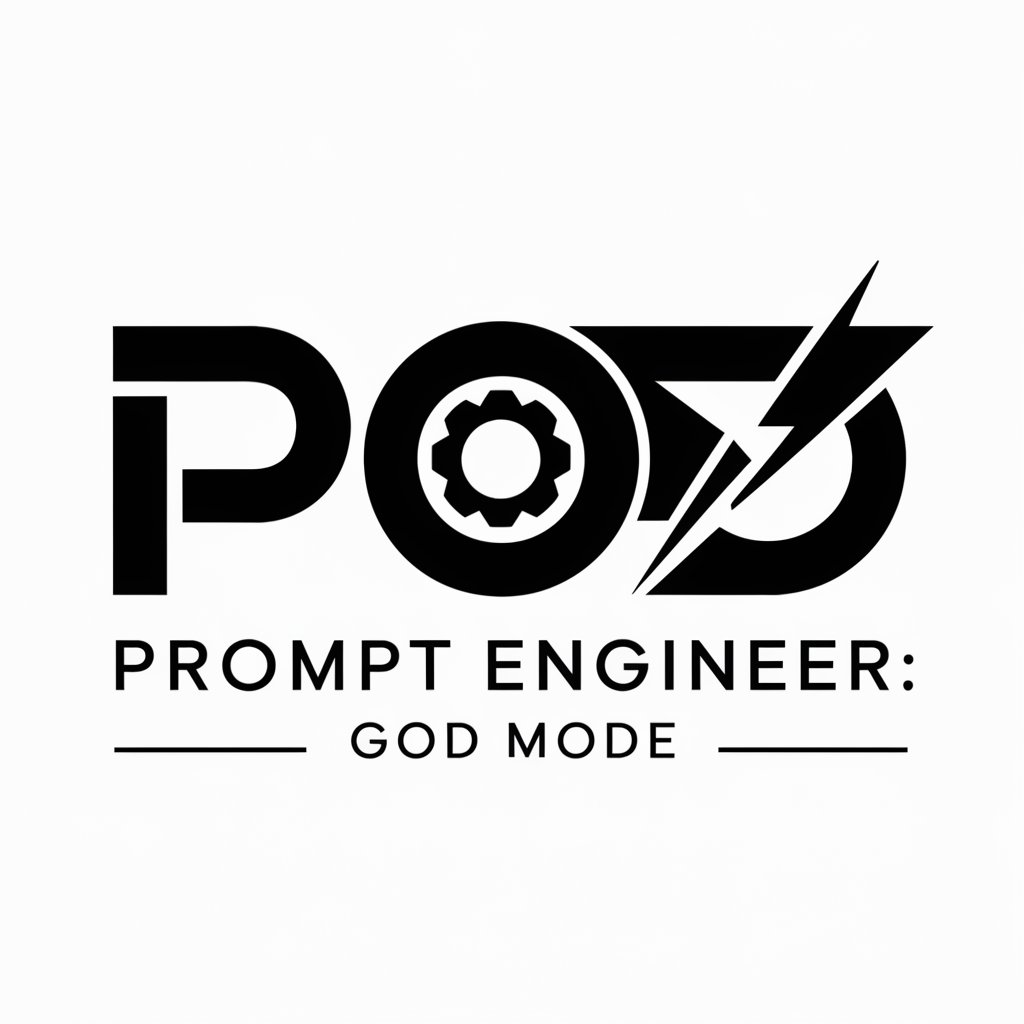
AI Home Doctor (Guided Care)
Empowering Self-Care with AI Guidance

Nutrition Guide Nancy
Tailored Nutritional Guidance Powered by AI

Culinary Delights
Elevate Your Cooking with AI-Powered Culinary Wisdom

Frequently Asked Questions about excel表格生成器
What is excel表格生成器?
excel表格生成器 is an AI-powered tool designed to create Excel tables based on user inputs, making data organization and presentation easier and more efficient.
Can I customize the tables generated by excel表格生成器?
Yes, users can customize table size, column names, and other settings to meet their specific requirements.
Is there a limit to the amount of data I can input?
While there's no strict limit, performance may vary based on the complexity and size of the data.
How can excel表格生成器 benefit academic research?
It streamlines data organization, making it easier to analyze results and present findings in a clear, concise manner.
Are there any costs associated with using excel表格生成器?
The tool offers a free trial without login requirements, but certain features may be behind a subscription model.