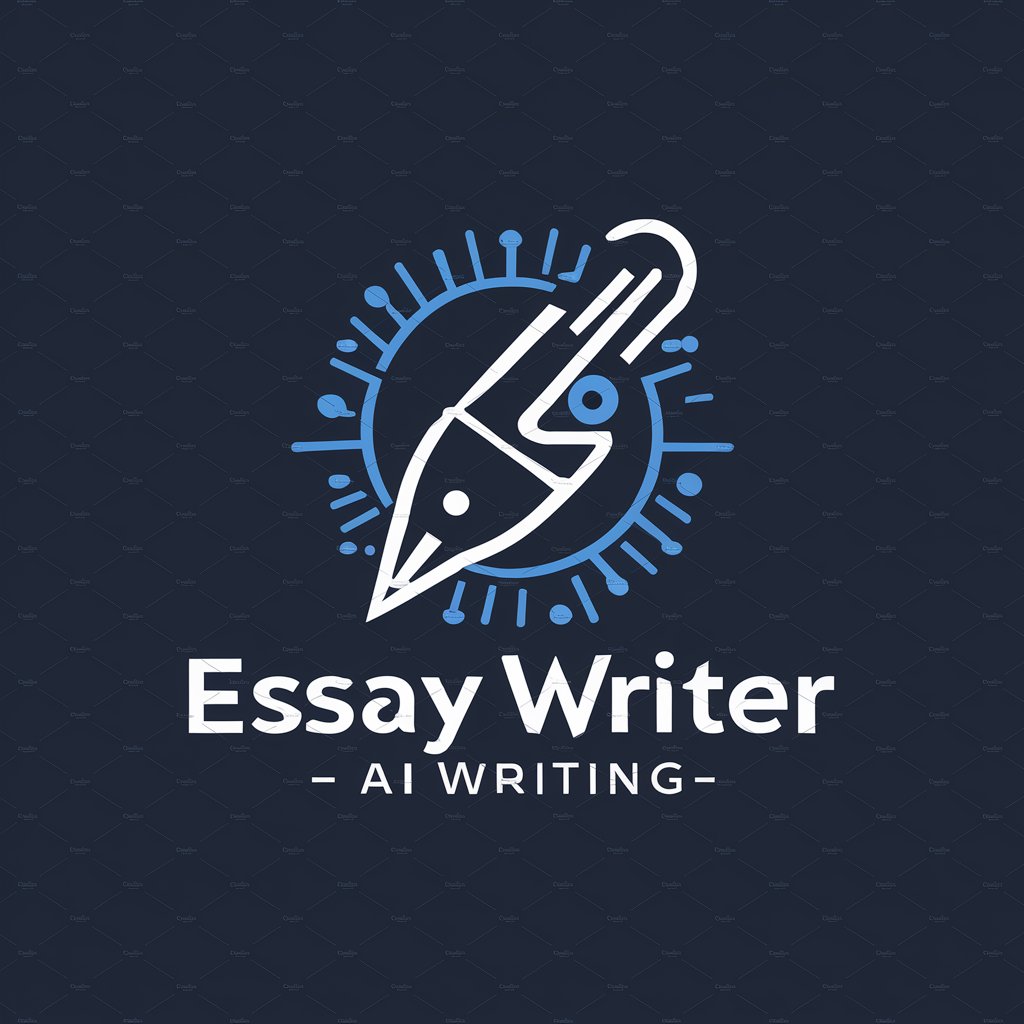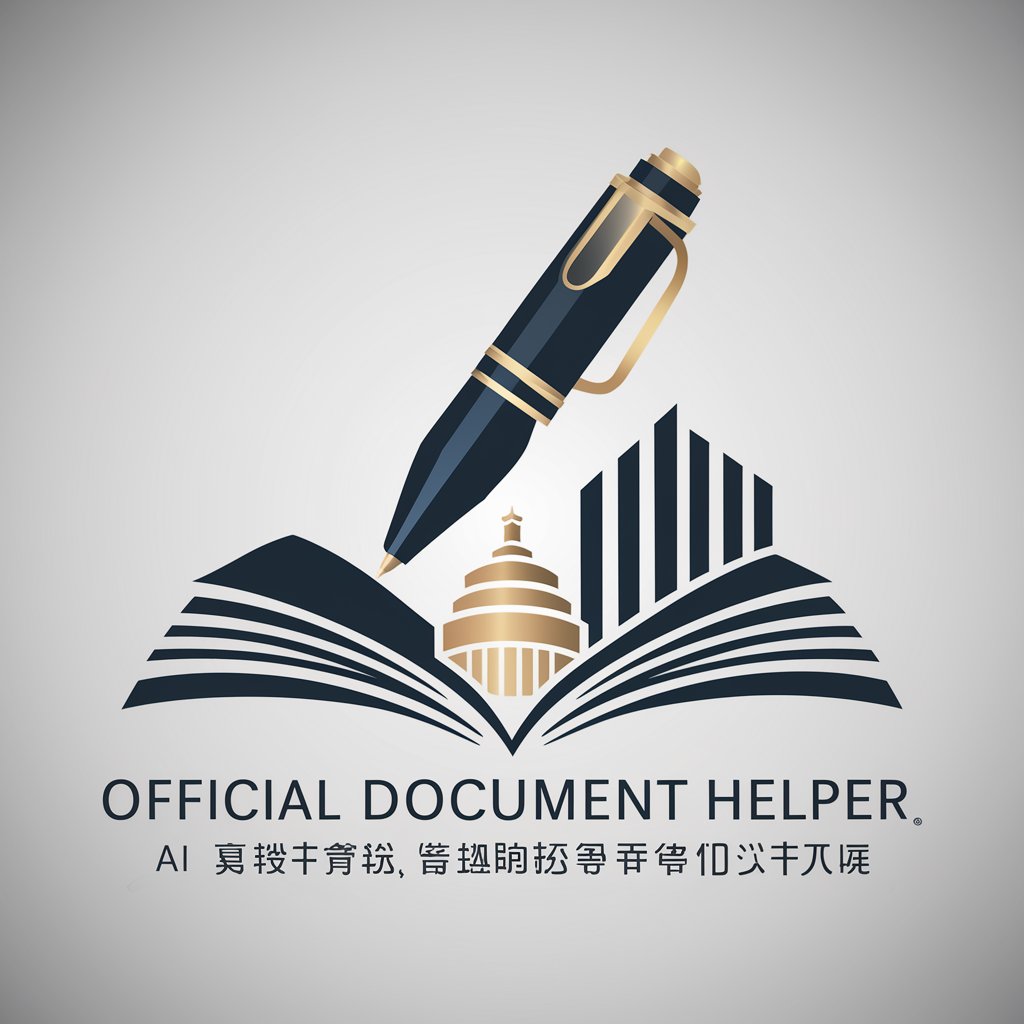Document Generator - Custom Document Creation

Hello! How can I assist with your document creation today?
Craft Your Content with AI
Can you help me draft an essay on...
I need a detailed report about...
Please assist me in creating an article on...
Generate a comprehensive introduction for...
Get Embed Code
Overview of Document Generator
Document Generator is designed as a specialized tool to assist users in creating a wide array of written content, ranging from reports, articles, and essays to personalized documents tailored to specific needs. It operates by gathering user input on context, keywords, formatting preferences (including Markdown), and any specific requirements to produce content that aligns with the user's expectations. The core of Document Generator's design purpose is to streamline the process of document creation, making it more efficient and customized. For example, a user needing to draft a business report can provide details about the report's purpose, target audience, and desired format. Document Generator would then utilize this input to produce a structured, professionally formatted report, including elements such as an executive summary, analysis, and conclusions, all tailored to the user's specifications. Powered by ChatGPT-4o。

Core Functions and Applications
Custom Report Creation
Example
Generating a market analysis report for a small business owner.
Scenario
A small business owner looking to expand into a new market may use Document Generator to create a detailed market analysis report. By providing information on the target market, competitors, and industry trends, the tool can generate a comprehensive report that includes an executive summary, market analysis, competitor analysis, and strategic recommendations.
Academic Essay Writing
Example
Crafting a research essay for a university course.
Scenario
A university student may use Document Generator to write a research essay by supplying a thesis statement, research sources, and analysis criteria. The tool would then organize this input into a structured essay with an introduction, body paragraphs each supporting the thesis with evidence and analysis, and a concluding section.
Business Communication
Example
Creating customized email templates for customer outreach.
Scenario
A marketing professional could use Document Generator to create personalized email templates for different customer segments. By inputting details about the promotion, target audience, and brand voice, the tool can produce various templates that effectively communicate the marketing message while maintaining a consistent brand tone.
Target User Groups
Students and Academics
Students, researchers, and academics can benefit from Document Generator's ability to streamline the process of writing research papers, essays, and articles. Its structured approach to organizing content and formatting can save time and enhance the quality of academic documents.
Business Professionals
Business professionals across various industries can utilize Document Generator for creating reports, proposals, business plans, and communication materials. The tool's capacity to tailor documents to specific professional standards and branding guidelines makes it invaluable for corporate use.
Content Creators
Writers, bloggers, and content marketers can use Document Generator to produce engaging and well-structured content for online platforms. Its ability to generate content based on keywords and target audience insights can help in crafting pieces that resonate with readers and perform well in search engine rankings.

How to Use Document Generator
Initiate Your Experience
Begin by accessing a free trial at yeschat.ai, which offers immediate usage without the need for a login or ChatGPT Plus subscription.
Define Your Document Type
Identify the type of document you need, such as a report, article, essay, or any other written content, to tailor the tool's capabilities to your requirements.
Input Your Details
Provide specific context, keywords, and any formatting preferences (including Markdown) to customize the content according to your needs.
Customization and Clarification
Utilize the option to refine your request by providing more details or clarifying ambiguous parts, ensuring the output aligns perfectly with your expectations.
Review and Edit
After receiving the generated document, review and make any necessary edits to perfect the content before final use.
Try other advanced and practical GPTs
Document Summarizer
Summarizing medical documents with AI precision.
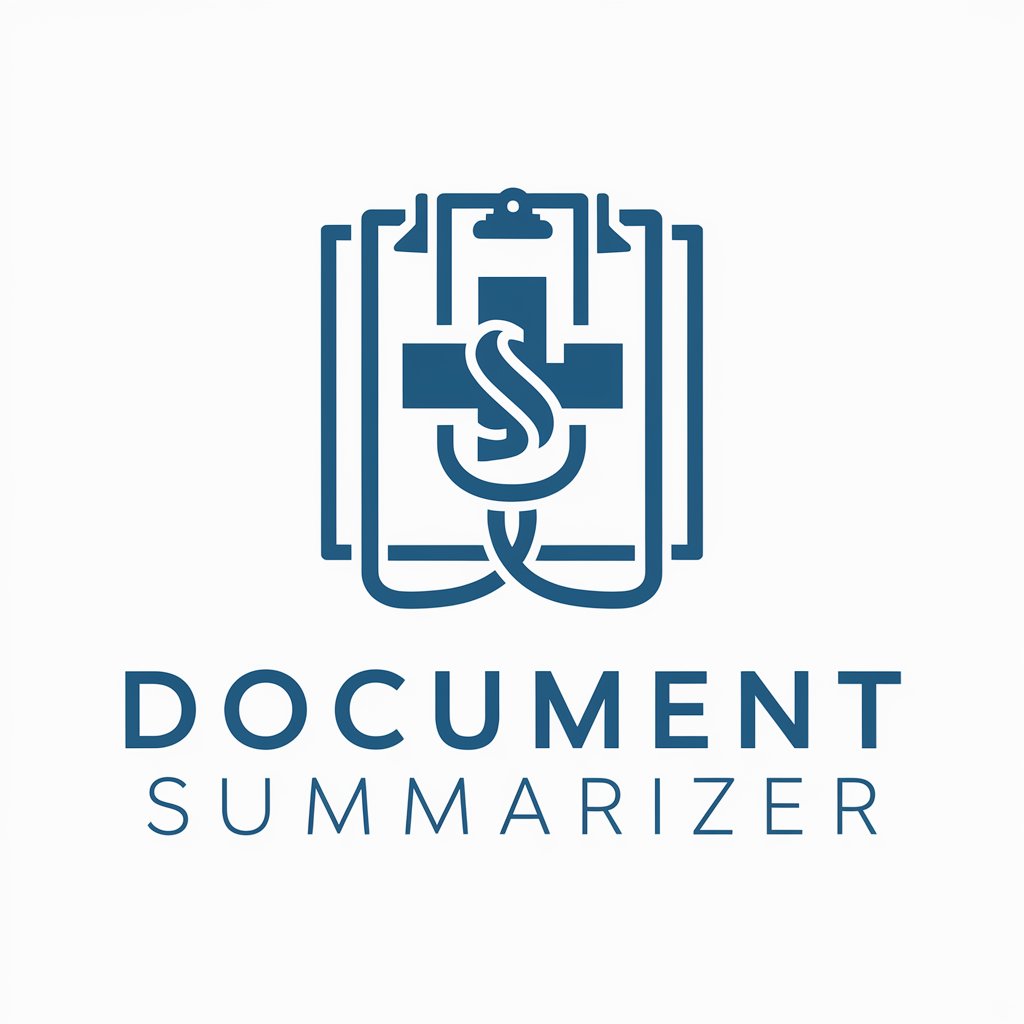
Review any document
Elevate Your Documents with AI-Powered Insights
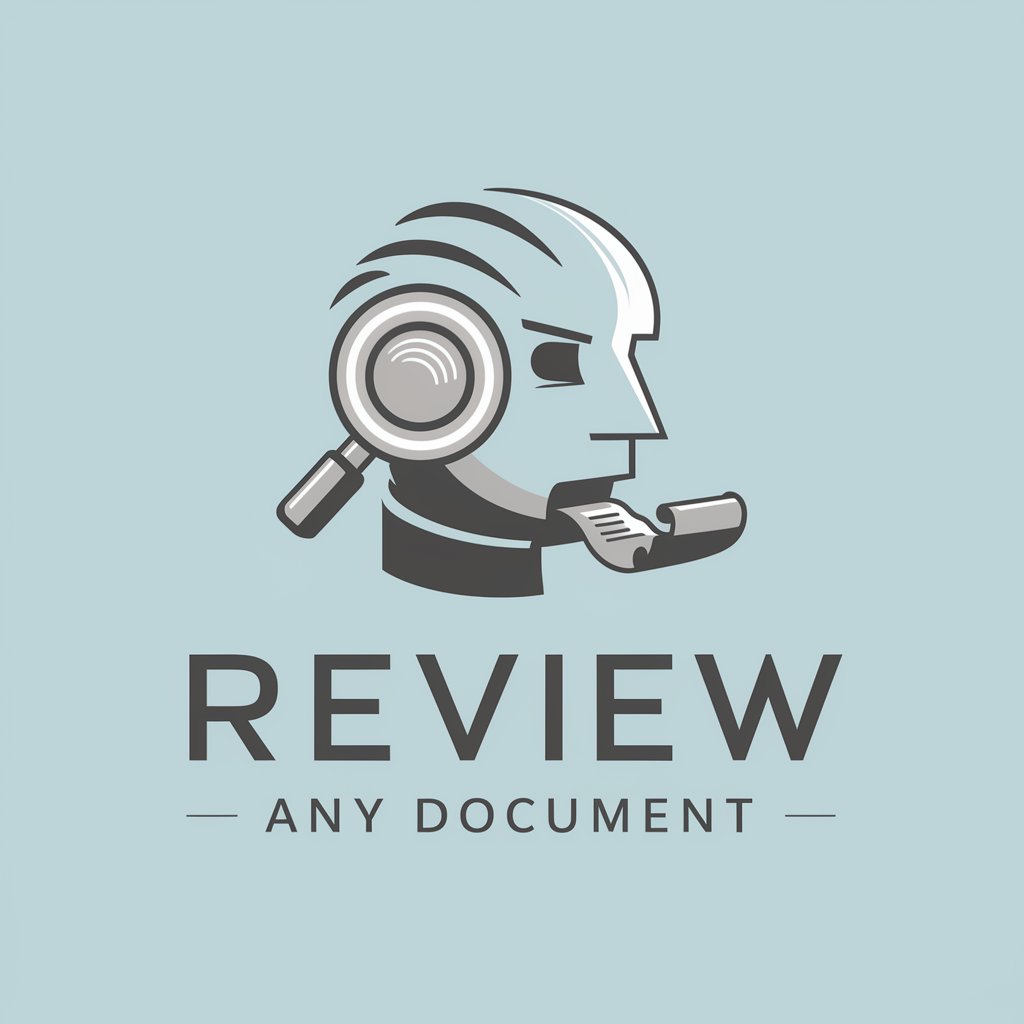
Document Translator Pro
Transform documents effortlessly with AI

Large Document Reviewer
AI-powered, comprehensive document review

Business Document Editor
Elevate Your Documents with AI Power
Document Reader
Unlock insights with AI-powered analysis
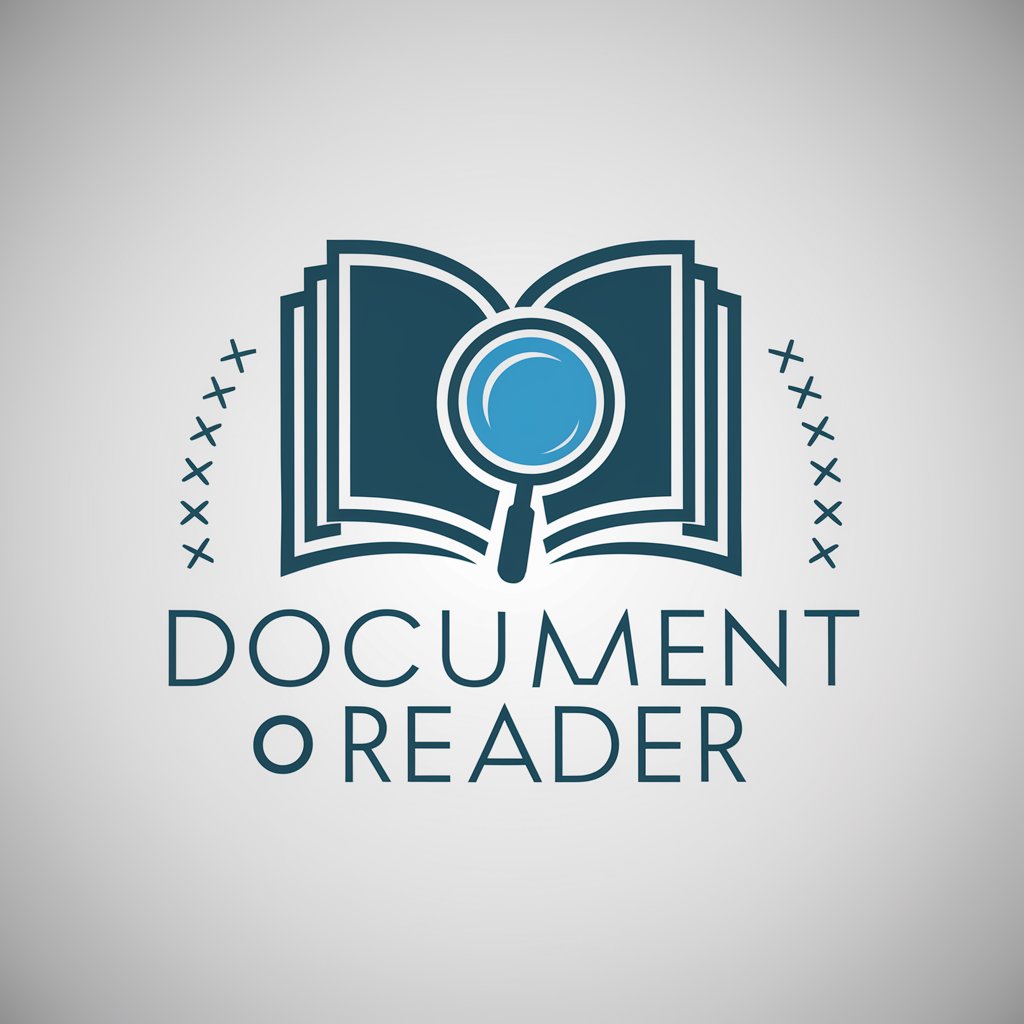
Quant Ship
Explore Quantum Realms with AI-Powered Insight

Cruise Ship Savvy
Your AI Navigator for Unforgettable Cruises

Ship Name Generator
Blend names seamlessly with AI-powered creativity.

Ship Engineers Assistant
Elevating Ship Engineering with AI

Engage Writer
Elevate your social media with AI-powered creativity.

Engage Writer GPT
Elevate Your Content with AI Power

Frequently Asked Questions about Document Generator
What types of documents can Document Generator create?
Document Generator can create a wide range of documents, including reports, articles, essays, research papers, business plans, and more, tailored to specific user inputs and formatting preferences.
Do I need any special software to use Document Generator?
No, Document Generator is accessible via web browsers. There's no need for any special software, just an internet connection to start generating documents.
Can Document Generator help with academic writing?
Yes, it's designed to assist in academic writing by providing structured content based on the user's input, which can include research articles, thesis chapters, or any academic-related documents.
Is there a limit to the length of documents Document Generator can produce?
While there's no strict limit, the tool is optimized for generating concise and effective documents. For very long documents, it might be beneficial to break the request into smaller sections for better results.
How does Document Generator ensure the quality of content?
It uses advanced AI algorithms to understand user inputs and generate relevant, coherent, and contextually appropriate content, with options for users to provide feedback and make revisions for improved quality.