
Legal Document Creator - Legal Document Automation

Welcome! Let's create your legal document today.
Streamline Legal Drafting with AI
Draft a legal contract for...
Customize a lease agreement for...
Create a non-disclosure agreement between...
Generate a power of attorney document for...
Get Embed Code
Overview of Legal Document Creator
Legal Document Creator is a specialized tool designed to assist users in drafting and customizing legal documents. This tool focuses on translating user requirements into professional, legally coherent documents. It is built to cater to various legal needs, such as contracts, agreements, legal notices, and other formal legal documents. A typical scenario includes a small business owner needing to draft a lease agreement for a new office space. By providing specific information about the lease terms, property details, and tenant information, the Legal Document Creator can generate a tailored document that meets local legal standards, saving the user time and ensuring legal compliance. Powered by ChatGPT-4o。

Core Functions of Legal Document Creator
Template Customization
Example
Customizing an employment contract template to include company-specific clauses such as confidentiality agreements and non-compete clauses.
Scenario
A startup wants to hire new employees and needs to ensure its intellectual property is protected. The founder uses Legal Document Creator to modify a standard employment agreement to suit their unique needs, including specific obligations and rights that are crucial for their business environment.
Automated Compliance Checks
Example
Checking a sales agreement to ensure it complies with both local and international trade laws.
Scenario
A small business owner expanding operations overseas uses the tool to revise their standard sales contracts to align with new regulatory requirements in different countries, ensuring all transactions are legally binding and compliant with international trade regulations.
Document Validation
Example
Validating the legal terminology and clauses in a partnership agreement to ensure they are up-to-date with current laws.
Scenario
Two entrepreneurs forming a new business partnership use the Legal Document Creator to validate their partnership agreement. This ensures that all terms are in accordance with the latest state laws concerning business partnerships, thus avoiding potential legal disputes in the future.
Target User Groups of Legal Document Creator
Small Business Owners
Small business owners often lack the resources to hire full-time legal counsel. Legal Document Creator provides a cost-effective solution for creating, managing, and updating legal documents, such as service agreements, lease agreements, and employee contracts, which are essential for daily operations.
Freelancers and Contractors
Freelancers and contractors frequently deal with multiple clients and projects and must draft numerous contracts. The tool helps them generate specific contracts like NDAs and freelance agreements quickly, allowing them to secure their services and define the scope of work clearly.
Legal Professionals
Legal professionals, such as paralegals and lawyers in small firms, can use the tool to streamline the drafting process. By automating routine documents, they can focus on more complex legal tasks and client interactions, increasing efficiency and productivity.

How to Use Legal Document Creator
Begin your trial
Start by visiting yeschat.ai to access a free trial, no sign-up or ChatGPT Plus subscription required.
Choose your document
Select the type of legal document you need to create from the available templates, such as contracts, agreements, or letters.
Customize your template
Fill in specific details and customize the template to match your particular legal requirements and circumstances.
Review and adjust
Carefully review the drafted document and make any necessary adjustments to ensure all legal standards and personal preferences are met.
Download or share
Once satisfied with the customization, download your legal document in the desired format or share it directly from the platform.
Try other advanced and practical GPTs
SAT Math Tutor
Master Math with AI-Powered Tutoring

AP Government and Politics (US) Help
Master AP Gov with AI

Speakable GPT
AI-Powered Language Mastery

Food Anthropology AI
Discover the roots of recipes
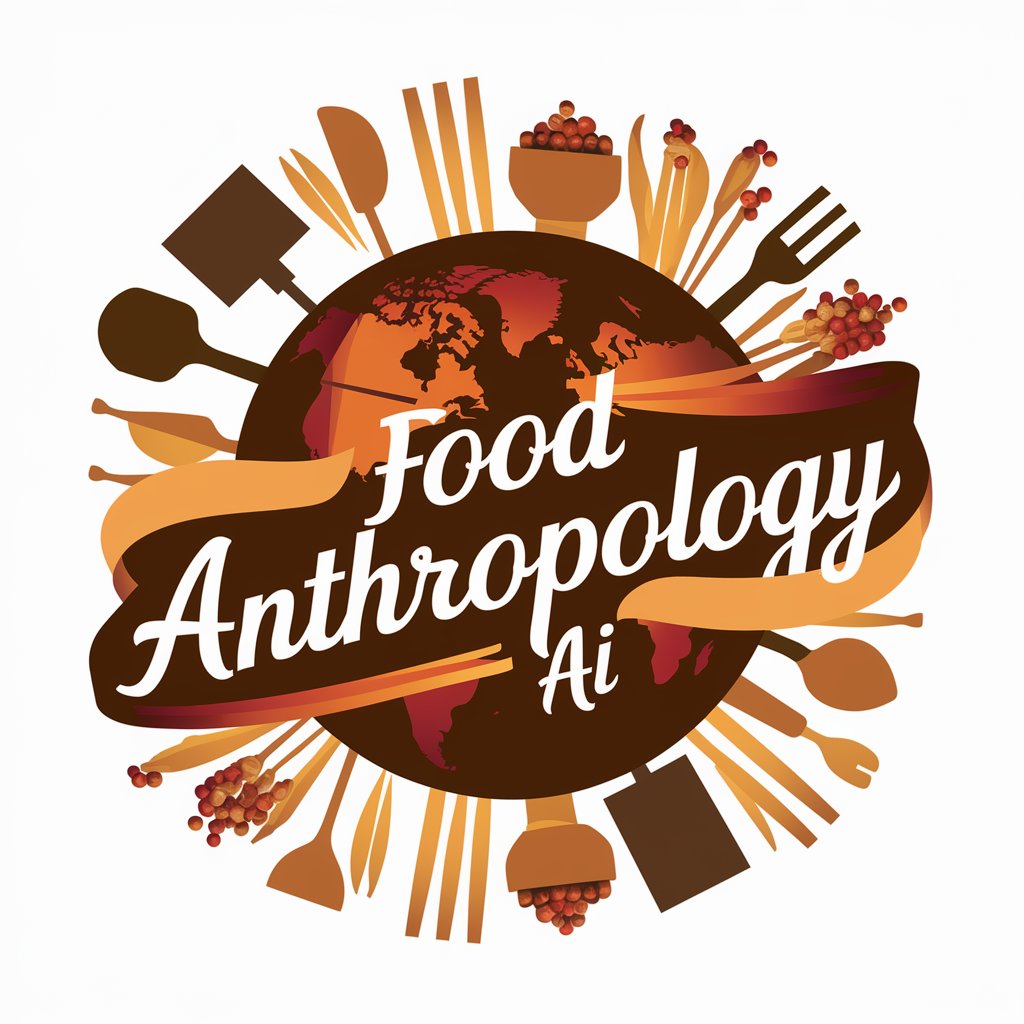
Anthropology Sage
Unveiling Humanity with AI

RuEnTor
Bilingual Game Development Translation with AI

HenTieHeroes GPT
Empower your fantasies with AI!

Matemago
AI-Powered Mathematical Insight

Motorcycle Mechanic Mate
Rev up your ride with AI-driven motorcycle care

dialogos em documentos médicos
Automating Clinical Documentation

Sustainability Consultant
Empowering sustainable business with AI

Señor Spanish
Master Spanish with AI Guidance

Frequently Asked Questions about Legal Document Creator
What types of legal documents can I create with Legal Document Creator?
You can create a wide range of legal documents including contracts, agreements, business forms, legal letters, and more. The platform is equipped to handle various legal needs, whether personal or professional.
Is Legal Document Creator suitable for legal professionals?
Yes, it is designed to assist legal professionals in streamlining their document drafting process, allowing them to generate standard legal documents more efficiently.
Can I customize documents to comply with local laws?
Yes, the templates are flexible and can be customized to adhere to local legal requirements. However, it’s advisable to review the final documents with a legal expert familiar with your jurisdiction’s laws.
How does Legal Document Creator ensure the security of the documents created?
The platform uses advanced security measures to protect the data entered and the documents generated, ensuring that your information remains confidential and secure.
Are there any educational resources available to help me use Legal Document Creator?
Yes, the platform provides access to tutorials and guidelines that help users understand how to effectively use the tool to create and customize legal documents.





