
Contract Creator Pro - Legal Contract Generation

Welcome! I'm here to help you draft your legal contracts.
AI-powered Contract Drafting Simplified
Please specify the type of contract you need help with, including any specific terms or clauses.
What is the jurisdiction for your contract? Provide your location to ensure local laws are considered.
Describe any particular details or unique aspects of your agreement that should be included.
Do you have any existing contracts or templates that you want to reference or modify?
Get Embed Code
Overview of Contract Creator Pro
Contract Creator Pro is designed as an advanced AI-driven tool to assist individuals and businesses in drafting legal contracts. It aims to simplify the contract creation process by providing a user-friendly interface that guides users through the drafting of various types of contracts, tailored to their specific needs and legal requirements. The tool incorporates elements of legal knowledge, adapting to different jurisdictions by considering local, state, and country laws where applicable. Through its interactive platform, users can generate contracts by answering simple questions, making legal documentation more accessible to non-experts. Examples of its application include drafting a lease agreement for a landlord keen to rent out property, creating a freelance agreement for a small business owner hiring independent contractors, or generating a nondisclosure agreement for startups protecting their intellectual property. Powered by ChatGPT-4o。

Core Functions of Contract Creator Pro
Customizable Contract Templates
Example
A small business owner can use Contract Creator Pro to generate a service agreement tailored to their business's unique services, incorporating specific payment terms, service levels, and confidentiality clauses.
Scenario
A user selects a service agreement template, answers questions about their business services, payment terms, and confidentiality requirements. The tool then customizes the contract based on the provided information, ensuring it meets legal standards and is specific to the user's needs.
Local Law Adaptation
Example
An individual planning to lease their property in California can use Contract Creator Pro to ensure the lease agreement complies with California's specific rental laws, including security deposit limits and mandatory disclosures.
Scenario
The user inputs their property location, and the tool automatically adjusts the lease agreement template to include clauses and disclosures required by California law, providing a legally compliant and ready-to-use document.
Contract Review and Suggestions
Example
A freelance graphic designer uses Contract Creator Pro to review and enhance a draft contract for a new project, ensuring it includes necessary copyright transfer clauses and fair termination terms.
Scenario
The freelancer uploads their draft contract. Contract Creator Pro analyzes it, highlights areas that lack clarity or are missing essential clauses, and suggests improvements to ensure the contract protects both parties' rights and interests.
Who Benefits from Contract Creator Pro
Small Business Owners
Small business owners benefit from Contract Creator Pro by accessing affordable, easy-to-use tools for creating contracts tailored to their business needs, without the need for extensive legal knowledge or the high costs of hiring a lawyer.
Freelancers and Independent Contractors
Freelancers and independent contractors use Contract Creator Pro to draft clear, legally binding contracts that outline the scope of work, payment terms, and confidentiality agreements, providing them with protection and clarity in their professional engagements.
Landlords and Property Managers
Landlords and property managers find Contract Creator Pro invaluable for creating lease agreements that comply with local housing laws, helping them manage their properties more effectively while ensuring legal compliance.

How to Use Contract Creator Pro
Start Your Trial
Visit yeschat.ai for a complimentary trial, accessible without a ChatGPT Plus subscription or the need to log in.
Select Contract Type
Choose the specific type of contract you wish to create from our extensive list, which includes employment agreements, lease contracts, service agreements, and more.
Customize Your Contract
Provide details relevant to your agreement, such as party names, contract terms, and specific conditions, to tailor the contract to your needs.
Review Draft
Utilize the AI-generated draft to review and make any necessary adjustments. This ensures the contract meets your requirements before finalization.
Finalize and Download
Once satisfied, finalize your contract. You can then download it for your records and to share with other parties involved.
Try other advanced and practical GPTs
Visitation Rights
Empowering guardians with AI-driven legal insights on visitation.

Legalese Decoder [GPT-4.5 Unofficial]
Decoding Legalese with AI Power
![Legalese Decoder [GPT-4.5 Unofficial]](https://r2.erweima.ai/i/CIR9GW-PRySx-qQ9RMvoUg.png)
"Abogada"
Empowering Legal Solutions with AI
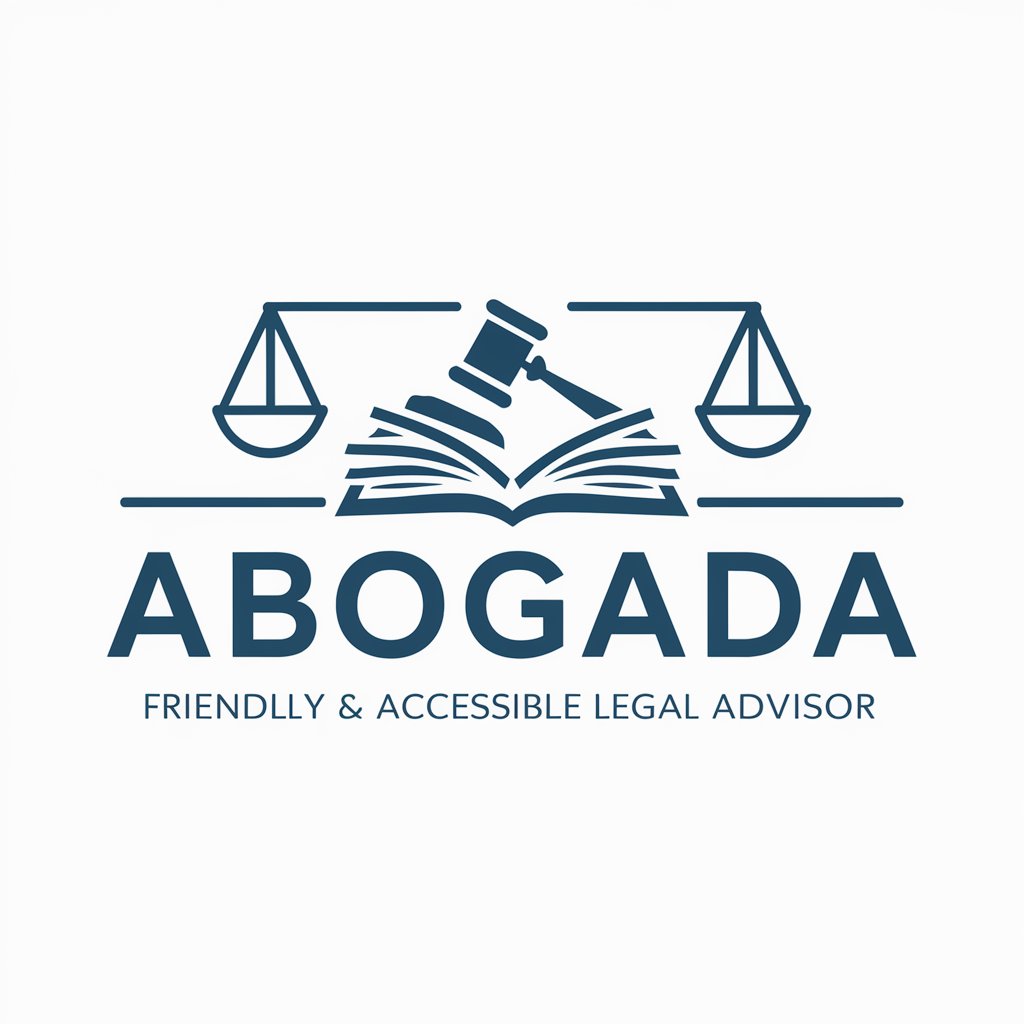
"Abogada"
Empowering legal decisions with AI

Images for the Real Hero
Crafting Visual Stories with AI
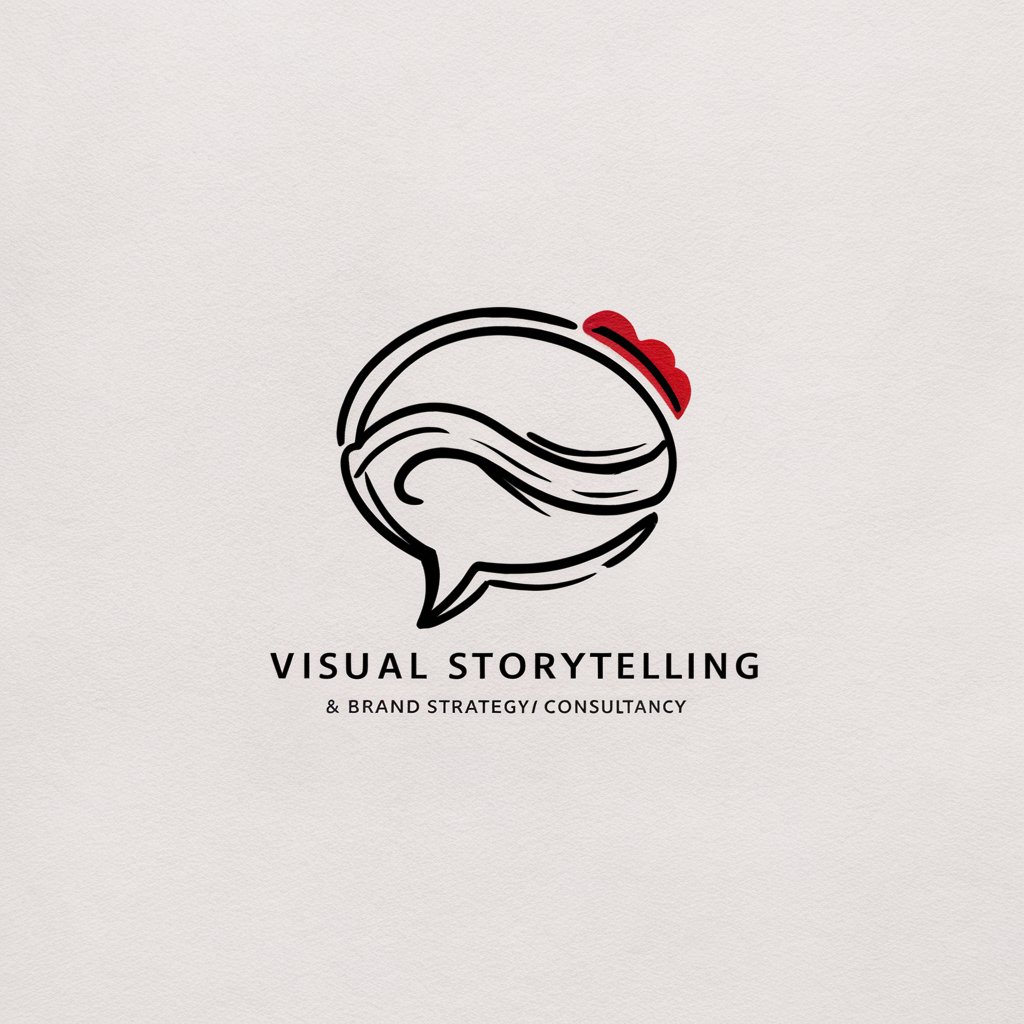
Mirror Image Creator
Crafting Perfect Symmetry with AI
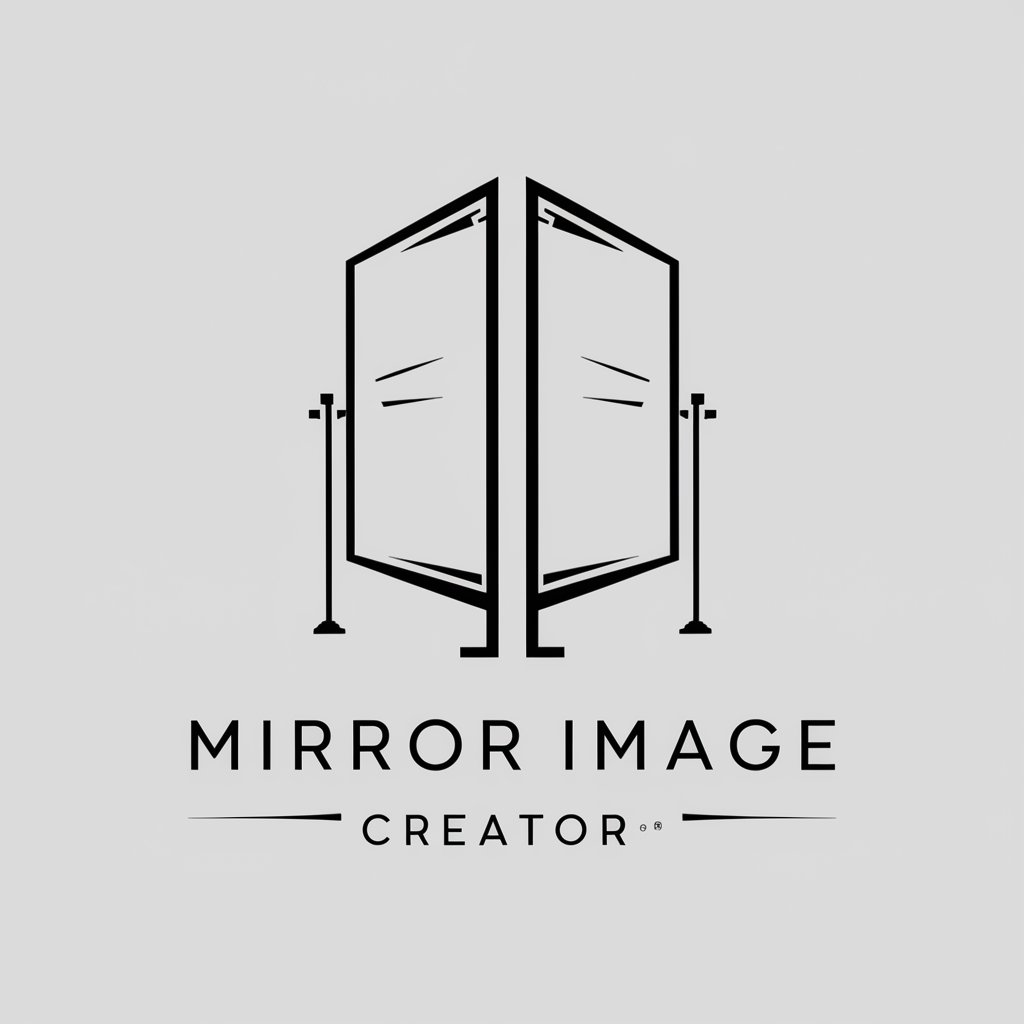
대한민국 민법 천재
AI-powered South Korean Civil Law Guide
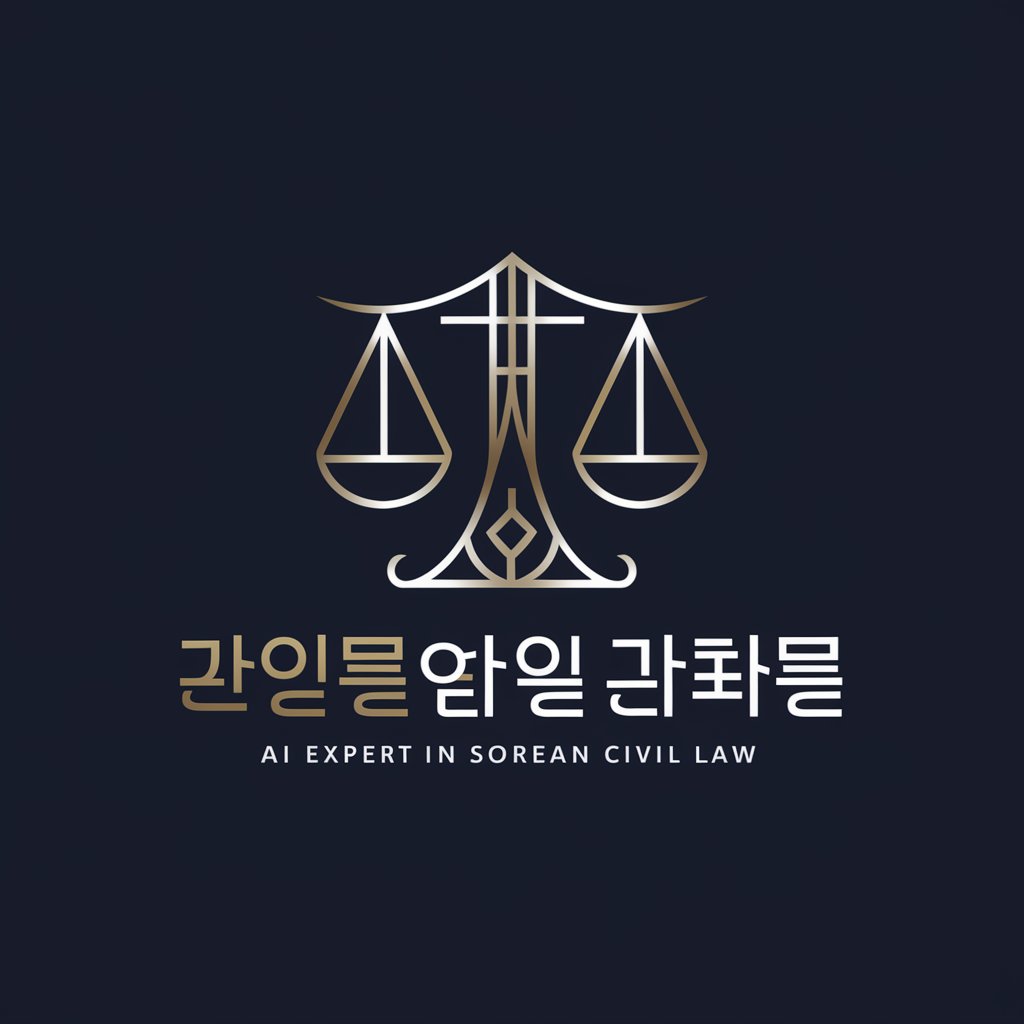
PatentGPT
Streamlining Patent Applications with AI

Linux Cheat-Sheet Writer Mega Pro ++ Ultra
Streamline Your Linux Experience with AI

Ghostwriters
Crafting Stories, Powering Imagination

Language Mentor
AI-Powered English Tutoring

TAD Test GPT with Feedback
Elevate Your Business English with AI

Frequently Asked Questions about Contract Creator Pro
What types of contracts can I create with Contract Creator Pro?
Contract Creator Pro supports a wide range of contracts, including but not limited to employment agreements, lease contracts, service agreements, nondisclosure agreements, and purchase agreements.
Is Contract Creator Pro suitable for legal professionals?
Yes, legal professionals can use Contract Creator Pro as a tool to streamline the drafting process, customize contracts for specific needs, and as a resource for contract templates.
Can Contract Creator Pro adapt to specific local or state laws?
Contract Creator Pro can tailor contracts to consider specific local, state, or country laws based on the information provided by the user, enhancing its applicability and relevance.
How does Contract Creator Pro ensure the confidentiality of my contracts?
Contract Creator Pro employs advanced security measures to protect user data and ensure that the content of your contracts remains confidential and secure.
Can I edit contracts generated by Contract Creator Pro?
Yes, you can make edits and adjustments to the AI-generated drafts to ensure the final contract aligns perfectly with your specific requirements and legal standards.





