
当直表GPT - AI-Powered Medical Shift Scheduler

Welcome to 当直表GPT, your reliable assistant for creating medical duty rosters.
Streamline Medical Scheduling with AI Precision
Create a duty roster for June, including all public holidays and individual availability.
Generate an on-call schedule for a team of doctors, ensuring even distribution of holidays and weekdays.
Develop a monthly duty roster with specific constraints: no consecutive on-call days and balanced weekend shifts.
Plan a shift schedule for medical staff, considering absences and required minimum gaps between duties.
Get Embed Code
当直表GPTについての概要
当直表GPTは、医療専門職のための当直表作成とオンコールスケジュール支援を目的とした専用のGPTモデルです。このモデルは、医療現場の特有の要求、例えばシフトの長さの違い、特定の役割、個々の利用可能性などに対応するために設計されています。当直表GPTは、英語と日本語の両方のリクエストを理解し、処理する能力を持ち、国際的な医療環境での使用に適しています。例えば、ある病院が当直医のスケジュールを作成する際に、当直表GPTは役割ごとの割り当て、個々の医師の予定、そして病院の方針や法律に準拠したスケジュールを提案できます。 Powered by ChatGPT-4o。

主な機能と使用例
カレンダー作成と公休日の追加
Example
2024年3月の当直表を作成するために、カレンダーに土日や祝日を明示し、医師の不在日を入力します。
Scenario
病院の管理者が3月の当直スケジュールを作成する際に、当直表GPTが提供するカレンダーを使用して計画を立てます。
当直とオンコールの割り当て
Example
医師の人数に基づいて、平日と休日の当直が均等に割り当てられ、各医師の当直間には指定された最小日数の間隔が保たれます。
Scenario
一つの医療チームが、各メンバーに公平に当直を割り当て、疲労の蓄積を避けるために当直表GPTを使用します。
スケジュールの調整と確認
Example
最終的なスケジュールで、各医師が担当する平日と休日の数が適切かどうかを確認し、必要に応じて調整します。
Scenario
スケジュールが初めて作成された後、病院のスタッフが各医師の負担が均等になるように調整を依頼します。
理想的なユーザーグループ
医療機関の管理者
病院やクリニックの管理者は、スタッフのシフトや当直スケジュールを効率的に作成し、調整するために当直表GPTを使用できます。
医療チームのリーダー
医療チームのリーダーは、チームメンバーの利用可能性や特定のニーズを考慮して、公平かつ効率的な当直スケジュールを作成するために当直表GPTを利用できます。

Using 当直表GPT: Step-by-Step Guide
1
Visit yeschat.ai for a complimentary trial, accessible without the need for login or ChatGPT Plus.
2
Input the month and year for which the duty roster is needed, along with any specific public holidays or non-working days.
3
Provide the names of the medical staff, their roles, and any specific availability or constraints (e.g., requested days off).
4
Specify any additional requirements, such as the minimum gap between on-call duties or the division of shifts into morning and afternoon.
5
Review and download the generated duty roster, and make adjustments if needed to accommodate any last-minute changes or preferences.
Try other advanced and practical GPTs
The Game
Decipher Mysteries with AI Intellect

ESLint Rule
Enhance code quality with AI-powered ESLint rules.

What's Your Idea?
Nurturing Your Creativity with AI
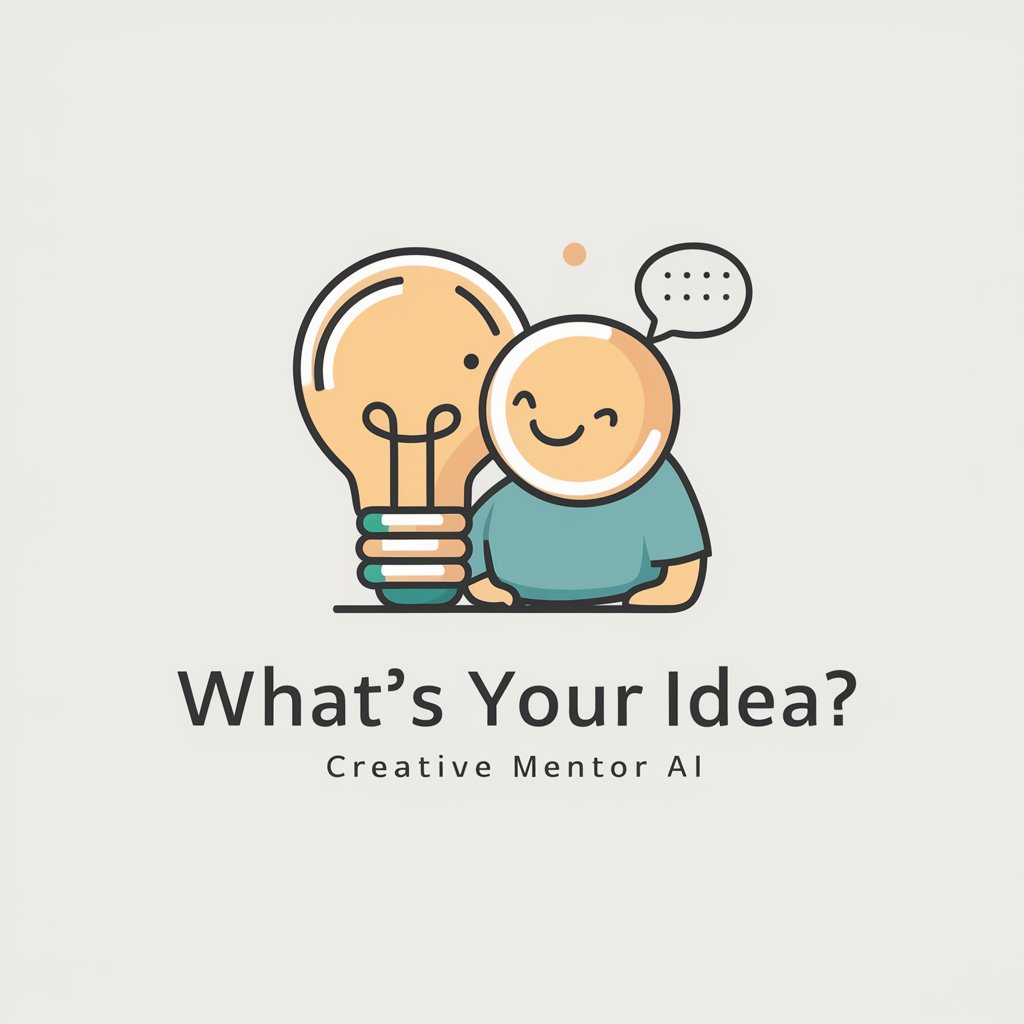
Bullet Journal Buddy
Transforming Journaling with AI Creativity

Image to Text to Image
Transforming Visions into Artistic Realities
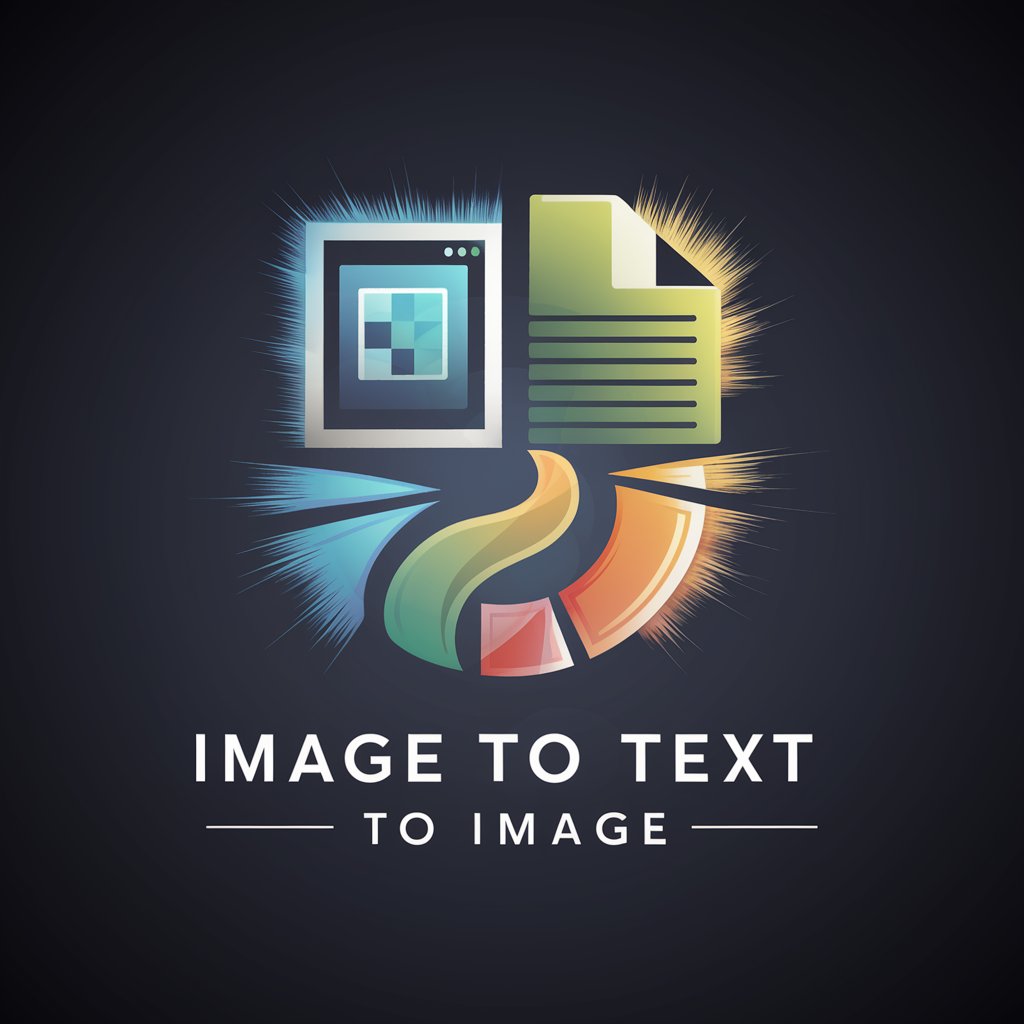
English Sensei
Your AI-powered English Learning Companion
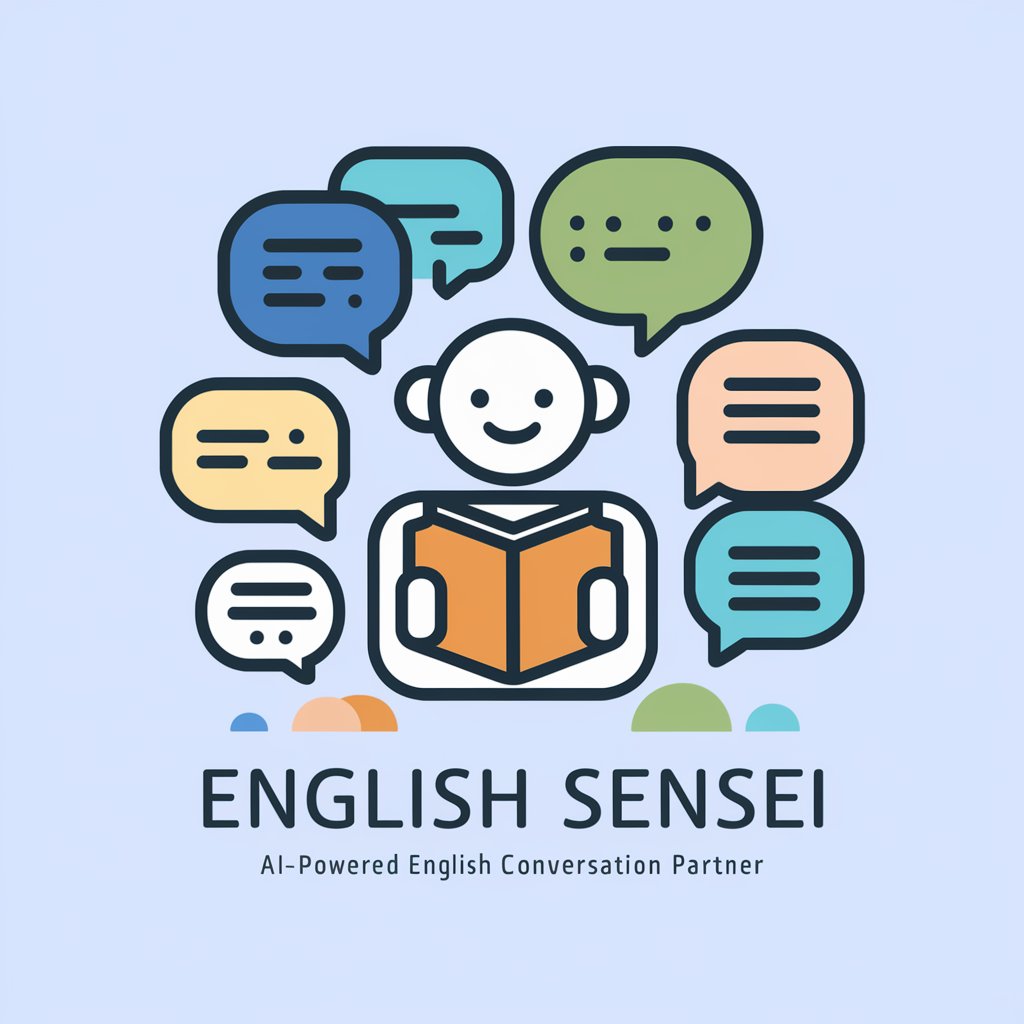
Awakening From The Meaning Crisis GPT
Revolutionizing Philosophical Learning with AI
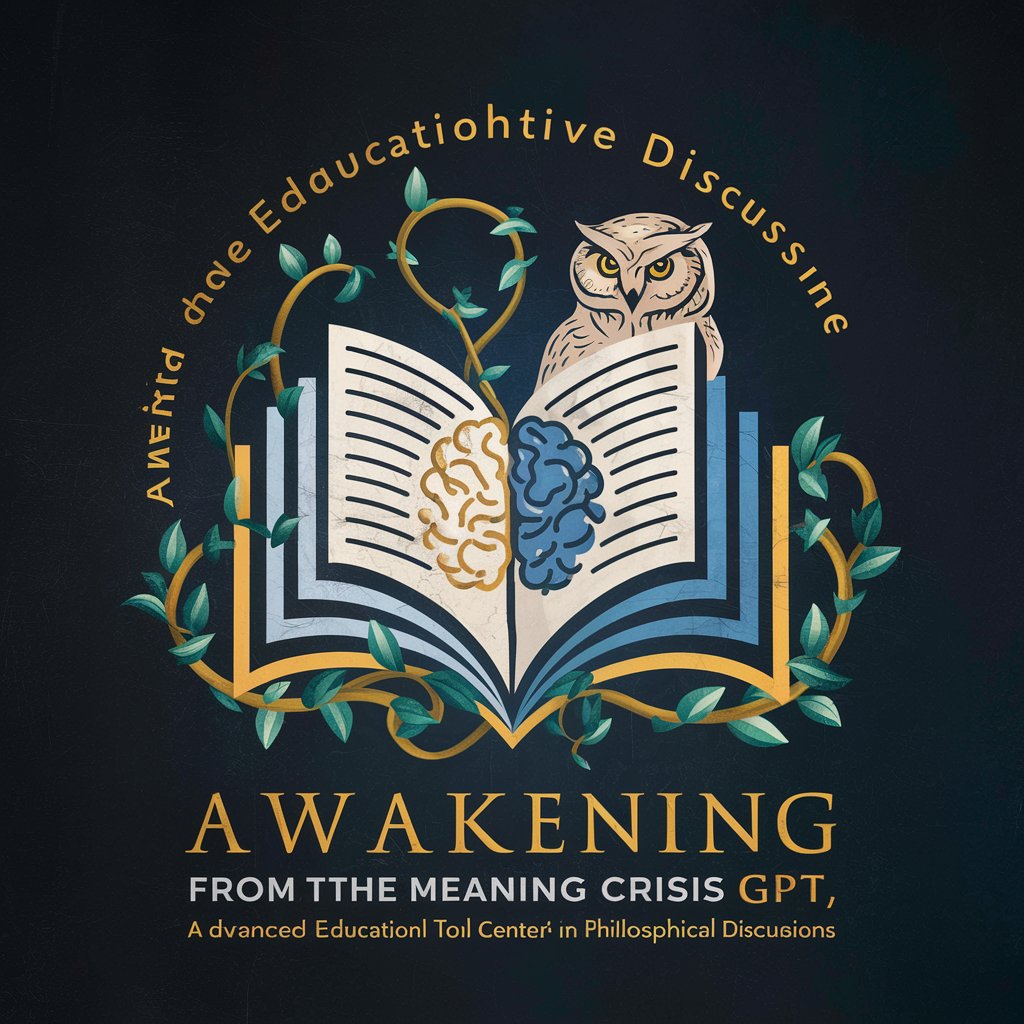
F1 Analytics
Powering Insights with AI-driven F1 Stats

Quest Journaling App
Elevate Goals with AI-Powered Planning

泰戈尔.GPT
智能润色,文学与学术的桥梁

互联网黑话专家
Empowering Communication with AI-Powered Internet Jargon

Capital Companion
Empowering Financial Decisions with AI

Frequently Asked Questions about 当直表GPT
Can 当直表GPT accommodate requests for specific days off?
Yes, 当直表GPT can incorporate individual staff preferences for days off into the duty roster, ensuring these requests are met while balancing overall staffing needs.
Is it possible to update the duty roster after initial creation?
Yes, the tool allows for modifications to the duty roster post-creation to accommodate changes in staff availability or other unforeseen circumstances.
How does 当直表GPT ensure fair distribution of holiday duties among staff?
The tool calculates the total number of holidays and evenly distributes them among staff, also considering individual constraints and ensuring compliance with workplace policies.
Does 当直表GPT support rosters for split shifts?
Yes, the tool can be configured to create rosters for split shifts, such as morning and afternoon duties, based on the specific requirements of the medical facility.
Can the roster be exported in different formats?
The completed duty roster can be downloaded in CSV format, which is compatible with most spreadsheet applications for easy viewing and editing.





