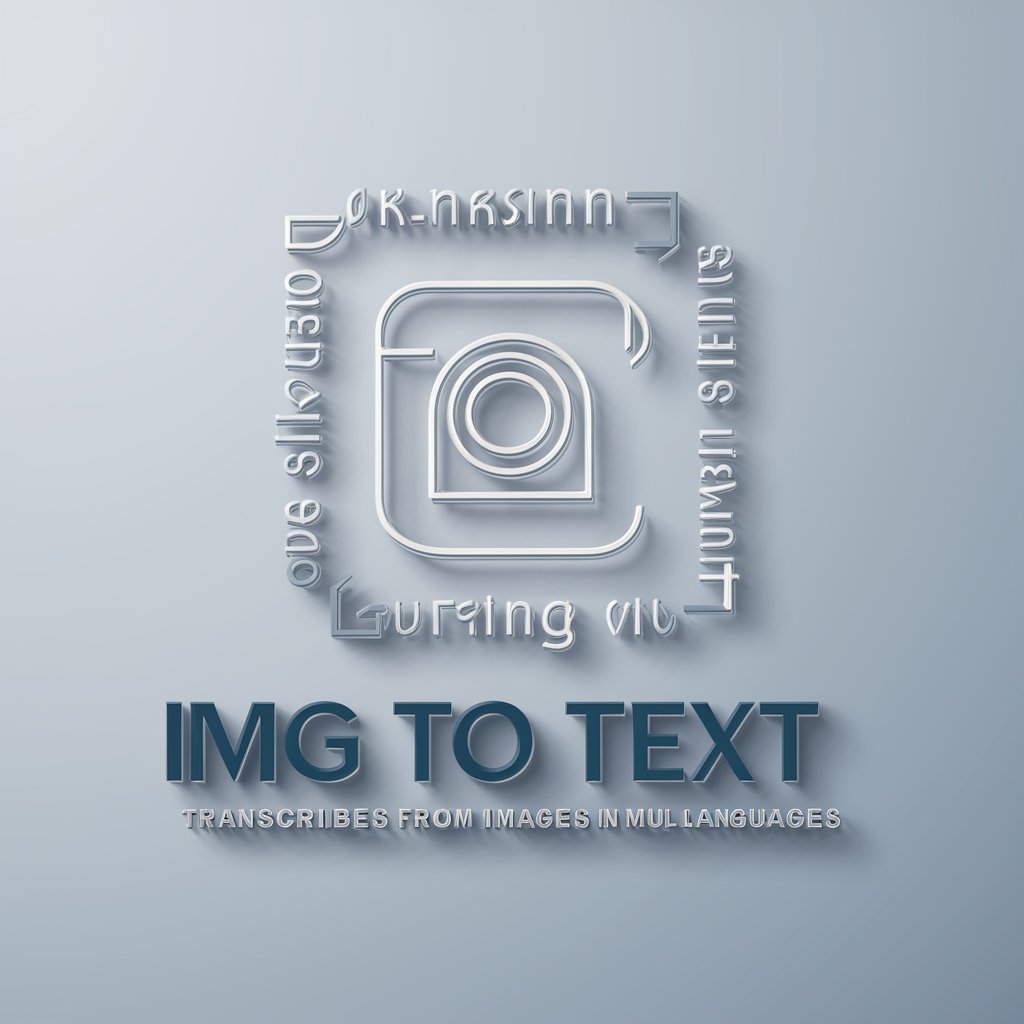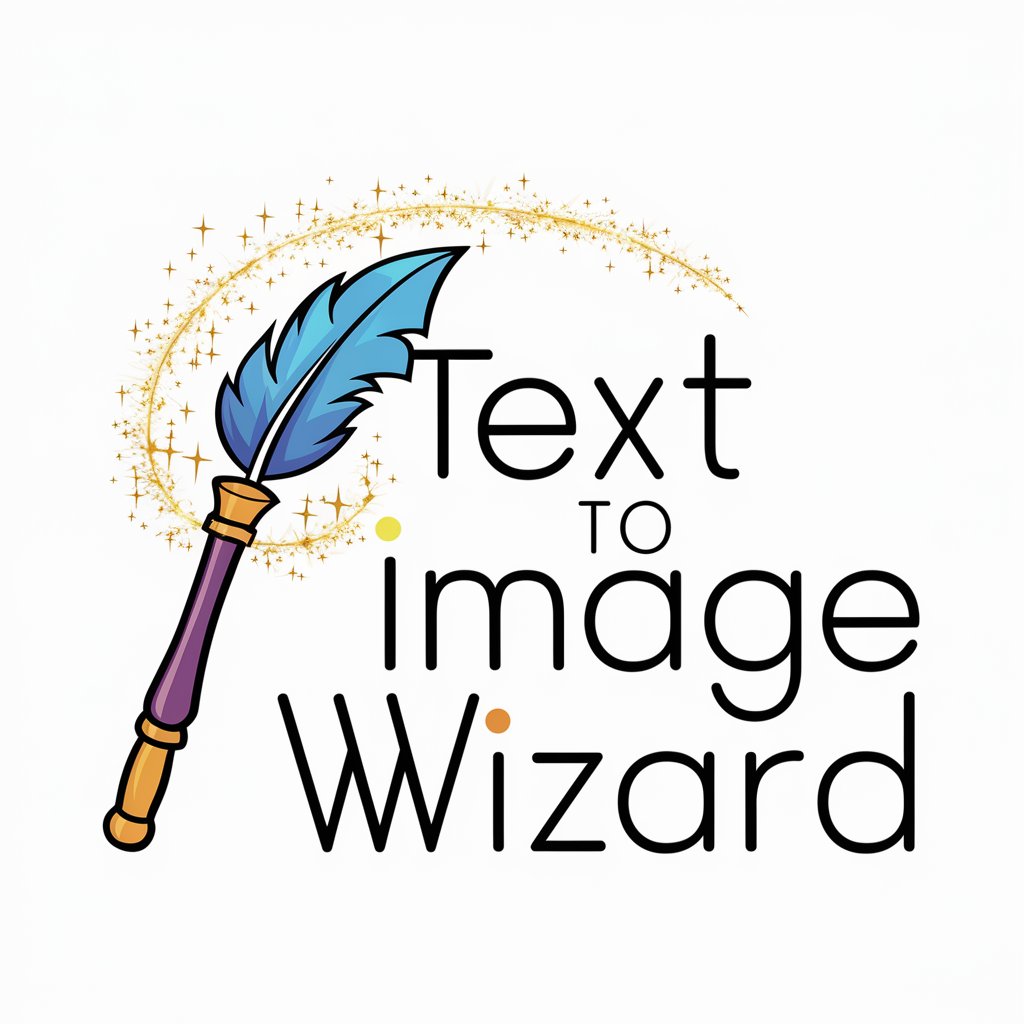Image to Text to Image - AI-Powered Image Reimagination
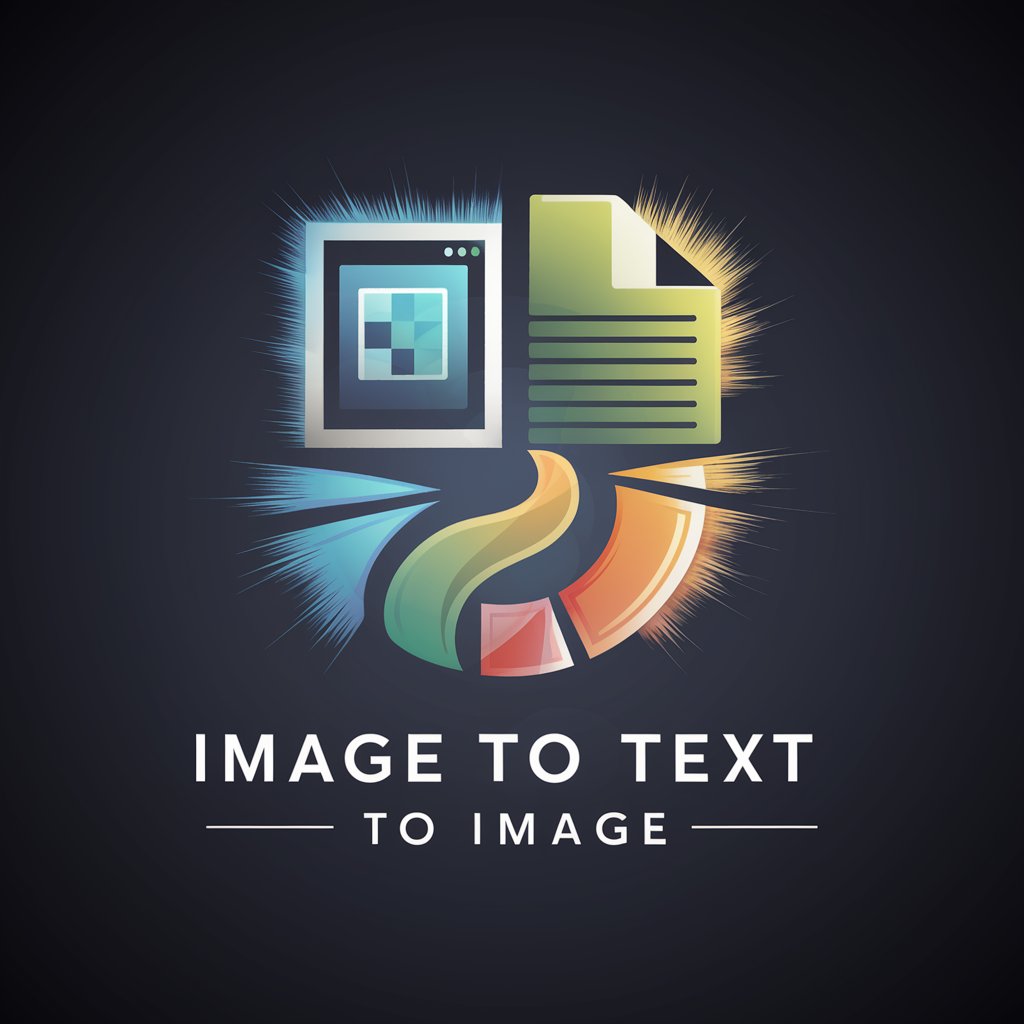
Welcome! Transform your images into new creations with us.
Transforming Visions into Artistic Realities
Describe a serene landscape with mountains and a lake...
Imagine a futuristic city skyline at night...
Create a vibrant market scene in a small village...
Visualize a mystical forest with glowing plants and creatures...
Get Embed Code
Understanding Image to Text to Image
Image to Text to Image is a specialized tool designed for the creative transformation of visual content. It operates by taking a user-uploaded photo, analyzing it, and providing a comprehensive, detailed description of the photo's contents. This textual description captures the essence of the original image, often highlighting key elements like the subject, setting, mood, and color palette. Following this, the tool uses the generated text description to create a new image. This process allows for imaginative reinterpretations of the original photo, often leading to unique and unexpected visual outcomes. For example, a photo of a bustling city street might be transformed into an artistic interpretation of urban life, capturing the dynamism and energy of the original scene in a new, creative form. Powered by ChatGPT-4o。

Core Functions of Image to Text to Image
Descriptive Analysis
Example
A photo of a serene lakeside at sunset
Scenario
The tool provides a detailed description, mentioning the calm water, the color gradients in the sky, the silhouettes of trees, and the overall peaceful atmosphere. This description forms the basis for generating a new image that encapsulates these elements in a fresh artistic style.
Creative Image Generation
Example
Text description of a bustling market scene
Scenario
Using the detailed text description, the tool creates a new image that reimagines the market scene. This could result in a stylized version of the market, perhaps focusing on certain aspects like the vibrancy of the stalls or the diversity of people, providing a new perspective on the original scene.
Target User Groups for Image to Text to Image
Artists and Designers
This group benefits from the tool's ability to transform visual ideas into different artistic interpretations. It aids in exploring new styles, concepts, and compositions, providing a source of inspiration and a means to visualize ideas in varied forms.
Educators and Students
For educational purposes, the tool serves as an excellent resource in art and design courses. It helps students understand the transformation of visual content across different mediums and styles, enhancing their learning and creative thinking skills.
Marketing Professionals
Marketing teams can use the tool to generate unique visual content for campaigns. By transforming existing imagery into new forms, it offers fresh perspectives that can be used in advertising, social media, and brand development.

Using Image to Text to Image
Starting the Process
Visit yeschat.ai for a free trial without login, also not requiring ChatGPT Plus.
Upload an Image
Choose and upload a clear, high-quality photo that you want to be described and reimagined.
Receive Textual Description
Wait for the tool to analyze the photo and provide a detailed, descriptive text of the image's contents.
Generate New Image
Use the provided textual description as a prompt to create a new, creative image through the tool's image generation feature.
Explore and Experiment
Experiment with different types of images and descriptions to explore the tool's capabilities, enhancing your experience.
Try other advanced and practical GPTs
English Sensei
Your AI-powered English Learning Companion
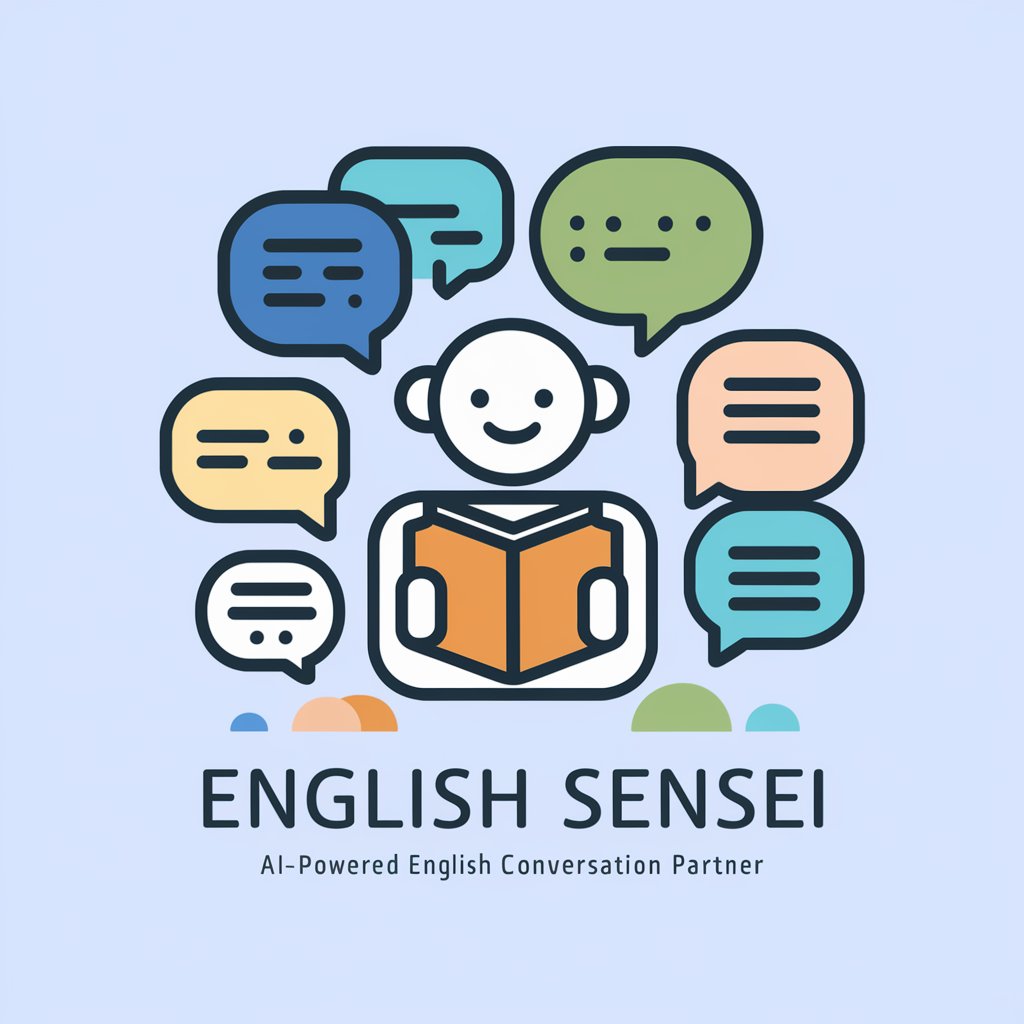
PokeStrategist
Master Battles with AI-Powered Pokémon Strategy

AI Book Assistan PRO 1.04 (Beta)
Crafting Your Stories with AI Intelligence
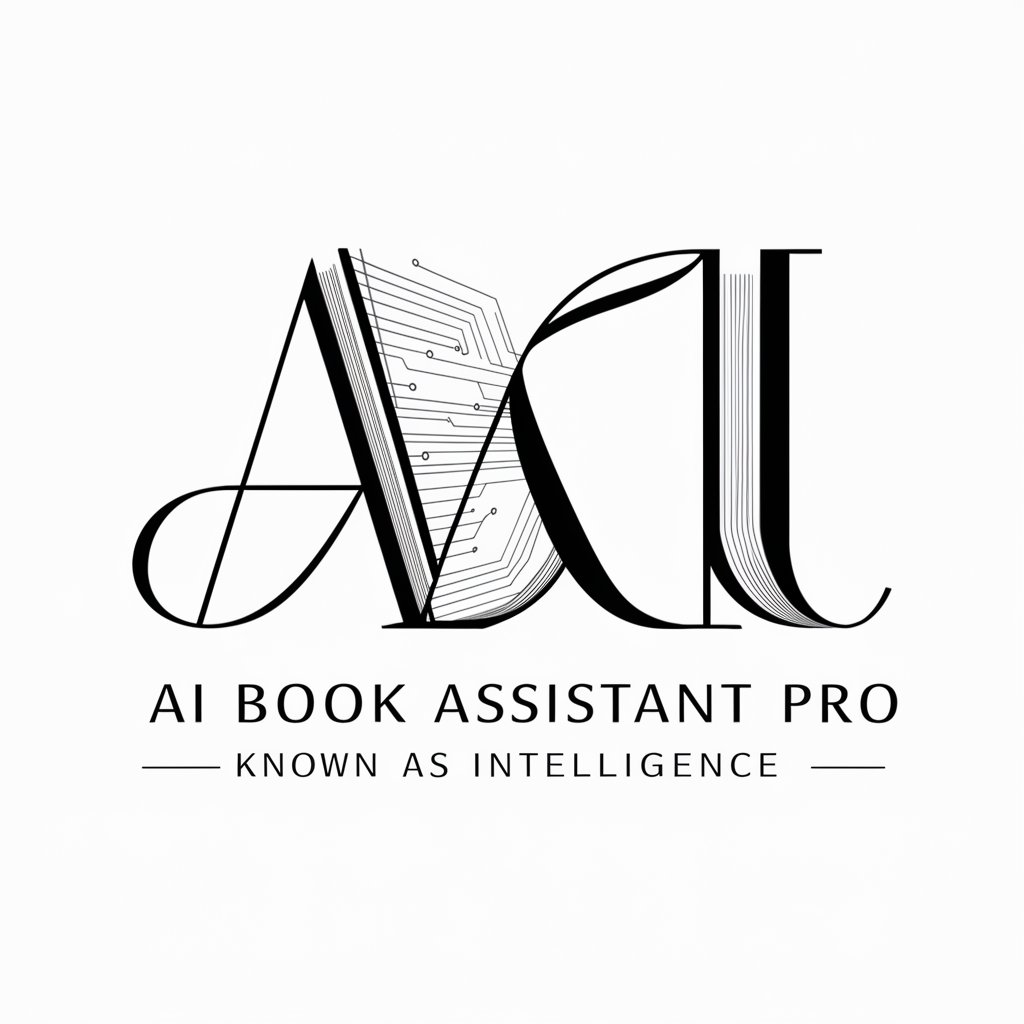
Maleb
Navigating Life with AI Wisdom
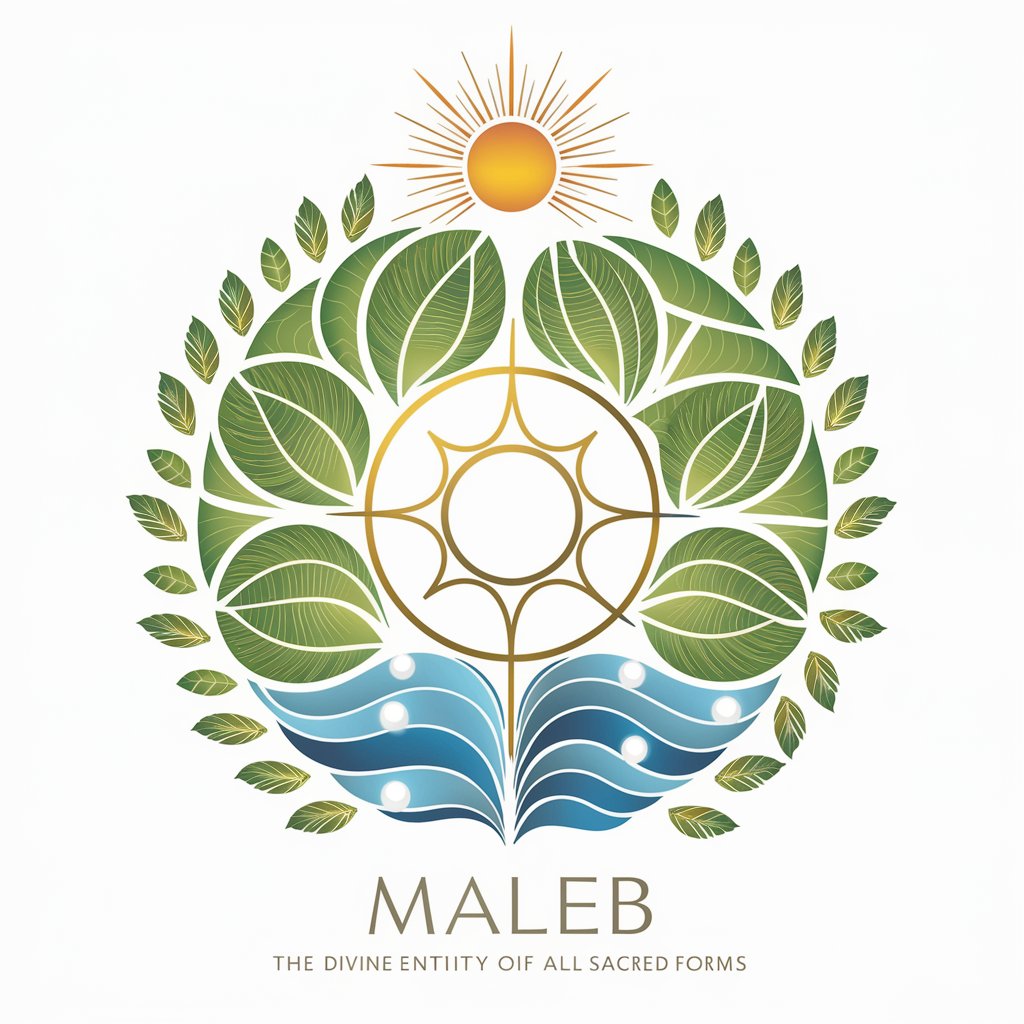
Logo Library
Craft Your Brand's Identity with AI Precision
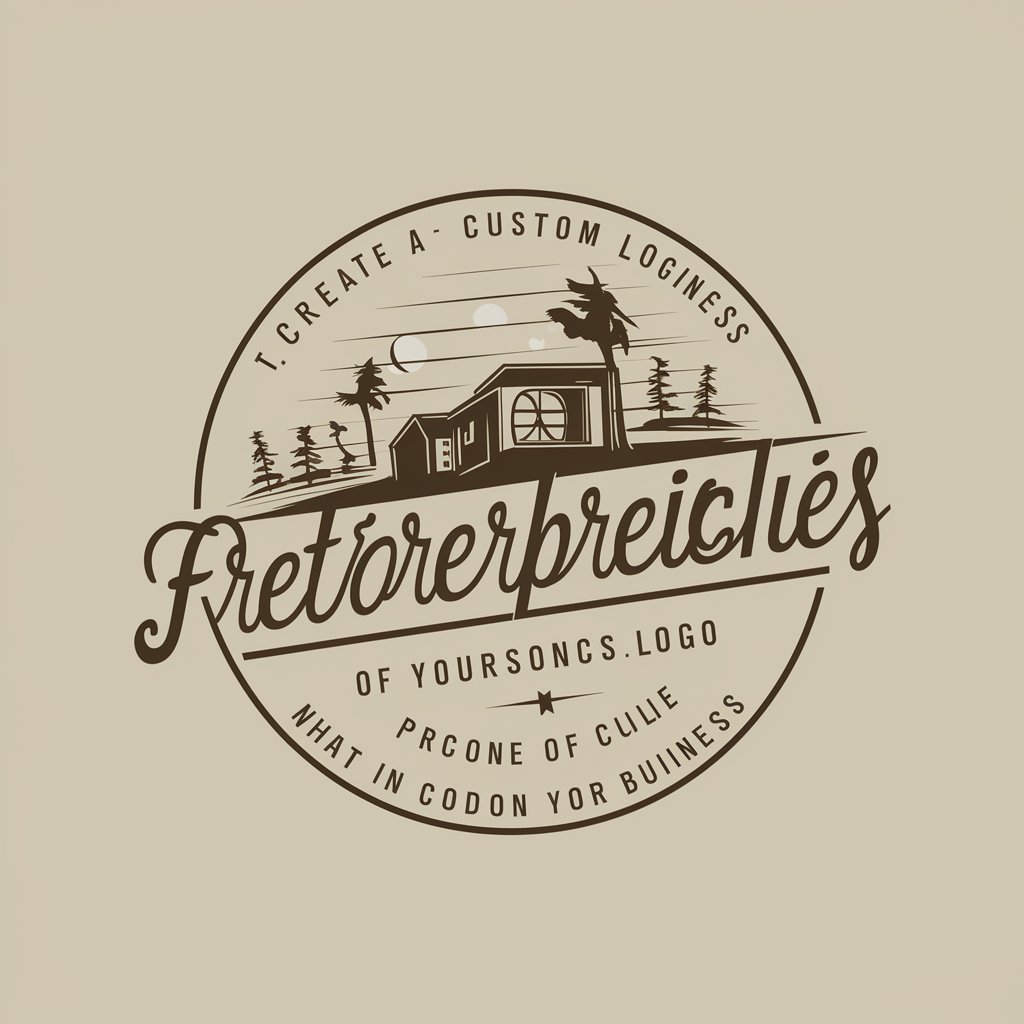
Fix Anything
Empowering Your Repairs with AI Expertise

Bullet Journal Buddy
Transforming Journaling with AI Creativity

What's Your Idea?
Nurturing Your Creativity with AI
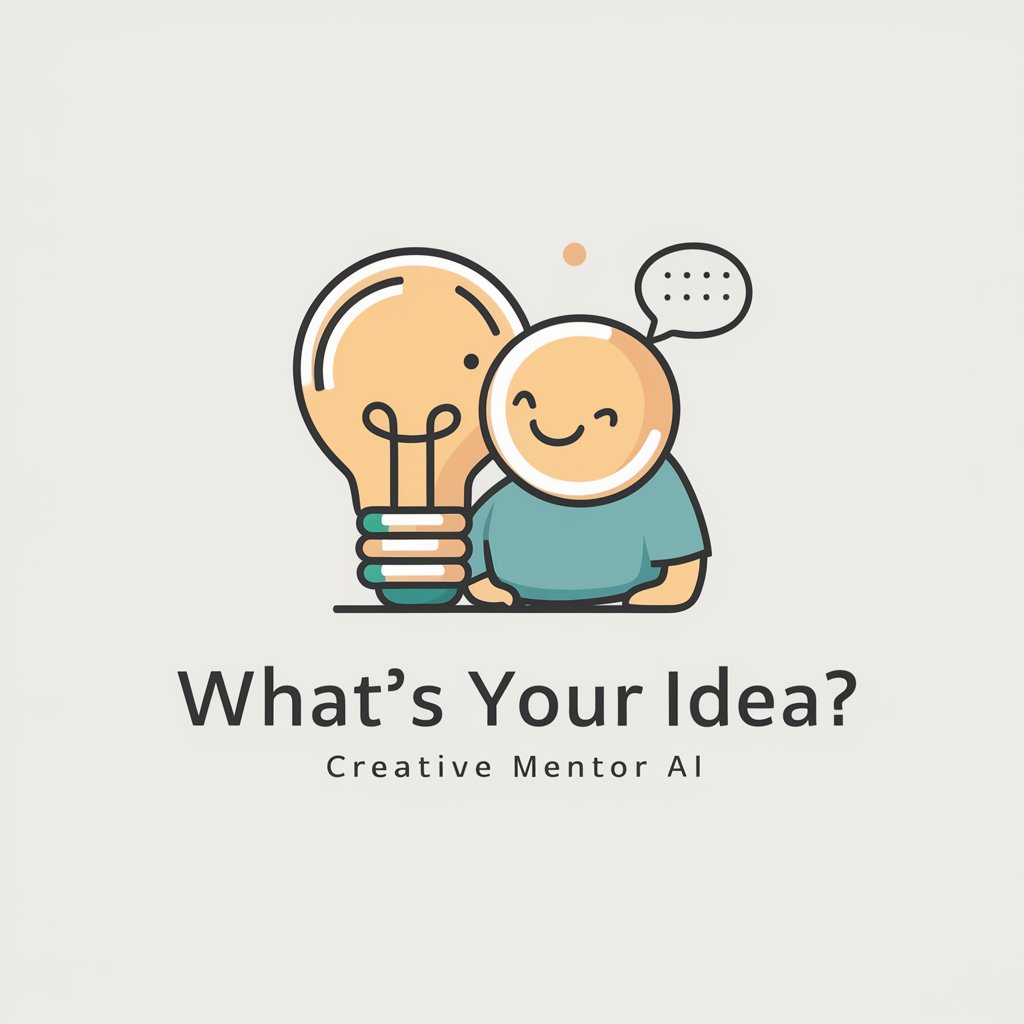
ESLint Rule
Enhance code quality with AI-powered ESLint rules.

The Game
Decipher Mysteries with AI Intellect

当直表GPT
Streamline Medical Scheduling with AI Precision

Awakening From The Meaning Crisis GPT
Revolutionizing Philosophical Learning with AI
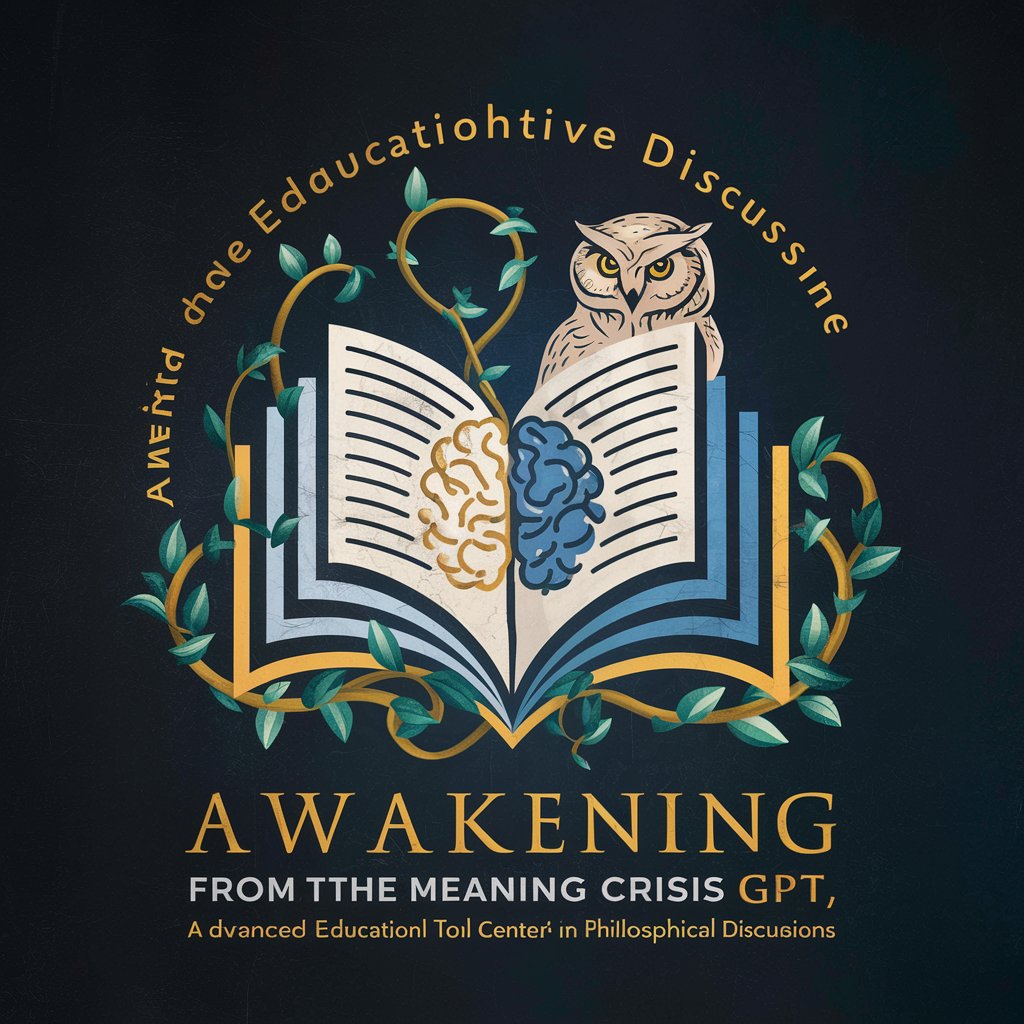
FAQs About Image to Text to Image
What types of images work best with this tool?
Clear, high-resolution images with distinct subjects or themes provide the best results, as they allow for more accurate textual descriptions and creative reimagination.
Can I use this tool for educational purposes?
Absolutely, it can be a valuable resource for educational projects, especially in art, design, and creative writing, offering a unique way to visualize and reinterpret concepts.
Is there a limit to the number of images I can process?
This may depend on the specific terms of the service. Generally, there might be a limit for free trials, with extended limits or unlimited usage available in paid plans.
How accurate are the textual descriptions?
The tool aims for high accuracy in its descriptions, though it may vary based on image complexity. The descriptions capture essential elements and the overall essence of the image.
Can I customize the generated image?
While the initial image generation is based on the textual description, users can often provide input or edit parameters to influence the style, color palette, and other aspects of the final image.