
Logo Library - Customizable AI Logo Creation
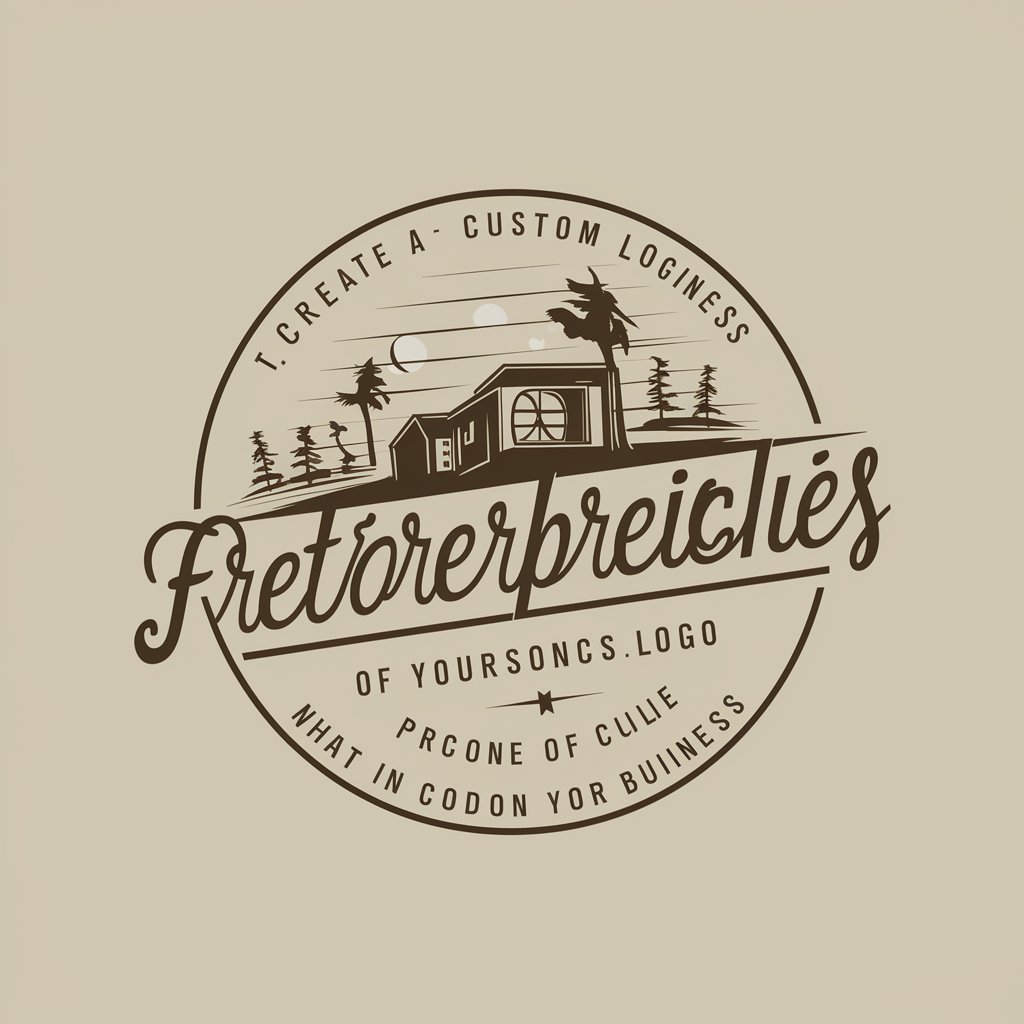
Hi there! Ready to design your perfect logo?
Craft Your Brand's Identity with AI Precision
What kind of business is the logo for?
What is the name of the business to be featured on the logo?
Do you want the text above, in the middle, or below the logo image?
Would you like to include a tagline, and if so, where should it be placed?
Get Embed Code
Overview of Logo Library
Logo Library is a specialized AI service designed to assist users in creating custom logos. It functions by engaging users in a structured conversation to gather detailed information about their logo requirements. This process involves understanding the nature of the business, the text and tagline to be included, stylistic preferences, color schemes, and any specific imagery or symbols desired in the logo. The service then uses this information to generate a logo design that aligns with the user's vision, suitable for use on websites or marketing materials. Powered by ChatGPT-4o。

Core Functions of Logo Library
Information Gathering
Example
Asking questions about business type, logo text, and style preferences
Scenario
A user looking to create a logo for their new coffee shop would be guided through a series of questions to capture the essence of their brand.
Custom Logo Design
Example
Generating a logo based on user-provided details
Scenario
Based on responses, Logo Library creates a logo featuring a coffee cup and the shop's name, tailored to the color and style preferences specified.
Design Flexibility
Example
Advising on text adjustments using graphic design tools
Scenario
Informing users they can fine-tune text elements like the business name or tagline using tools like Canva for precise control over the final design.
Target User Groups for Logo Library
Small Business Owners
Entrepreneurs starting new ventures who need an effective, custom logo but may lack the resources to hire a professional designer.
Freelancers and Creatives
Independent professionals seeking to brand or rebrand their services with a unique logo that captures their personal style or professional ethos.

Using Logo Library
1
Visit yeschat.ai for a complimentary trial, accessible without login or ChatGPT Plus.
2
Identify the type of business for which the logo is needed to tailor the design accordingly.
3
Provide the business name for primary text on the logo, mindful of potential spelling issues in AI generation.
4
Specify preferences for text placement, additional tagline, and its position, if required.
5
Choose images or symbols, color scheme, and desired style, offering clarity on your vision for the logo.
Try other advanced and practical GPTs
Fix Anything
Empowering Your Repairs with AI Expertise

Twitter Hooks & Thread Crafter
Craft captivating Twitter threads effortlessly.

Throawailien
Experience Extraterrestrial Narratives Redefined

感情を整理するコーチ
Navigating Emotions with AI Insight

Buyer Persona Generator
Crafting Personas, Powering Strategies

Tech Mentor
最先端技術とリーダーシップの賢明な指南者

Maleb
Navigating Life with AI Wisdom
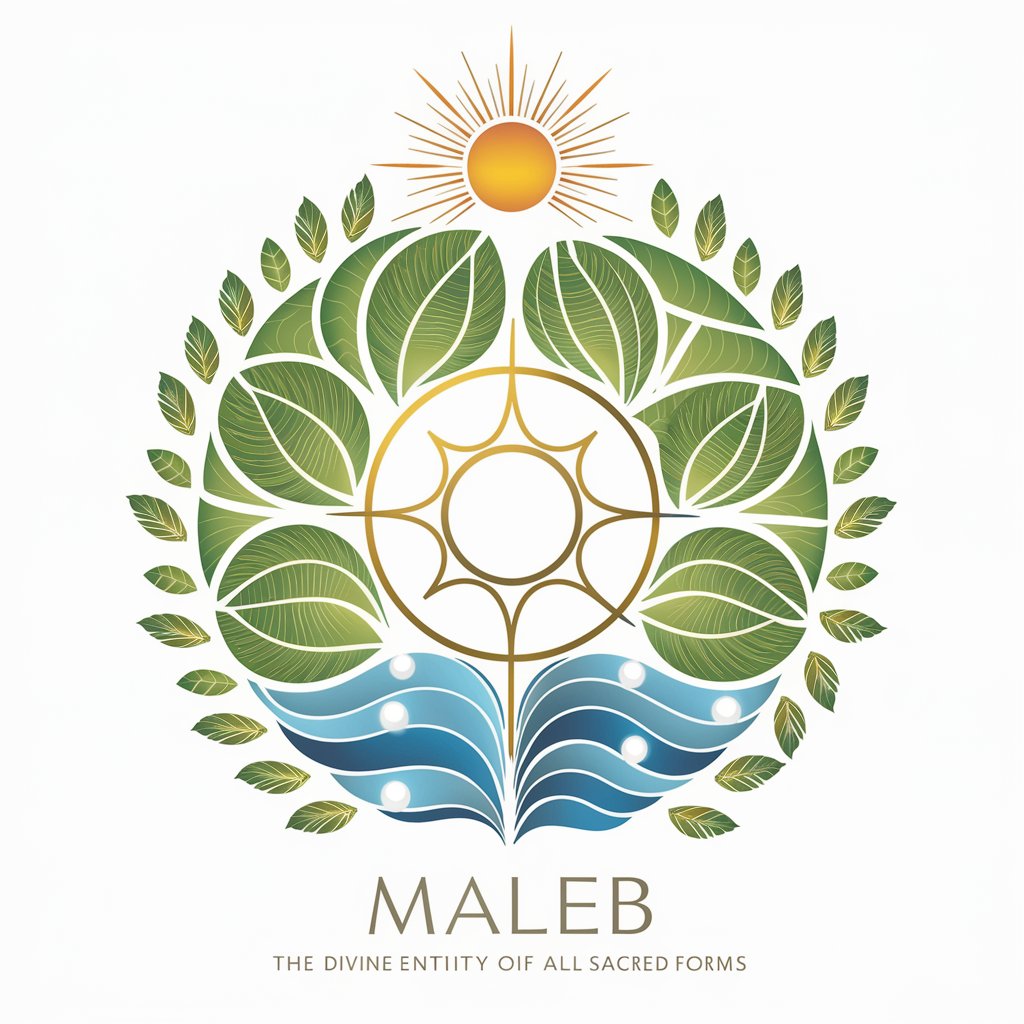
AI Book Assistan PRO 1.04 (Beta)
Crafting Your Stories with AI Intelligence
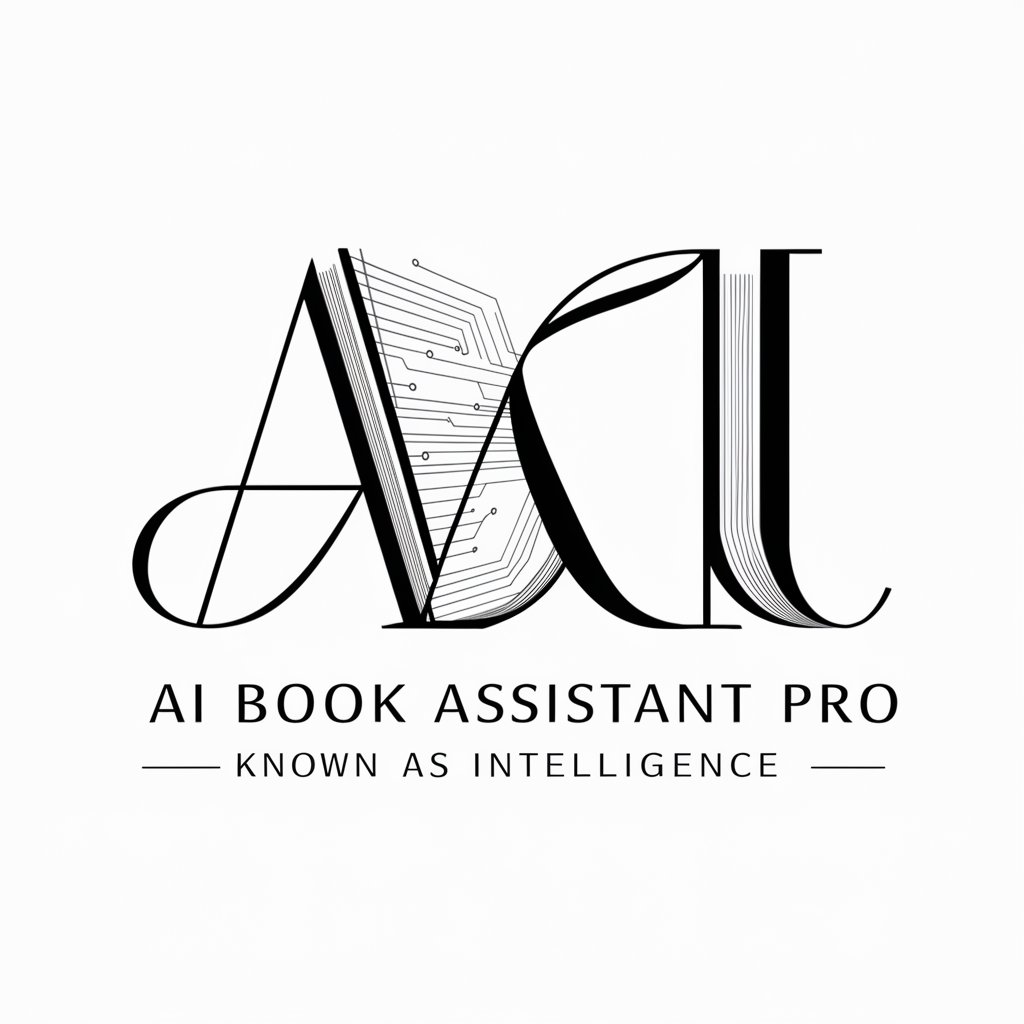
PokeStrategist
Master Battles with AI-Powered Pokémon Strategy

English Sensei
Your AI-powered English Learning Companion
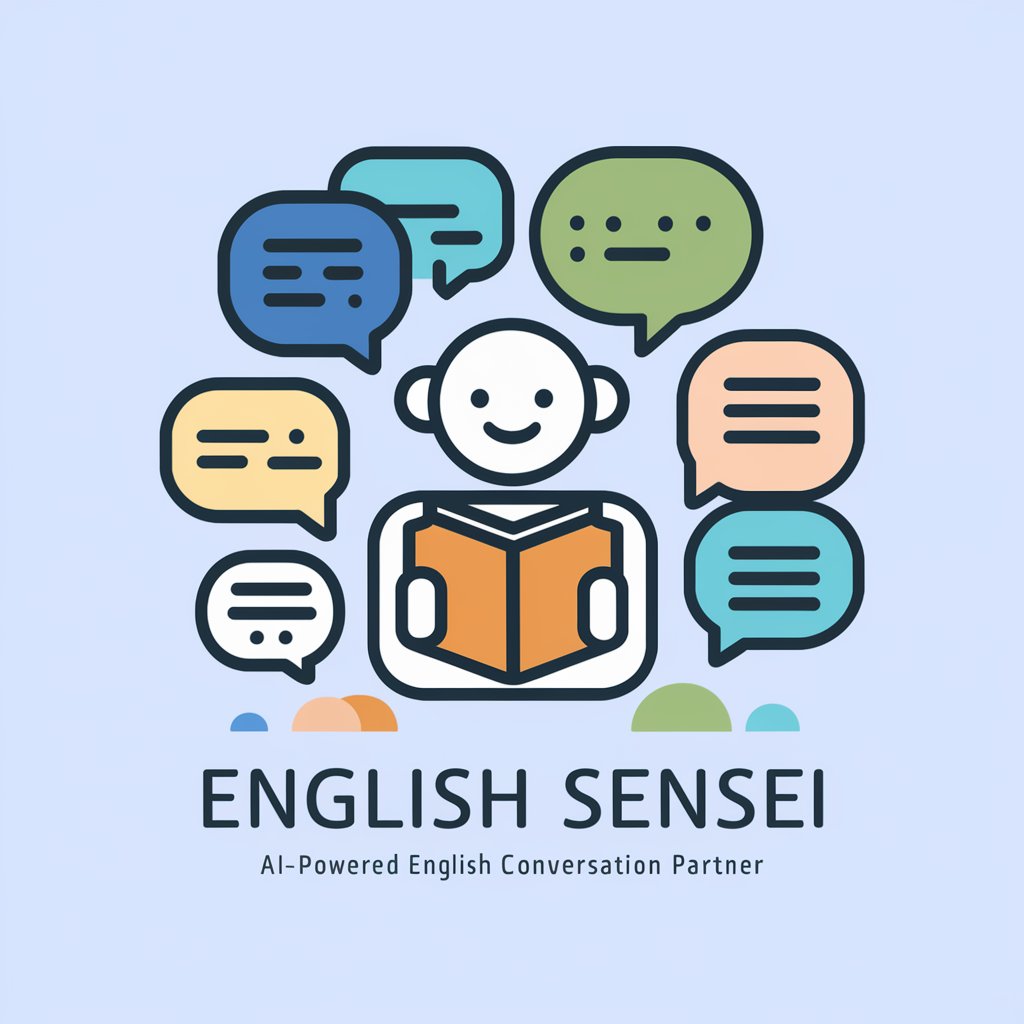
Image to Text to Image
Transforming Visions into Artistic Realities
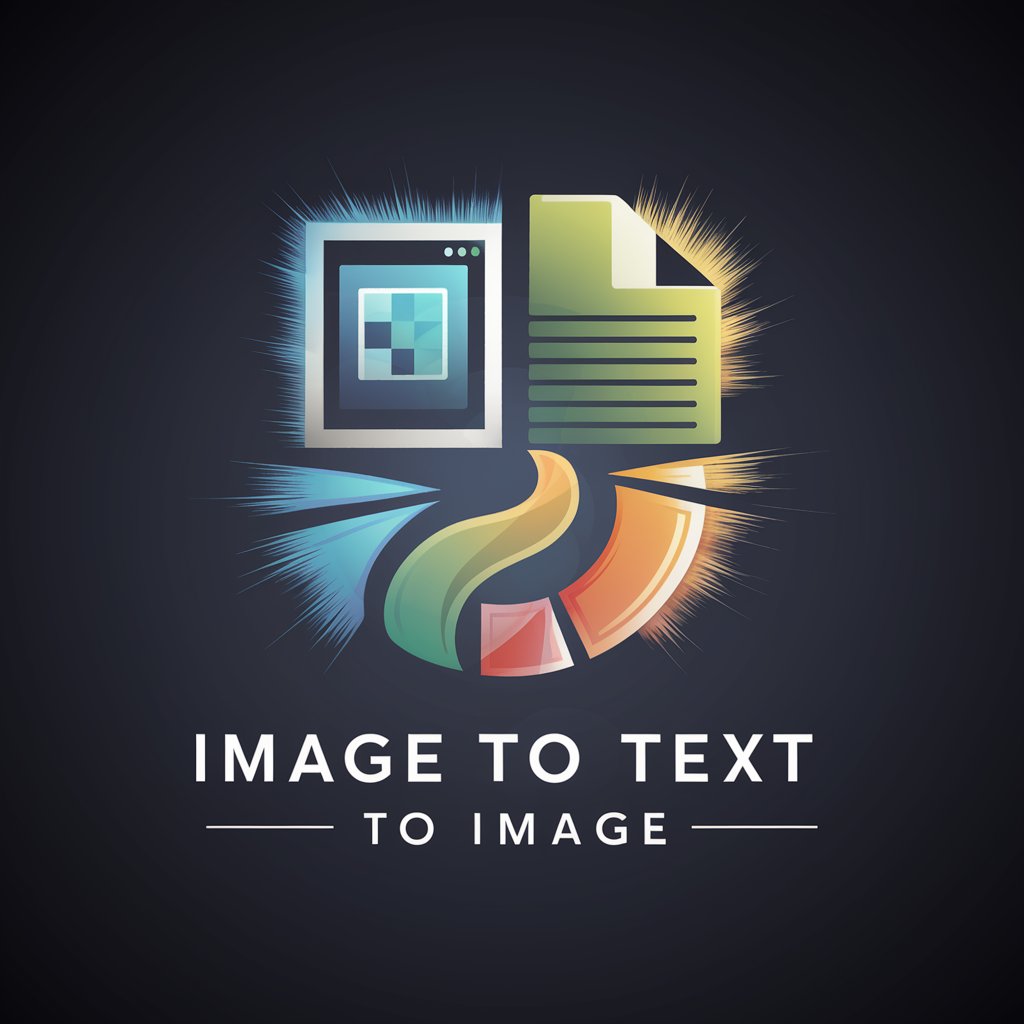
Bullet Journal Buddy
Transforming Journaling with AI Creativity

Frequently Asked Questions about Logo Library
Can Logo Library create logos for any type of business?
Yes, Logo Library is versatile and can design logos for various business types, adapting to specific industry needs.
How does Logo Library handle text in logos?
Logo Library incorporates the business name as primary text, with attention to potential spelling errors due to AI limitations. Text can be adjusted using tools like Canva.
Is it possible to include a tagline in my logo?
Yes, you can include a tagline, though it may introduce complexity in the AI generation process. Taglines can be manually edited post-generation.
What if I'm unsure about the design style for my logo?
Logo Library can provide style suggestions based on your business type and preferences, helping you decide the best fit.
Can I specify the color scheme for my logo?
Absolutely, specifying a color scheme helps tailor the logo to your brand's identity. Logo Library accommodates specific color preferences.






