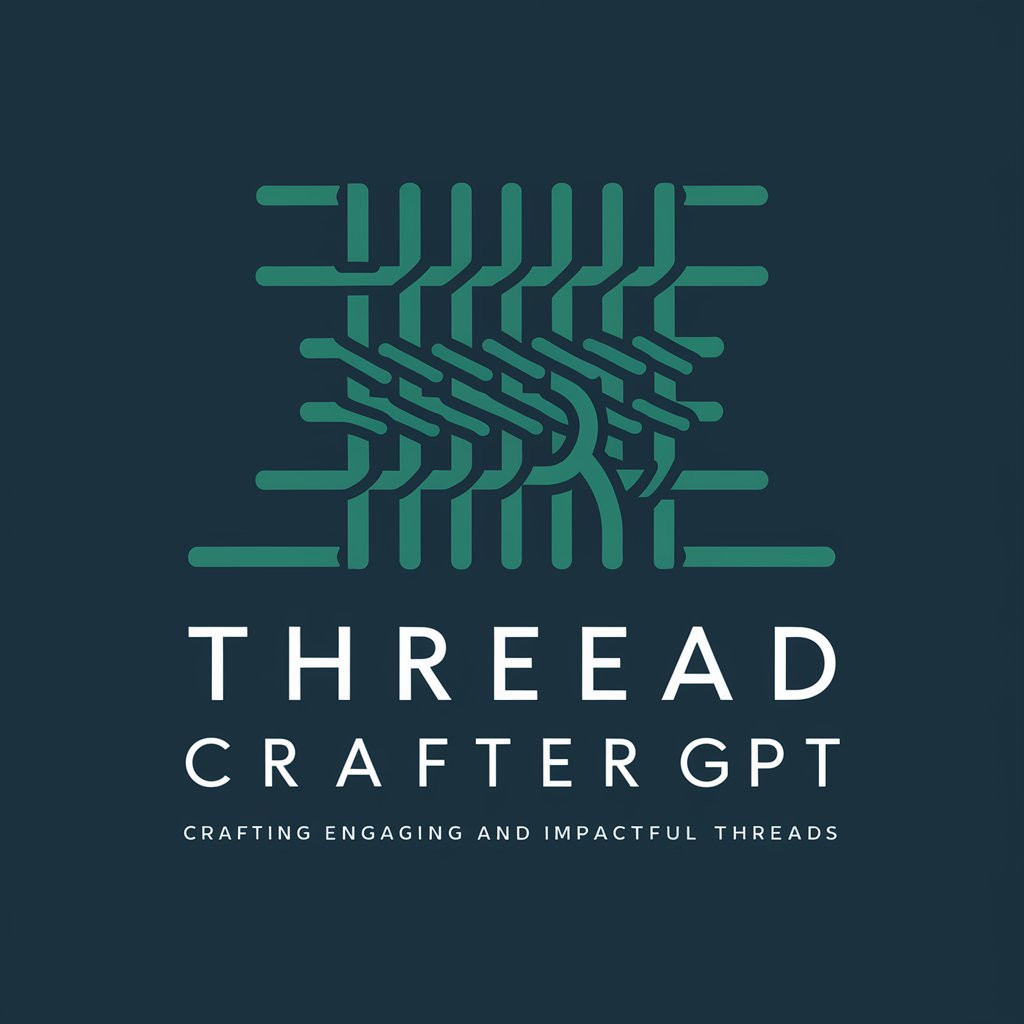Twitter Hooks & Thread Crafter - Twitter Engagement Enhancer

Welcome to Hooks & Thread Crafter, your gateway to irresistible hook tweets!
Craft captivating Twitter threads effortlessly.
What's the secret to writing irresistible hooks?
How to engage your audience from the first sentence:
The art of crafting compelling content starts with:
Master the skill of grabbing attention with:
Get Embed Code
Introduction to Twitter Hooks & Thread Crafter
Twitter Hooks & Thread Crafter is designed to enhance the Twitter experience for content creators, particularly solopreneurs looking to build an audience. This specialized service focuses on creating engaging, attention-grabbing hook tweets for Twitter threads, a crucial aspect of social media marketing that encourages users to dive deeper into content. By leveraging compelling openers, Twitter Hooks & Thread Crafter aims to maximize thread visibility and engagement, turning casual scrollers into engaged readers. For example, a hook tweet might succinctly tease the value or insights contained in the thread, using thought-provoking or actionable language to spark curiosity and prompt further reading. Powered by ChatGPT-4o。

Main Functions of Twitter Hooks & Thread Crafter
Attention-Grabbing Hooks Creation
Example
Imagine a tweet saying, '3 mistakes you're making on Twitter right now.'
Scenario
This function is used when a user wants to highlight common pitfalls in a relatable area, making it irresistible for the target audience to not click and read on.
Thread Opening Optimization
Example
A tweet starting with, 'This simple habit changed my life.'
Scenario
Applied at the beginning of a thread to intrigue readers about a personal transformation story or a valuable lesson, encouraging them to explore the full thread.
Customizable Hook Types
Example
A tweet that reads, 'I doubled my followers with this strategy.'
Scenario
This offers flexibility for users to tailor the hook according to the content style and objective of their thread, whether it's to share strategies, insights, or personal stories.
Engagement and Visibility Enhancement
Example
Starting a thread with, 'You're likely overlooking this networking tactic on Twitter.'
Scenario
This function is crucial for solopreneurs aiming to boost their thread's visibility and engage a broader audience by addressing a common oversight or opportunity.
Ideal Users of Twitter Hooks & Thread Crafter Services
Solopreneurs
Individual entrepreneurs seeking to establish or expand their brand presence on Twitter. They benefit from tailored hook tweets that capture the essence of their message, driving engagement and audience growth.
Content Marketers
Marketing professionals focused on crafting and executing effective content strategies on social media. They utilize the service to enhance the appeal of their content, ensuring maximum reach and reader retention.
Social Media Influencers
Influencers looking to increase engagement and maintain the attention of their followers. The service helps them create compelling teasers for their threads, effectively keeping their audience intrigued and engaged.
Digital Storytellers
Writers and creators who use Twitter to share stories, insights, or educational content. They benefit from the service by making their thread introductions more enticing, encouraging more users to engage with their narratives.

How to Use Twitter Hooks & Thread Crafter
1
Start by visiting yeschat.ai to explore the Twitter Hooks & Thread Crafter with a free trial, no sign-up or ChatGPT Plus required.
2
Choose your thread topic and content style, providing context such as thought-provoking, actionable insights you aim to share.
3
Input your thread topic into the tool. Utilize the guidelines provided to format your request effectively for optimal results.
4
Review the generated hook tweets. Select one that best fits your thread's tone and objective to maximize engagement.
5
Use the selected hook tweet to open your Twitter thread. Leverage the additional content suggestions for a cohesive and engaging thread.
Try other advanced and practical GPTs
Throawailien
Experience Extraterrestrial Narratives Redefined

感情を整理するコーチ
Navigating Emotions with AI Insight

Buyer Persona Generator
Crafting Personas, Powering Strategies

Tech Mentor
最先端技術とリーダーシップの賢明な指南者

JS to Goated TS
Elevate JavaScript with AI-Powered TypeScript Conversion

ModiGPT
Experience Narendra Modi's Oratory Digitally

Fix Anything
Empowering Your Repairs with AI Expertise

Logo Library
Craft Your Brand's Identity with AI Precision
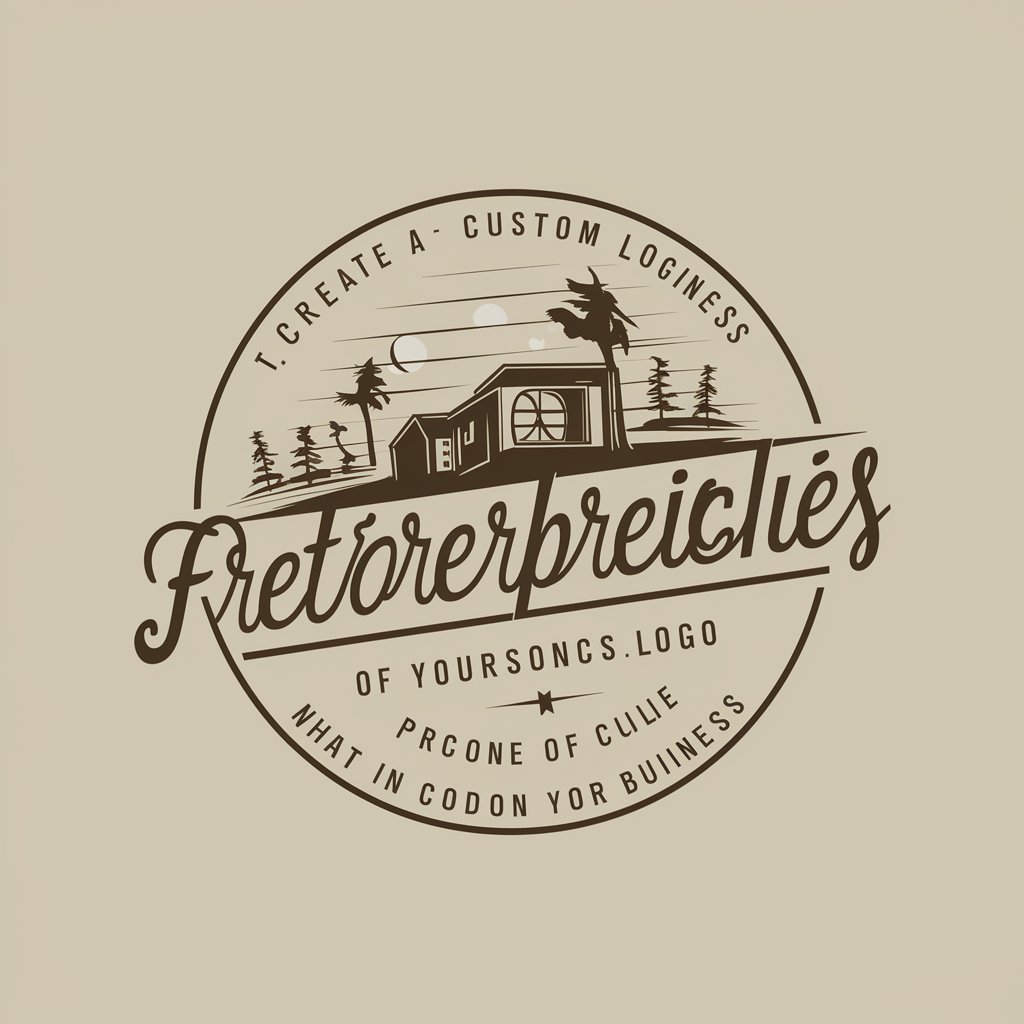
Maleb
Navigating Life with AI Wisdom
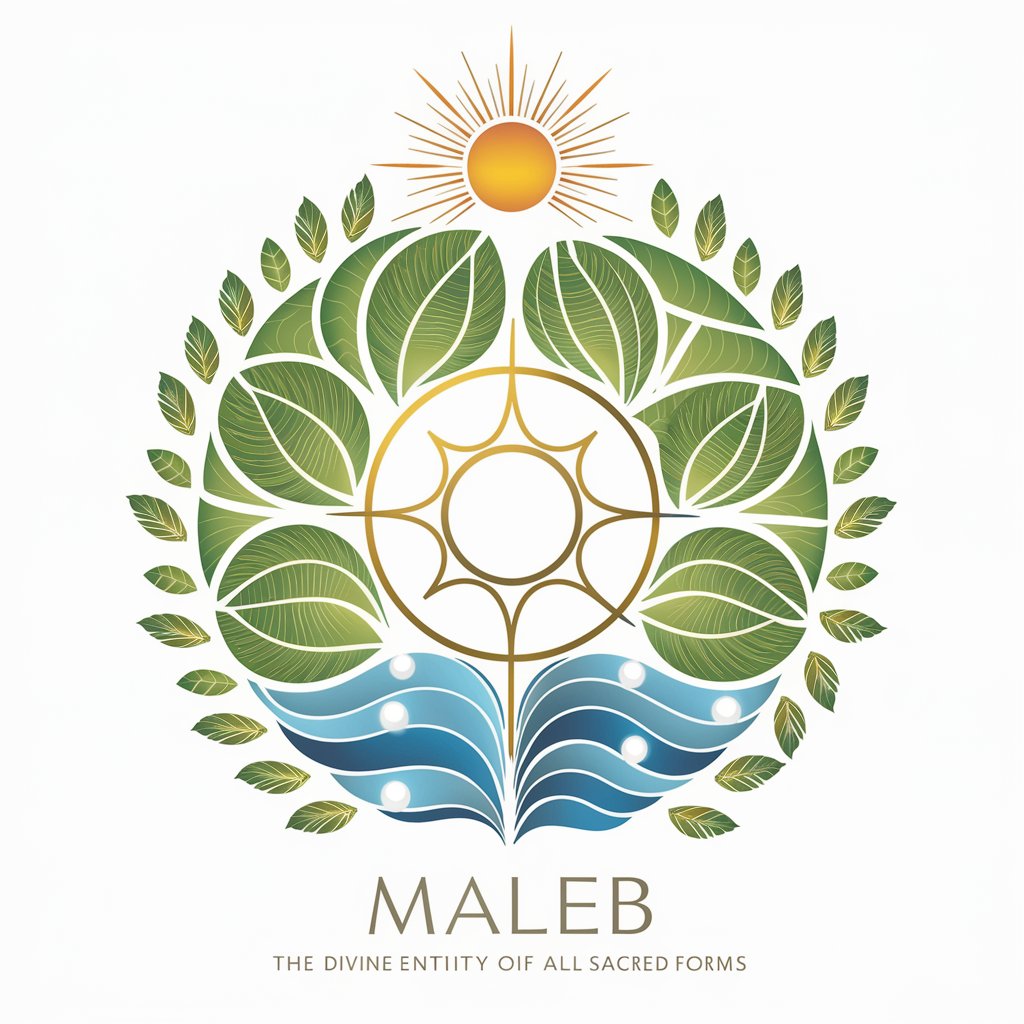
AI Book Assistan PRO 1.04 (Beta)
Crafting Your Stories with AI Intelligence
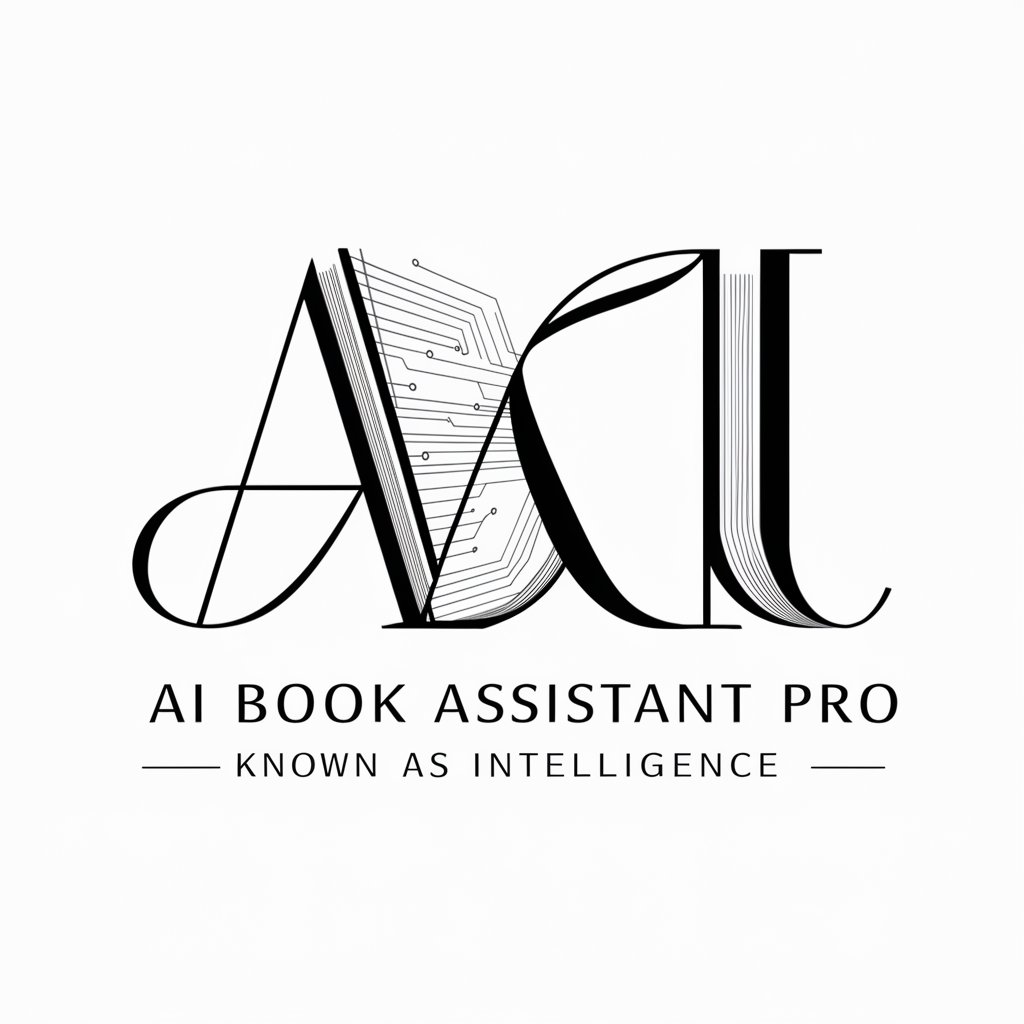
PokeStrategist
Master Battles with AI-Powered Pokémon Strategy

English Sensei
Your AI-powered English Learning Companion
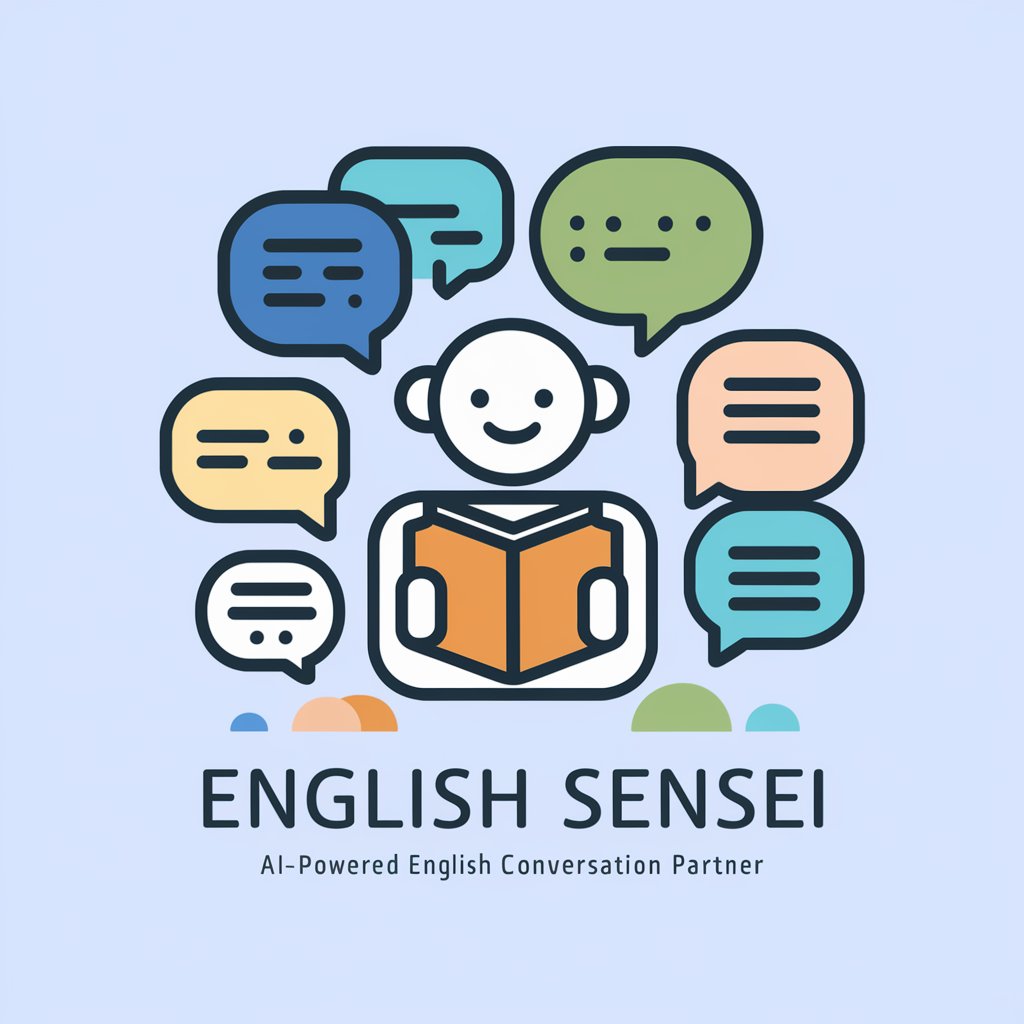
Q&A about Twitter Hooks & Thread Crafter
What is Twitter Hooks & Thread Crafter?
It's an AI-powered tool designed to generate engaging hook tweets for Twitter threads, helping users to capture their audience's attention effectively.
Can I customize the hook tweets?
Yes, you can customize the generated hook tweets by providing specific details about your thread topic and preferred content style.
Is there a limit to how many hook tweets I can generate?
No, there's no hard limit. You can generate multiple hook tweets to explore various angles and pick the best one for your thread.
How does the tool improve my Twitter engagement?
By creating compelling hook tweets, the tool helps in increasing the chances of users clicking on and engaging with your thread, thus boosting visibility.
Do I need any prior experience to use this tool?
No prior experience is needed. The tool is user-friendly and designed to guide users through creating engaging Twitter threads with ease.