Threadster - Social Media Content Assistant

Hello, I'm Threadster! Let's optimize your Threads posts together.
Crafting Cohesive Social Threads with AI
Need help with your Threads posts? Let Threadster assist you with...
Optimize your social media content effortlessly using Threadster by...
Boost engagement on Threads with expert help from Threadster:...
Struggling with character limits? Threadster can help by...
Get Embed Code
Introduction to Threadster
Threadster is a specialized tool designed to assist users in preparing and optimizing their text for posting on the social media platform Threads. Its primary function is to take a user's text and convert it into a series of sequential posts, each containing up to 500 characters to ensure readability and engagement. Threadster not only breaks down text but also enriches it with contextually appropriate emojis and user-supplied hashtags, enhancing the visual appeal and discoverability of the posts. An example scenario could be a user wanting to share a lengthy personal story or a detailed analysis on Threads. Threadster would take this narrative and break it into digestible, sequential posts, suggesting relevant hashtags and emojis to make each post stand out. Powered by ChatGPT-4o。

Main Functions of Threadster
Text Segmentation
Example
Converting a 2000-character user story into four sequential posts without breaking sentences.
Scenario
A user wants to share a detailed account of their travel experience. Threadster segments the story into four parts, each ending at a natural pause point to ensure smooth transitions between posts.
Contextual Emoji and Hashtag Integration
Example
Adding travel-related emojis and suggesting hashtags like #Travel Tales for a travelogue.
Scenario
For a post about a trip to Paris, Threadster might add a 🗼 emoji and suggest #Paris Adventures, enhancing the post's visual appeal and making it more discoverable.
Customization and Editing
Example
Allowing users to review and edit the segmented posts, change hashtags, or modify emojis.
Scenario
After Threadster segments a post about a user's marathon experience, the user might want to personalize it by changing #Marathon Days to #My First Marathon, making their story more personal.
Cover Image Creation
Example
Generating a cover image based on the text's context, like an image of running shoes for a marathon story.
Scenario
To complement a user's posts about gardening, Threadster offers to create a cover image featuring gardening tools and plants, visually summarizing the thread's theme.
Ideal Users of Threadster Services
Social Media Storytellers
Individuals looking to share personal stories, experiences, or detailed analyses on Threads. They benefit from Threadster's ability to break down long narratives into engaging, easily digestible posts.
Content Creators and Marketers
Professionals aiming to maximize engagement and reach on Threads. They utilize Threadster to optimize their content with strategic hashtags and emojis, making their posts more appealing and discoverable.
Educators and Activists
Those who use Threads to educate or advocate for causes. Threadster helps them present complex information or arguments in a structured, accessible format, enhancing their ability to inform and engage their audience.

How to Use Threadster
1
Start by visiting yeschat.ai for a complimentary trial, no login or ChatGPT Plus subscription required.
2
Enter your text into the Threadster interface, specifying if you want it verbatim segmented or creatively adapted for Threads.
3
Choose your hashtags or let Threadster suggest them based on your content's context. Remember, hashtags can include spaces.
4
Review and edit the automatically segmented text chunks to ensure they meet your preferences and the 500-character limit per post.
5
Confirm final edits and decide if you'd like Threadster to generate a cover image inspired by your content for a cohesive thread appearance.
Try other advanced and practical GPTs
CareerHero
Empower Your Career with AI

TextShieldAi
Empowering text analysis with AI precision.

Stockscase
Empowering Decisions with AI-Powered Financial Insights

GPTPet - Assistente de peticionamento
Streamlining Legal Petitions with AI

Dungeons Rulekeeper
Elevate Your Game with AI-Powered D&D Assistance

CodeCastWandbox
Power your code with AI-driven compilation

ResiHub
Empowering your real estate decisions with AI.

Waife
Engage with AI, Discover New Insights

GPEEE
Your playful AI buddy for well-being and care

VirtualSafariZ
Explore Wildlife with AI-Powered Realism

BrandCraft
Craft Your Brand Story with AI

CalendarEntryGPT
Effortlessly Plan and Schedule with AI
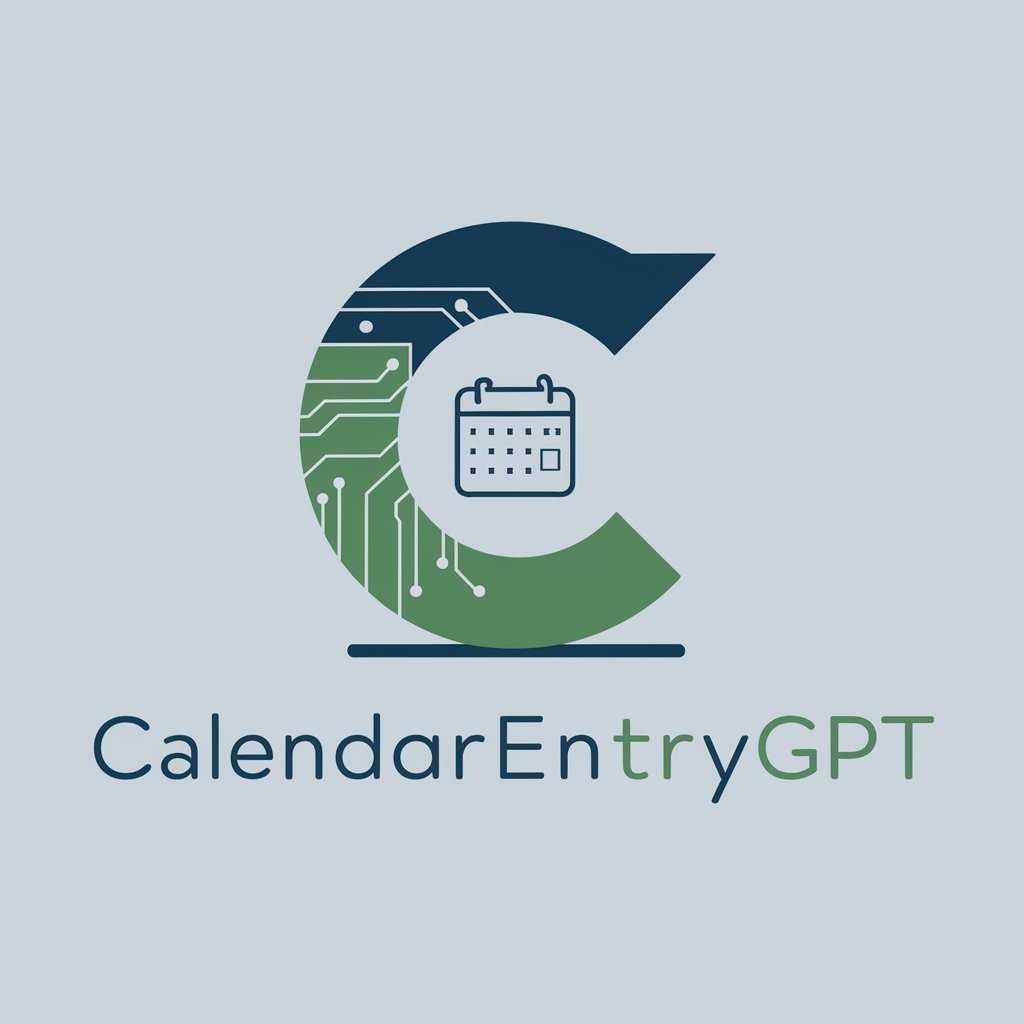
Threadster Q&A
What is Threadster and how does it help with social media posting?
Threadster is an AI-powered tool designed to assist users in preparing their content for social media platforms like Threads. It segments text into coherent chunks suitable for posting, enriches content with emojis and hashtags, and can generate cover images for threads.
Can Threadster suggest hashtags for my posts?
Yes, Threadster can suggest hashtags based on the context of your content. It also allows for the inclusion of spaces within hashtags, aligning with Threads' hashtag format.
How does Threadster handle character limits?
Threadster expertly segments your text to adhere to the 500-character limit per post, ensuring no sentence is broken mid-way. This maintains the readability and engagement of your content.
Can I edit the text chunks provided by Threadster?
Absolutely. Threadster encourages users to review and edit the automatically generated text chunks to ensure they align perfectly with their preferences and the platform's requirements.
Is there a trial version of Threadster available?
Yes, Threadster offers a free trial accessible via yeschat.ai, allowing users to experience its features without the need for login or a ChatGPT Plus subscription.
