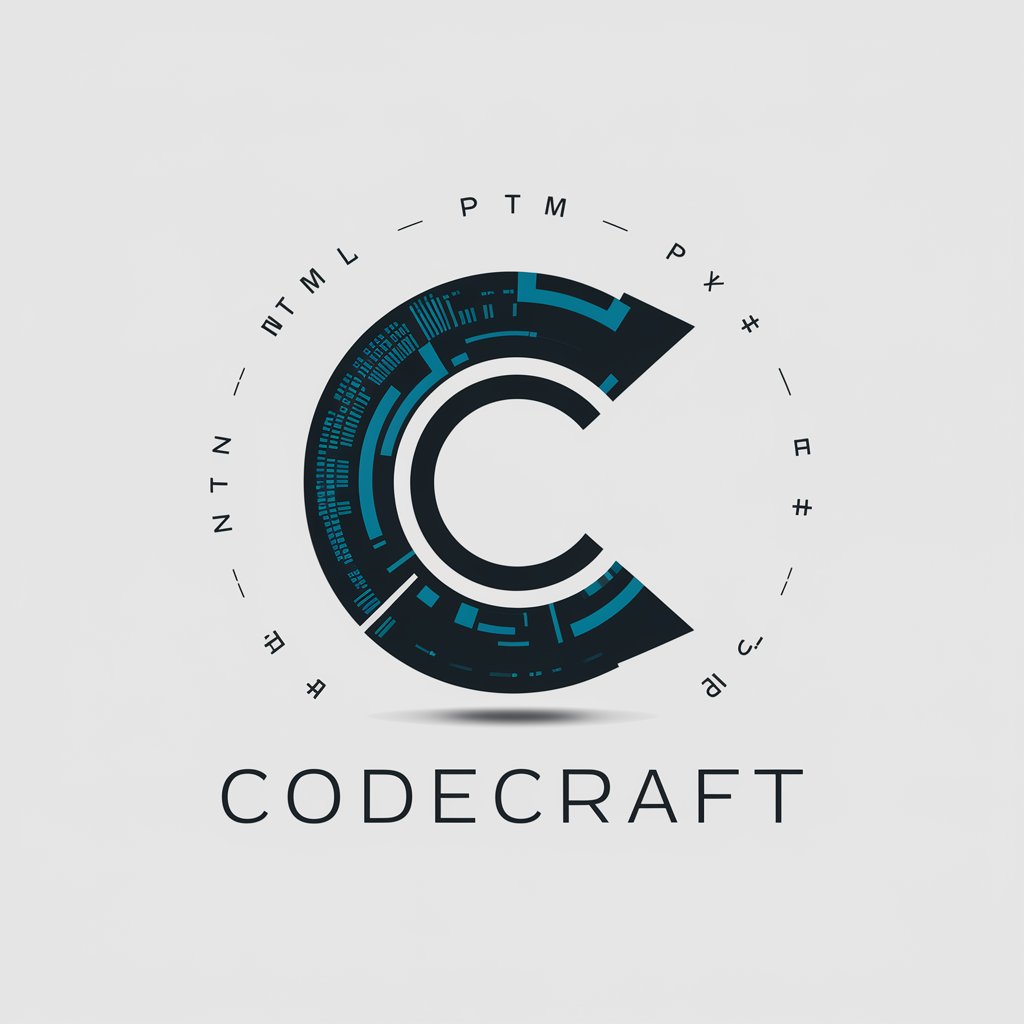CodeCastWandbox - Online Compiler and Executor

Welcome to CodeCastWandbox, your AI-powered code compiler!
Power your code with AI-driven compilation
Explain the process of compiling code in C using CodeCastWandbox.
What are the advantages of using CodeCastWandbox for compiling Python scripts?
How does CodeCastWandbox support multiple programming languages?
Describe the steps to compile a Java program with CodeCastWandbox.
Get Embed Code
Introduction to CodeCastWandbox
CodeCastWandbox is an innovative tool designed to facilitate online code compilation and execution in a wide range of programming languages. It functions as a cloud-based service, allowing users to write, compile, and run code snippets directly from their web browsers without the need for a local development environment. This platform supports numerous programming languages, including but not limited to C, C++, Python, Rust, and Go. A key design purpose of CodeCastWandbox is to provide a seamless, efficient, and accessible coding environment for developers, educators, and learners alike. It's particularly useful for testing code snippets, debugging, learning new languages, or sharing code examples. For instance, a user can quickly test a Python script for data analysis or a C++ algorithm without installing any specific compiler or development tool locally. Powered by ChatGPT-4o。

Main Functions of CodeCastWandbox
Online Code Compilation
Example
Compiling a C++ program that calculates Fibonacci numbers.
Scenario
A student learning C++ uses CodeCastWandbox to compile and run their Fibonacci sequence generator code, verifying the output instantly.
Multi-language Support
Example
Switching between Python for a machine learning script and Rust for a performance-critical application.
Scenario
A software developer experiments with different programming languages to compare runtime efficiency and syntax ease, using the same platform for convenience.
Code Sharing
Example
Sharing a link to a Python script that scrapes web data for analysis.
Scenario
A data scientist shares their code with peers for review or collaboration, leveraging CodeCastWandbox's shareable links to provide access to the executable script.
Real-time Code Execution Results
Example
Running a JavaScript snippet to dynamically update a webpage's content.
Scenario
A web developer tests JavaScript code snippets in real-time to debug and enhance webpage interactivity without deploying the code.
Ideal Users of CodeCastWandbox Services
Students and Educators
Students learning programming languages and educators teaching coding can benefit from CodeCastWandbox's ease of use, immediate feedback, and broad language support, making it an excellent educational tool.
Software Developers and Engineers
Professionals needing to quickly test, debug, or share code snippets will find CodeCastWandbox invaluable for its flexibility, language support, and collaboration features.
Hobbyists and Enthusiasts
Individuals exploring new languages or working on personal projects can utilize CodeCastWandbox to experiment without the overhead of setting up a full development environment.

How to Use CodeCastWandbox
Start Your Journey
Visit yeschat.ai to explore CodeCastWandbox with a free trial, no login or ChatGPT Plus required.
Choose Your Language
Select the programming language you wish to use from the wide range available, including C, C++, Python, and many more.
Write or Paste Your Code
Enter your code directly into the CodeCastWandbox interface or paste it from an existing project.
Configure Options
Optionally customize compilation options such as compiler version, optimization levels, and runtime arguments to match your project's needs.
Compile and Execute
Submit your code for compilation. Review the output, errors, and execution results directly within the platform.
Try other advanced and practical GPTs
Hubi
Empowering Businesses with AI Insights

GrumpyGPT
Wisdom with a side of snark.

Avicenna
Empowering medical understanding with AI.
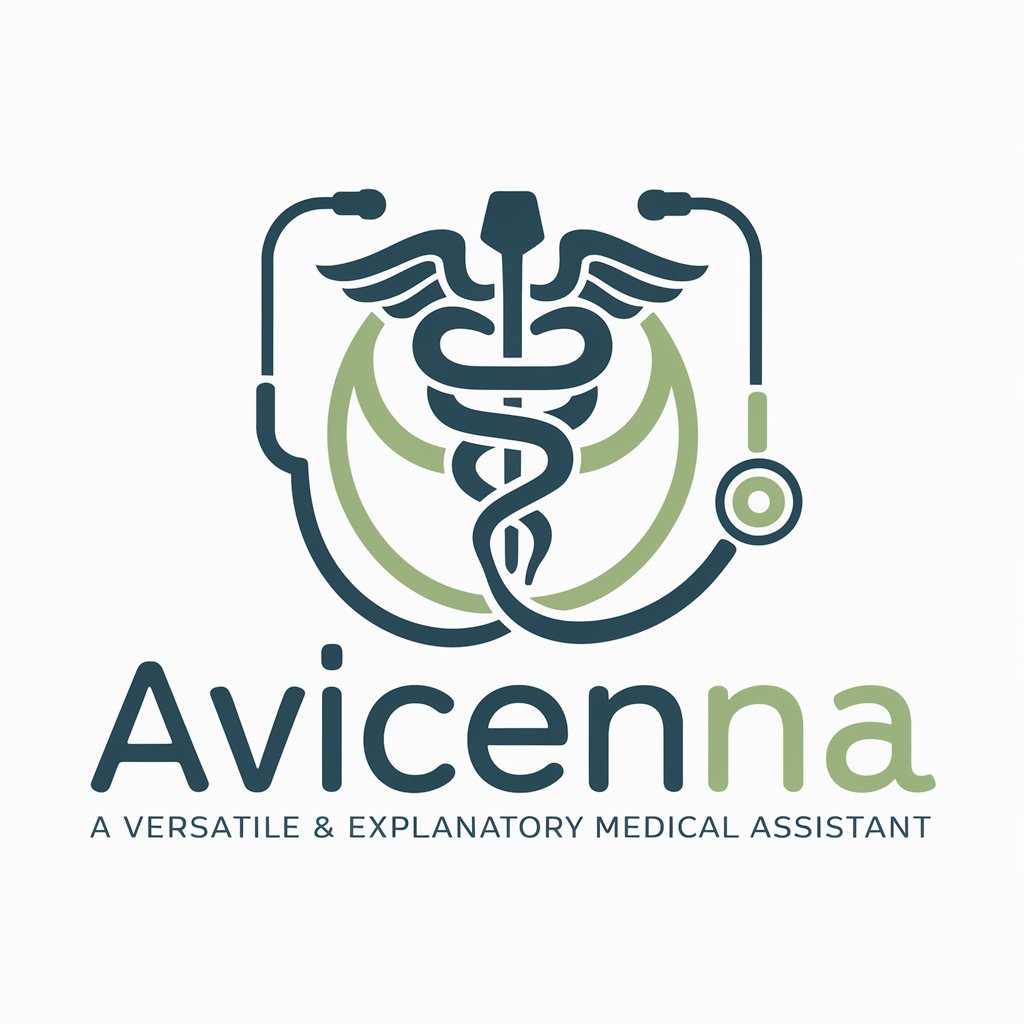
Cover Letter Creator
Empower Your Job Search with AI

ブックカバークリエーター
Craft Your Story's Cover with AI

YTScriptSmith
Craft Engaging Shorts with AI-Powered Scriptwriting

Dungeons Rulekeeper
Elevate Your Game with AI-Powered D&D Assistance

GPTPet - Assistente de peticionamento
Streamlining Legal Petitions with AI

Stockscase
Empowering Decisions with AI-Powered Financial Insights

TextShieldAi
Empowering text analysis with AI precision.

CareerHero
Empower Your Career with AI

Threadster
Crafting Cohesive Social Threads with AI

Frequently Asked Questions about CodeCastWandbox
What programming languages does CodeCastWandbox support?
CodeCastWandbox supports a wide array of programming languages, including but not limited to C, C++, Python, Java, Ruby, and more, offering versatility for various coding projects.
Can I use CodeCastWandbox for educational purposes?
Absolutely, CodeCastWandbox is an excellent tool for educational purposes, allowing students and educators to write, compile, and execute code in real-time for learning and teaching programming concepts.
Is there a way to save my projects on CodeCastWandbox?
While direct project saving might not be available, users can copy their code and results for external saving, ensuring work is not lost between sessions.
How can I share my CodeCastWandbox projects with others?
Projects can be shared by copying the code or the output results and sharing them with peers, though direct link sharing may not be supported.
Does CodeCastWandbox offer real-time collaboration features?
CodeCastWandbox is primarily focused on individual code compilation and execution, and does not currently offer built-in real-time collaboration features.