Stockscase - Quarterly Financial Analysis

Welcome! I'm here to help with your financial report analysis.
Empowering Decisions with AI-Powered Financial Insights
Analyze the quarterly report for XYZ company and summarize key financial metrics.
Compare the operating profit margins of ABC Corp for the last two quarters.
Identify trends in sales and expenses for DEF Ltd. based on their recent quarterly report.
Calculate the EPS for GHI Inc. from their latest financial statements.
Get Embed Code
Introduction to Stockscase
Stockscase is a specialized AI tool designed to streamline the process of analyzing and interpreting financial documents, particularly quarterly reports of publicly listed companies. It serves as an advanced assistant for extracting and presenting key financial figures such as Sales, Expenses, Operating Profit, Net Profit, EPS (Earnings Per Share), and other crucial financial metrics. By leveraging AI technology, Stockscase aims to reduce the complexity and time required to understand a company's financial performance through its quarterly reports. For example, if a user uploads a PDF of a company's quarterly report, Stockscase can quickly scan the document, identify relevant financial data, and present it in an easily understandable format. This functionality is particularly useful for investors, analysts, and finance students who regularly work with such reports to make informed decisions. Powered by ChatGPT-4o。

Main Functions of Stockscase
Financial Data Extraction
Example
Extracting key financial metrics from the quarterly reports of companies like Sales, Operating Profit, Net Profit, EPS, etc.
Scenario
An investor uploads the latest quarterly report of a company they are interested in. Stockscase processes the document to provide a concise summary of its financial health, highlighting trends in revenue, profit margins, and earnings per share.
Comparative Analysis
Example
Comparing financial performance across different quarters or with competitor companies.
Scenario
A financial analyst is looking to compare the Q2 performance of two competing firms in the same industry. By inputting their quarterly reports into Stockscase, the analyst can quickly get a side-by-side comparison of their financial metrics to identify which company has a stronger performance.
Trend Identification
Example
Identifying financial trends over consecutive quarters for a given company.
Scenario
A portfolio manager wants to assess the year-over-year growth of a company in their portfolio. They use Stockscase to process the past four quarterly reports, enabling them to visualize revenue growth, profit margins improvement, and EPS trends.
Ideal Users of Stockscase Services
Financial Analysts
Professionals who analyze financial data to make investment recommendations, assess financial performance, and predict future financial scenarios. Stockscase facilitates their work by providing quick access to key financial metrics and trends.
Investors
Individual or institutional investors looking for an efficient way to analyze potential investment opportunities through the financial reports of public companies. Stockscase offers them a clear insight into a company's financial health and performance trends.
Finance Students and Academics
Students and researchers in finance or related fields who require detailed analysis of company performance for projects, theses, or learning purposes. Stockscase can serve as an educational tool, helping them understand financial reporting and analysis.
Corporate Finance Teams
Finance departments within companies that need to monitor their financial performance regularly or compare it with industry peers. Stockscase provides a streamlined approach to accessing and interpreting complex financial information.

How to Use Stockscase
1
Start with a free trial at yeschat.ai, available without login and without the need for ChatGPT Plus.
2
Upload or submit your quarterly report PDFs directly through the interface for analysis.
3
Specify the financial metrics you're interested in, such as Sales, Expenses, Net Profit, etc.
4
Review the extracted data and insights provided by Stockscase for your financial analysis needs.
5
Utilize the provided data to make informed investment or business decisions.
Try other advanced and practical GPTs
GPTPet - Assistente de peticionamento
Streamlining Legal Petitions with AI

Dungeons Rulekeeper
Elevate Your Game with AI-Powered D&D Assistance

CodeCastWandbox
Power your code with AI-driven compilation

Hubi
Empowering Businesses with AI Insights

GrumpyGPT
Wisdom with a side of snark.

Avicenna
Empowering medical understanding with AI.
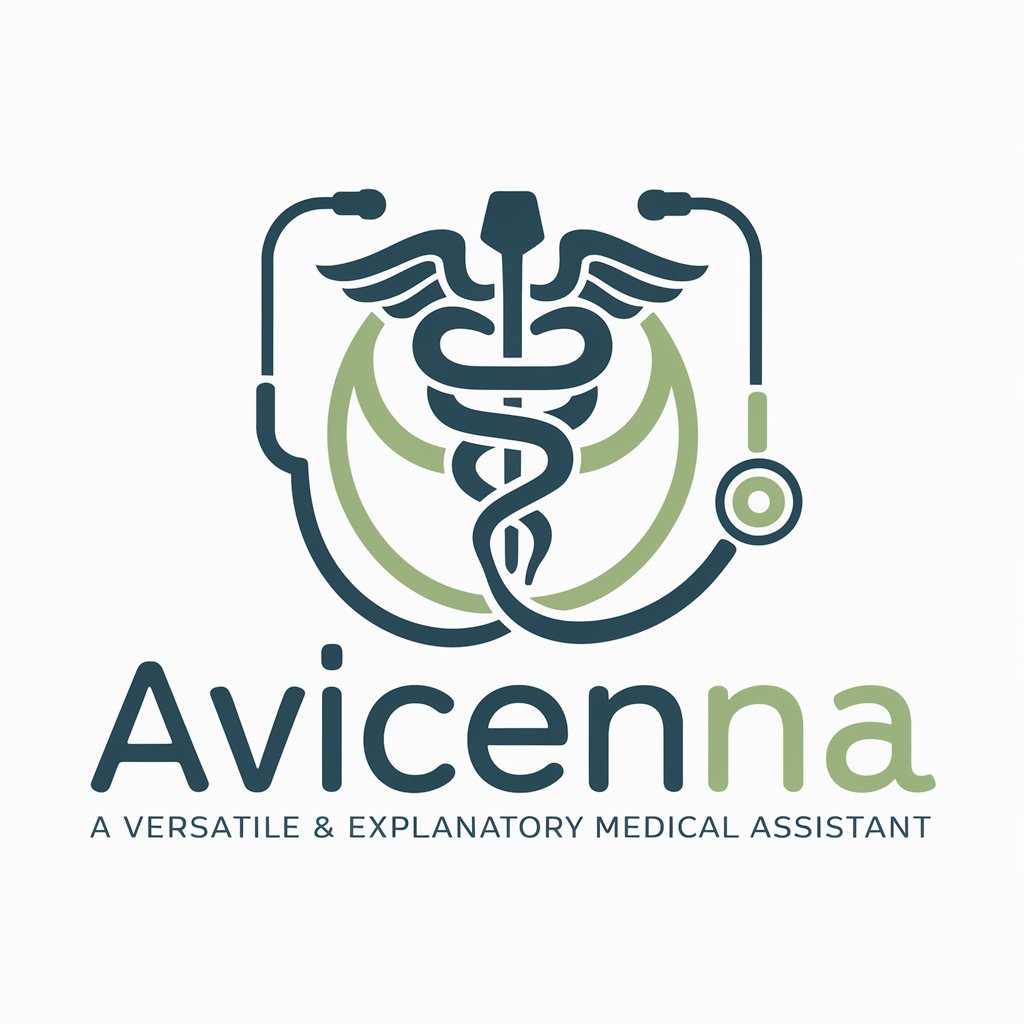
TextShieldAi
Empowering text analysis with AI precision.

CareerHero
Empower Your Career with AI

Threadster
Crafting Cohesive Social Threads with AI

ResiHub
Empowering your real estate decisions with AI.

Waife
Engage with AI, Discover New Insights

GPEEE
Your playful AI buddy for well-being and care

Frequently Asked Questions about Stockscase
What types of documents can Stockscase analyze?
Stockscase is specialized in analyzing quarterly financial reports of publicly listed companies, extracting key financial metrics for analysis.
Can Stockscase provide predictions on stock performance?
Stockscase does not predict stock performance but provides detailed analysis of financial data that can aid in making informed investment decisions.
Is there a limit to the number of reports I can analyze with Stockscase?
Usage limits may depend on the specific subscription plan, but the free trial offers a generous allowance to test its capabilities.
How does Stockscase ensure the accuracy of extracted data?
Stockscase uses advanced AI algorithms trained on financial data to ensure high accuracy in data extraction and analysis.
Can Stockscase help in comparing financials across different quarters?
Yes, Stockscase can analyze and compare financial metrics across different quarters to identify trends and performance indicators.
