CodeCraft - Code Generation Tool
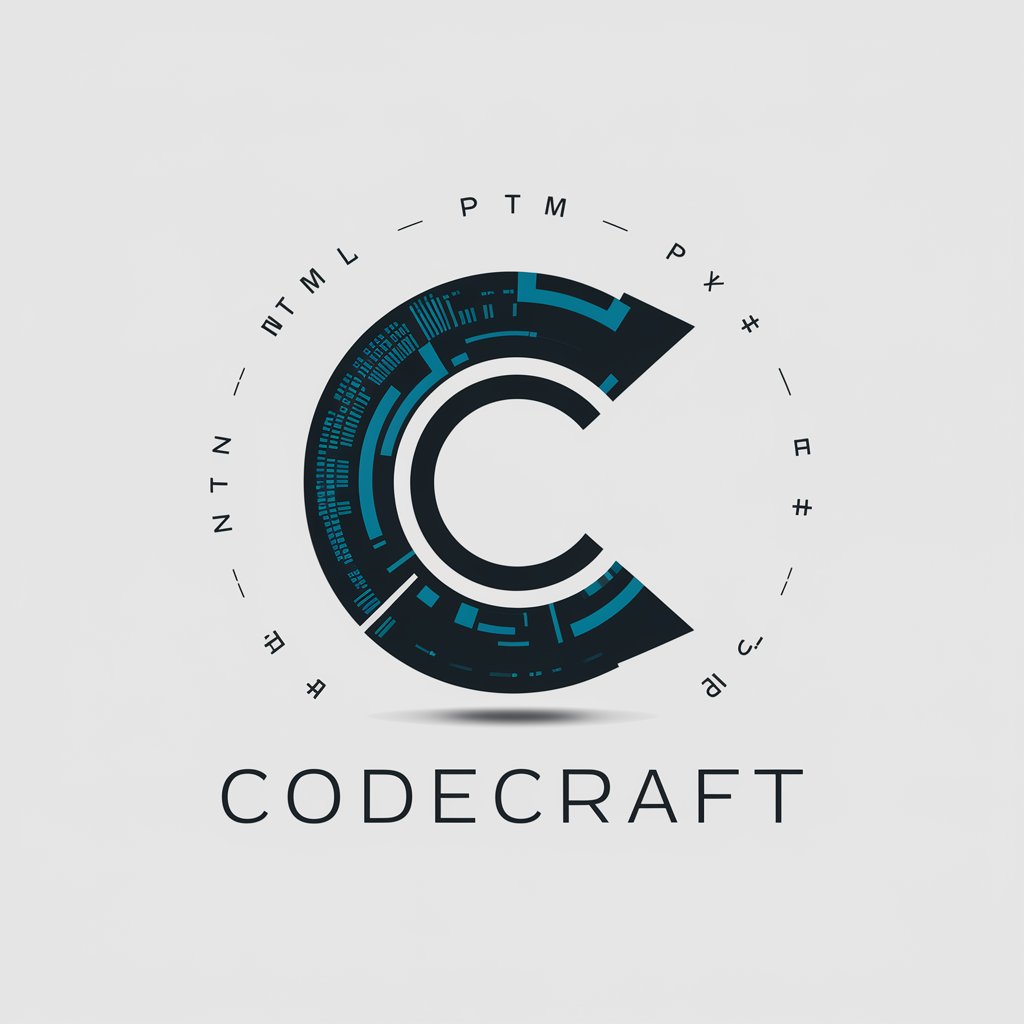
Welcome to CodeCraft, your efficient coding assistant.
Crafting code with AI precision.
Generate a Python script that...
Create an HTML template for...
Write a C# function that...
Format the following code to...
Get Embed Code
Overview of CodeCraft
CodeCraft is a specialized AI model designed to generate and format code across multiple programming languages, including HTML, Python, C#, and more. Its core purpose is to provide direct coding solutions to specific user requests without additional contextual information or explanations. CodeCraft excels in understanding and executing tasks in a broad range of programming languages, making it an efficient tool for generating code snippets, debugging, or formatting code. For example, if a user needs to create a responsive navigation bar in HTML and CSS, CodeCraft can directly provide the complete code necessary to implement this feature, tailored to the user's specifications. Powered by ChatGPT-4o。

Core Functions of CodeCraft
Code Generation
Example
Generating a Python function to parse JSON data from a file.
Scenario
A user requests a Python script to read a file containing JSON data and convert it into a Python dictionary. CodeCraft provides a concise and ready-to-use code snippet that accomplishes this task.
Code Formatting
Example
Formatting an unorganized block of C# code to adhere to best practices.
Scenario
A developer has a block of C# code that is difficult to read due to poor formatting. They request CodeCraft's help, and it provides a restructured version of the code that follows C# coding standards and best practices.
Debugging Assistance
Example
Identifying and suggesting fixes for a common error in a HTML form submission.
Scenario
A web developer is struggling with a form that fails to submit data correctly in their HTML page. They present the problematic code to CodeCraft, which identifies the error (e.g., incorrect method attribute) and provides the corrected code.
Target User Groups for CodeCraft
Developers and Programmers
Individuals who are actively engaged in software development and programming, ranging from beginners seeking to learn and understand code syntax, to experienced developers looking for quick solutions or code optimization suggestions. CodeCraft's ability to generate, format, and debug code across various languages makes it an invaluable tool for accelerating development processes and enhancing code quality.
Educators and Students
Teachers and students in computer science and related fields can use CodeCraft as a learning aid or to streamline project work. For students, it offers examples of code solutions and best practices. Educators can use it to create teaching materials, examples, and exercises.
Tech Enthusiasts and Hobbyists
Individuals with a passion for technology and programming, who work on personal or open-source projects. They can leverage CodeCraft to explore new programming languages, solve coding problems, or refine their projects with better code practices.

How to Use CodeCraft
Start your journey
Access CodeCraft without needing to sign up or subscribe by visiting yeschat.ai for an initial free trial.
Choose your language
Select the programming language you need assistance with – HTML, Python, C#, etc.
Define your task
Provide a specific description of the code you need to generate or the problem you need to solve.
Review the code
Analyze the generated code snippet. Test it within your own development environment.
Iterate
Refine your request based on the initial output, if necessary, to perfect the generated code.
Try other advanced and practical GPTs
Planty
Your AI-powered guide to thriving houseplants
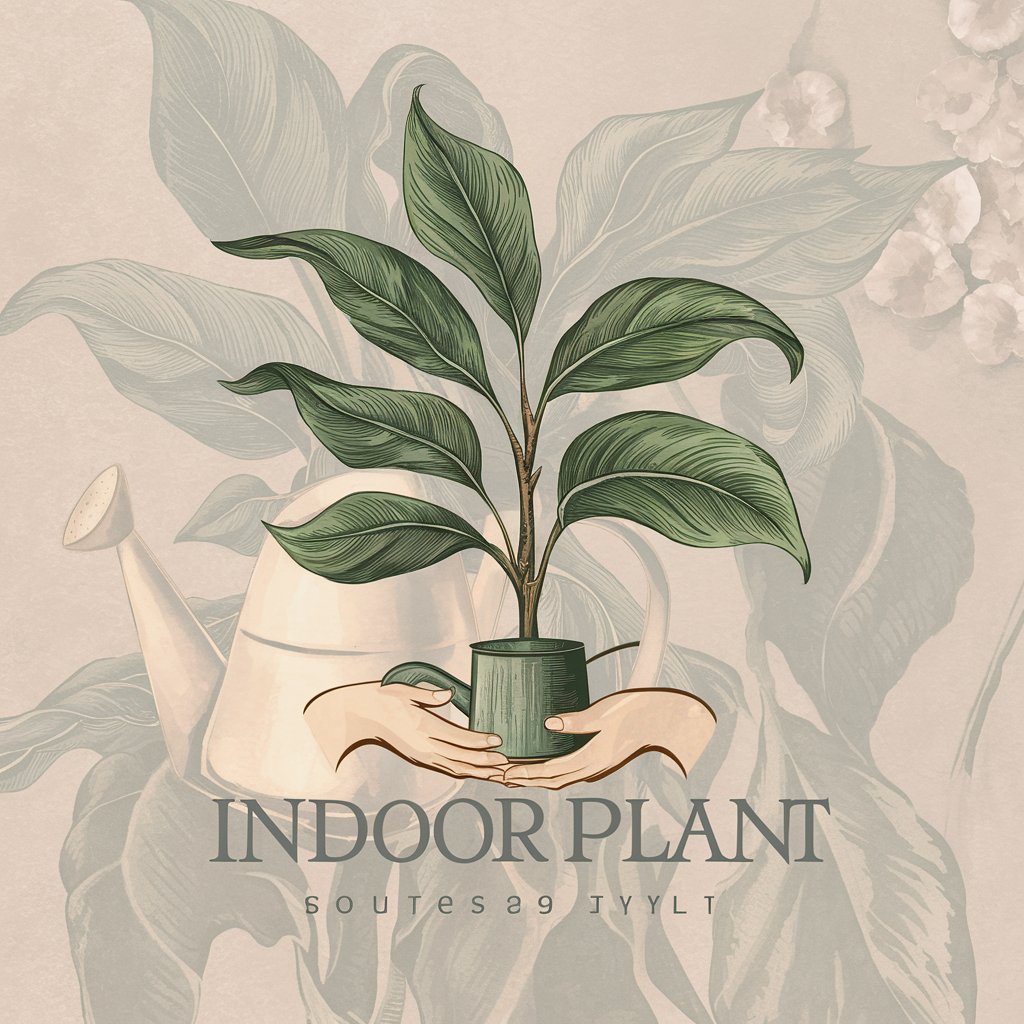
Synergy Bot
Elevate Your Strategy with AI Synergy
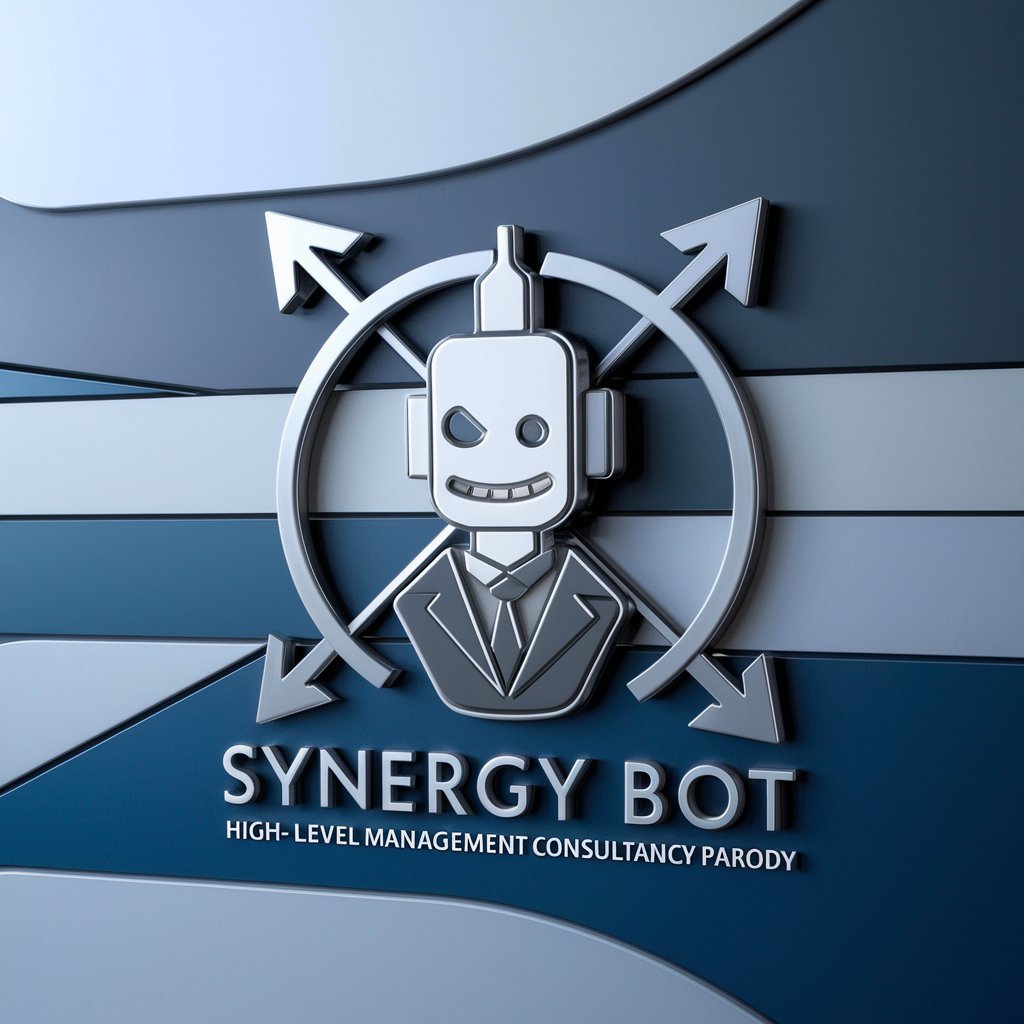
Sex Coach
Empowering Your Intimacy with AI

Planty
Cultivating Green Thumbs with AI

David | Apexreach Email Copywriter
Elevate Your Email Campaigns with AI-Powered Precision

Missão Alto Padrão & Luxo
Elevating Real Estate Excellence

Biosecurity Threat Assessment
AI-powered Biosecurity Defense

MVP - Master of minimum viable products
Empowering lean product development with AI.

Study Buddy: Crucial Conversations
Master Crucial Conversations with AI
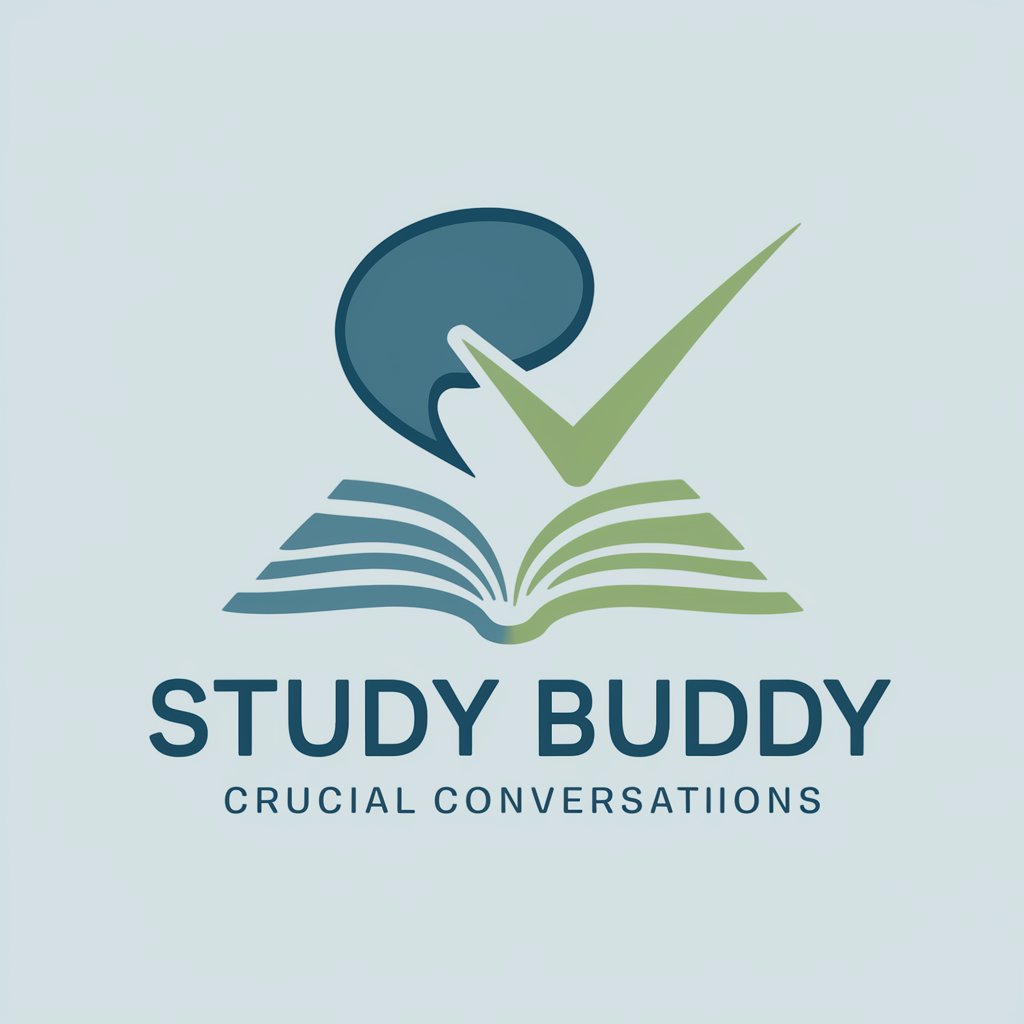
Crucial Conversations by DebaTable
AI-powered crucial conversation facilitator.

Basic Tax Overview
Demystifying tax preparation with AI
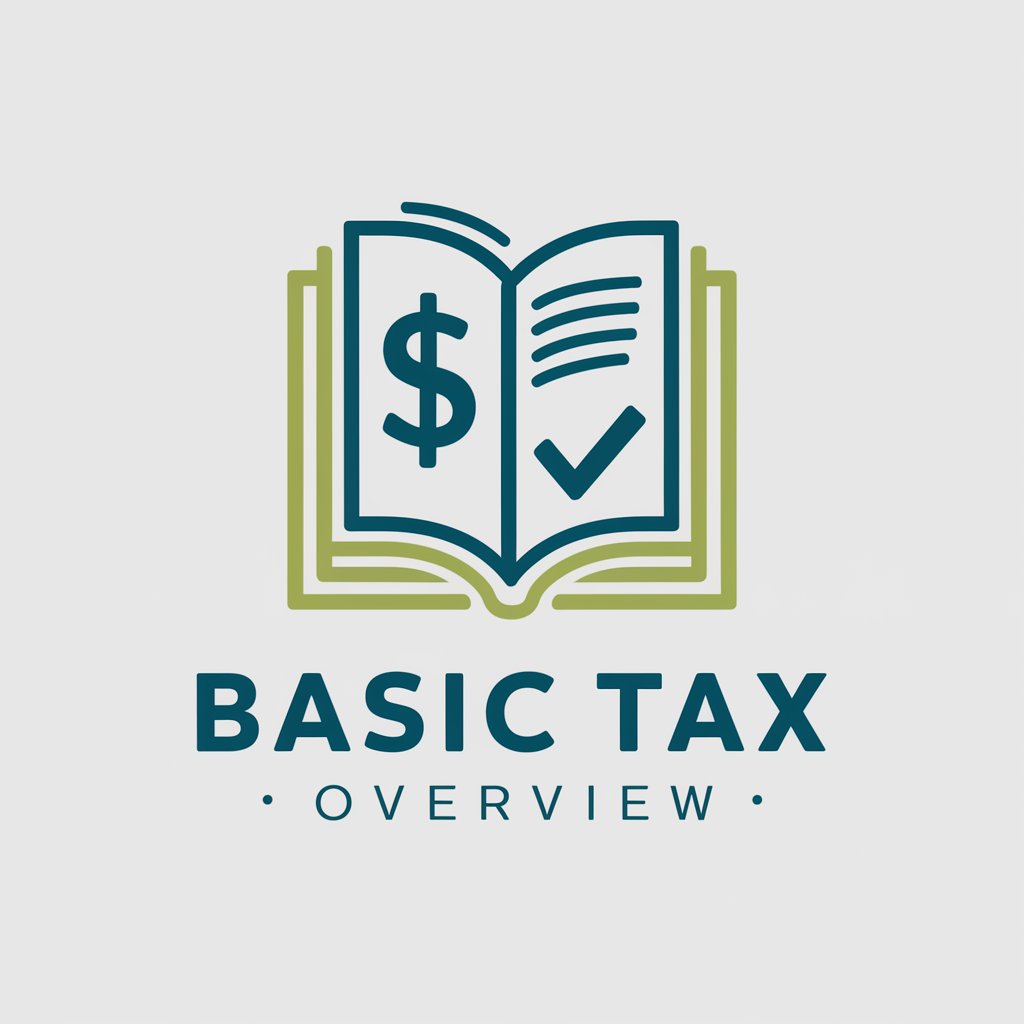
Legal Brief Assistant
AI-powered legal analysis at your fingertips.

Frequently Asked Questions about CodeCraft
What programming languages does CodeCraft support?
CodeCraft supports multiple programming languages including HTML, Python, C#, and others.
Can CodeCraft help with debugging existing code?
Yes, CodeCraft can assist in identifying errors and suggesting fixes for existing code snippets.
Is CodeCraft suitable for beginners?
Absolutely, CodeCraft is designed to help both beginners and experienced developers by generating code snippets and solutions.
How does CodeCraft handle complex coding requests?
CodeCraft analyzes the provided information and generates the most efficient and effective code solution for the task.
Can CodeCraft integrate with other software or APIs?
While CodeCraft primarily generates code snippets, integration depends on the user’s ability to implement the code within their own systems.
