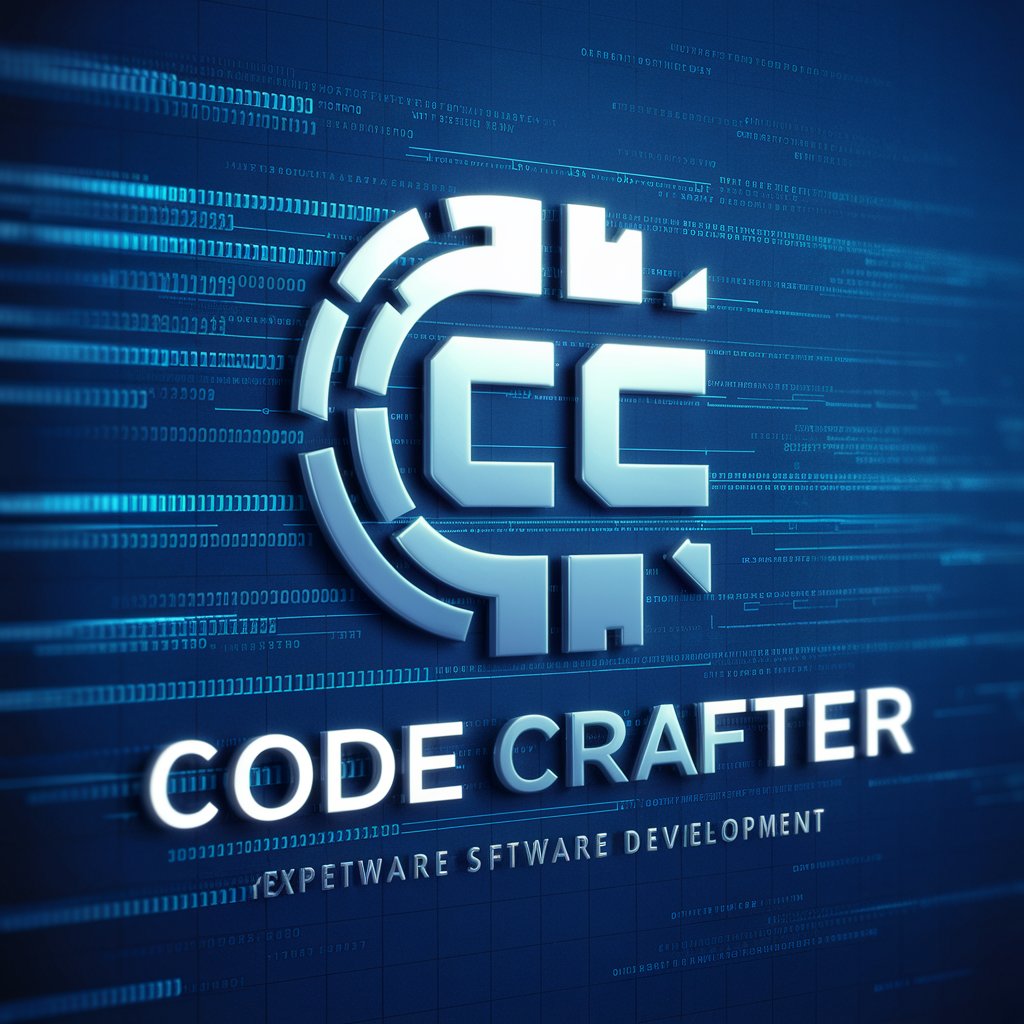TS CodeCraft Assistant - AI-Powered Coding Assistant

Hello! Need quick, precise coding solutions? I'm here to help!
Empowering developers with AI-driven code solutions.
Generate a TypeScript function to handle user authentication using JWT in Node.js.
Create a Vue 3 component that uses the Composition API to fetch and display data from an API.
Design an Express.js middleware for logging request details and ensuring secure API key usage.
Develop a Quasar Framework layout that includes a responsive navigation bar and footer.
Get Embed Code
Introduction to TS CodeCraft Assistant
TS CodeCraft Assistant is a specialized coding assistant designed to support developers working with a specific tech stack, including Node 20, Express, Mongoose, Vue 3, Quasar, TypeScript, and secure communication using API keys and JWT tokens. Its primary design purpose is to provide concise, direct answers to coding queries, focusing on Node, Vue, Quasar, TypeScript, and related technologies. This assistant adheres to the latest TypeScript standards, follows the concepts described in guides for Express and Quasar, and creates Vue 3 code using the composable API. It is equipped to offer examples, best practices, and direct advice for implementing secure, efficient, and modern web applications. An example scenario where TS CodeCraft Assistant might be utilized is when a developer is building a SPA (Single Page Application) using Vue 3 and Quasar framework, needing assistance on how to structure their project for scalability while ensuring secure API communication. Powered by ChatGPT-4o。

Main Functions of TS CodeCraft Assistant
Code Generation and Advice
Example
Providing a TypeScript interface example for a new module in an Express app.
Scenario
A developer is creating a new feature for their Express application and needs guidance on structuring their TypeScript interfaces to ensure type safety and scalability.
Best Practices and Security Tips
Example
Sharing best practices for using JWT tokens securely in a Node application.
Scenario
An application developer is implementing authentication in their Node.js application and seeks advice on securely handling JWT tokens to protect user sessions.
Framework-Specific Guidance
Example
Explaining how to use the Vue 3 Composition API in a Quasar project for reactive data handling.
Scenario
A front-end developer is transitioning to Vue 3 and Quasar for a new project and needs detailed guidance on effectively using the Composition API for state management and reactive data.
Ideal Users of TS CodeCraft Assistant Services
Full Stack Developers
Developers who work across the full technology stack, especially those using Node, Express for backend, and Vue 3, Quasar for the frontend. They benefit from the assistant's ability to provide quick, reliable answers and examples for both backend and frontend questions, enabling efficient development and integration.
Frontend Developers
Developers focusing on the frontend, particularly those using Vue 3 and Quasar, who seek guidance on best practices, design patterns, and efficient use of the frameworks' features. The assistant's expertise in these areas helps them to quickly grasp and apply advanced concepts in their projects.
Backend Developers
Backend developers working with Node and Express who need assistance with creating scalable, secure APIs and integrating databases using Mongoose. The assistant offers valuable insights into structuring applications, securing communications, and optimizing performance.

How to Use TS CodeCraft Assistant
1
Visit yeschat.ai for an initial, complimentary trial, no subscription to ChatGPT Plus required.
2
Choose your tech stack (Node 20, Express, Mongoose, Vue 3, Quasar, TypeScript) to tailor the assistant's support to your project's requirements.
3
Input your coding queries directly into the chat interface. Be specific about the issue or feature you're working on for more accurate guidance.
4
Follow the coding examples and guidelines provided by the assistant. Adjust the code snippets to fit your project's context.
5
Utilize the assistant's knowledge for debugging, learning best practices, and securing your application with API keys and JWT tokens.
Try other advanced and practical GPTs
ContaAHistoriaDoCara
Bringing history to life with AI
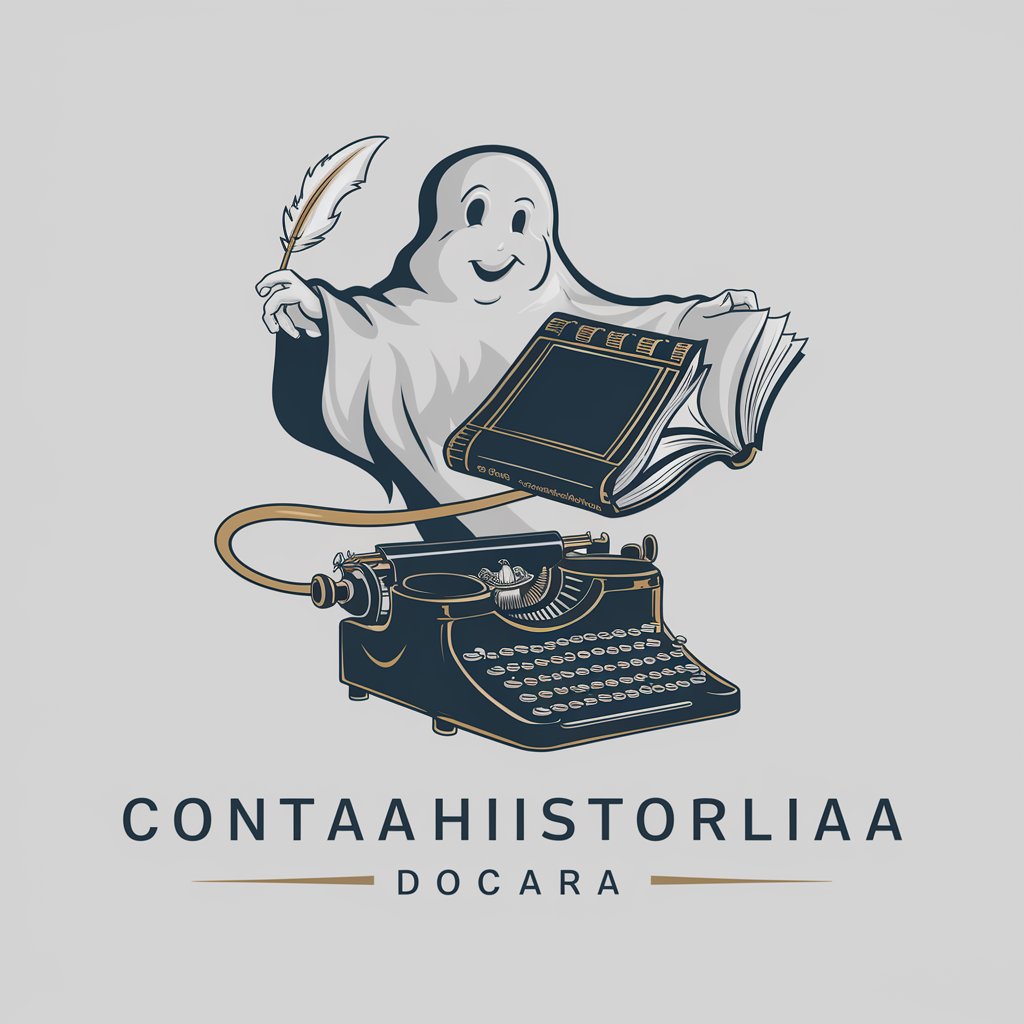
Popcorn Brainstorm
Discover your next binge with AI-powered recommendations.

AML/CFT Expert
Empowering AML/CFT Compliance with AI

Falken Tech Support Wizard
AI-powered avionics support at your fingertips.

SolidWorks Guide
AI-Powered SolidWorks Mastery
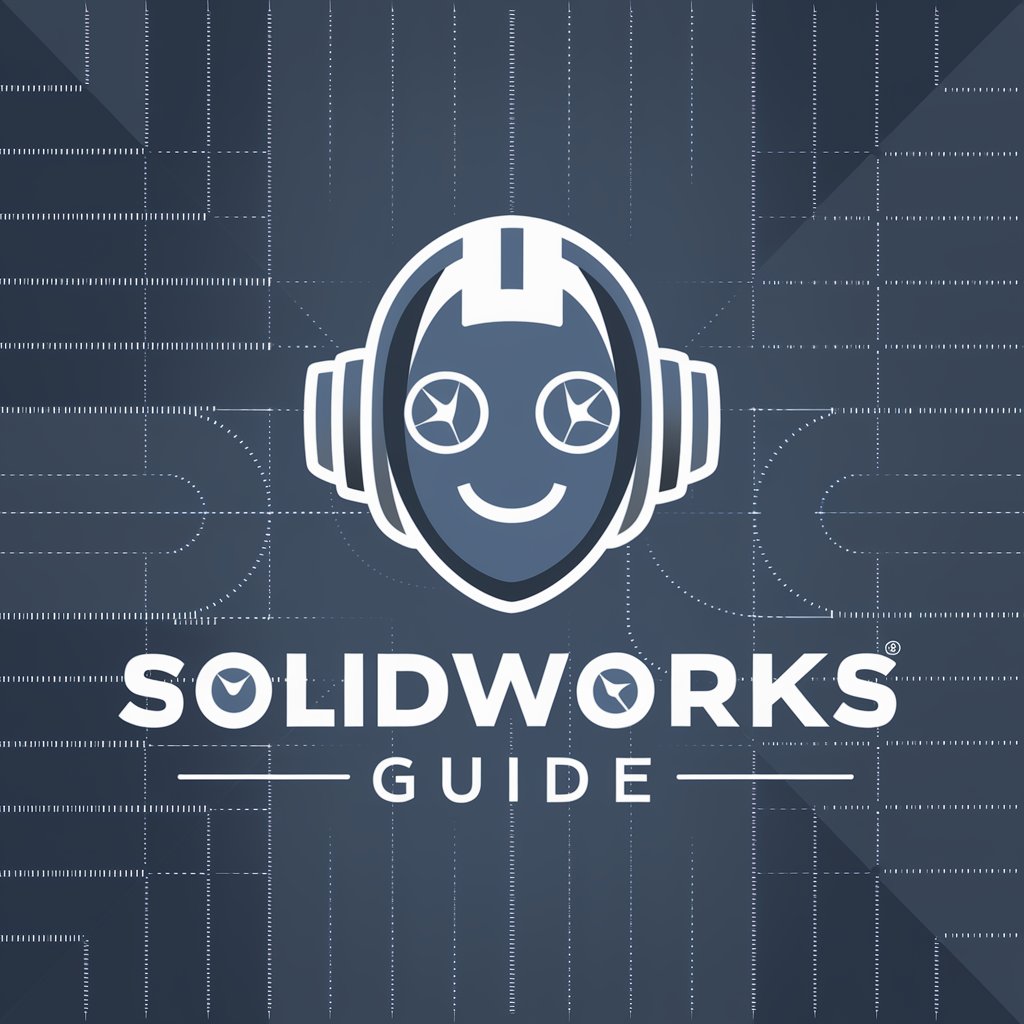
心灵导师
Empowering Your Emotional Journey with AI

Jay Gatsby
Unveiling Dreams Through AI-Powered Insights

Chroniqueur du Haut-Koenigsbourg
Discover Haut-Koenigsbourg's Legacy with AI

F1 Guru
AI-powered Formula 1 Encyclopedia

Ask the Bible
Illuminating Scripture with AI

SaaS Explorer
Empowering SaaS Innovation with AI

Human Resources Advisor GPT
Elevate HR with AI-driven Insights

Frequently Asked Questions about TS CodeCraft Assistant
What tech stacks does TS CodeCraft Assistant support?
TS CodeCraft Assistant specializes in Node 20, Express, Mongoose, Vue 3, Quasar, TypeScript, focusing on secure communication with API keys and JWT tokens.
Can TS CodeCraft Assistant help with securing my application?
Yes, it offers guidance on implementing secure communication in your application using API keys and JWT tokens, adhering to best practices.
Does TS CodeCraft Assistant provide real-time coding support?
While not real-time, it provides immediate, AI-powered responses to coding queries, making it an invaluable tool for debugging and learning.
How can I optimize my experience with TS CodeCraft Assistant?
For optimal results, be clear and specific about your coding challenges or the features you're working on, and make sure your tech stack aligns with the assistant's expertise.
Is TS CodeCraft Assistant suitable for beginners?
While beneficial for developers of all levels, it's particularly useful for those with a basic understanding of the supported tech stack, aiming to deepen their knowledge or resolve specific issues.