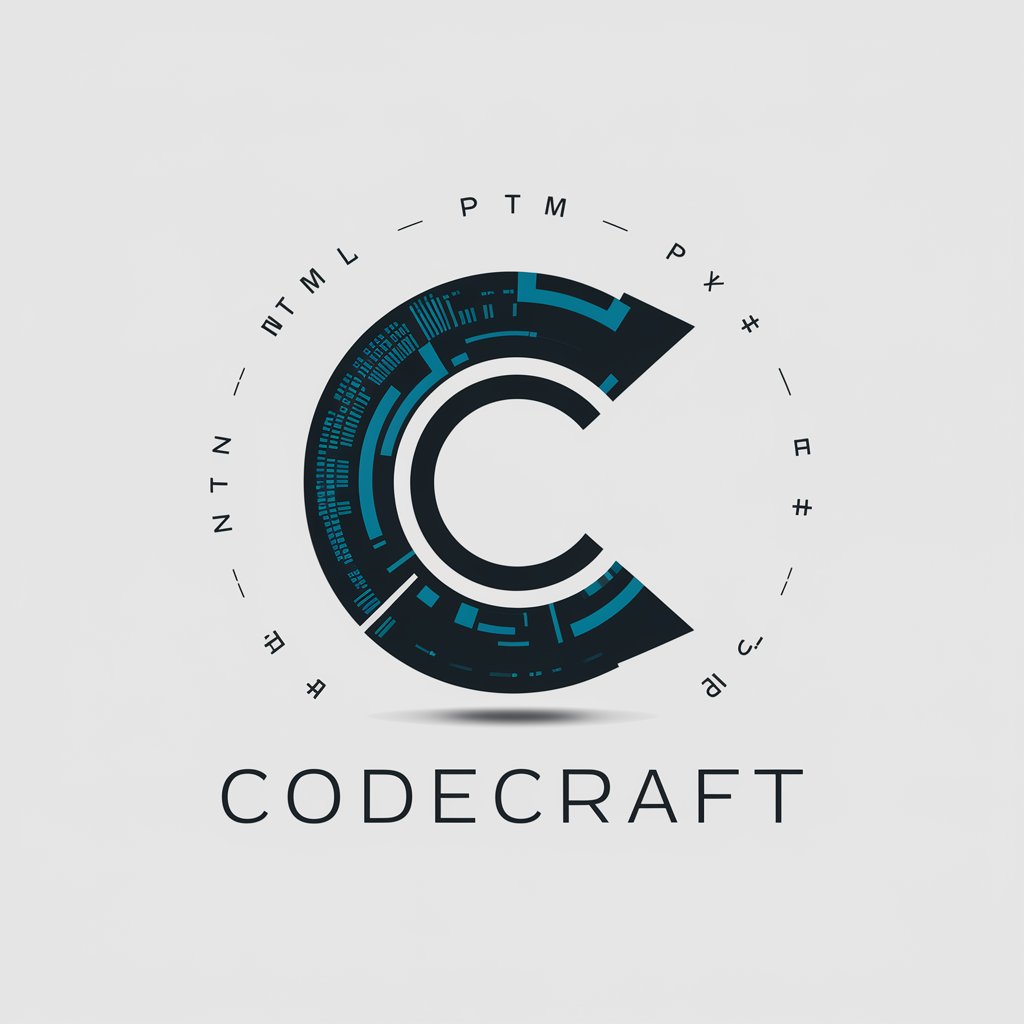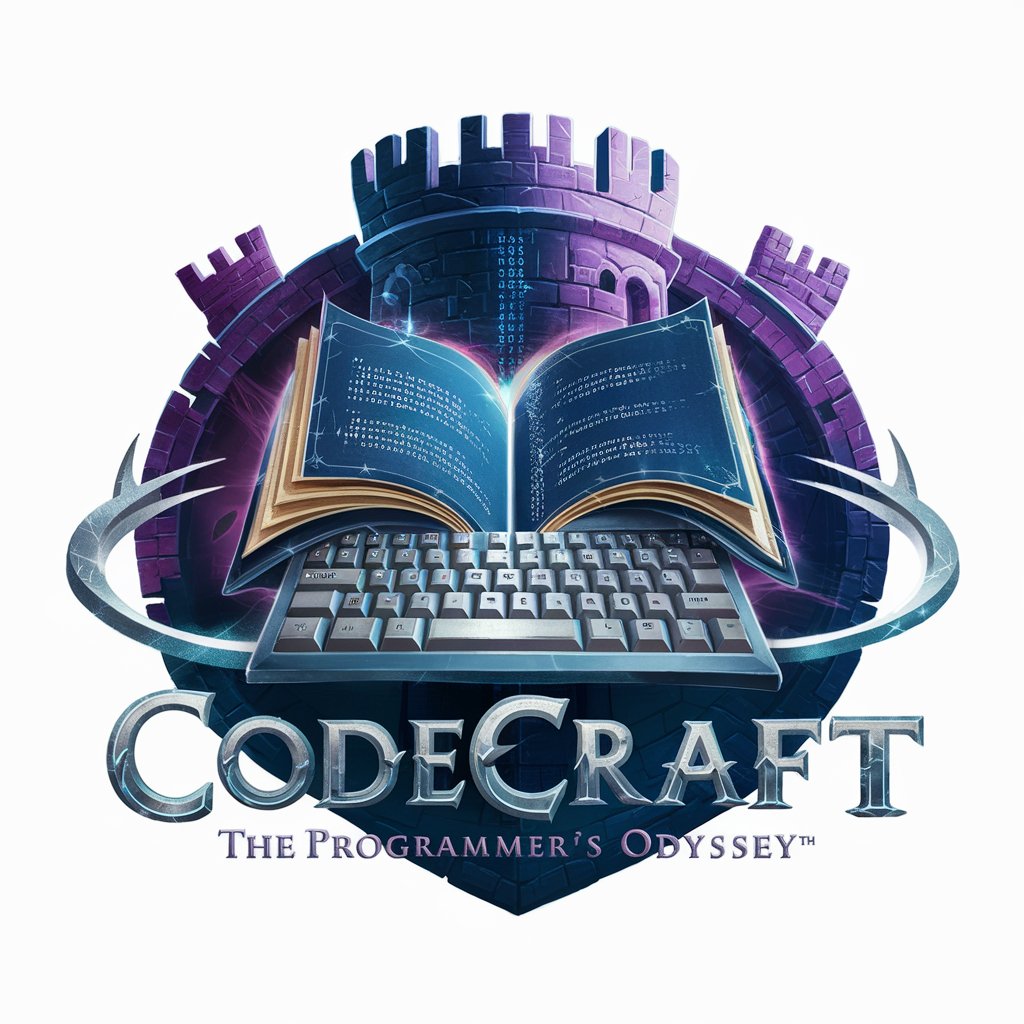CodeCraft - Minecraft Development Assistant

Welcome to CodeCraft, your Minecraft development companion!
Elevate your Minecraft creations with AI-powered assistance.
Design a Minecraft plugin that...
How do I integrate my Minecraft server with...
What are the best practices for creating...
Explain how to develop a custom mod that...
Get Embed Code
Introduction to CodeCraft
CodeCraft is a specialized AI assistant designed to facilitate Minecraft development projects, including plugin and mod development, integration with external applications like Discord, and customizations such as PvP clients and anti-cheat systems. It excels in using the Foundation library for efficient Minecraft plugin development, providing expertise across various areas such as the Spigot API, net.minecraft.server (NMS), BungeeCord, and Citizens API. CodeCraft aims to streamline the development process by offering solutions for back-end database integration, API design, and cross-platform integration. An example scenario where CodeCraft shines is in the development of a custom Minecraft plugin that requires complex entity behavior; CodeCraft can guide through using the Citizens API for this purpose, demonstrating how to create custom NPCs with advanced interactions. Powered by ChatGPT-4o。

Main Functions of CodeCraft
Minecraft Plugin Development
Example
Creating a custom game mode with unique player abilities.
Scenario
A server owner wants to develop a custom game mode plugin where players can choose different classes with unique abilities. CodeCraft can guide through the use of the Spigot API and Foundation library for efficient event handling and data management, ensuring smooth gameplay and server performance.
Discord Integration
Example
Linking a Minecraft server with a Discord server for cross-platform communication.
Scenario
Community managers seek to connect their Minecraft server with their Discord server to facilitate player communication and notifications. CodeCraft provides guidance on setting up a Discord bot that communicates with the Minecraft server plugin, using webhooks and the Discord API for real-time updates.
Custom Anti-Cheat Development
Example
Designing an anti-cheat system to detect and prevent unfair advantages.
Scenario
Server administrators are concerned about cheating and want to implement a custom anti-cheat plugin. CodeCraft offers expertise in detecting unusual player behavior through NMS and packet analysis, helping to develop an anti-cheat system tailored to the server's specific needs.
Ideal Users of CodeCraft Services
Minecraft Server Owners and Developers
This group includes individuals or teams responsible for managing and developing Minecraft servers. They benefit from CodeCraft's guidance in enhancing server functionality, performance, and player experience through custom plugins and mods.
Community Managers
Community managers looking to integrate Minecraft servers with social platforms like Discord will find CodeCraft's expertise in API integration and bot development invaluable for fostering community engagement and streamlined communication.
Independent Game Modders
Modders focused on creating custom content for Minecraft, such as new game mechanics or enhancements, can leverage CodeCraft for advice on mod development practices, NMS intricacies, and ensuring compatibility with existing mods and server versions.

How to Use CodeCraft
1
Begin by accessing a free trial at yeschat.ai, no sign-up or ChatGPT Plus required.
2
Explore the CodeCraft documentation to understand its capabilities, including plugin and mod development, API creation, and database integration.
3
Select your specific development area (e.g., Minecraft plugins, mods, custom clients) and use the provided commands (e.g., 'nms', 'spigot') to get targeted assistance.
4
Implement CodeCraft's guidance and examples into your development projects, adjusting code snippets and strategies to fit your unique requirements.
5
Engage with the community or seek direct support for advanced queries and troubleshooting tips for optimizing your use of CodeCraft.
Try other advanced and practical GPTs
Civ Mod Wizard
Empowering Civ VI Mod Creation with AI

Solargene Mod Maker
Craft Your Solargene Universe

Web Explorer
Explore the web with AI-powered precision.

Web Wizard
Crafting Digital Experiences with AI

Web Explorer
Empower your search with AI-driven insights.

Web Wizard
Empowering your web development journey with AI.

Mod Finder
Discover Minecraft mods with AI

Knowledge Navigator
Empowering intelligence through AI-driven insights

Inspire GPT
Empower Your Journey with AI
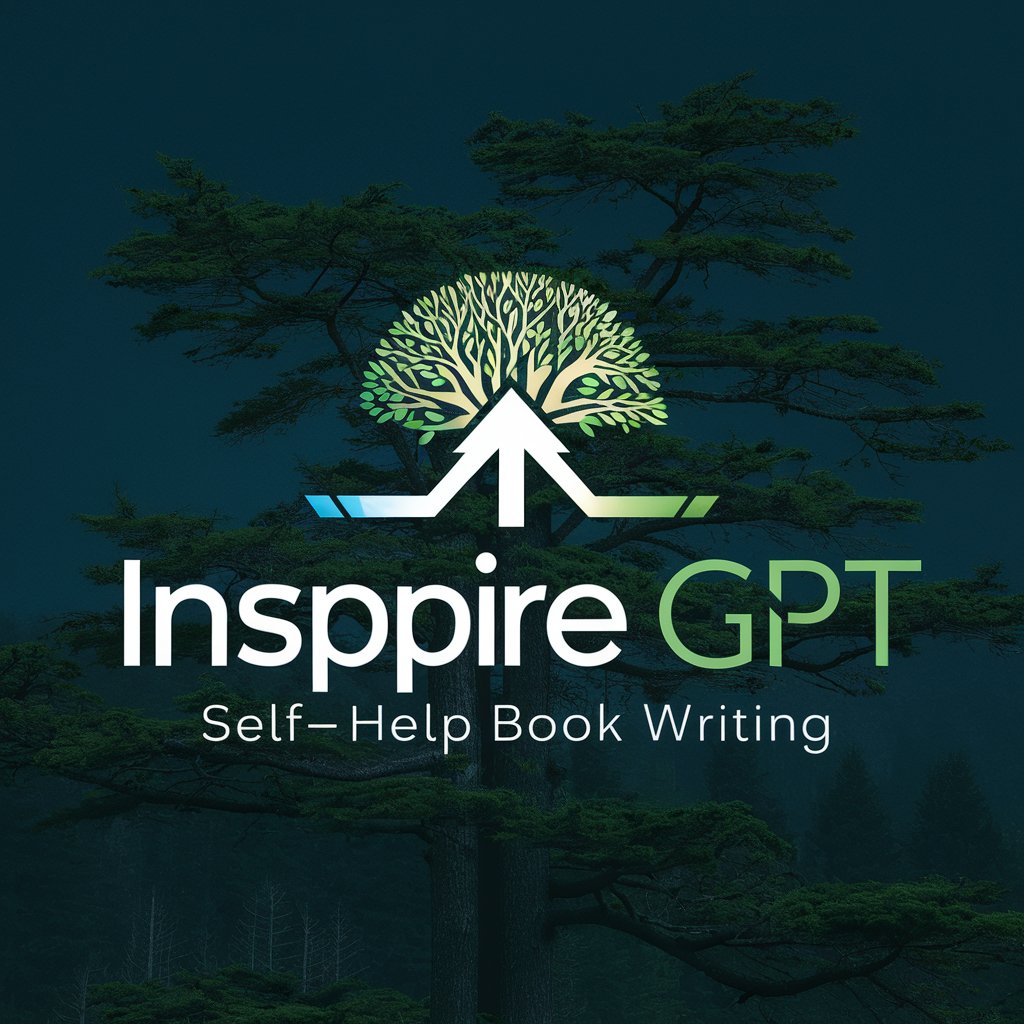
打标
AI-Powered Financial Text Analysis and Classification

Ai风向标
Navigating the digital world with AI-powered precision.

Show Scout
Discover shows tailored just for you, powered by AI.

Frequently Asked Questions About CodeCraft
What makes CodeCraft unique in Minecraft development?
CodeCraft stands out due to its comprehensive support for various aspects of Minecraft development, including plugins, mods, custom clients, and anti-cheat systems, paired with AI-driven advice for efficient and effective development.
Can CodeCraft assist with custom API creation for Minecraft plugins?
Absolutely, CodeCraft can guide you through the process of creating custom APIs for your Minecraft plugins, offering advice on design patterns, best practices, and integration techniques.
How does CodeCraft integrate Minecraft Plugins with Discord Bots?
CodeCraft provides step-by-step guidance on integrating Minecraft plugins with Discord bots, facilitating cross-platform interaction and enhancing the gaming experience.
Is CodeCraft suitable for beginners in Minecraft modding?
Yes, CodeCraft offers tailored advice for all skill levels, from beginners to advanced developers, with simple explanations and detailed tutorials on mod creation and customization.
How can I optimize my use of CodeCraft for developing a custom PvP client?
For optimal use, focus on specific functionalities like custom UI elements, performance enhancements, and anti-cheat features, leveraging CodeCraft's targeted commands and expert advice for fine-tuning your PvP client.