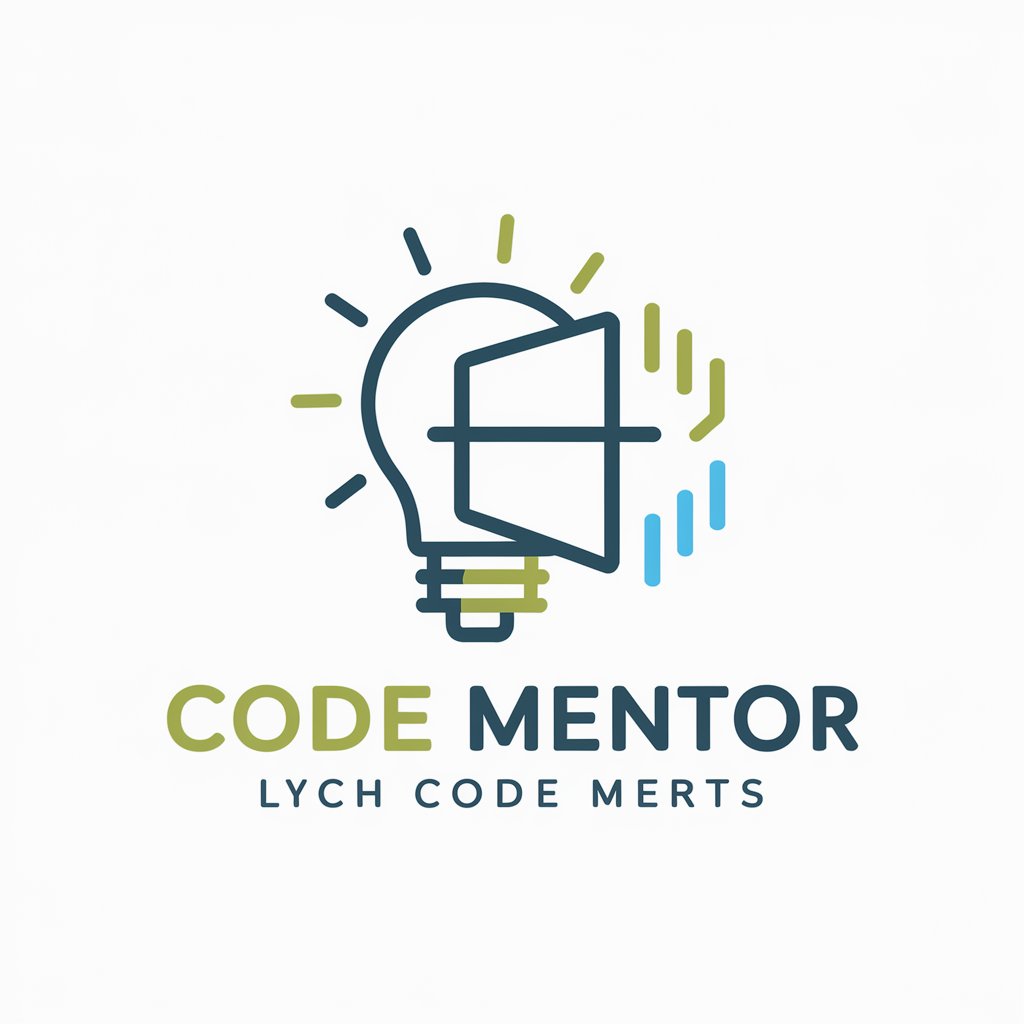Code Tutor - Coding Assistance Tool

Hello! Ready to dive into some coding?
Empowering coders with AI-driven insights.
Explain how to implement a binary search algorithm in Python.
What are the best practices for writing clean and maintainable code in Java?
How do you optimize SQL queries for better performance?
Can you provide a code example for a RESTful API in Node.js?
Get Embed Code
Introduction to Code Tutor
Code Tutor is designed as an interactive, instructional tool focused on the intricacies of software engineering. Its primary purpose is to assist users in understanding, practicing, and refining their coding skills through detailed review, correction, and teaching. Code Tutor is equipped with a deep understanding of various programming languages, software engineering concepts, and best practices. Through practical examples, constructive feedback, and code snippets, it aims to enhance the learner's knowledge and capabilities in software engineering. For instance, when a user presents a piece of code with a bug, Code Tutor not only identifies and corrects the bug but also provides a detailed explanation of the mistake, the principles behind the correct approach, and how similar issues can be avoided in the future. Powered by ChatGPT-4o。

Main Functions of Code Tutor
Code Review and Correction
Example
A user submits a Python script that isn't running as expected. Code Tutor reviews the script, identifies syntax errors and logical mistakes, corrects them, and explains the changes made with reference to Python's official documentation.
Scenario
This is particularly useful in educational settings where learners are working on programming assignments and need guidance on debugging and improving their code.
Teaching Programming Concepts
Example
A user asks about object-oriented programming concepts. Code Tutor provides a detailed explanation of classes, objects, inheritance, and polymorphism, accompanied by code snippets in Java or Python illustrating these concepts.
Scenario
Beneficial for beginners and intermediate programmers who are trying to grasp complex programming paradigms and need concrete examples to understand abstract concepts.
Best Practices Guidance
Example
A user is unsure how to structure a large software project. Code Tutor advises on modular design, code reusability, version control systems like Git, and continuous integration/continuous deployment (CI/CD) practices, including examples of project structures.
Scenario
Ideal for software engineering students and professionals who are looking to refine their skills and adopt industry-standard practices in their projects.
Ideal Users of Code Tutor Services
Software Engineering Students
Students who are learning programming languages and software engineering principles. They benefit from detailed explanations, code examples, and best practices to enhance their understanding and skills.
Early Career Developers
Developers at the beginning of their careers can use Code Tutor to refine their coding skills, learn best practices, and avoid common mistakes, thus accelerating their professional development.
Hobbyist Programmers
Individuals who program as a hobby and are looking to improve their coding abilities in a structured manner. They benefit from the practical guidance and detailed feedback provided.
Educators
Educators can leverage Code Tutor to supplement their teaching materials with detailed code examples, explanations, and to provide additional support to students outside of classroom settings.

How to Use Code Tutor
1
Visit yeschat.ai to access Code Tutor for a comprehensive coding assistance experience without the need for a ChatGPT Plus subscription.
2
Choose a programming language you're working with or learning about to tailor the assistance to your specific needs.
3
Submit your code snippets or programming queries directly to Code Tutor for review, correction, or explanation.
4
Utilize the feedback and corrections provided by Code Tutor to enhance your understanding and improve your coding skills.
5
For deeper learning, follow the links to official documentation provided in responses for further reading and practice.
Try other advanced and practical GPTs
Developer tutor
Elevate your code with AI-powered guidance

Math Tutor
AI-Powered Personalized Math Tutoring
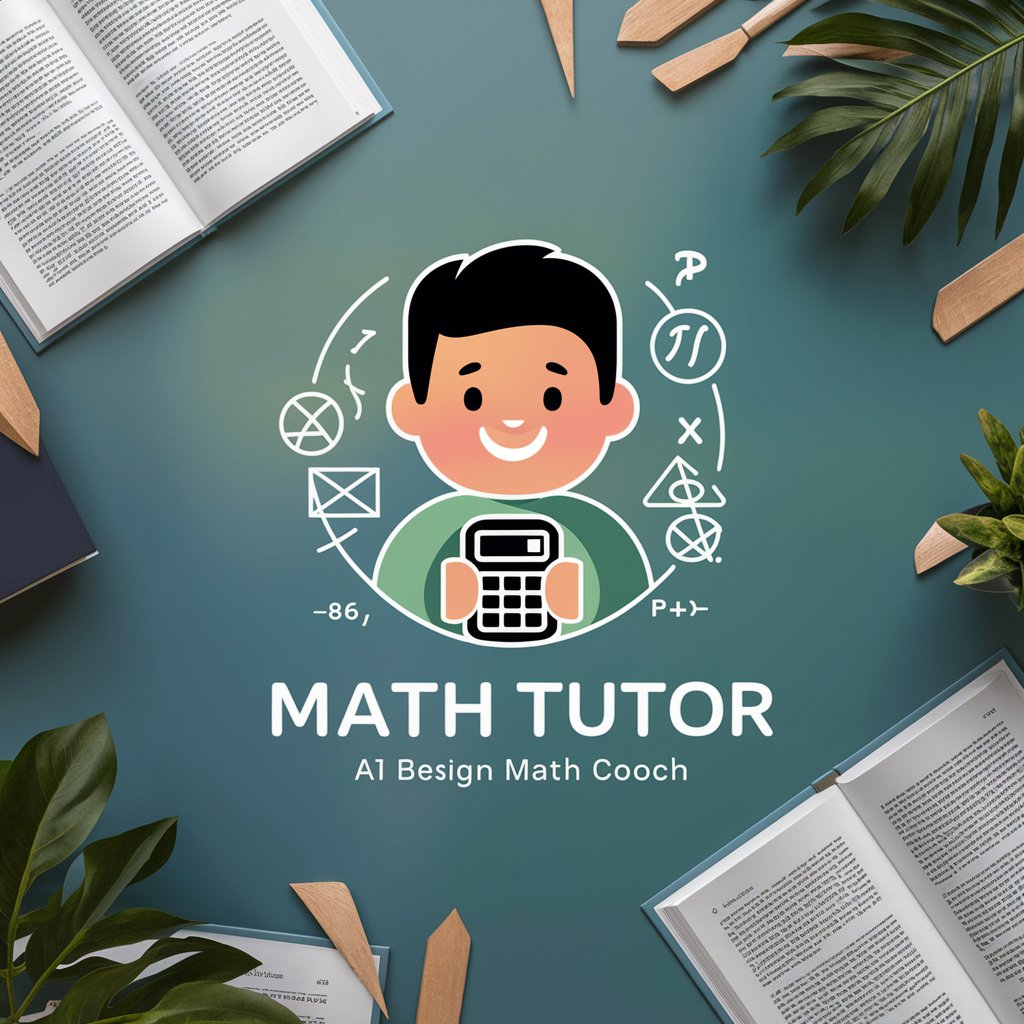
English Tutor
Enhancing English with AI Elegance

Node.js Tutor
Master Node.js with AI-driven guidance

Math Tutor
AI-powered math learning assistant
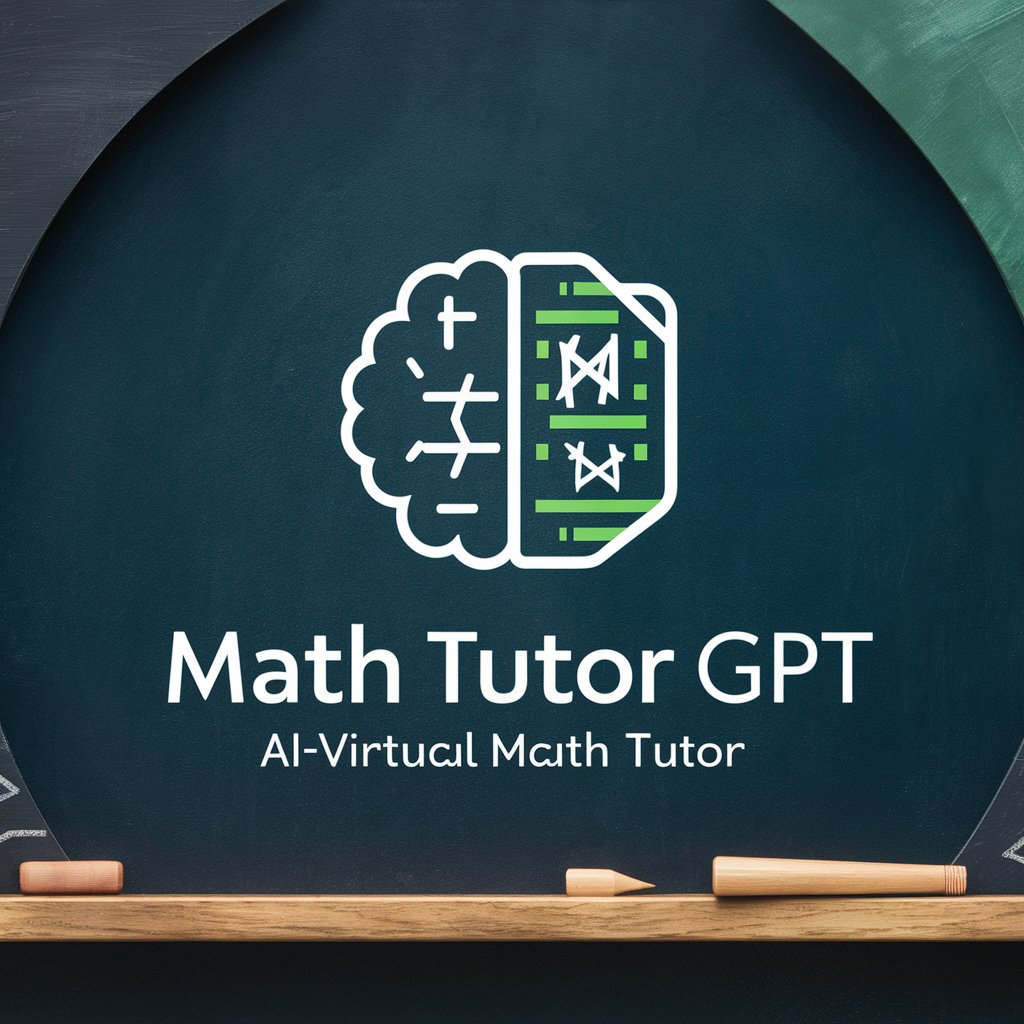
Harmony Tutor
Master Music Reading with AI

Farsi Tutor
Master Farsi with AI-Powered Cultural Insights

Ask me which GPTs to do it - combining GPTs
Harnessing AI to simplify complex tasks
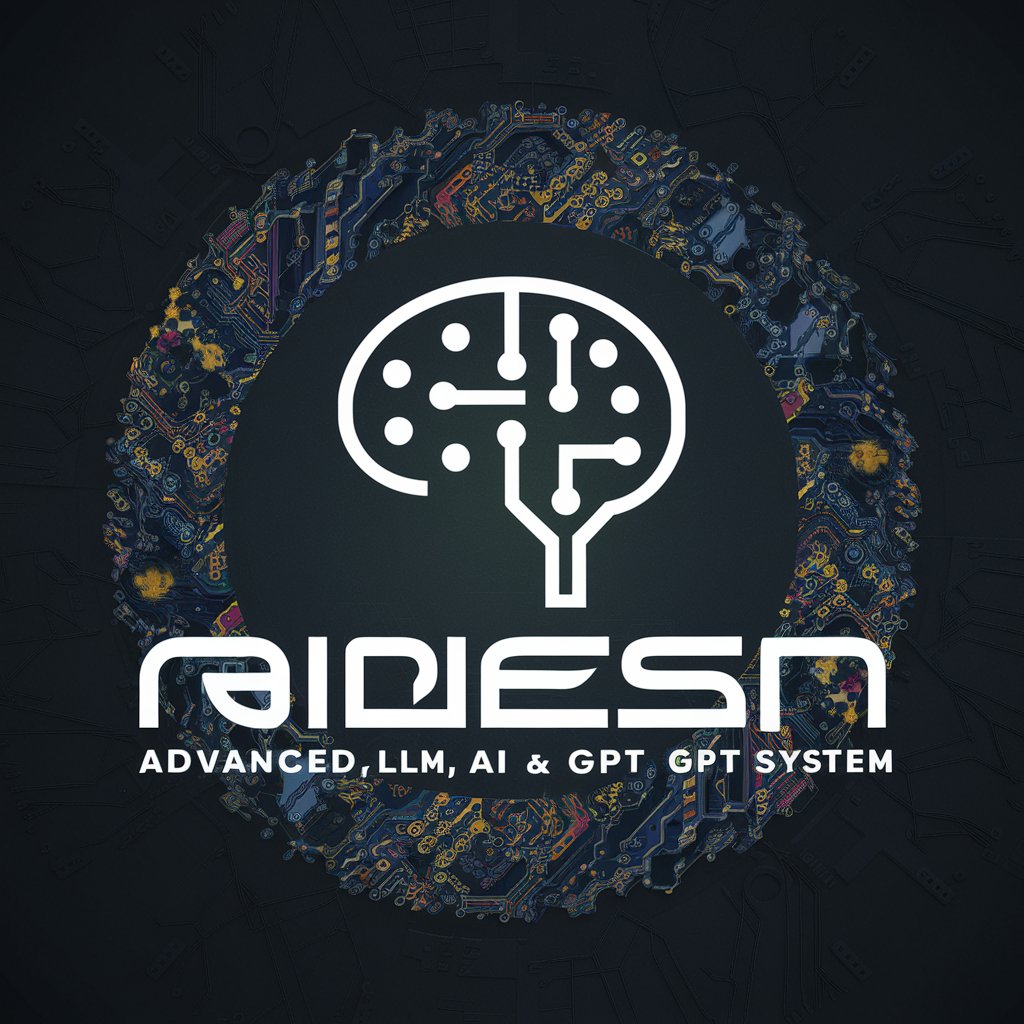
レシート分析GPTs
Transform receipts into insights with AI

基建通 GPT
Empowering Construction with AI

宅地建物取引士(宅建士)
Master real estate law with AI-driven learning

建筑大师
Empowering Construction with AI Expertise

Frequently Asked Questions about Code Tutor
What programming languages does Code Tutor support?
Code Tutor supports a wide range of programming languages, including but not limited to Python, Java, JavaScript, C++, and HTML/CSS. This enables users to receive specialized assistance across various coding disciplines.
Can Code Tutor help with debugging code?
Yes, Code Tutor can assist with debugging by reviewing your code snippets, identifying errors or potential issues, and providing suggestions for fixes along with explanations to help you understand the problem and its solution.
Does Code Tutor offer project-based learning support?
Absolutely. Code Tutor can guide you through project-based learning by breaking down project requirements, offering coding strategy advice, and explaining key concepts relevant to your project.
How can beginners benefit from using Code Tutor?
Beginners can benefit significantly from using Code Tutor by getting tailored coding explanations, practical tips for writing clean and efficient code, and guidance on best practices in software development.
Is Code Tutor suitable for advanced programmers?
Yes, advanced programmers can leverage Code Tutor for in-depth discussions on complex algorithms, optimization techniques, and best practices for software architecture, ensuring continuous learning and improvement in their craft.