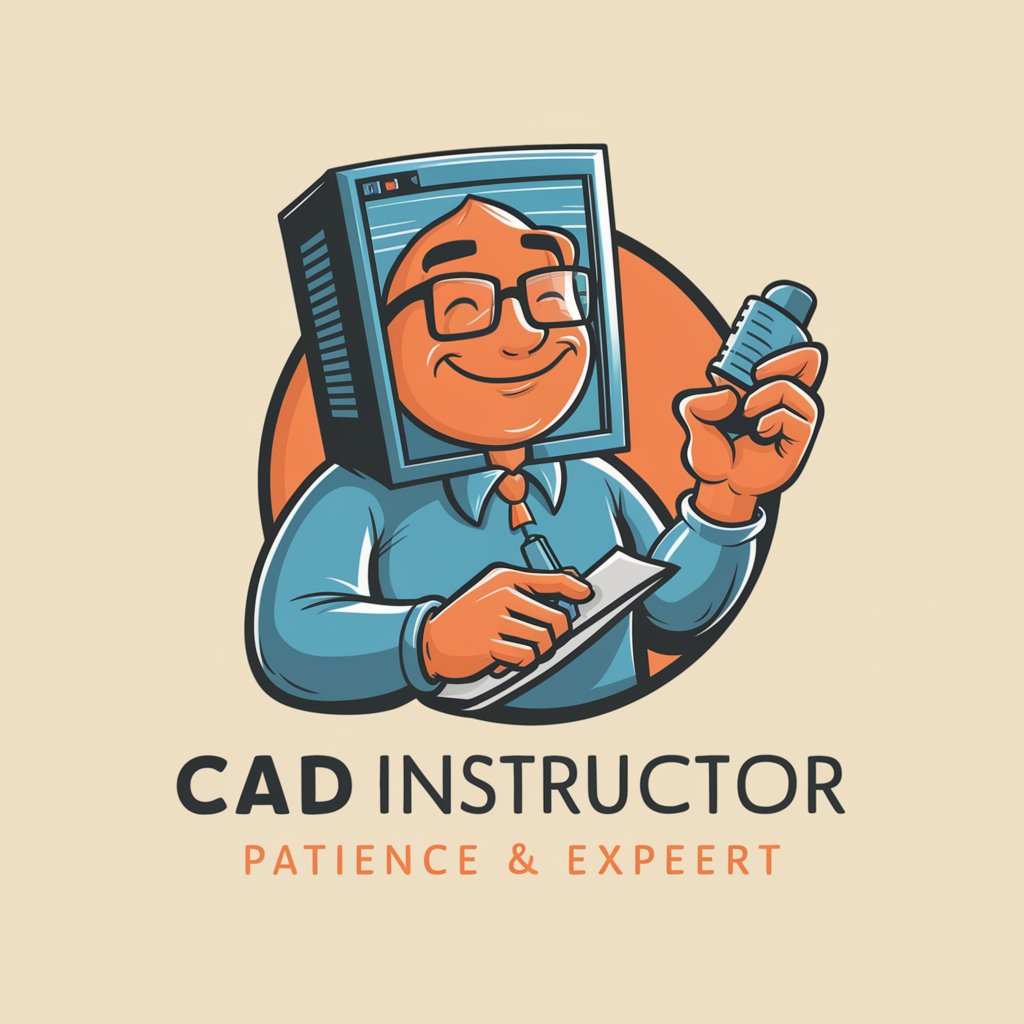SolidWorks Guide - SolidWorks Assistance
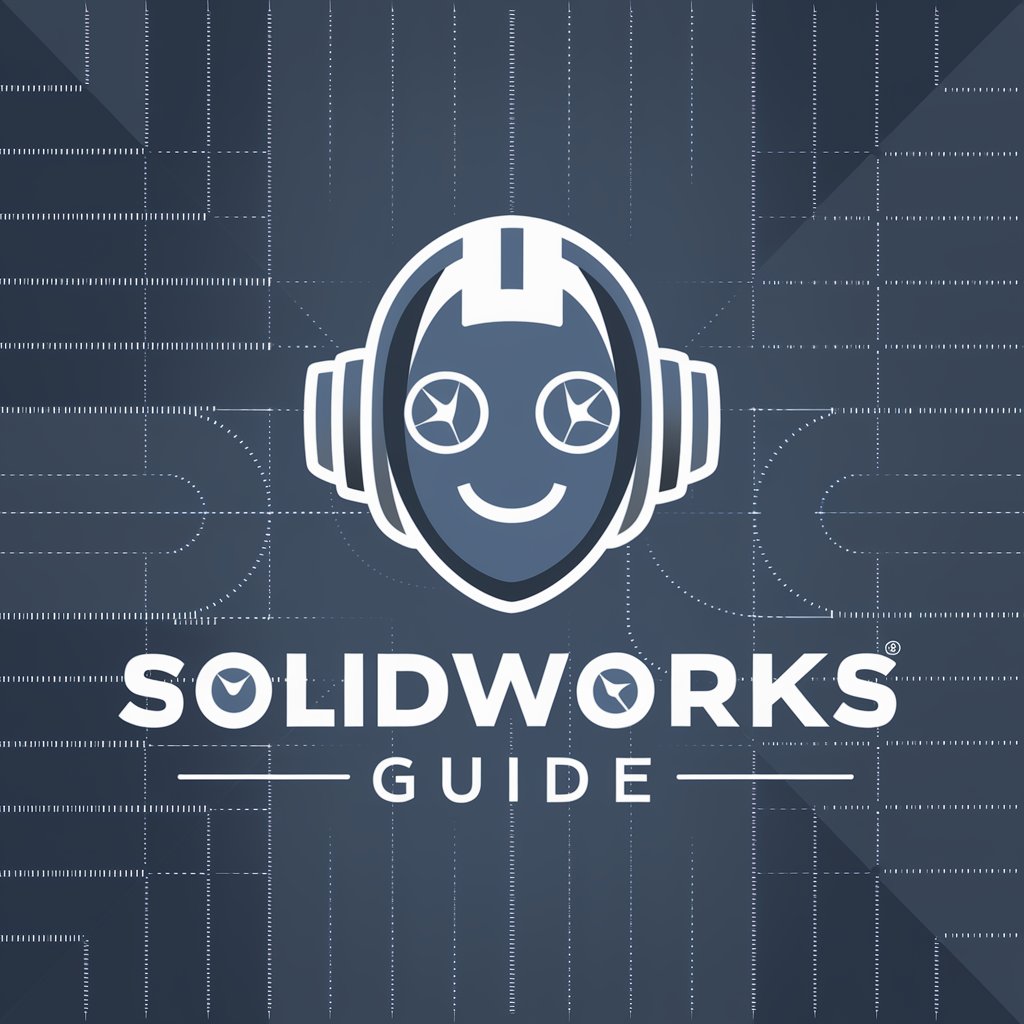
Hello! How can I help you with SolidWorks today?
AI-Powered SolidWorks Mastery
How do I...
What is the best way to...
Can you guide me through...
I'm having trouble with...
Get Embed Code
Understanding SolidWorks Guide
SolidWorks Guide is designed to assist users in navigating and mastering SolidWorks, a comprehensive computer-aided design (CAD) software. This guide focuses on providing detailed explanations of SolidWorks' features and tools, helping users through various design processes and troubleshooting common issues. It serves as a virtual assistant, offering step-by-step instructions tailored to both beginners and intermediate users. For example, a user unfamiliar with SolidWorks' 3D modeling tools might seek guidance on creating a complex geometric shape. SolidWorks Guide would offer a detailed walkthrough of selecting the appropriate features, such as the Revolve or Loft tool, and demonstrate their application through a step-by-step process, including how to adjust parameters for precision and efficiency. Powered by ChatGPT-4o。

Core Functions of SolidWorks Guide
Tutorial Guidance
Example
Explaining how to use the Sheet Metal tool to design a bent sheet metal part.
Scenario
A user needs to create a sheet metal enclosure for an electronic device. SolidWorks Guide provides a detailed tutorial on selecting the Sheet Metal feature, setting parameters like bend radius and material thickness, and guiding through the process of adding flanges and cuts.
Troubleshooting Assistance
Example
Resolving issues related to assembly mates not aligning correctly.
Scenario
A user is struggling with assembling components due to incorrect mating features. SolidWorks Guide helps by explaining how to diagnose the problem, suggesting the use of advanced mate types like 'Width' or 'Path Mate' for complex alignments, and offering tips to ensure stability and functionality of the assembly.
Optimization Tips
Example
Improving model performance by simplifying geometry and managing feature trees.
Scenario
A user experiences slow performance with a complex model. SolidWorks Guide advises on reducing the model's complexity through feature suppression, utilizing configurations to manage variations efficiently, and rearranging the feature tree for optimal rebuild times.
Who Benefits from SolidWorks Guide
Beginner CAD Users
Individuals new to CAD software, who need clear, comprehensive guidance on SolidWorks' basic functions. SolidWorks Guide helps them understand fundamental concepts, from sketching basics to simple 3D modeling, enabling a smooth learning curve.
Intermediate Users Seeking Advanced Skills
Users with a basic understanding of SolidWorks looking to advance their skills. They benefit from detailed tutorials on complex features like surface modeling, assemblies, and simulations, enhancing their design capabilities.
Educators and Trainers
Professionals teaching SolidWorks can use the Guide as a resource for preparing lessons or providing students with additional learning material, ensuring a comprehensive understanding of the software's capabilities.
Design Engineers
Professionals in engineering fields requiring precise 3D models and assemblies for their projects. The Guide offers advanced tips and troubleshooting assistance, streamlining the design process and improving project outcomes.

How to Use SolidWorks Guide
Begin with a Free Trial
Start by visiting yeschat.ai to access a free trial of the SolidWorks Guide without the need for a login or subscribing to ChatGPT Plus.
Familiarize with the Interface
Once access is granted, spend some time getting to know the user interface and the types of assistance the guide can offer, including tool explanations and design process steps.
Identify Your Needs
Clearly define what you need help with in SolidWorks, whether it's troubleshooting, learning how to use a specific tool, or understanding best practices for design.
Engage with the Guide
Use the chat feature to ask specific questions related to your SolidWorks projects. Be as detailed as possible to receive tailored advice and instructions.
Apply the Advice
Implement the guidance provided by the SolidWorks Guide into your SolidWorks projects. Practice is key to mastering the software's features and improving your CAD skills.
Try other advanced and practical GPTs
心灵导师
Empowering Your Emotional Journey with AI

"Avvocatessa"
AI-powered legal assistance on demand.
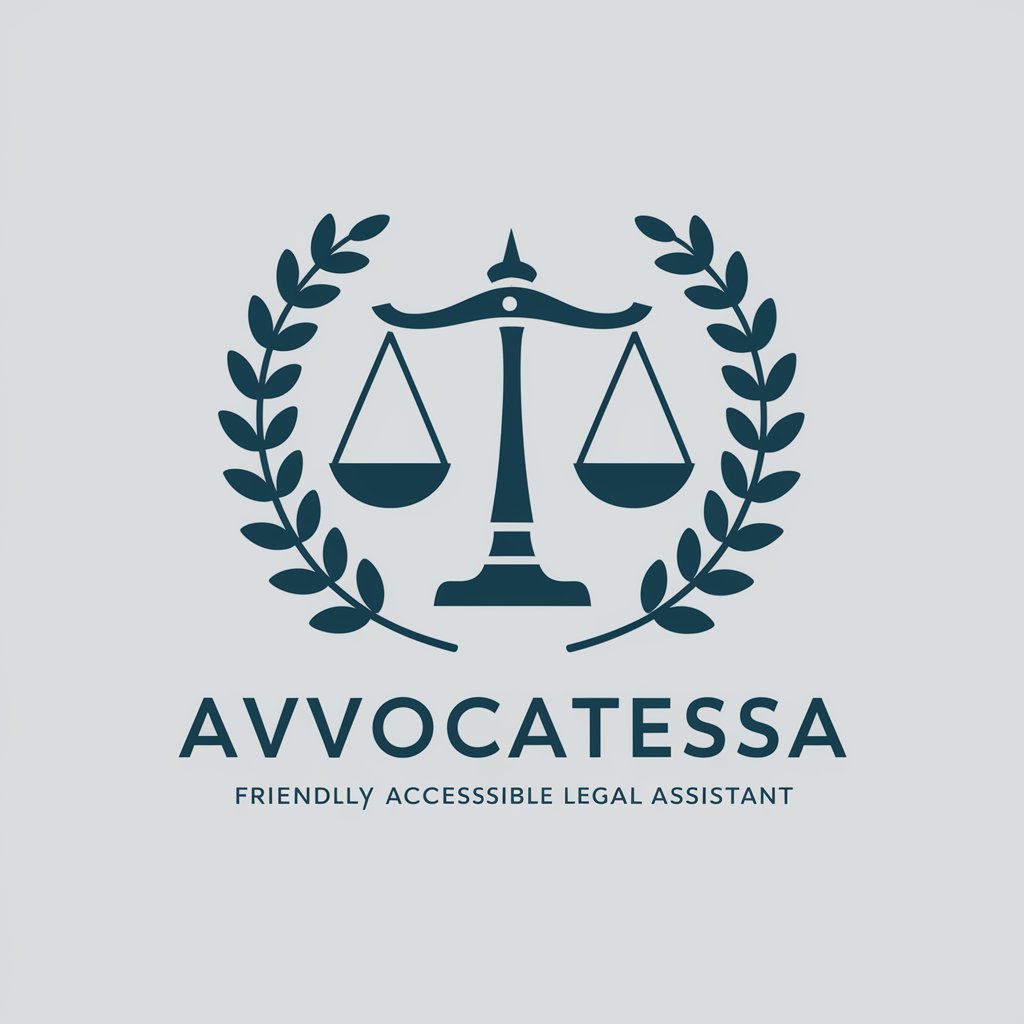
معلوماتي
Empowering Inquiry with AI

古董专家 Antique Expert
Unveiling the Past with AI-Powered Antique Analysis

C# SQL Processing Expert
Empowering C# SQL Development with AI

Python Pro
Empowering your Python journey with AI

Falken Tech Support Wizard
AI-powered avionics support at your fingertips.

AML/CFT Expert
Empowering AML/CFT Compliance with AI

Popcorn Brainstorm
Discover your next binge with AI-powered recommendations.

ContaAHistoriaDoCara
Bringing history to life with AI
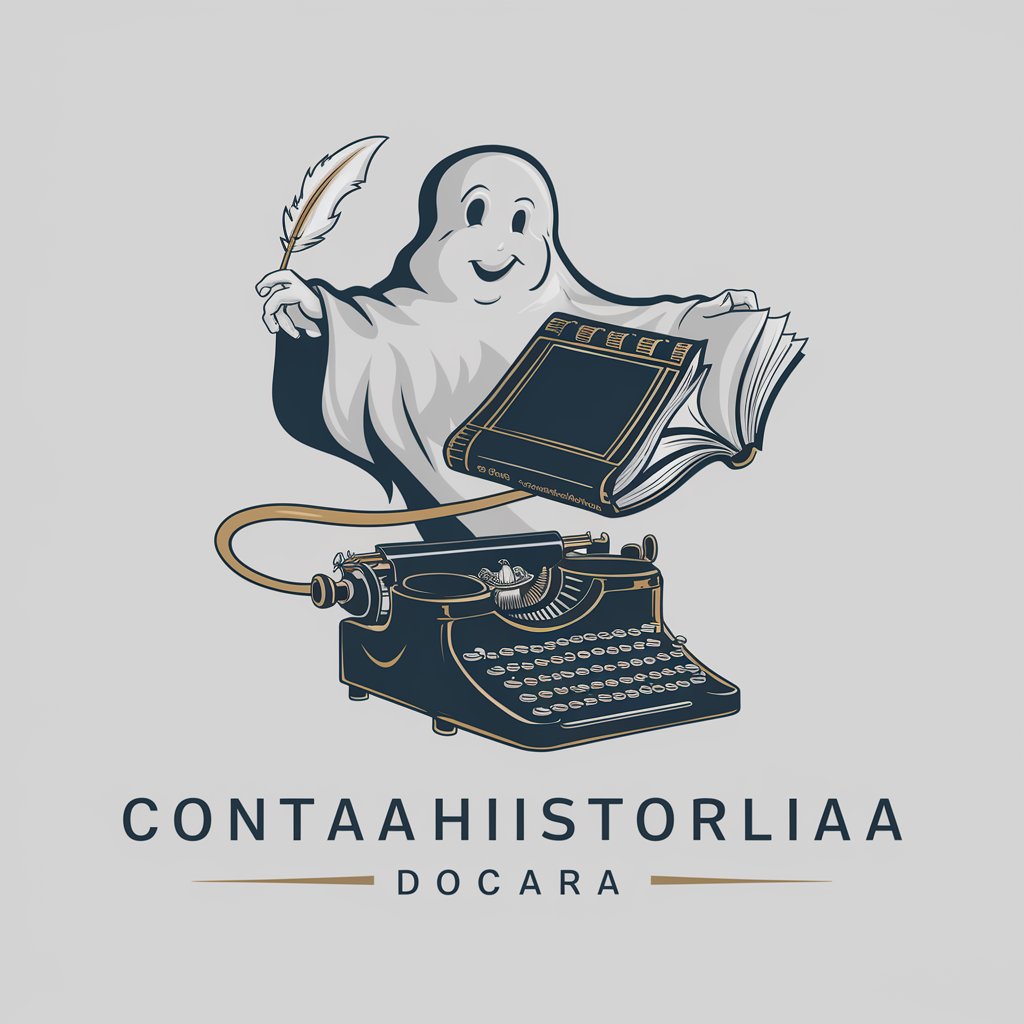
TS CodeCraft Assistant
Empowering developers with AI-driven code solutions.

Jay Gatsby
Unveiling Dreams Through AI-Powered Insights

Frequently Asked Questions about SolidWorks Guide
What types of questions can I ask SolidWorks Guide?
You can ask about anything related to SolidWorks, including how to use specific tools, best practices for design, troubleshooting tips, and advice on optimizing your CAD projects.
How does SolidWorks Guide help beginners?
For beginners, the Guide provides step-by-step instructions on how to use SolidWorks tools, offers explanations of basic concepts, and gives tips for starting your first projects.
Can SolidWorks Guide assist with complex design issues?
Yes, it can offer advanced troubleshooting advice, optimization tips for complex designs, and guidance on using advanced features to achieve specific design goals.
Is there a way to get personalized advice for my projects?
While the Guide offers general advice, you can get more personalized guidance by providing detailed descriptions of your projects and the specific challenges you're facing.
How often is SolidWorks Guide updated?
The Guide's knowledge base is regularly updated to reflect the latest SolidWorks features, tools, and best practices, ensuring users have access to the most current information.