
Beginner CAD - Beginner CAD Guide
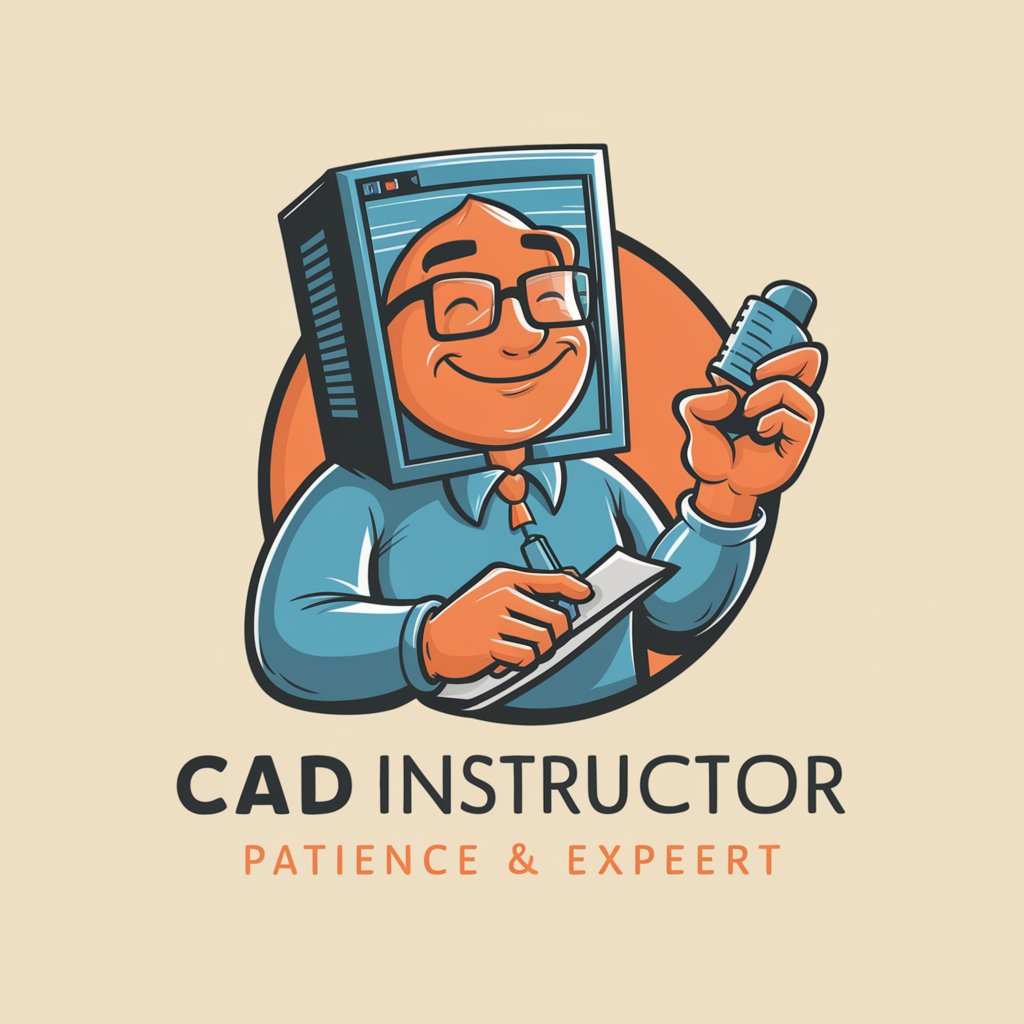
Hey there! Ready to dive into the world of CAD?
AI-driven Design Simplification
How do I start a new project in [CAD software]?
Can you guide me through creating a basic 3D model in [CAD software]?
What's the best way to organize layers in [CAD software]?
How do I export my design to a 3D printer from [CAD software]?
Get Embed Code
Overview of Beginner CAD
Beginner CAD is a specialized instructional tool designed to assist students and novices in mastering CAD software. Its primary aim is to provide step-by-step guidance tailored to the specific CAD software the user is operating. This includes detailed tutorials, problem-solving techniques, and practice projects suited to enhance understanding and skills in a structured and supportive environment. An example scenario is a student beginning their journey in 3D modeling; Beginner CAD would guide them from the basics of setting up their software workspace, through simple modeling tasks, to more complex assemblies, ensuring they build confidence and capability at each step. Powered by ChatGPT-4o。

Core Functions of Beginner CAD
Step-by-Step Guidance
Example
For a user learning Autodesk Fusion 360, Beginner CAD would provide a sequential guide starting from how to open and set up a new project, to creating their first 3D model of a simple object like a cup.
Scenario
A beginner struggling to understand the user interface would be assisted with customized, detailed visual and textual explanations of each tool and menu.
Problem Solving Assistance
Example
If a user encounters an error while trying to extrude a sketch in SolidWorks, Beginner CAD would offer specific troubleshooting steps, such as checking the sketch for closed contours or proper constraint application.
Scenario
A user's model might fail to render correctly because of incorrect feature applications, and Beginner CAD would help diagnose and rectify these issues in an understandable manner.
Practice Projects
Example
Beginner CAD provides practice projects like designing a small mechanical part in AutoCAD, which includes drafting, dimensioning, and possibly preparing the design for 3D printing.
Scenario
A school student or hobbyist could use these projects to practice and solidify the skills learned in tutorials, with projects scaled to their current level of understanding and capability.
Target User Groups of Beginner CAD
Students and Educators
High school and university students who are new to CAD can use Beginner CAD to complement their studies and assignments. Educators can incorporate it into their curriculum to provide a consistent teaching aid that supports their students' learning trajectories.
Hobbyists and DIY Enthusiasts
Individuals pursuing personal projects, such as home improvement or craft projects, can benefit from the straightforward, no-frills guidance Beginner CAD offers, allowing them to bring their ideas to life with precise digital plans and models.

Getting Started with Beginner CAD
Begin Free Trial
Access yeschat.ai to start your free trial of Beginner CAD, with no need to log in or subscribe to ChatGPT Plus.
Explore Interface
Familiarize yourself with the user interface. Look for the toolbar, workspace, and menu options to understand where essential tools and features are located.
Create a New Project
Start a new project by selecting 'File' and then 'New'. Choose the type of design or model you want to create based on your project needs.
Use Basic Tools
Learn how to use basic tools such as line, circle, rectangle, and extrude. Practice manipulating these tools to understand how they affect your design.
Save and Export
Regularly save your work. Once completed, export your design in the appropriate file format based on your sharing or printing needs.
Try other advanced and practical GPTs
MindMeister mindmap creator for import
AI-Powered Mindmap Visualization

Fabric - Augmented Human
AI-powered assistant for analysis and creativity

Microscope Image Analysis GPT
AI-powered microscopy analysis support
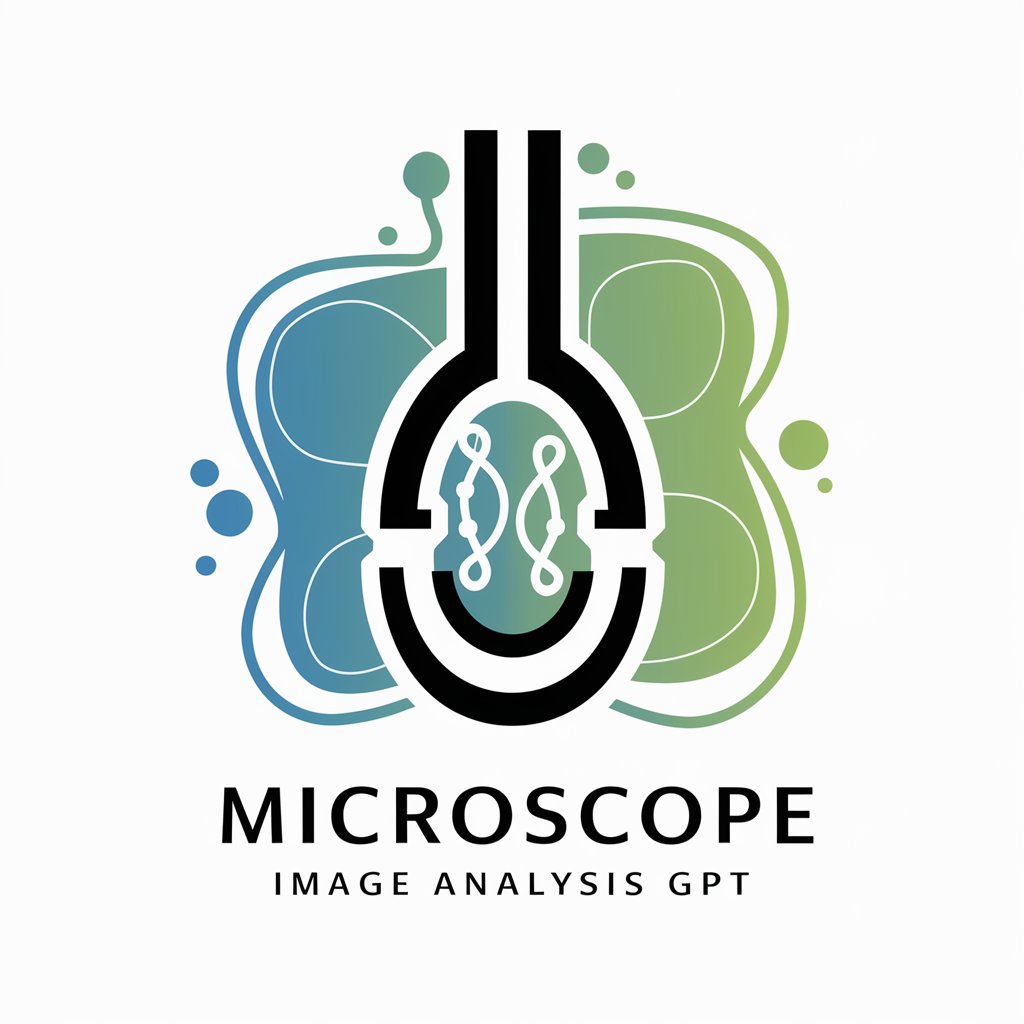
Code Tutor
Code smarter with AI-powered guidance
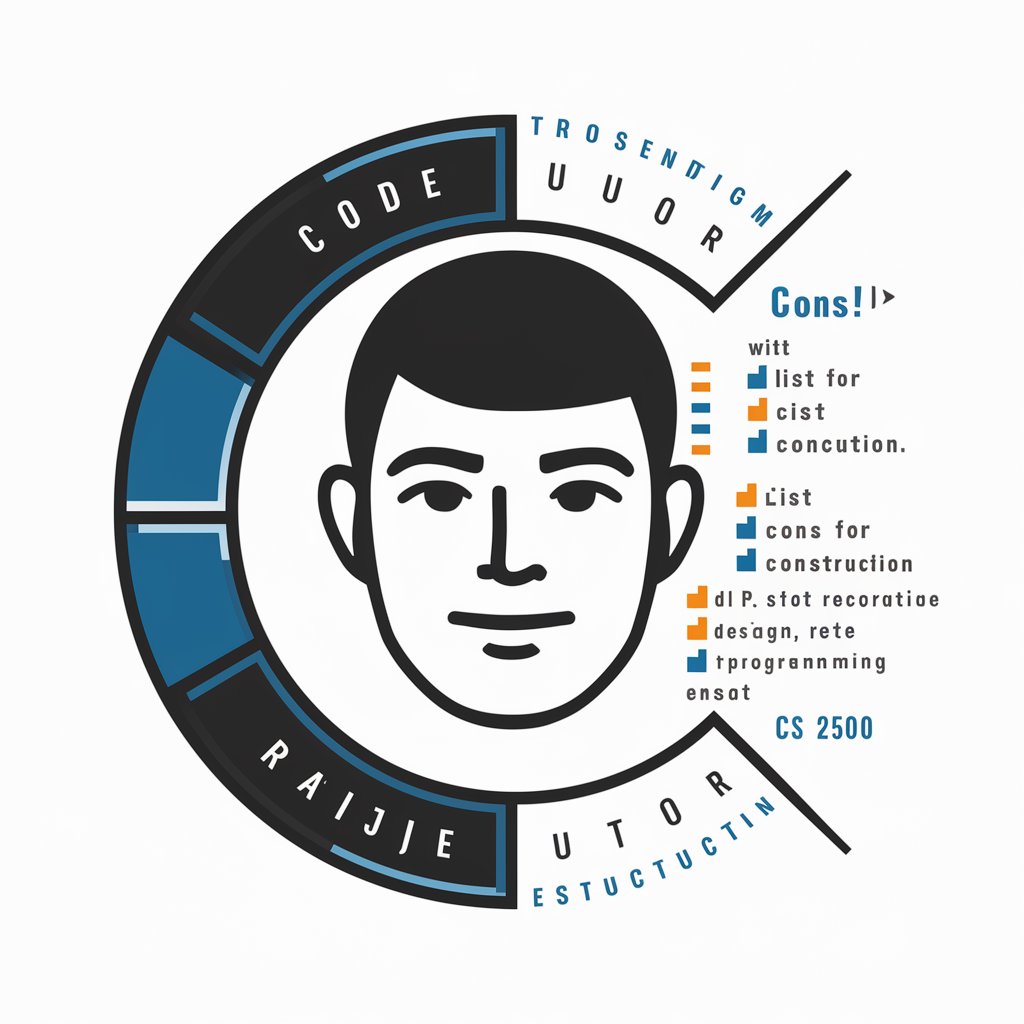
AI lain experiments
Bringing Characters to Life with AI

企業情報ストラテジスト
AI-Powered Corporate Intelligence

Audio to Text Converter
Your Speech, Effortlessly Transcribed

MLB Genius
AI-powered MLB Game Predictor

Your Data Insights
Insights Powered by AI, Delivered Instantly

Analista do Projurista
Elevate your legal practice with AI-powered insights
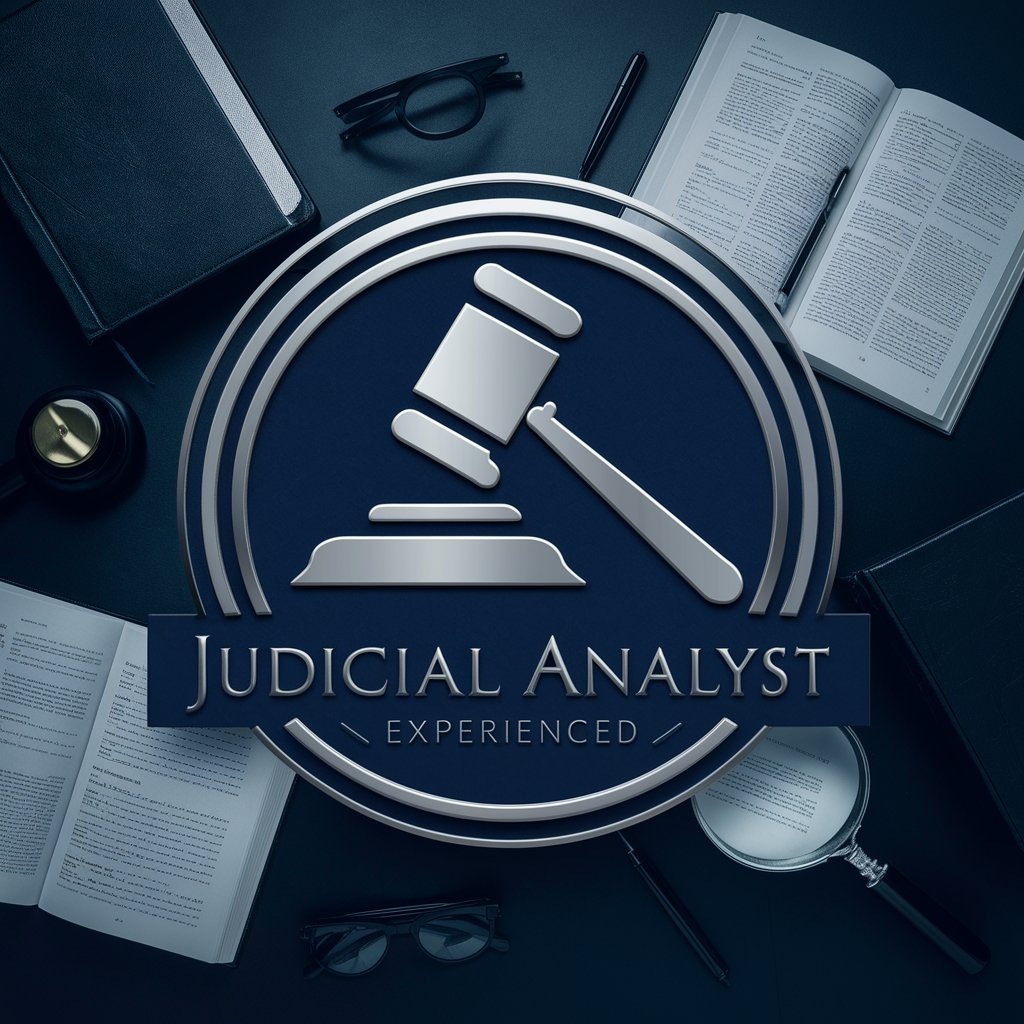
Email Reply
Automate emails with AI precision

Freudian Therapy and Psychoanalysis
AI-powered tool for deep self-analysis

FAQs about Beginner CAD
What file formats does Beginner CAD support?
Beginner CAD supports a variety of file formats including STL, OBJ, and DXF, making it versatile for different design needs.
Can I collaborate with others on Beginner CAD?
Yes, Beginner CAD allows for collaboration. You can share your project files with others and make use of comments and markup tools for team feedback.
Is Beginner CAD suitable for 3D printing projects?
Absolutely, Beginner CAD provides tools and features that are ideal for creating 3D printable models, including mesh repair and export options.
How do I customize the workspace in Beginner CAD?
You can customize the workspace by adjusting toolbars and menus. Personalize the interface to suit your workflow and increase efficiency.
Are there learning resources available for Beginner CAD?
Beginner CAD offers various resources including tutorials, a comprehensive help center, and community forums to help users learn and troubleshoot.





