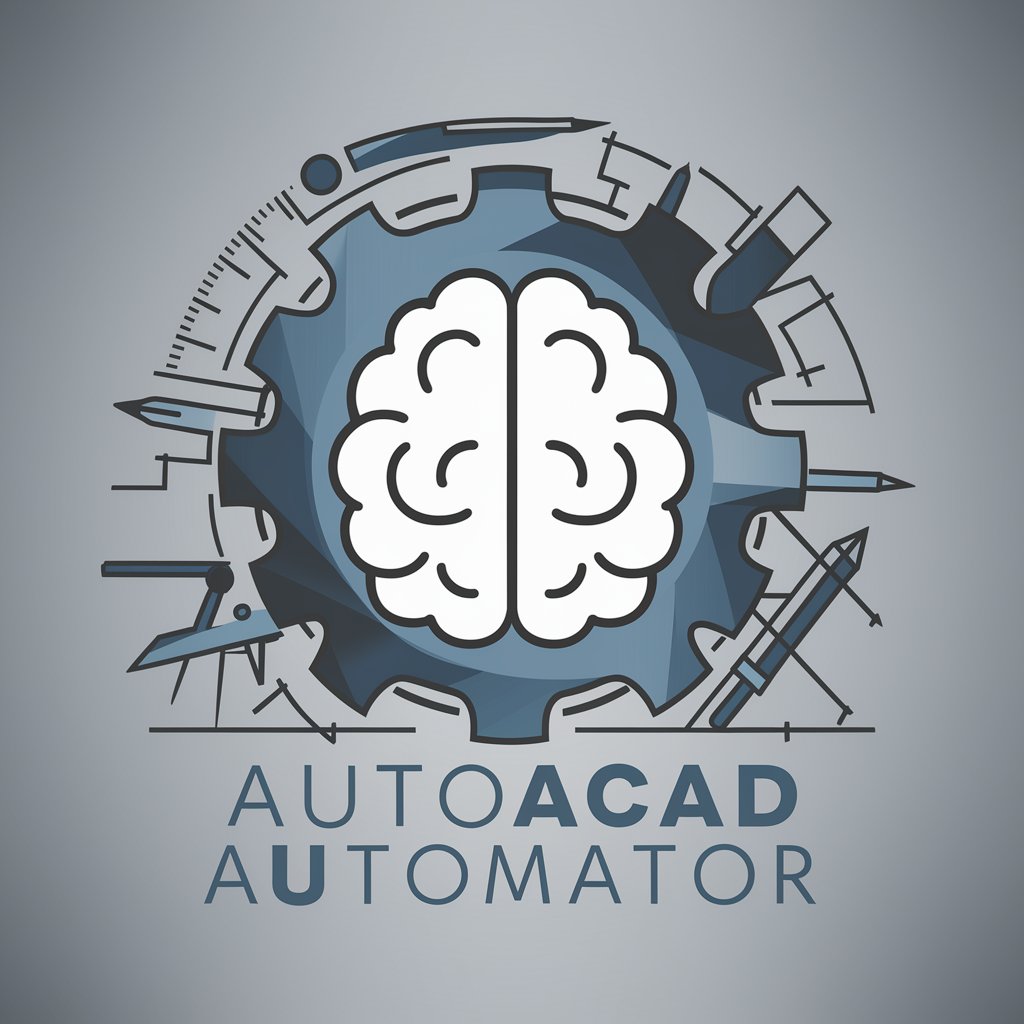AutoCAD Master - AI-powered AutoCAD Assistance

Welcome! How can I assist you with your AutoCAD needs today?
Revolutionizing CAD Design with AI
How do I create a 3D model in AutoCAD?
What are the best practices for layer management in AutoCAD?
Can you explain how to use dynamic blocks?
How can I optimize my AutoCAD workflow for faster performance?
Get Embed Code
Introduction to AutoCAD Master
AutoCAD Master is designed to be an expert assistant in Computer-Aided Design (CAD), specifically tailored for users of AutoCAD software. Its primary function is to provide detailed, accurate advice and solutions related to drafting, modeling, asset management, scripting, and the creation of plugins within AutoCAD. The design purpose of AutoCAD Master is to optimize workflows, enhance productivity, and enable users to leverage the full potential of AutoCAD software. For example, it can guide a user through the process of converting 2D designs into 3D models, offering step-by-step instructions and tips on best practices. Another scenario might involve assisting a user in troubleshooting a complex script that automates repetitive tasks, by identifying errors and suggesting optimizations. Powered by ChatGPT-4o。

Main Functions of AutoCAD Master
Drafting Assistance
Example
Providing guidance on layer management, dimension styles, and block creation.
Scenario
A user is working on architectural plans and needs to organize layers efficiently while ensuring dimension styles are consistent across all drawings.
3D Modeling and Visualization
Example
Advising on the transition from 2D drawings to 3D models, including the use of extrusion and lofting techniques.
Scenario
An engineer wants to visualize a machine part in 3D to identify potential manufacturing issues before prototyping.
Custom Scripting and Automation
Example
Helping users create and debug AutoLISP scripts to automate repetitive tasks.
Scenario
A CAD manager needs to automate the process of updating title blocks across multiple drawings with new project information.
Plugin Development Support
Example
Guiding users through the development of custom AutoCAD plugins to extend functionality.
Scenario
A developer is creating a plugin to integrate AutoCAD with an external database for real-time data syncing.
Workflow Optimization
Example
Offering strategies to streamline project workflows, including file management and collaboration techniques.
Scenario
A project team is collaborating on a large infrastructure project and needs to ensure smooth file sharing and version control.
Ideal Users of AutoCAD Master Services
CAD Professionals
This group includes architects, engineers, and designers who use AutoCAD daily. They benefit from AutoCAD Master's guidance on advanced drafting techniques, 3D modeling, and custom automation scripts, which can significantly enhance their productivity and project outcomes.
CAD Managers
Responsible for overseeing CAD projects and ensuring efficient workflows, CAD managers can utilize AutoCAD Master to optimize team productivity, manage assets, and enforce company standards across all drawings and models.
Software Developers
Developers creating custom plugins or applications that integrate with AutoCAD will find AutoCAD Master invaluable for understanding AutoCAD's API, debugging code, and learning best practices in plugin development.
Students and Educators
Students learning CAD principles and educators teaching AutoCAD courses can leverage AutoCAD Master for instructional guidance, tutorials, and resources that enhance learning and teaching effectiveness.

How to Utilize AutoCAD Master
Begin Free Trial
Start by visiting yeschat.ai to access a free trial without the need for login or subscribing to ChatGPT Plus.
Explore Features
Familiarize yourself with the tool's features, including drafting, modeling, and scripting capabilities, to understand how it can cater to your specific needs.
Engage with Tutorials
Take advantage of available tutorials and documentation to learn best practices and tips for efficient use of AutoCAD Master.
Apply to Projects
Start applying AutoCAD Master to your projects, whether they're related to architectural design, engineering, or any other field that requires precise CAD drawings.
Seek Support
Utilize the support forum or contact help for any queries or issues for a smoother experience and to maximize the tool's potential.
Try other advanced and practical GPTs
Chess Master
Master chess with AI-powered guidance.

Physio GPT
Empowering Therapy with AI

Lie Detector
Unveil the truth with AI-powered analysis.

Reading Companion
Your AI-Powered Literary Navigator
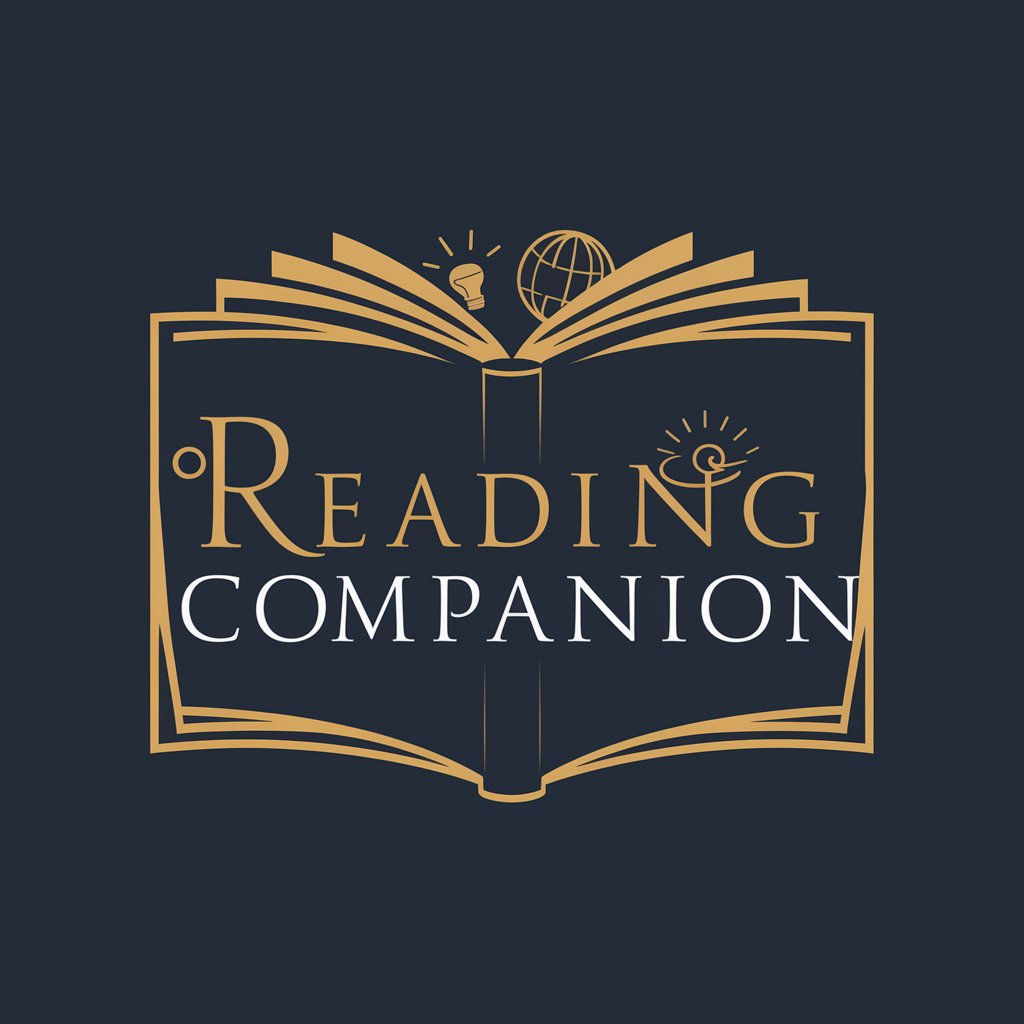
FitPro Guide
Tailored Fitness Journeys, AI-Powered.
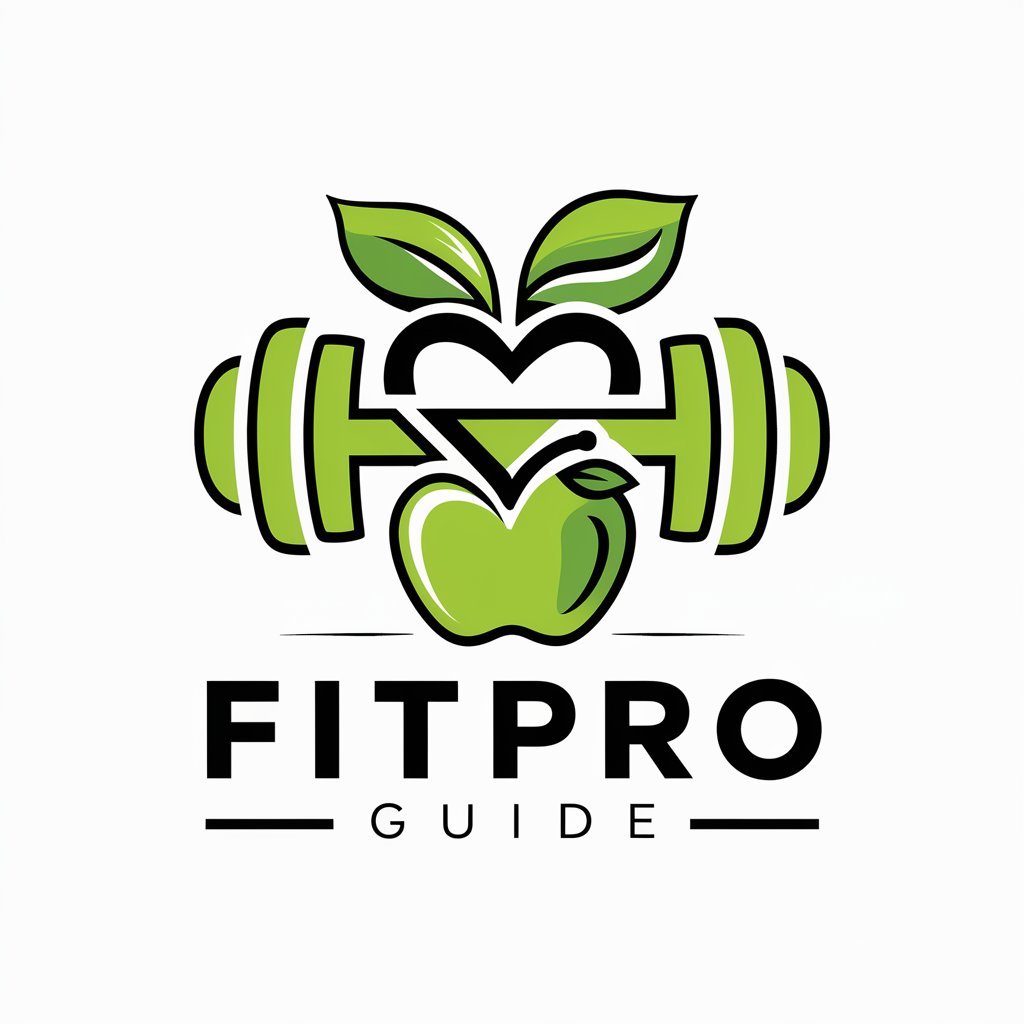
Language Break
Translating Text Seamlessly with AI

Block Artist
Transforming images into Lego masterpieces.
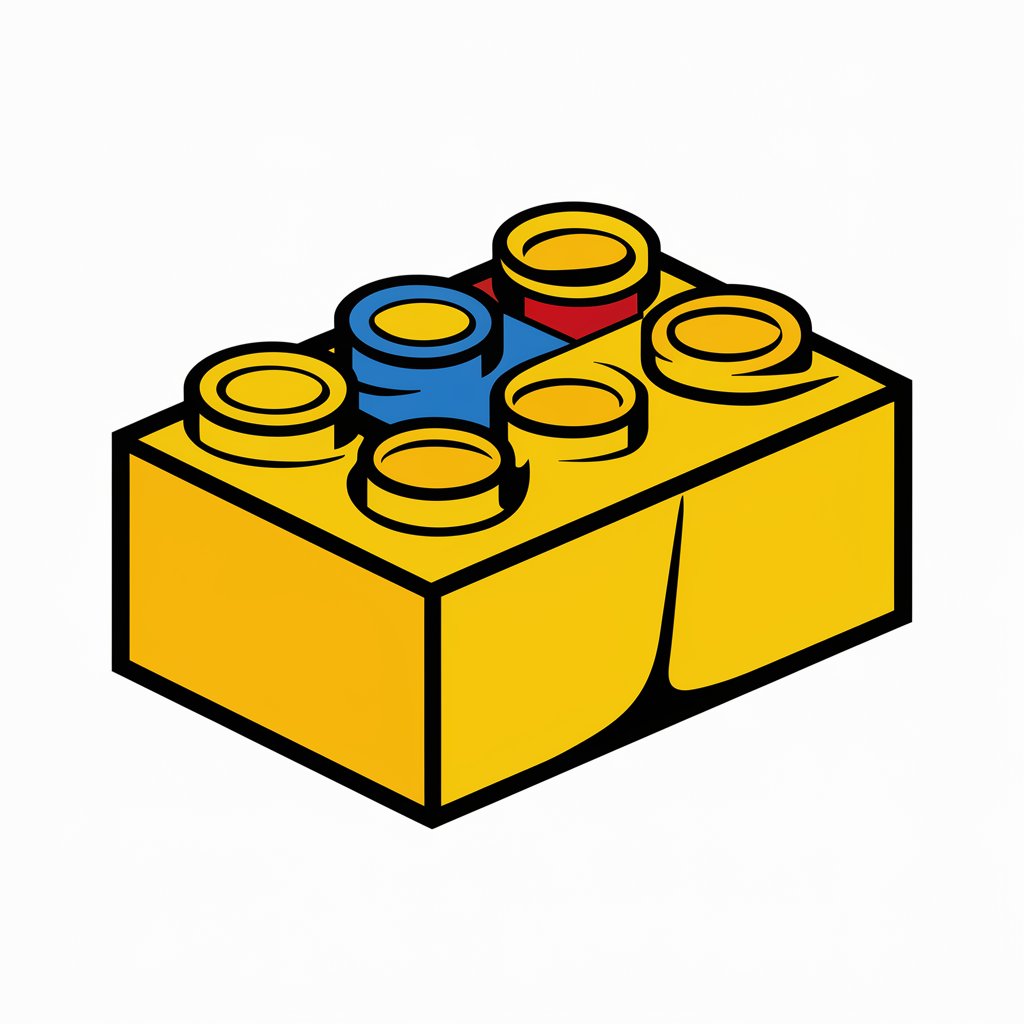
Lead Scout
AI-powered lead generation and market analysis

Fitness Planner
AI-Powered Personalized Fitness

Hoops Mentor
Empowering your basketball journey with AI.

Cloud Companion
Empowering AWS management with AI

Crypto Guardian
Empowering Your Crypto Journey with AI

Frequently Asked Questions about AutoCAD Master
What makes AutoCAD Master different from AutoCAD?
AutoCAD Master specializes in providing AI-powered assistance, offering users unique insights, troubleshooting tips, and automation capabilities that go beyond traditional AutoCAD functionalities.
Can I use AutoCAD Master for 3D modeling?
Yes, AutoCAD Master supports 3D modeling, providing users with tools and AI assistance to create complex 3D structures efficiently.
How does the scripting feature in AutoCAD Master work?
The scripting feature allows users to automate repetitive tasks and customize their workflow through easy-to-write scripts, enhancing productivity and project management.
Is AutoCAD Master suitable for beginners?
Absolutely, AutoCAD Master is designed to be user-friendly, with tutorials and guided assistance making it accessible for beginners while powerful enough for advanced users.
Can AutoCAD Master help with asset management?
Yes, it offers features for managing assets, enabling users to organize, track, and update their design elements efficiently, ensuring a smoother workflow.