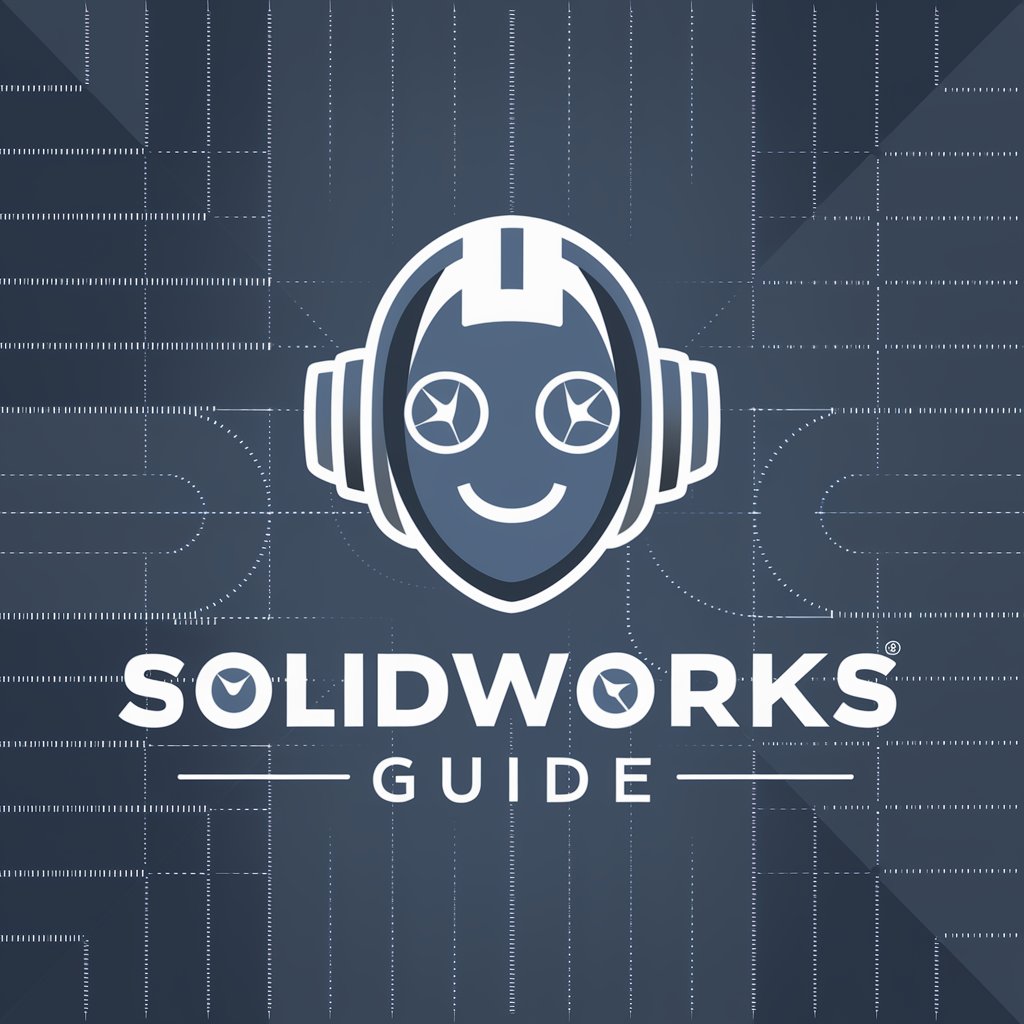Solidworks API Writer - Solidworks API Coding Assistance

Hello, ready to optimize your Solidworks API coding?
Empower Your Solidworks Projects with AI
Write a Solidworks macro that automates the...
How do I use the Solidworks API to...
What is the best way to handle errors when...
Can you provide an example of Solidworks API code for...
Get Embed Code
Solidworks API Writer Overview
Solidworks API Writer is a specialized tool designed to assist users in writing, optimizing, and understanding code that interacts with the Solidworks API. It serves as a bridge between the complex world of Solidworks software's functionalities and the custom needs of its users, facilitating the automation of repetitive tasks, the enhancement of Solidworks functionalities, and the creation of custom solutions for specific engineering and design challenges. The tool is built with a deep understanding of Solidworks API documentation and best practices, ensuring that the code generated or advised is both efficient and reliable. For example, a user might want to automate the process of generating bill of materials (BOM) reports for assemblies in Solidworks. Solidworks API Writer would guide them through the process, ensuring the code is well-structured, follows Solidworks API best practices, and is tailored to their specific requirements. Powered by ChatGPT-4o。

Core Functions of Solidworks API Writer
Code Generation
Example
Automatically generating scripts to automate repetitive tasks within Solidworks, such as batch processing of CAD files.
Scenario
A manufacturing company needs to update the custom properties of hundreds of parts to reflect new compliance standards. Solidworks API Writer would generate the necessary code to automate this process, significantly reducing manual effort and potential for error.
Code Optimization
Example
Refining existing Solidworks API scripts to enhance performance and reliability.
Scenario
An engineering firm has an existing script that automates the generation of 2D drawings from 3D models but finds it slow and occasionally prone to errors. Solidworks API Writer assists in optimizing the script, making it faster and more reliable, thus improving productivity.
Custom Solution Development
Example
Creating tailored scripts and add-ins for unique design and engineering challenges.
Scenario
A product design team needs a custom add-in to integrate their Solidworks environment with an external database for real-time materials data. Solidworks API Writer helps in developing this add-in, facilitating seamless data flow between Solidworks and the database.
Target User Groups for Solidworks API Writer
Engineering Professionals
Engineers who frequently use Solidworks for design and manufacturing processes and are looking to automate repetitive tasks, enhance productivity, or create custom functionalities within Solidworks. They benefit from Solidworks API Writer by streamlining their workflows and integrating custom solutions.
Software Developers in Engineering
Software developers working in the engineering sector who need to develop custom applications, add-ins, or scripts that interact with Solidworks. Solidworks API Writer provides them with a solid foundation, ensuring they use best practices and efficient code.
Educators and Researchers
Academic professionals and researchers who use Solidworks in their curriculum or research projects and require custom scripts or functionalities to demonstrate concepts or automate data collection and analysis. Solidworks API Writer aids in creating these custom tools, enhancing the educational and research experience.

How to Use Solidworks API Writer
1. Start for Free
Begin by visiting yeschat.ai for a complimentary trial without the need for login, and there's no requirement for ChatGPT Plus.
2. Familiarize with Documentation
Review the official Solidworks API documentation to understand the available functions and how they can be applied.
3. Define Your Requirements
Clearly outline the objectives of your Solidworks project or the problems you're aiming to solve using the API.
4. Experiment with Code
Utilize the Solidworks API Writer to draft, test, and refine your code. Make sure to include error handling and structured logging for better code quality.
5. Seek Assistance
For complex queries or to optimize your code, don't hesitate to ask for detailed guidance or code reviews.
Try other advanced and practical GPTs
Solidworks Macro Builder
Automating SolidWorks with AI-driven Macros

CadMaster Pro
Design smarter, faster, better.

Solidworks
Empowering design innovation with AI

Solidworks API Mastermind
Empower design with AI-driven automation

SolidWorks Co-Pilot 2.0
Empowering Design with AI

SolidWorks Macro
Empowering design with AI automation

Material Insight
Explore Materials with AI-Powered Insights

Material Insight
AI-powered Material Science Mastery

Logic Pro
Empowering Logical Analysis with AI

Dynamic Logic Pro
Empowering circuit design with AI

Logic Pro Guide
Empower Your Music Creation with AI

Lenny the Logic Pro
Your AI-Powered Music Production Expert

Solidworks API Writer FAQs
What is Solidworks API Writer?
Solidworks API Writer is a specialized tool designed to assist users in writing, testing, and refining code using the Solidworks API, ensuring high-quality, modular, and well-commented software solutions.
Can Solidworks API Writer help beginners?
Yes, it's built to support users at all levels, from beginners learning the ropes of Solidworks API to advanced users looking for optimization and complex coding solutions.
What are common use cases for Solidworks API Writer?
Common uses include automating repetitive tasks, creating custom macros for efficiency, integrating Solidworks with other software, and developing bespoke solutions for unique engineering challenges.
How does Solidworks API Writer ensure code quality?
It emphasizes professional coding practices, including modular code structure, comprehensive error handling, and structured logging, guided by the official Solidworks API documentation.
Can I share my code with others for feedback?
Yes, Solidworks API Writer supports collaboration, allowing you to share your code with peers or experts for review, feedback, and optimization suggestions.