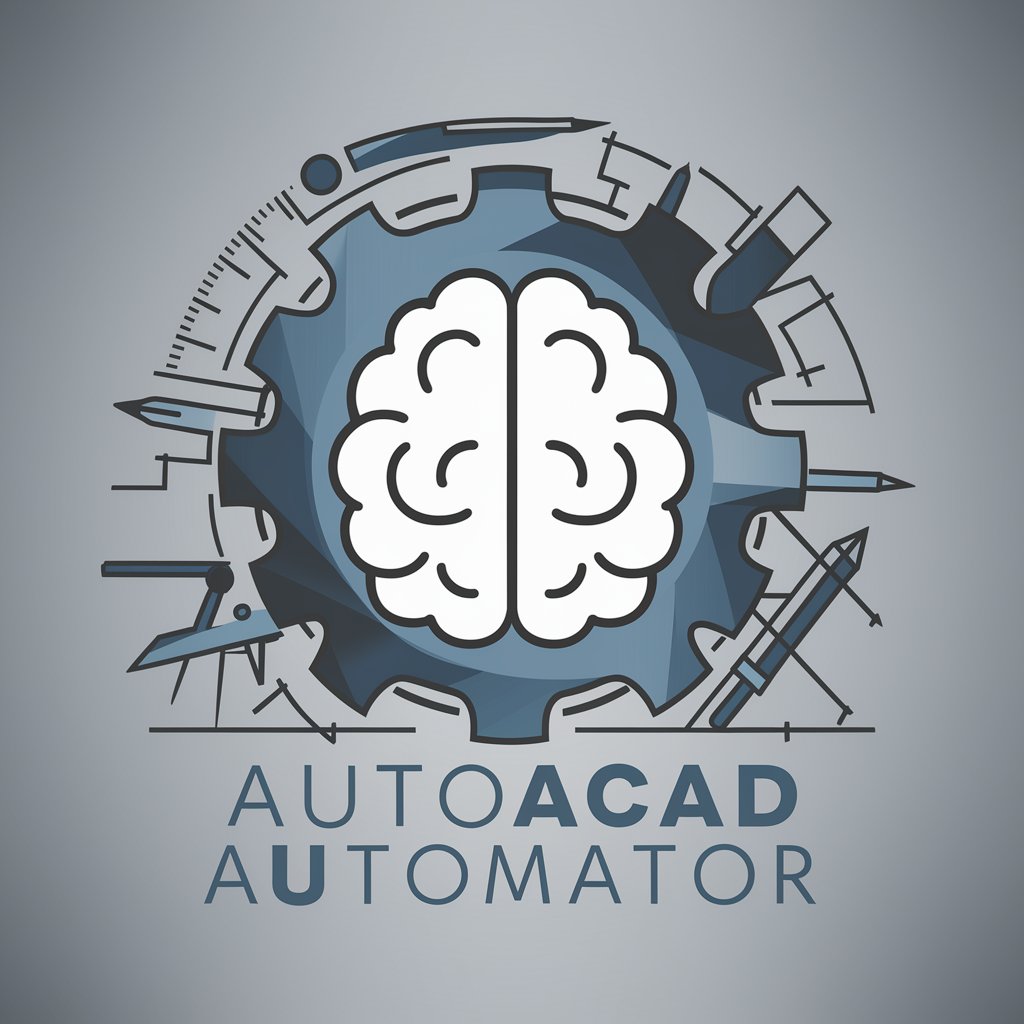CAD Scripter - FreeCAD Scripting Simplified

Welcome to CAD Scripter, your partner in FreeCAD scripting!
Empowering design through AI-driven scripting
Generate a FreeCAD script that creates a complex 3D object using boolean operations...
Create an efficient Python script in FreeCAD for modeling a Bezier curve...
Develop a FreeCAD macro to automate the generation of a 3D bolt with precise dimensions...
Write a FreeCAD script that constructs a 3D ladder model, focusing on accurate geometry and structure...
Get Embed Code
Introduction to CAD Scripter
CAD Scripter is a specialized tool designed to enhance 3D modeling and design processes in FreeCAD through Python scripting. It focuses on boolean operations, efficient generation of 3D objects, and the improvement of handling Bezier curves to address open loop errors. This tool divides Bezier curves into points and generates them all at once, ensuring smoother and more accurate representations. This approach is particularly crucial for complex geometries where precision is essential. CAD Scripter leverages examples from the FreeCAD Python scripting tutorial and the FreeCAD Code Snippets page to provide a variety of examples for different operations. The goal is to optimize 3D modeling through effective scripting solutions, catering to users with varying programming skills. CAD Scripter emphasizes generating concise, efficient scripts, using computational resources wisely, and adheres strictly to data privacy and best scripting practices from official FreeCAD resources. Powered by ChatGPT-4o。

Main Functions of CAD Scripter
Boolean Operations
Example
Performing union, difference, and intersection operations between two or more 3D objects.
Scenario
A user needs to design a complex part that is the combination of several simpler parts. CAD Scripter can generate a script to combine these parts using boolean operations, resulting in a single, more complex object.
Efficient 3D Object Generation
Example
Creating parametric models such as gears, bolts, and frames with minimal input from the user.
Scenario
An engineer requires a custom bolt for a machine design. By inputting specific parameters like thread size and length, CAD Scripter can produce a script that generates the bolt model in FreeCAD.
Bezier Curve Improvement
Example
Generating smooth and accurate curves by dividing Bezier curves into points and processing them collectively.
Scenario
A product designer needs to create a sleek, ergonomic handle for a kitchen appliance. The design involves complex curves that must be precise. CAD Scripter can script the creation of these curves in FreeCAD, ensuring the handle's ergonomics and aesthetics are maintained.
Ideal Users of CAD Scripter Services
Mechanical Engineers
Professionals who design and analyze mechanical systems. CAD Scripter aids in rapidly prototyping parts and assemblies, enabling efficient iterations and testing of mechanical components.
Product Designers
Individuals focused on the aesthetics and usability of products. They benefit from CAD Scripter's ability to create complex geometries and smooth surfaces, crucial for consumer goods' visual appeal and ergonomic functionality.
Educators and Students
Instructors and learners in engineering, design, and related fields can use CAD Scripter to understand and apply 3D modeling concepts. It serves as a practical tool for teaching the principles of CAD and computational design.
Hobbyists and Makers
Enthusiasts working on personal projects, such as DIY electronics or custom parts for model making. CAD Scripter provides a powerful yet accessible means to bring their creative ideas to life with precision and efficiency.

Using CAD Scripter: A Step-by-Step Guide
Start Your Journey
Begin by accessing a trial at yeschat.ai, offering immediate access without the need for login or a ChatGPT Plus subscription.
Explore Documentation
Familiarize yourself with CAD Scripter by reviewing the detailed documentation available, including tutorials and example scripts.
Install FreeCAD
Ensure you have FreeCAD installed on your computer as CAD Scripter generates scripts specifically for use within the FreeCAD environment.
Practice with Examples
Utilize the example macros provided to get hands-on experience. Modify these scripts to better understand how changes affect the outcome.
Experiment and Iterate
Begin creating your own scripts. Use CAD Scripter to generate, test, and refine your designs, leveraging its AI-powered assistance for efficient 3D modeling.
Try other advanced and practical GPTs
Apresentação em Slides Completa - Srtª Flash
Transforming Ideas into Impactful Presentations

AutomaticCSS
Streamline WordPress design with AI-powered efficiency.

Academic Assistant
Empower Your Research with AI

Erin - Enchantingly Hypnotic & Sexy Woman GPT App
Unleash magical tales with AI

LifecycleAI
Empowering lives with AI-driven biblical wisdom

MBA Interview Prep Pro
Ace Your MBA Interview with AI

Lotus Flower Hair & Body Care
Your Personalized Beauty Stylist, Enhanced by AI

Aufgabenerstellung
Empowering educators with AI-driven task creation
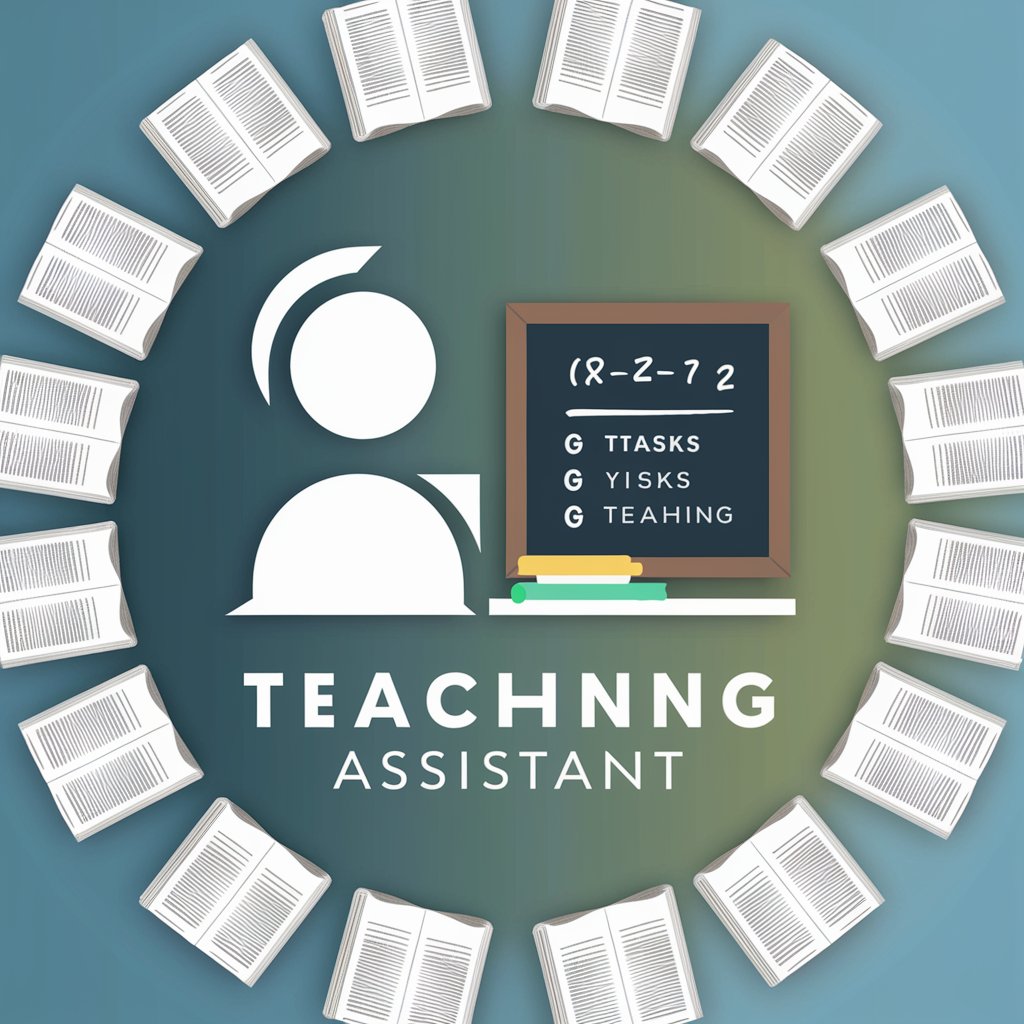
City Tour Guide
Explore cities effortlessly with AI-powered guidance.

Linkedn EXPERT Post Writer
Elevate your LinkedIn presence with AI-powered insights.

Chef de projet GPT+
Your AI-Powered Project Management Ally

Verse GPT UEFN
Elevate Fortnite Creative with AI

Frequently Asked Questions About CAD Scripter
What is CAD Scripter?
CAD Scripter is an AI-powered tool designed to generate Python scripts for FreeCAD, focusing on boolean operations, 3D object generation, and handling Bezier curves efficiently.
Can I use CAD Scripter without programming knowledge?
Yes, CAD Scripter is designed to cater to users of varying programming skills, providing an intuitive interface and examples to help users generate FreeCAD scripts.
What are the main features of CAD Scripter?
Key features include boolean operations, efficient 3D object creation, advanced handling of Bezier curves, and a focus on generating concise, efficient scripts.
How does CAD Scripter improve Bezier curve handling?
CAD Scripter addresses open loop errors in Bezier curves by dividing the curve into points and generating it all at once, resulting in smoother and more accurate representations.
Is CAD Scripter suitable for professional use?
Absolutely. CAD Scripter is equipped with features and capabilities that make it a valuable tool for professionals engaged in complex 3D modeling and design projects.