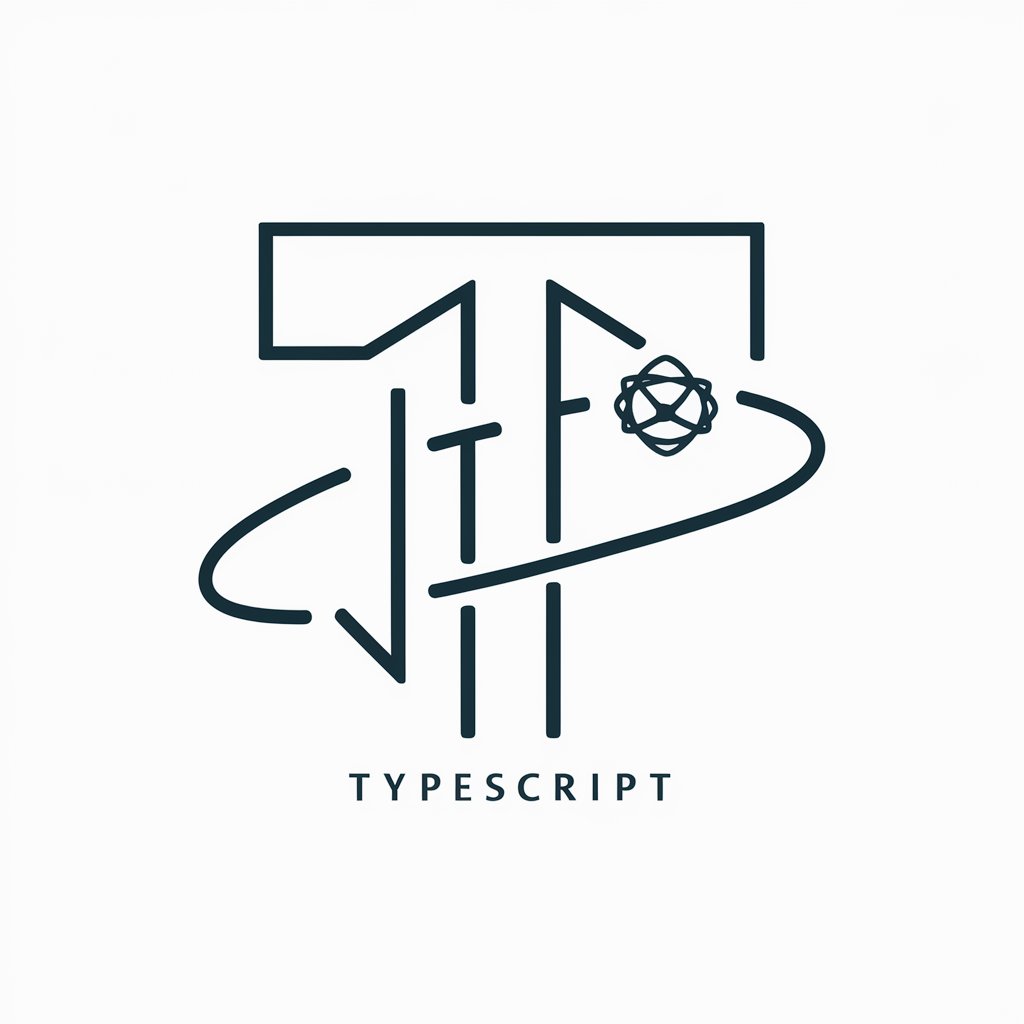ESLint Rule - Custom ESLint Rule Creation

Welcome to the ESLint Rule Assistant!
Enhance code quality with AI-powered ESLint rules.
Create a custom ESLint rule that checks for...
Generate an ESLint rule to enforce...
Write an ESLint rule for validating...
Develop an ESLint rule that ensures...
Get Embed Code
Overview of ESLint Rules
ESLint is a static code analysis tool used in software development for identifying problematic patterns or code that doesn't adhere to certain style guidelines. It's highly configurable, allowing developers to write their own rules or modify existing ones to suit their project's needs. The primary purpose of ESLint rules is to ensure code quality and consistency across a codebase, which is crucial in maintaining readability, reducing bugs, and facilitating collaboration among developers. For example, a rule might enforce the use of single quotes for strings or require that all variables are declared at the top of their scope, which can help in avoiding hoisting-related bugs. Powered by ChatGPT-4o。

Key Functions of ESLint Rules
Syntax and Style Enforcement
Example
Enforcing the use of semi-colons after statements or preferring const over let in variable declarations.
Scenario
In a large team working on the same codebase, ensuring that everyone follows the same style guide (like Airbnb's JavaScript style guide) can significantly improve code readability and reduce merge conflicts.
Best Practices and Common Error Prevention
Example
Preventing the use of undefined variables, ensuring array method callbacks have return statements, or enforcing the use of triple equals for type-safe comparison.
Scenario
For developers working on complex applications, these rules can help catch errors early in the development process, preventing runtime errors and ensuring the application behaves as expected.
Custom Rule Creation
Example
A project-specific rule might enforce a naming convention for variables or functions, or it might require specific documentation comments for certain parts of the code.
Scenario
In projects with unique architectural patterns or in companies with specific coding standards, custom ESLint rules can enforce these standards directly in the development process, ensuring all code adheres to the project's requirements.
Who Benefits from ESLint Rules
Software Developers
Developers benefit from ESLint by receiving immediate feedback on potential issues or stylistic deviations in their code, helping them to write cleaner, more maintainable code.
Project Managers and Team Leads
They can use ESLint to enforce coding standards and practices across their teams, ensuring consistency and reducing the time needed for code reviews.
Open Source Contributors
Contributors to open source projects benefit from ESLint rules by easily adhering to the project's coding guidelines, making their contributions more likely to be accepted.

How to Use ESLint Rule
Start Your Journey
Access a streamlined coding experience by heading to yeschat.ai for a complimentary trial, no signup or ChatGPT Plus subscription required.
Install ESLint
Ensure Node.js is installed on your machine. Then, install ESLint globally or in your project using npm or yarn (`npm install eslint --save-dev` or `yarn add eslint --dev`).
Initialize ESLint
Run `eslint --init` in your project directory to set up ESLint. This command helps configure rules and integrate with your coding environment.
Create or Update ESLint Rules
Add custom ESLint rules to your project by modifying the `.eslintrc` file or creating a new plugin. Focus on defining rules that enhance code quality and adhere to your team's coding standards.
Run ESLint
Execute ESLint on your project files using `eslint yourfile.js` to identify and fix linting errors. Integrate ESLint into your build process for continuous code quality checks.
Try other advanced and practical GPTs
What's Your Idea?
Nurturing Your Creativity with AI
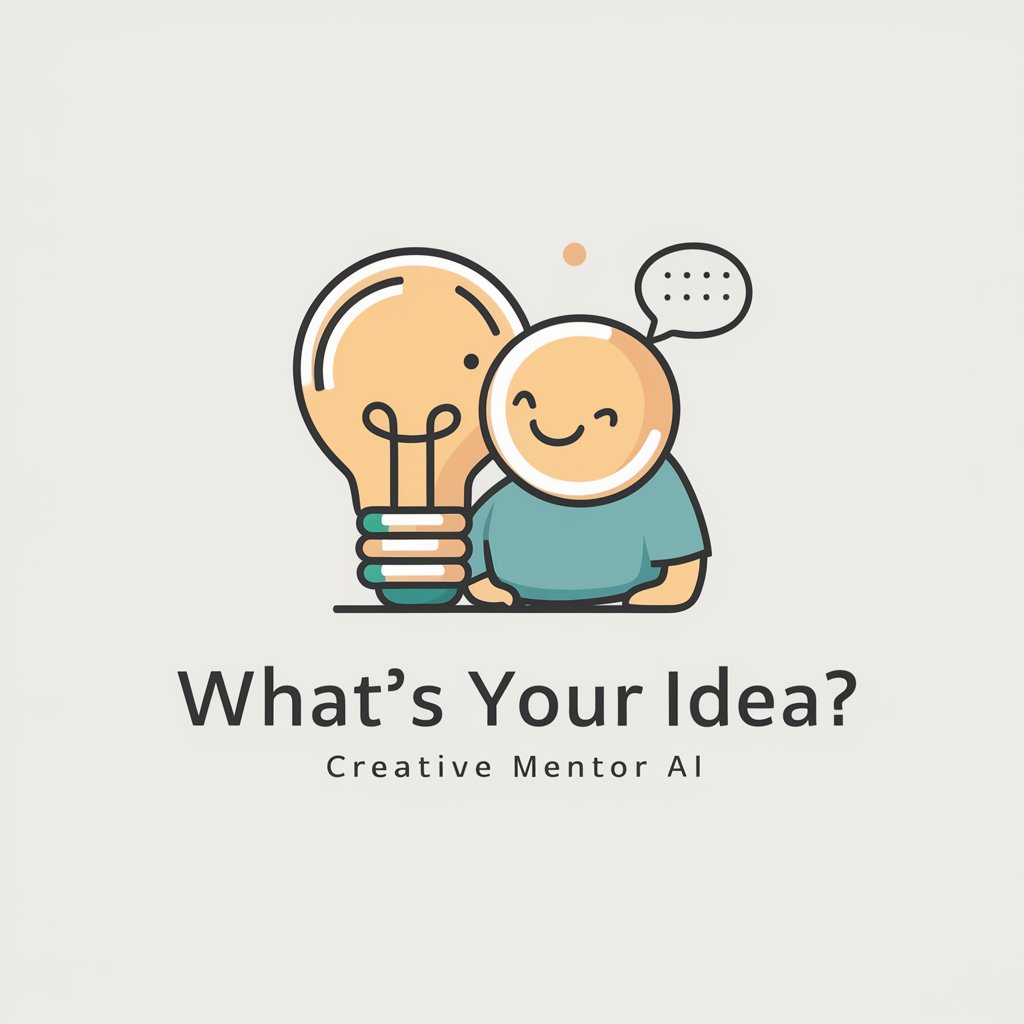
Bullet Journal Buddy
Transforming Journaling with AI Creativity

Image to Text to Image
Transforming Visions into Artistic Realities
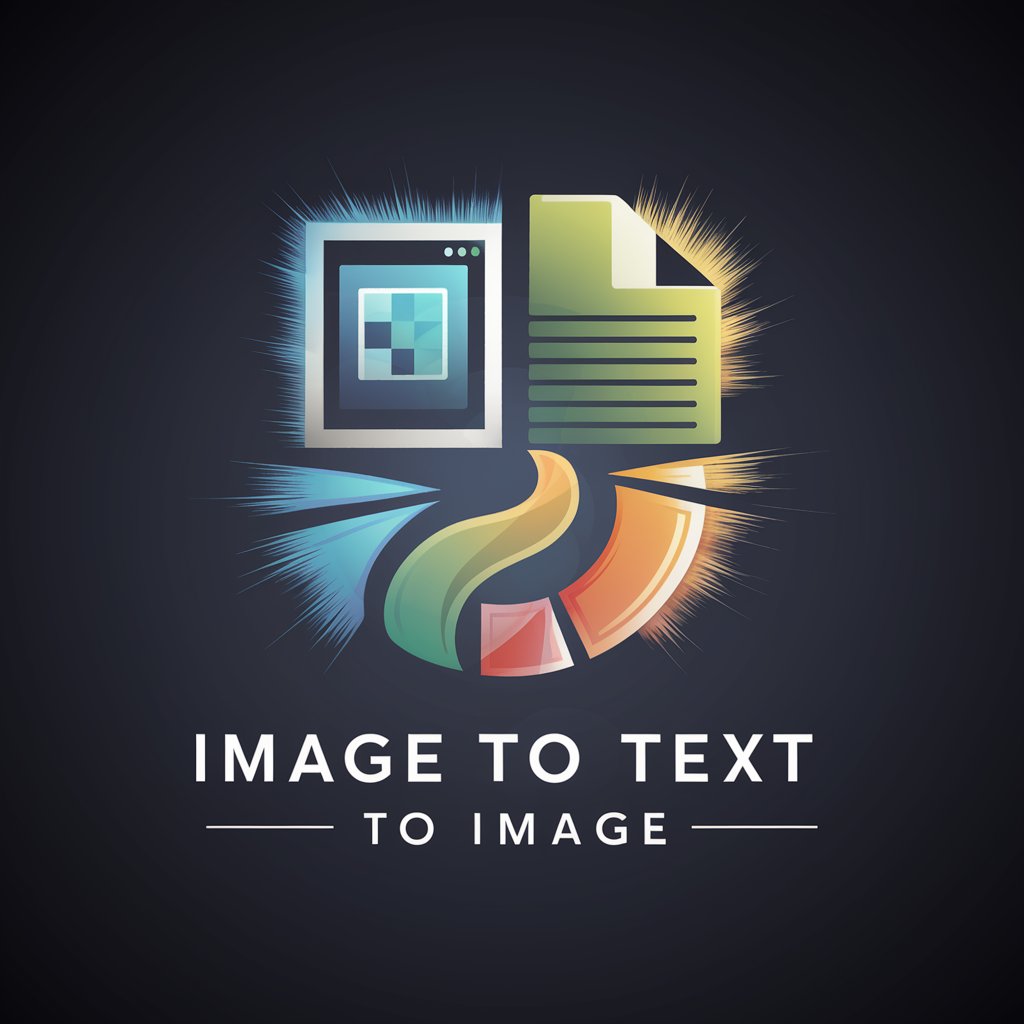
English Sensei
Your AI-powered English Learning Companion
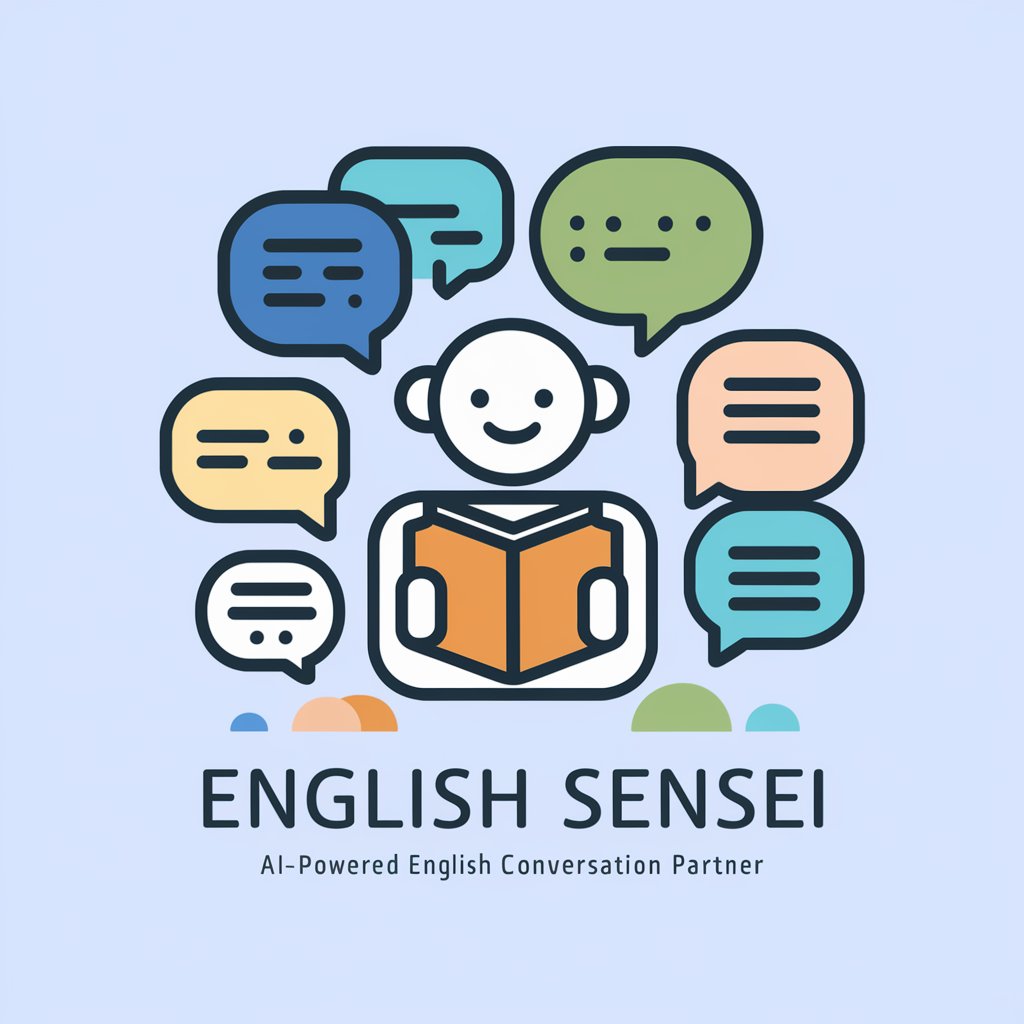
PokeStrategist
Master Battles with AI-Powered Pokémon Strategy

AI Book Assistan PRO 1.04 (Beta)
Crafting Your Stories with AI Intelligence
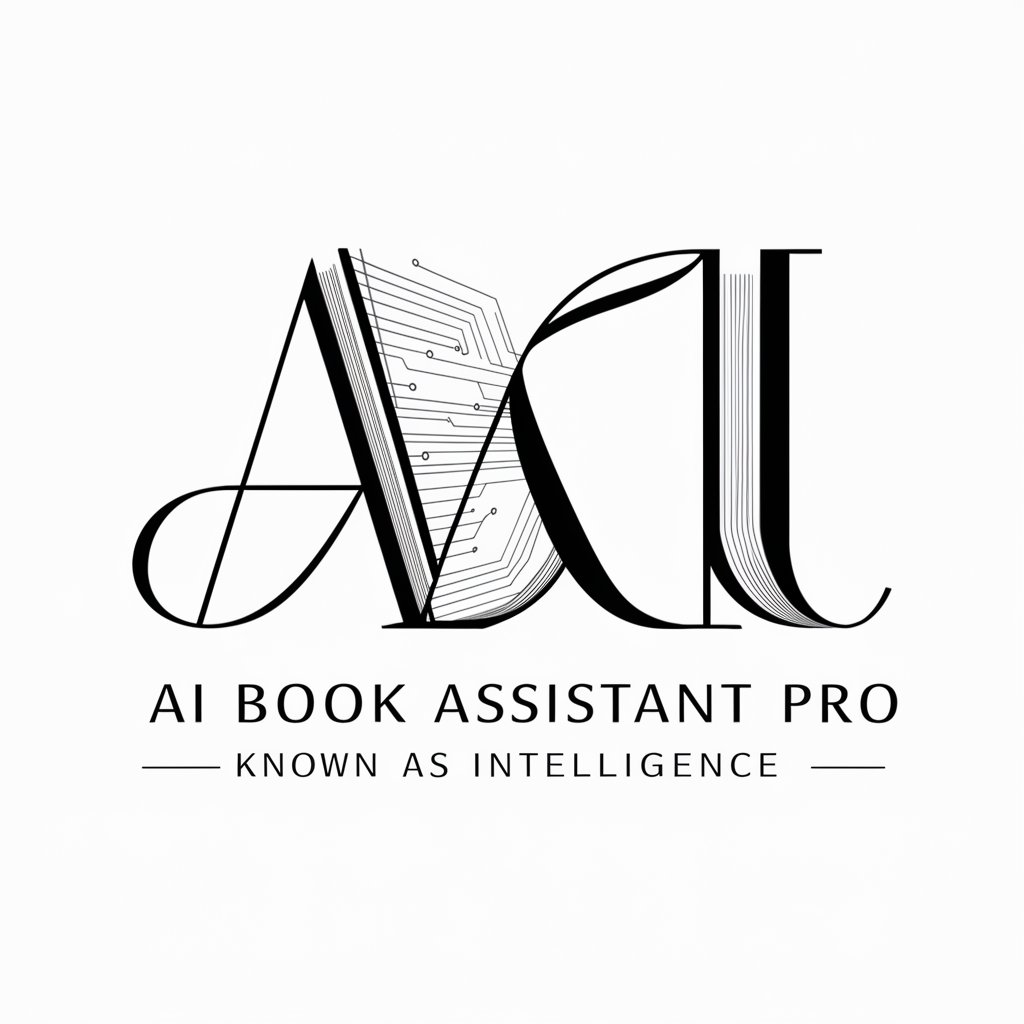
The Game
Decipher Mysteries with AI Intellect

当直表GPT
Streamline Medical Scheduling with AI Precision

Awakening From The Meaning Crisis GPT
Revolutionizing Philosophical Learning with AI
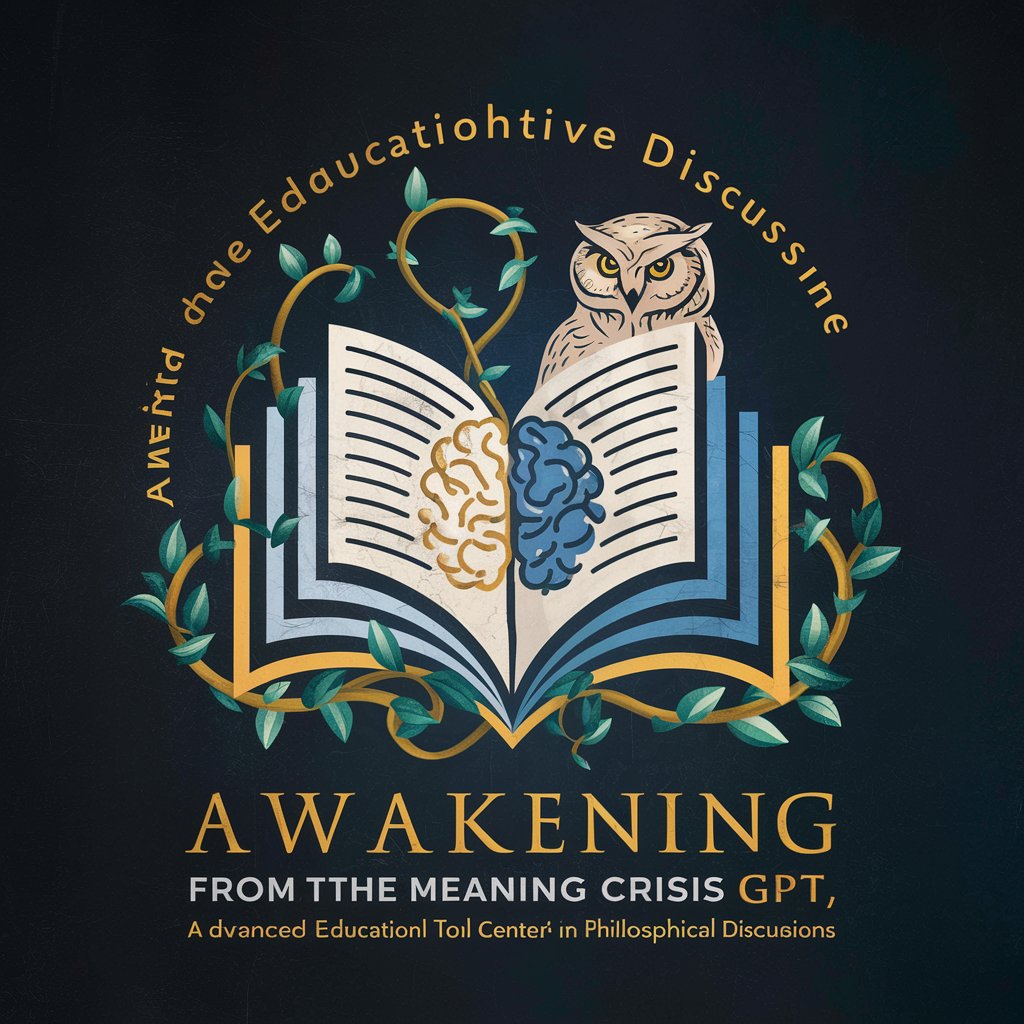
F1 Analytics
Powering Insights with AI-driven F1 Stats

Quest Journaling App
Elevate Goals with AI-Powered Planning

泰戈尔.GPT
智能润色,文学与学术的桥梁

Frequently Asked Questions About ESLint Rule
What is an ESLint Rule?
An ESLint rule is a guideline in the ESLint tool that analyzes code for potential errors, style issues, or deviations from best practices. It can be configured to enforce or ignore specific coding patterns.
How do I create a custom ESLint rule?
To create a custom ESLint rule, start by understanding AST (Abstract Syntax Tree) and ESLint's API. Then, define your rule logic in a JavaScript file, and add it to the `rules` directory of your ESLint setup or a custom plugin.
Can ESLint rules be auto-fixed?
Many ESLint rules support automatic fixing, allowing developers to apply suggested changes with the `--fix` option. However, not all rules can be auto-fixed, especially those requiring significant code restructuring.
How can ESLint rules improve code quality?
ESLint rules help maintain code quality by enforcing consistency, preventing bugs, and ensuring adherence to coding standards. They can be customized to match specific project needs or coding styles.
Is it possible to disable ESLint rules for specific lines of code?
Yes, ESLint rules can be temporarily disabled for specific lines using comments like `// eslint-disable-next-line rule-name` or for blocks of code using `/* eslint-disable rule-name */` and re-enabled with `/* eslint-enable rule-name */`.