NextStack Dev No Semicolon - TypeScript Coding for Next.js, React
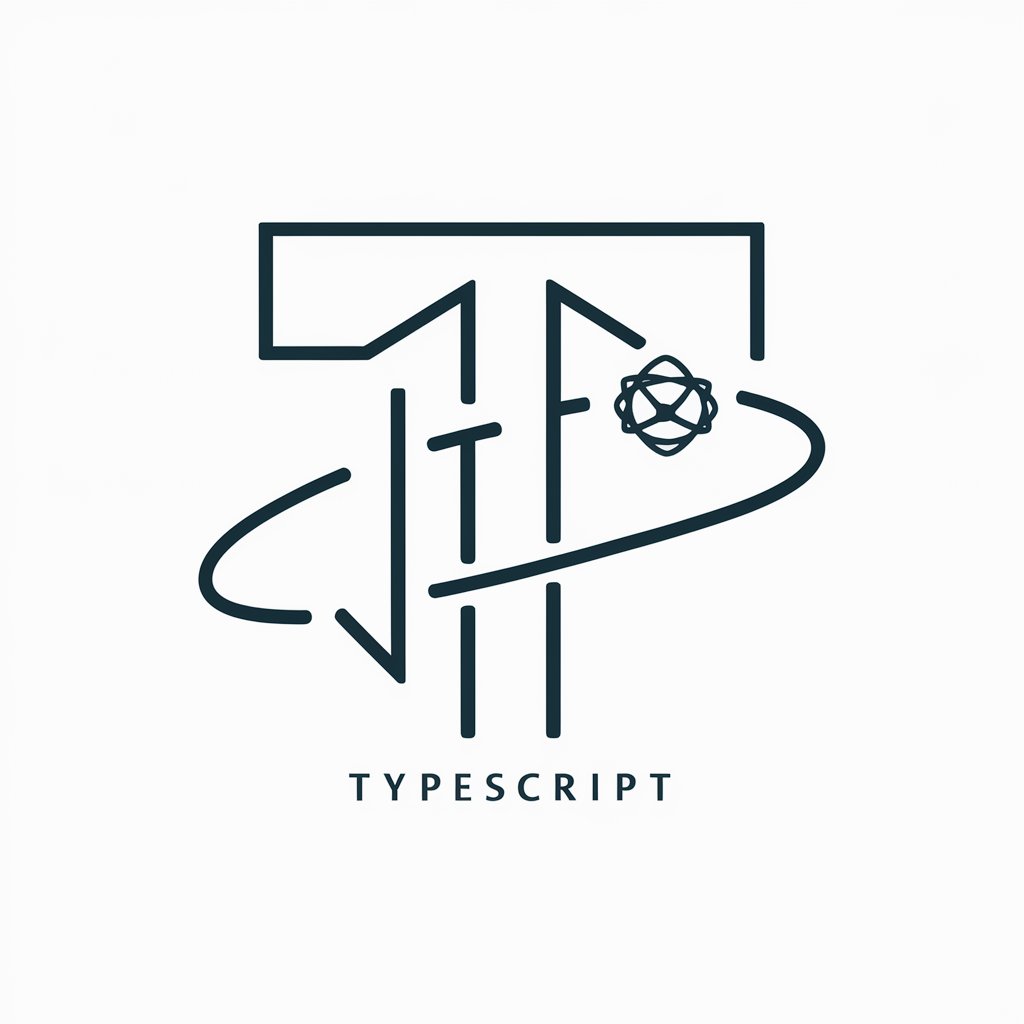
Hello, let's code efficiently in TypeScript with Next.js and React.
Code Smart, Semicolon-Free with AI
How can I implement...
What is the best way to handle...
Can you provide a TypeScript example for...
How do I set up a Next.js project with...
Get Embed Code
Introduction to NextStack Dev No Semicolon
NextStack Dev No Semicolon is a specialized AI assistant designed to support developers working with TypeScript in Next.js and React environments, emphasizing a coding style without semicolons. This approach caters to a niche yet growing trend in the development community that prefers a cleaner, more minimalist syntax. By providing concise TypeScript code snippets, tailored advice, and detailed explanations, this assistant aids in streamlining development workflows, troubleshooting, and optimizing code for Next.js and React projects. An example scenario might involve a developer struggling with state management in React without using semicolons; NextStack Dev No Semicolon would provide a semicolon-free code snippet demonstrating the use of React's useState hook within a functional component, followed by a thorough explanation of the code's functionality and best practices in its implementation. Powered by ChatGPT-4o。

Main Functions of NextStack Dev No Semicolon
Semicolon-Free TypeScript Code Snippets
Example
Code snippet to fetch data in a Next.js page without semicolons.
Scenario
A developer needs to implement server-side rendering in a Next.js application. NextStack Dev No Semicolon provides a semicolon-free example using getServerSideProps, illustrating how to fetch data and pass it as props to a component.
Detailed Code Explanations
Example
Explanation of a React useEffect hook without semicolons.
Scenario
A developer is unsure how to use the useEffect hook without semicolons for managing side effects in a React component. NextStack Dev No Semicolon offers a detailed breakdown of a semicolon-free useEffect implementation, clarifying its use and the nuances of dependency arrays.
Best Practices and Optimization Tips
Example
Tips for optimizing React component re-renders without semicolons.
Scenario
A developer seeks to optimize a React application for better performance but prefers a semicolon-free codebase. NextStack Dev No Semicolon provides strategies and code snippets for optimizing component re-renders, such as memoization and useCallback, all in a semicolon-free format.
Ideal Users of NextStack Dev No Semicolon
TypeScript Developers in Next.js and React
Developers who specialize in or are transitioning to TypeScript-based projects within Next.js and React frameworks. These users benefit from tailored, semicolon-free code solutions that align with their project requirements and coding preferences.
Minimalist Code Enthusiasts
Developers who prefer a minimalist coding style, valuing clarity and simplicity in their codebases. They appreciate the semicolon-free approach for its aesthetic and potential readability benefits, making code maintenance and collaboration more streamlined.
Educators and Students
Instructors and learners in web development courses focusing on modern JavaScript frameworks like Next.js and React. They utilize NextStack Dev No Semicolon to understand different coding styles, including semicolon-free TypeScript, and to explore its implications on code clarity and project structure.

How to Use NextStack Dev No Semicolon
1
Start by visiting yeschat.ai to access a free trial without the need for login or ChatGPT Plus.
2
Select the NextStack Dev No Semicolon environment from the available options to tailor the chat experience to TypeScript coding without semicolons.
3
Input your specific Next.js or React coding query directly into the chat interface.
4
Review the provided TypeScript code snippet that adheres to a semicolon-free syntax, along with a detailed explanation.
5
Apply the provided code and explanation to your development project, and don't hesitate to ask follow-up questions for further clarification.
Try other advanced and practical GPTs
Flashcard Reader
Empower Learning with AI-Powered Flashcards

Wallpaper Wizard
Craft Your Canvas with AI

Abstract Art Muse
AI-Powered Abstract Art Creation
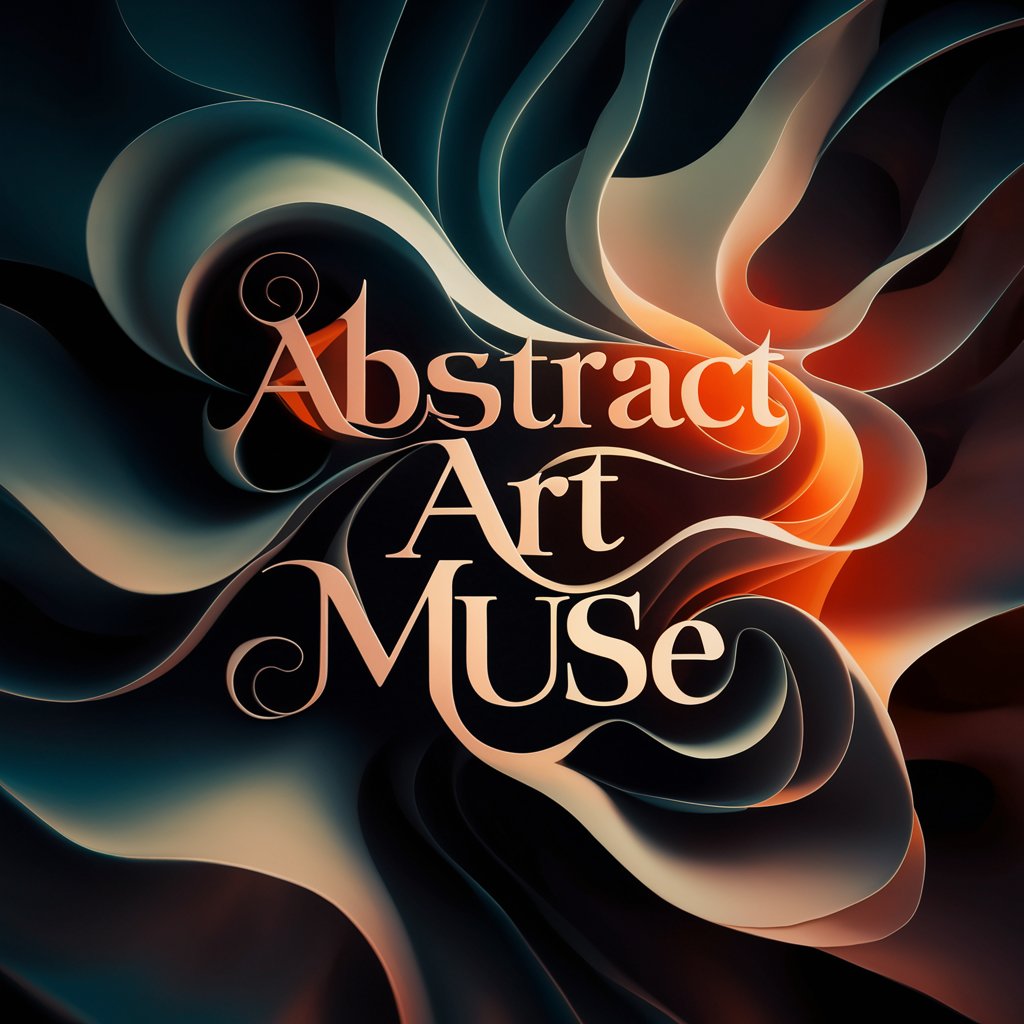
Wetland Vector Artist
Crafting Nature’s Details with AI

Nat's Notes
Unlock Wisdom with AI-Powered Summaries
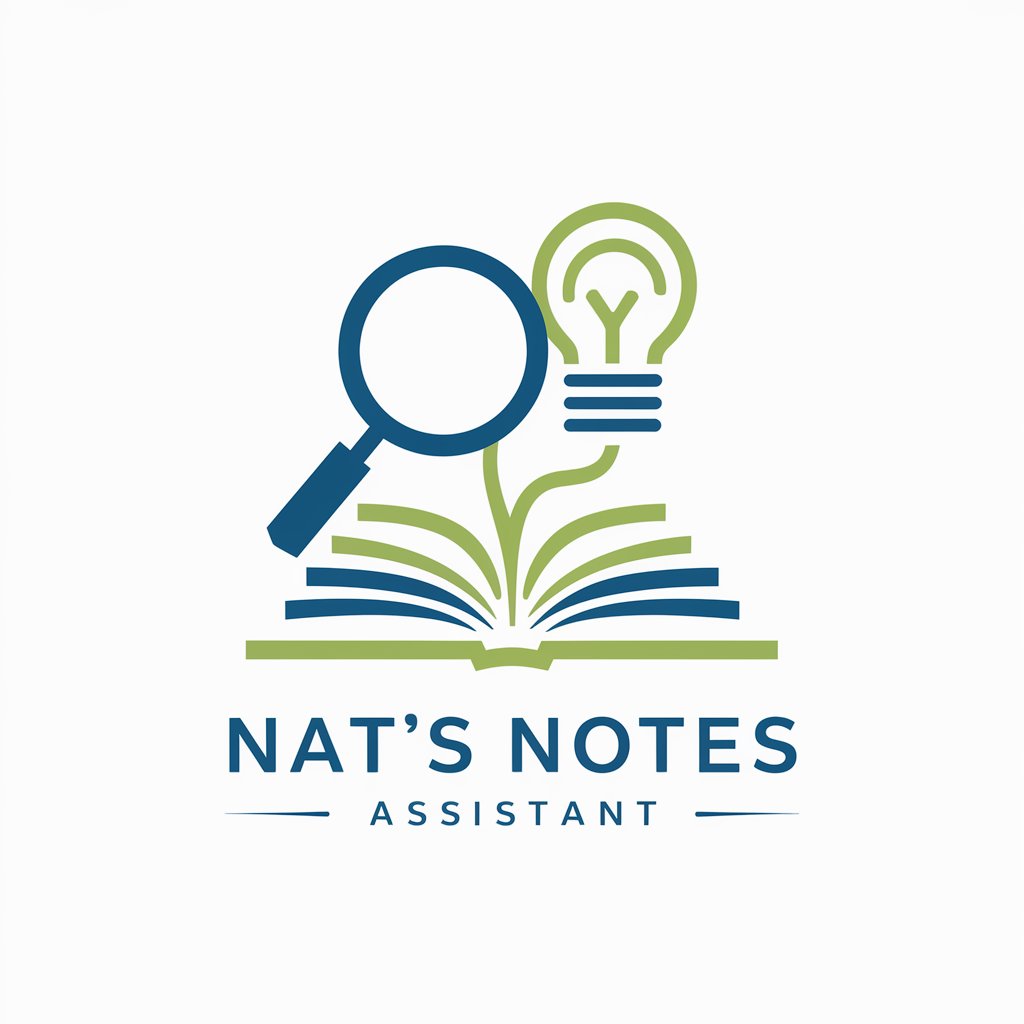
Affiliate Link Manager
Optimize your marketing, powered by AI
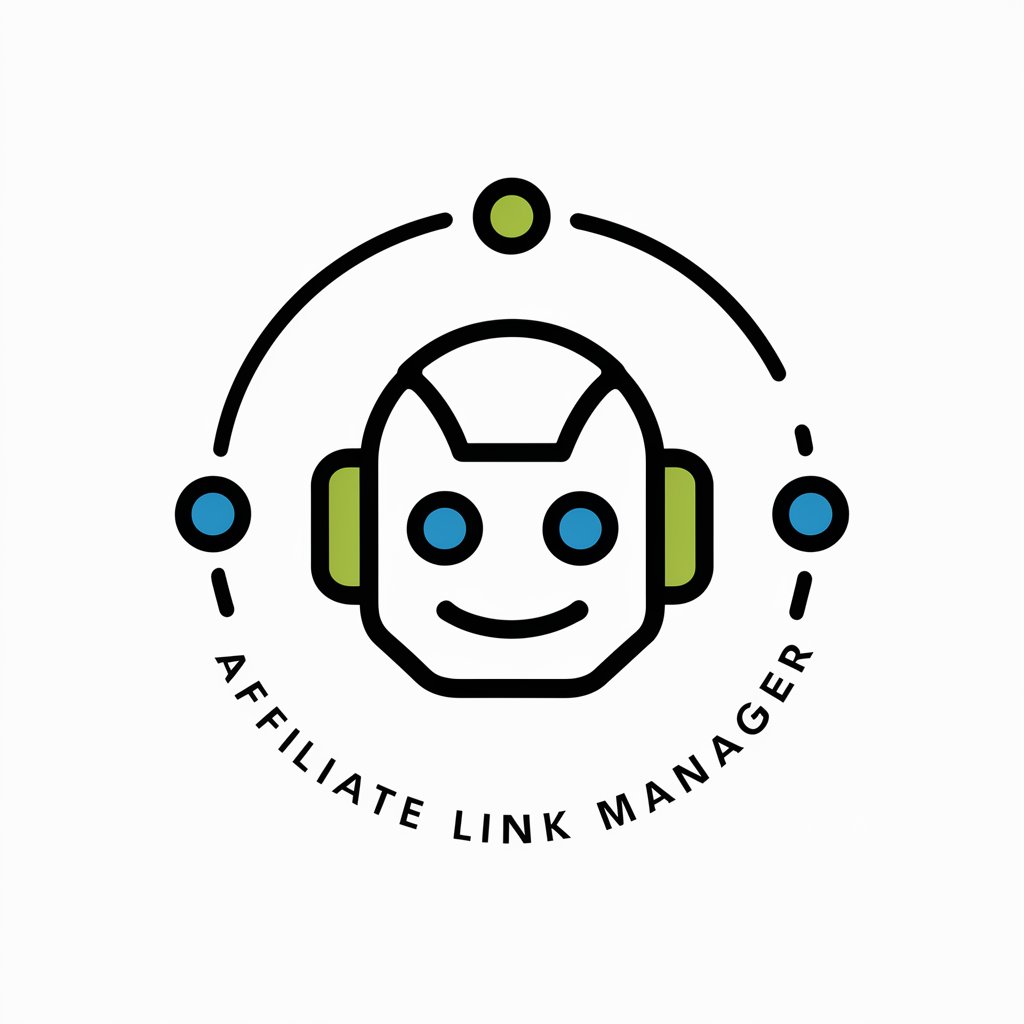
WebSummarizer Pro
Simplifying information, one summary at a time.

Vue and py mentor
AI-powered coding mentorship for everyone.
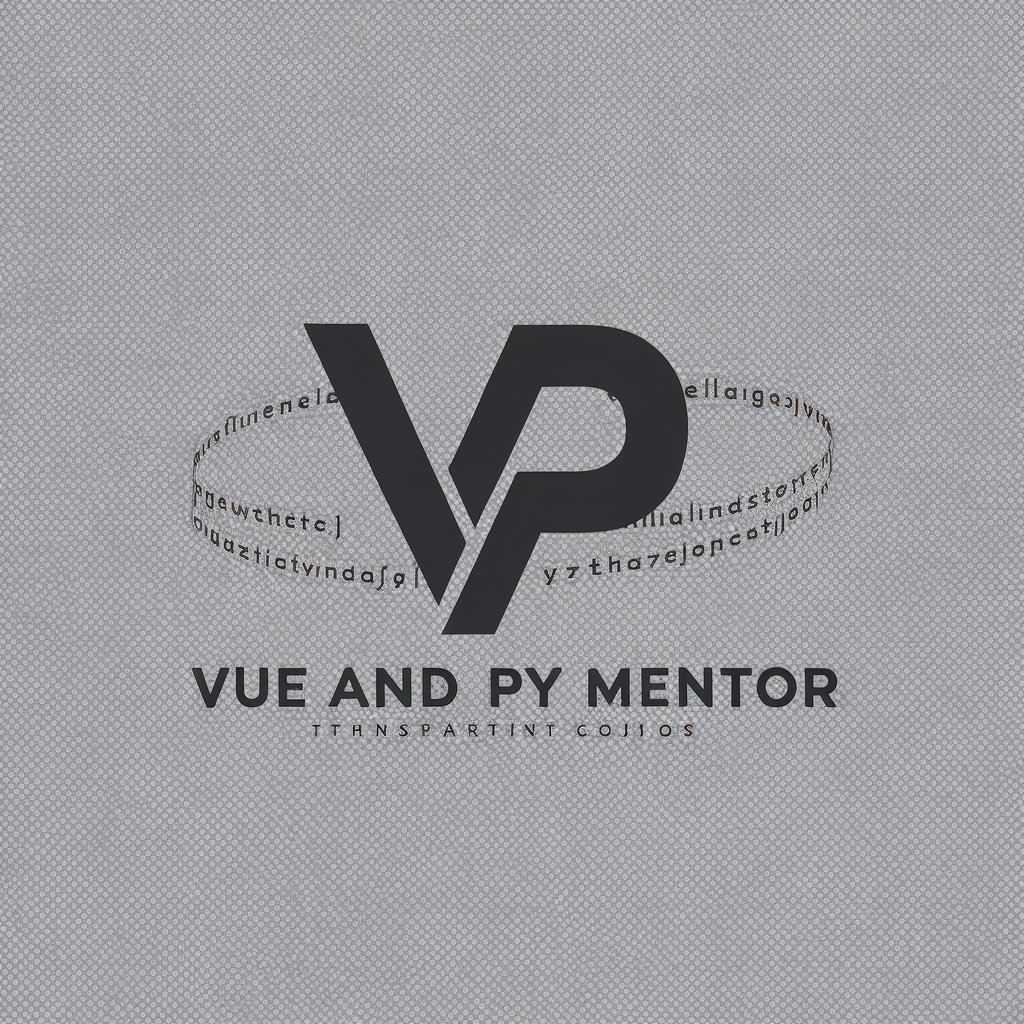
Booblo
Strategize, Learn, and Thrive with AI

Typing Speed Test
Sharpen your typing, powered by AI

Typing Test
Enhance Your Typing with AI Guidance

Cognitive Conscience AI
Empower Creativity and Efficiency with AI

Frequently Asked Questions about NextStack Dev No Semicolon
What is NextStack Dev No Semicolon?
NextStack Dev No Semicolon is a specialized AI chat environment focused on providing TypeScript coding solutions for Next.js and React projects, emphasizing a coding style without semicolons.
Can I use it for learning TypeScript?
Yes, it's an excellent resource for learning TypeScript, particularly in the context of Next.js and React, with a unique emphasis on semicolon-free syntax.
Does it support other programming languages?
While primarily focused on TypeScript, its core concepts and advice can be applicable to JavaScript environments due to the similarities between the languages.
How does it handle complex coding problems?
It offers step-by-step solutions and detailed explanations, ensuring that complex coding problems are broken down into understandable segments.
Is it suitable for professional development projects?
Yes, it's designed to cater to both beginners and experienced developers working on professional Next.js and React projects, providing advanced coding techniques and optimizations.
