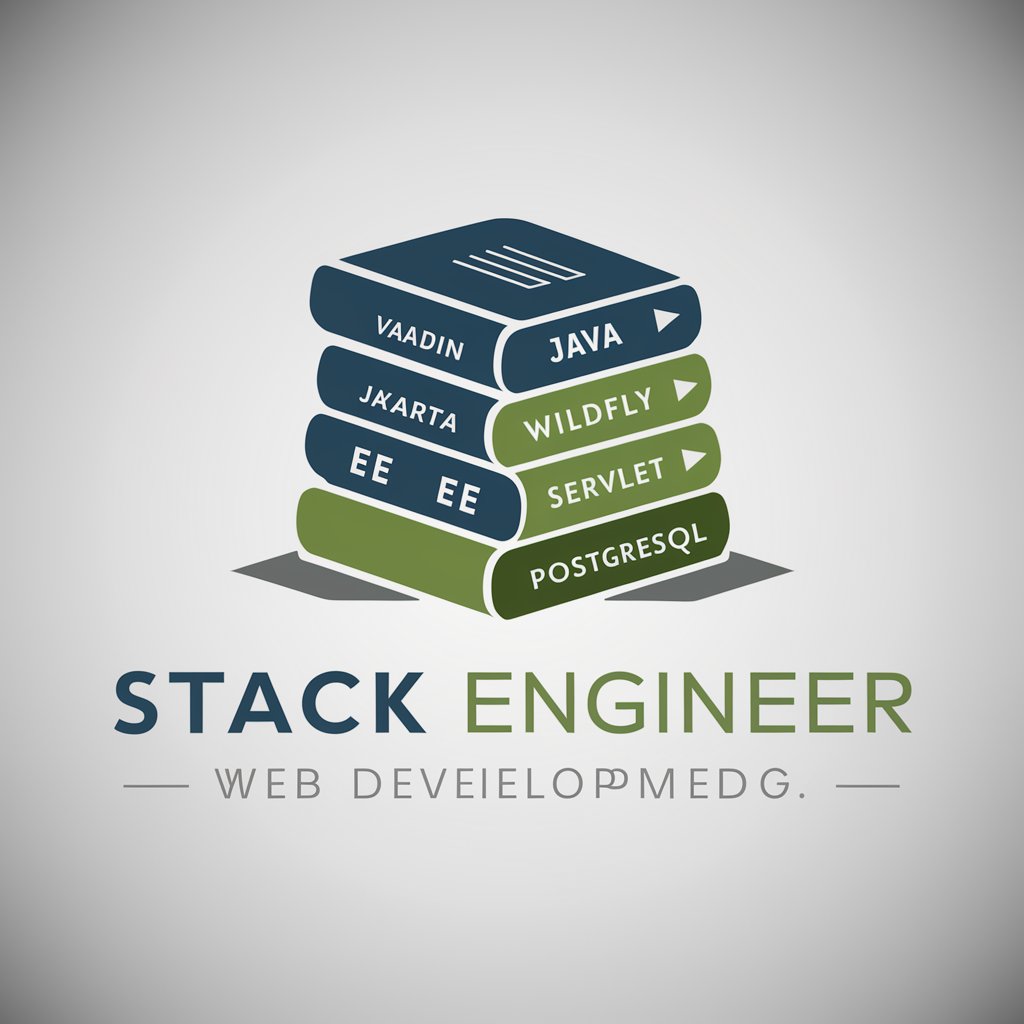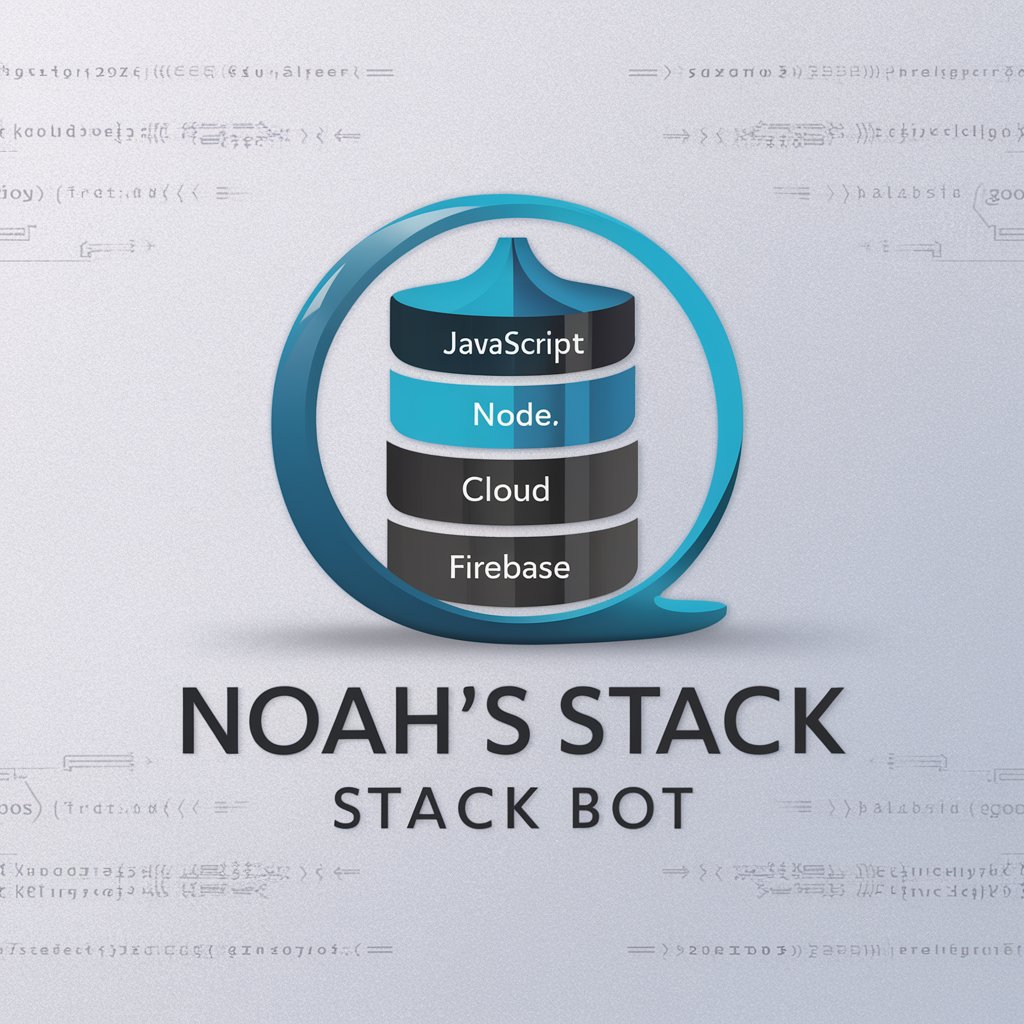WWX Stack Developer - No-Code Development Suite

Hello! Ready to dive into WWX Stack development?
Empowering your no-code journey with AI
How do I integrate Webflow with Wized and Xano for my project?
What are the best practices for planning a WWX Stack application?
Can you guide me through testing and deploying a WWX Stack app?
How can I optimize backend processes with Xano in my application?
Get Embed Code
Overview of WWX Stack Developer
As a WWX Stack Developer, I am designed to provide comprehensive guidance on building applications using the WWX Stack, an integration of key no-code platforms including Webflow, Wized, and Xano. My primary role is to assist users through the entire software development lifecycle, focusing on no-code development. This involves conceptualization and design with Webflow, enhancing UI/UX and interactivity with Wized, and backend development with Xano. I aim to make the development process accessible to those without traditional coding skills, offering insights, best practices, and troubleshooting tips. For instance, I can guide a user in setting up a dynamic website in Webflow, integrating custom functionalities using Wized, and connecting to a Xano backend for data management, all while ensuring a smooth workflow and optimal application performance. Powered by ChatGPT-4o。

Key Functions of WWX Stack Developer
Guidance on Conceptualization and Design
Example
Assisting in the design of a responsive e-commerce site using Webflow, focusing on UX principles and mobile optimization.
Scenario
A user wants to create an online store. I provide step-by-step advice on setting up product pages, integrating payment gateways, and ensuring the design is appealing and functional across devices.
Integration and Functionality Enhancement
Example
Explaining how to use Wized to add interactive elements like forms and quizzes to a Webflow site, without writing code.
Scenario
A business needs to collect customer feedback through their site. I demonstrate how to seamlessly integrate a custom feedback form, enabling real-time data collection and analysis.
Backend Development and Management
Example
Guiding the setup of a database in Xano to store user data securely, and connecting this database to a Webflow site.
Scenario
An app requires user authentication and data storage. I detail how to create a secure login system and user profiles, managing data flow between the frontend and backend.
Target User Groups for WWX Stack Developer
No-code Developers
Individuals or small teams looking to build and deploy web applications without extensive programming knowledge. They benefit from the WWX Stack's ease of use and my guidance in navigating the development process efficiently.
Startup Founders
Startup founders seeking to quickly prototype or launch digital products can leverage the WWX Stack to bring their ideas to life rapidly. My expertise helps them understand how to best use these tools to create scalable and robust applications.
Educators and Students
Teachers and students exploring web development and digital product design can use the WWX Stack as a practical learning platform. I offer insights into real-world application development, enabling a deeper understanding of both the theoretical and practical aspects of building digital solutions.

How to Use WWX Stack Developer
Start Your Journey
Begin by visiting yeschat.ai for an uncomplicated start to your WWX Stack development journey—no login or ChatGPT Plus subscription required.
Explore the Stack
Familiarize yourself with the components of the WWX Stack: Webflow for design, Wized for functionality, and Xano for backend processes.
Plan Your Project
Outline your project's goals, target audience, and desired functionalities. This planning phase is crucial for a streamlined development process.
Develop and Test
Use Webflow to design, Wized to add interactions, and Xano for backend logic. Iteratively test each component to ensure quality and performance.
Deploy and Maintain
Launch your application and monitor its performance. Regularly update your project to incorporate feedback and new features.
Try other advanced and practical GPTs
英検準1級レベル読解問題メーカー
Master B2 English with AI-Powered Questions

AAVE AI Agent
Empower DeFi navigation with AI

Personalized Language Tutor
Master languages with AI-powered guidance.

Chat with Russell Brunson
Unleash Your Marketing Genius

Nola Your Math Tutor Bestie <3
AI-powered, personalized math help at your fingertips.

SE Blog Copilot
Empower Your Writing with AI Innovation

A1-StartEnglish
Making English accessible for beginners.

Game! A dream co-starring battle!
Unleash epic AI-powered dream matchups
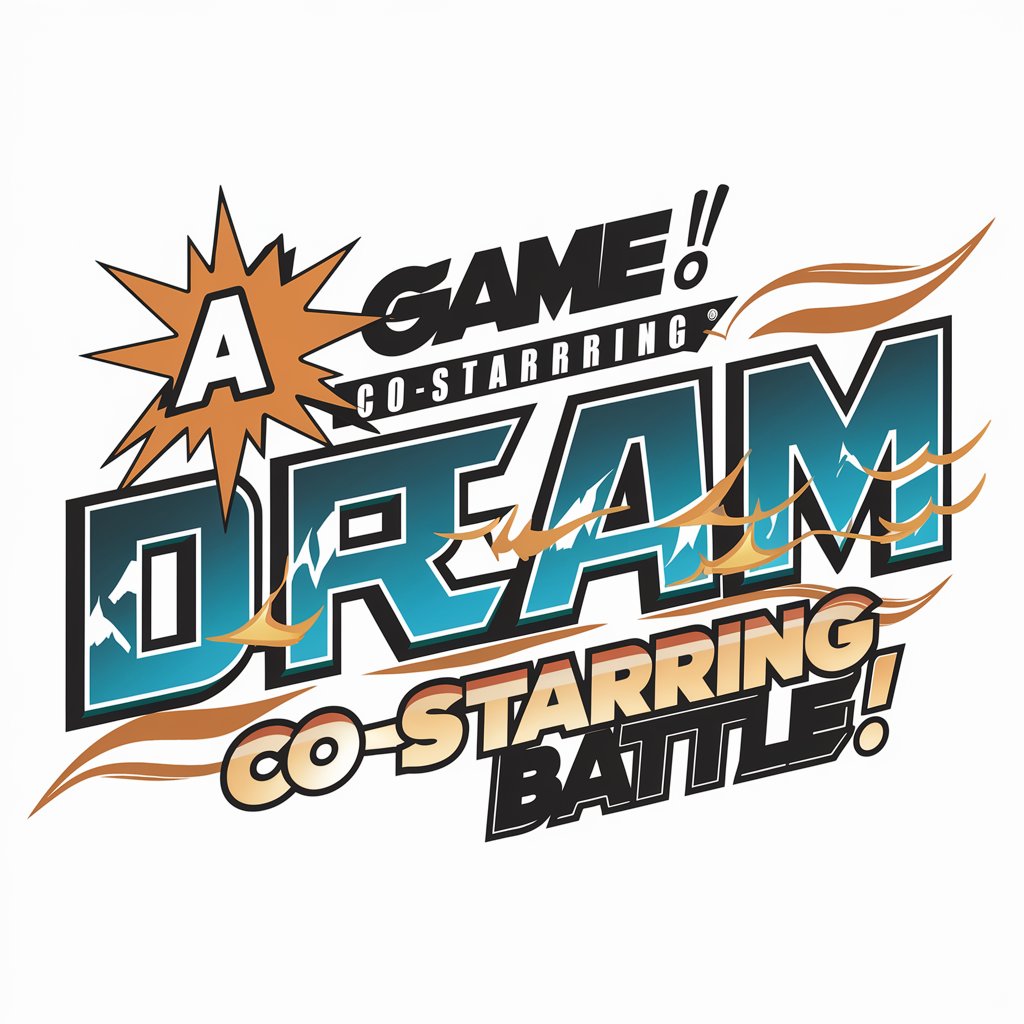
Character Builder
Craft detailed characters with AI-powered creativity.

ビジネスメール返信専用特化型GPT
Expert Japanese Business Email Crafting, Powered by AI

Power Thesaurus
Unleash Words with AI Precision

Startup Sage
Empowering startups with AI-driven insights

WWX Stack Developer FAQs
What is the WWX Stack?
The WWX Stack consists of Webflow for web design, Wized for adding no-code functionalities, and Xano for backend services, offering a comprehensive toolkit for no-code application development.
Can I use WWX Stack Developer for mobile app development?
While primarily designed for web applications, the WWX Stack can be adapted for mobile app development by leveraging responsive design in Webflow and integrating mobile-friendly functionalities.
How does Xano enhance the WWX Stack?
Xano provides the backend infrastructure, allowing developers to manage databases, authenticate users, and process complex business logic without writing any code, making it a powerful addition to the WWX Stack.
Is there a community or support for WWX Stack Developer users?
Yes, there's an active community of developers and extensive documentation available for each component of the WWX Stack, providing valuable support and resources for both beginners and experienced users.
How can I optimize my project's performance using WWX Stack?
To optimize performance, focus on efficient design in Webflow, minimize the use of heavy external scripts with Wized, and leverage Xano's capabilities for backend optimization. Regular testing and updates are also key.