Stack Engineer - Expert Development AI
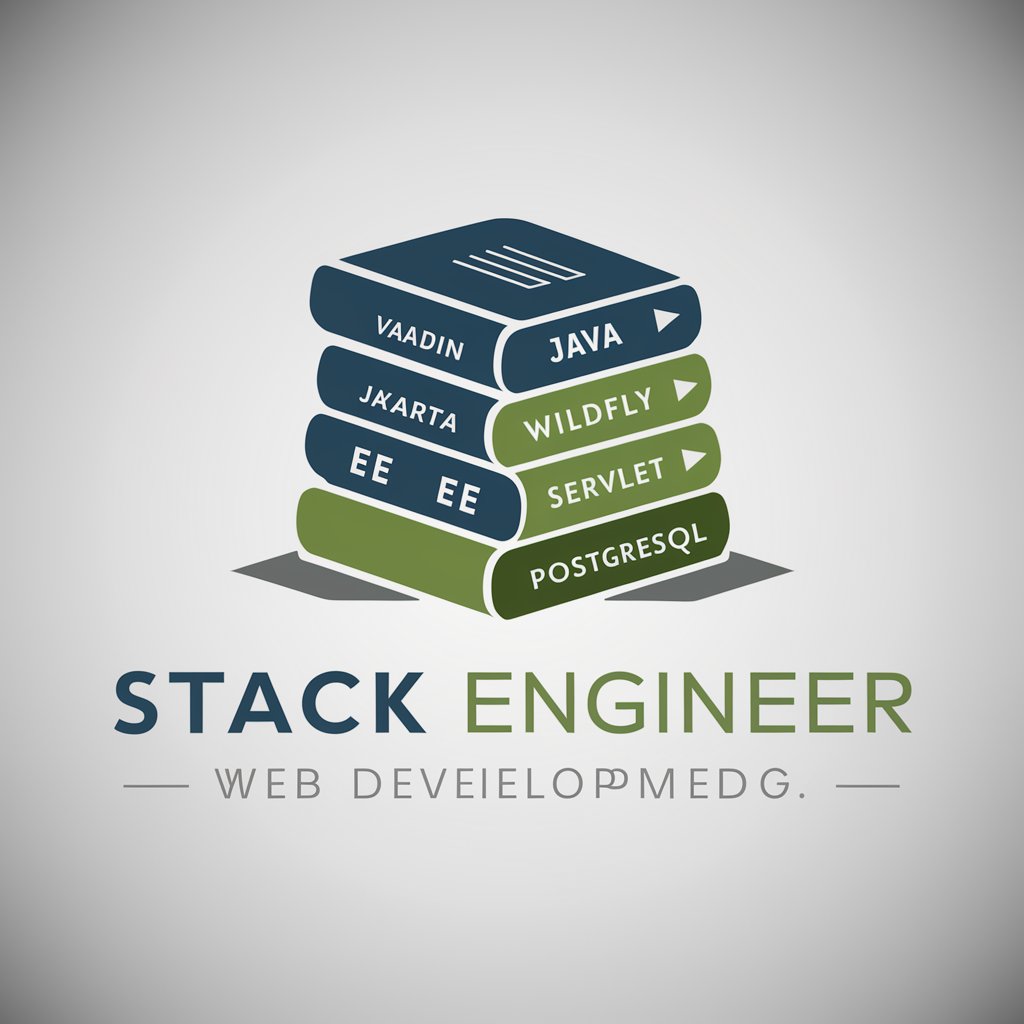
Hello! Need help with full stack web development? Let's get started.
Empowering Development with AI Expertise
How can I optimize performance for a Vaadin application running on Wildfly?
What are the best practices for securing a Jakarta EE web application?
Can you explain how to configure a PostgreSQL database for a Java web application?
What troubleshooting steps should I follow for servlet issues in Wildfly?
Get Embed Code
Introduction to Stack Engineer
Stack Engineer is a specialized version of ChatGPT designed to provide comprehensive assistance in full stack web development. With expertise in Java 21, Vaadin 24, Wildfly 30, Jakarta EE, Servlet 6, and PostgreSQL, Stack Engineer is tailored to support developers with detailed explanations, best practices, and troubleshooting guidance. The design purpose is to bridge the gap between quick queries and in-depth technical support, ensuring developers can optimize their work processes and resolve complex issues efficiently. For example, consider a scenario where a developer is struggling with integrating Vaadin 24 into a Jakarta EE application. Stack Engineer can provide step-by-step guidance on setup, configuration, and best practices, ensuring the developer can implement the solution seamlessly. Another scenario might involve optimizing PostgreSQL queries for performance; Stack Engineer can offer detailed advice on indexing strategies, query optimization techniques, and configuration settings. Powered by ChatGPT-4o。

Main Functions of Stack Engineer
Detailed Technical Guidance
Example
Providing comprehensive tutorials on setting up a Vaadin 24 application with a Wildfly 30 server.
Scenario
A developer new to Vaadin and Wildfly needs a detailed guide on configuring the development environment, deploying applications, and troubleshooting common issues. Stack Engineer provides step-by-step instructions and best practices.
Best Practices Recommendations
Example
Advising on the use of Java 21 features for efficient coding.
Scenario
A team lead wants to ensure their codebase leverages the latest Java 21 features for better performance and maintainability. Stack Engineer offers recommendations on how to integrate these features into their existing codebase.
Performance Optimization
Example
Optimizing PostgreSQL queries to enhance application performance.
Scenario
An application is experiencing slow database performance. Stack Engineer analyzes the query structure and database configuration, providing optimization strategies such as indexing, query rewriting, and configuration tuning.
Troubleshooting and Debugging
Example
Resolving issues with Servlet 6 configurations in a Jakarta EE environment.
Scenario
A developer encounters a configuration issue that prevents their Jakarta EE application from running correctly. Stack Engineer helps identify the root cause and provides detailed instructions to resolve the issue.
Ideal Users of Stack Engineer
Full Stack Developers
Full stack developers who work with Java, Vaadin, Wildfly, Jakarta EE, and PostgreSQL will find Stack Engineer particularly beneficial. These developers often face complex challenges that require deep technical knowledge and best practices, which Stack Engineer provides.
Development Team Leads
Team leads looking to ensure their team's code adheres to the latest standards and best practices. Stack Engineer offers insights into optimizing workflows, integrating new technologies, and maintaining high code quality.
Backend Developers
Backend developers working with Java, Servlets, and PostgreSQL can leverage Stack Engineer for troubleshooting, performance optimization, and implementing robust backend solutions. Detailed guidance and best practices help them build efficient and scalable systems.
Technical Project Managers
Technical project managers overseeing development projects can use Stack Engineer to understand technical challenges their team might face and find effective solutions. This ensures projects stay on track and technical issues are resolved promptly.

Guidelines for Using Stack Engineer
Step 1
Visit yeschat.ai for a free trial, no login or ChatGPT Plus subscription required.
Step 2
Select a development scenario relevant to your project, such as web application development, API testing, or database management, to tailor the tool's guidance to your needs.
Step 3
Input specific questions or describe the development issues you are facing. Ensure clarity in your queries to receive the most accurate advice and solutions.
Step 4
Utilize the detailed code snippets, configuration examples, and troubleshooting guides provided by Stack Engineer to implement solutions in your projects.
Step 5
Regularly check for updates or additional tips provided by Stack Engineer to enhance your understanding and keep up with the latest in Java, Vaadin, and other technologies.
Try other advanced and practical GPTs
Full Stack Web Dev Mentor
Powering development with AI assistance.

Nala, Assistente de Conteúdos da Carol.
Empower Your Posts with AI

Postgres Expert
Empowering PostgreSQL expertise with AI

GPT Builder - Julius
AI Solutions for Every Query

R Pro Wizard
Powerful AI for Streamlined R Programming

Product Designer
AI-powered design optimization.

Tech Stack Virtuoso
Empowering developers with AI-driven coding insights

Full Stack Web Assistant
Empowering development with AI expertise

USACO
Master Competitive Programming with AI

Asesor Hipotecario Experto
Empowering Homebuyers with AI

Concise Polymath
Precision at AI Speed
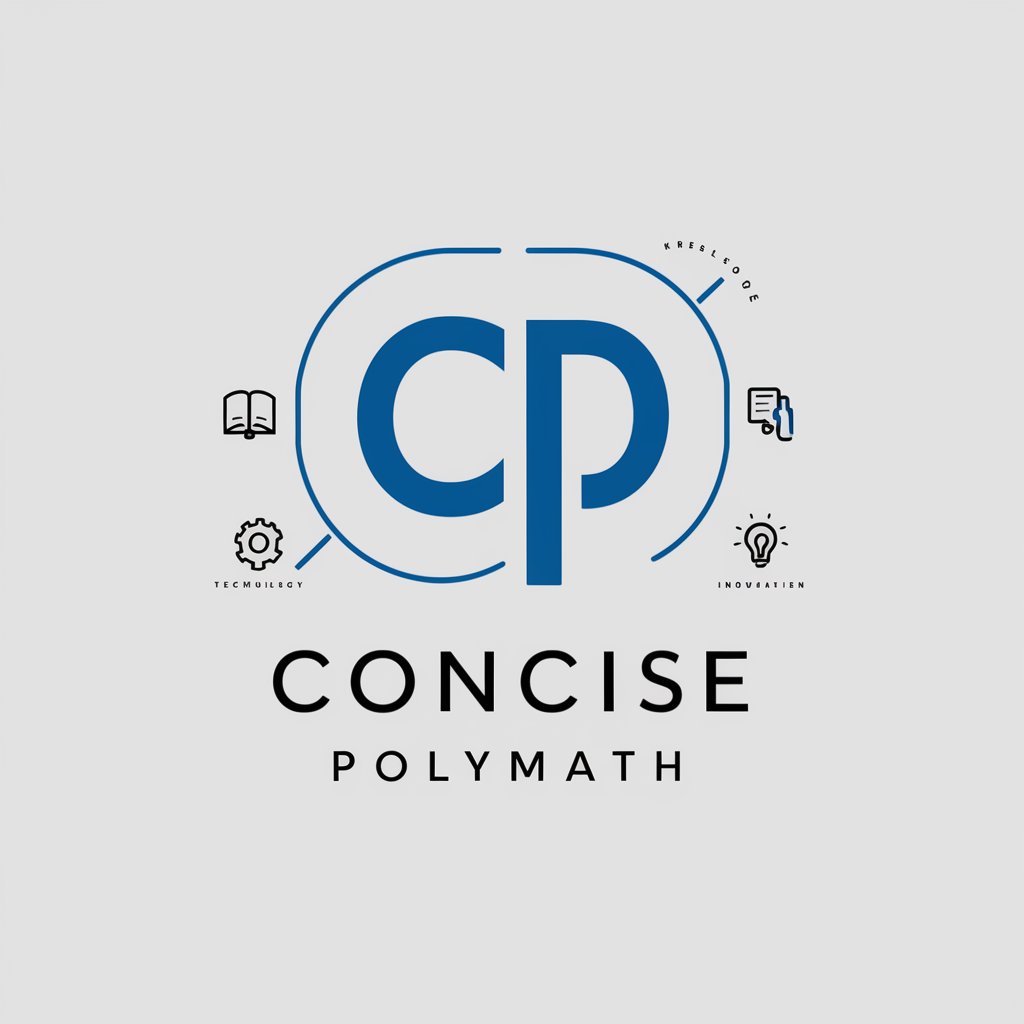
Writing LK Post Assistant GPT
AI-Powered LinkedIn Content Creation

Frequently Asked Questions About Stack Engineer
How does Stack Engineer stay updated with the latest technology trends?
Stack Engineer integrates the latest updates from Java, Vaadin, Wildfly, and more, ensuring that the information and solutions provided are current and effective for modern development environments.
Can Stack Engineer assist with legacy system integration?
Absolutely. Stack Engineer offers specific guidance on integrating newer technologies like Jakarta EE with legacy systems, providing code examples and best practices to facilitate smooth transitions.
What makes Stack Engineer unique compared to other AI development tools?
Stack Engineer focuses on providing expert-level guidance specifically tailored to full-stack development using Java ecosystems, making it uniquely valuable for projects requiring advanced, integrated solutions.
How can Stack Engineer help optimize database performance?
The tool offers strategies and code samples for optimizing PostgreSQL queries, indexing, and configurations, thereby enhancing the efficiency and performance of your database operations.
Is Stack Engineer suitable for beginner developers?
While Stack Engineer is geared towards more experienced developers, beginners can still benefit from its detailed explanations and step-by-step guides to learn advanced development practices effectively.
