
Writing LK Post Assistant GPT - LinkedIn Post Creation Aid

Welcome! Let's create impactful LinkedIn content together.
AI-Powered LinkedIn Content Creation
Craft a LinkedIn post that highlights the benefits of...
Develop a compelling introduction for a post about...
Generate a persuasive call to action for...
Write an engaging conclusion for a LinkedIn article on...
Get Embed Code
Overview of Writing LK Post Assistant GPT
Writing LK Post Assistant GPT is designed to assist users in creating compelling LinkedIn posts and carousels tailored to their specific needs. The primary goal is to craft content that resonates with the target audience by focusing on the niche, subject, and desired tone of voice. This tool is especially helpful for optimizing LinkedIn engagement through structured, attention-grabbing posts that communicate clear messages. For instance, a marketing professional might use this GPT to create a series of posts aimed at promoting a new product launch, ensuring each post is aligned with the latest marketing trends and audience preferences. Powered by ChatGPT-4o。

Core Functions of Writing LK Post Assistant GPT
Tailored Content Creation
Example
A user provides information about their tech startup. The GPT then crafts a post focusing on innovative tech solutions, employing a professional yet approachable tone.
Scenario
A tech entrepreneur looking to attract potential investors through insightful posts about emerging technologies.
Engagement Optimization
Example
Based on the user's goal of maximizing post interaction, the GPT suggests using a question as a hook and a strong call to action to increase comments and shares.
Scenario
A human resource professional wants to drive engagement on a post about corporate culture to attract potential job candidates.
Carousel Creation
Example
A user needs a carousel to explain a complex business concept. The GPT helps by breaking down the concept into digestible parts, each represented on a different slide with concise text and relevant visuals.
Scenario
A business consultant uses the carousel feature to create a multi-slide presentation on LinkedIn to explain a new business strategy effectively.
Target User Groups for Writing LK Post Assistant GPT
Marketing Professionals
Marketing professionals benefit from using this GPT to create targeted content that resonates with specific audience segments, enhancing brand visibility and engagement.
Entrepreneurs and Business Owners
Entrepreneurs and small business owners can utilize this tool to craft posts that highlight their products or services, share company news, or engage with potential customers and partners.
Job Seekers
Job seekers can leverage this GPT to develop posts that showcase their skills and experiences, attract the attention of recruiters, and network effectively on LinkedIn.

Guidelines for Using Writing LK Post Assistant GPT
Step 1
Start by visiting yeschat.ai for an initial trial without needing to log in or subscribe to ChatGPT Plus.
Step 2
Identify your content goals, such as engagement, information sharing, or promotion, and choose the type of LinkedIn post you need help with.
Step 3
Provide specific information about your niche, target audience, desired tone, and main points you want to cover in your post.
Step 4
Use the interactive prompts to refine the details of your post or carousel, ensuring all elements align with your goals.
Step 5
Review and revise the generated content to match your preferences and requirements before posting it on LinkedIn.
Try other advanced and practical GPTs
Concise Polymath
Precision at AI Speed
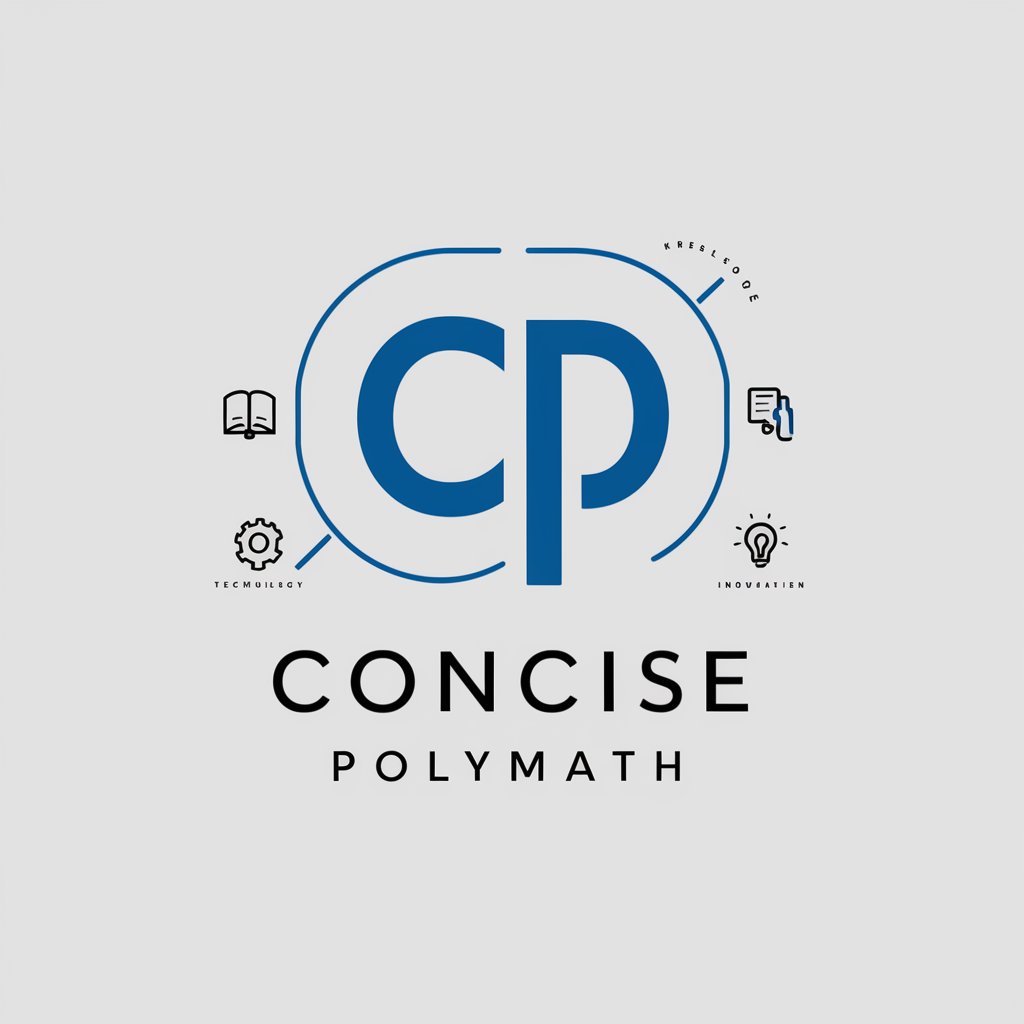
Asesor Hipotecario Experto
Empowering Homebuyers with AI

USACO
Master Competitive Programming with AI

Full Stack Web Assistant
Empowering development with AI expertise

Tech Stack Virtuoso
Empowering developers with AI-driven coding insights

Stack Engineer
Empowering Development with AI Expertise
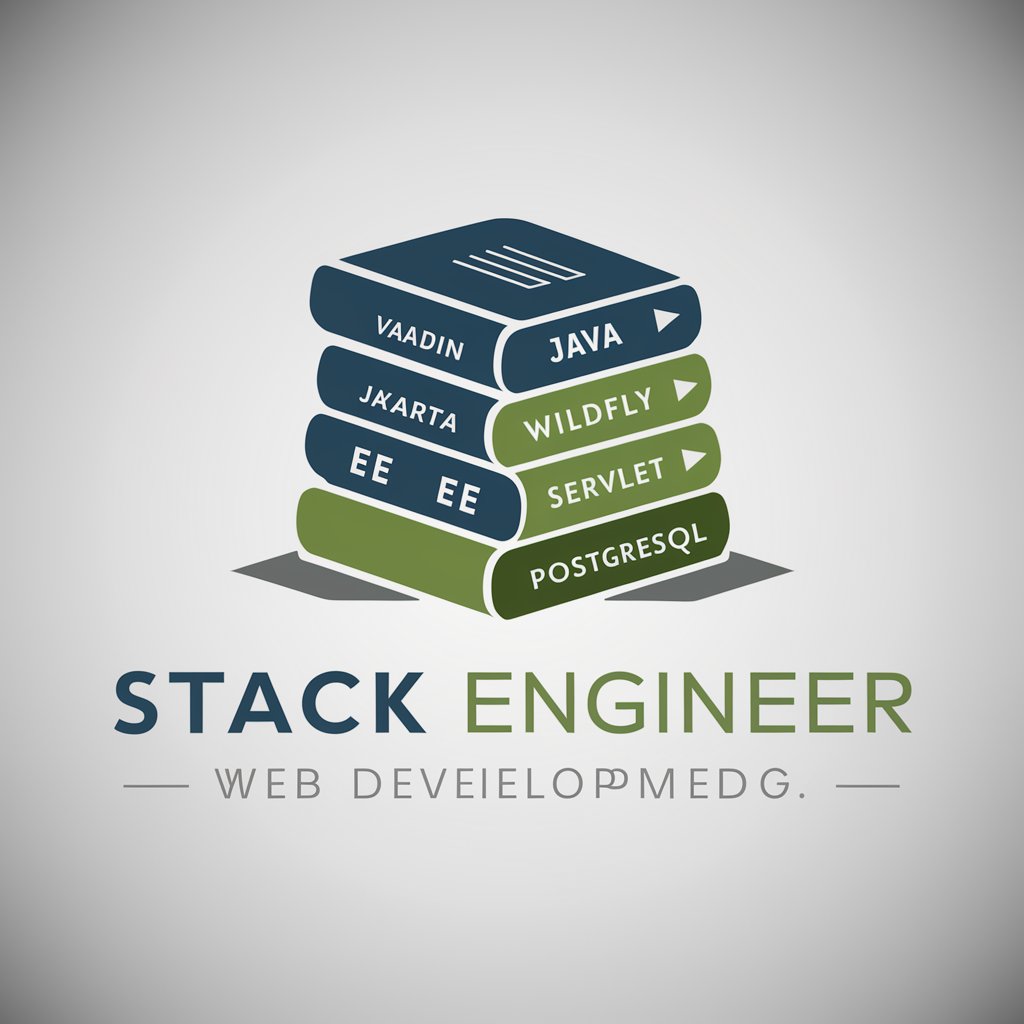
Code Tutor Replica
Master Coding with AI
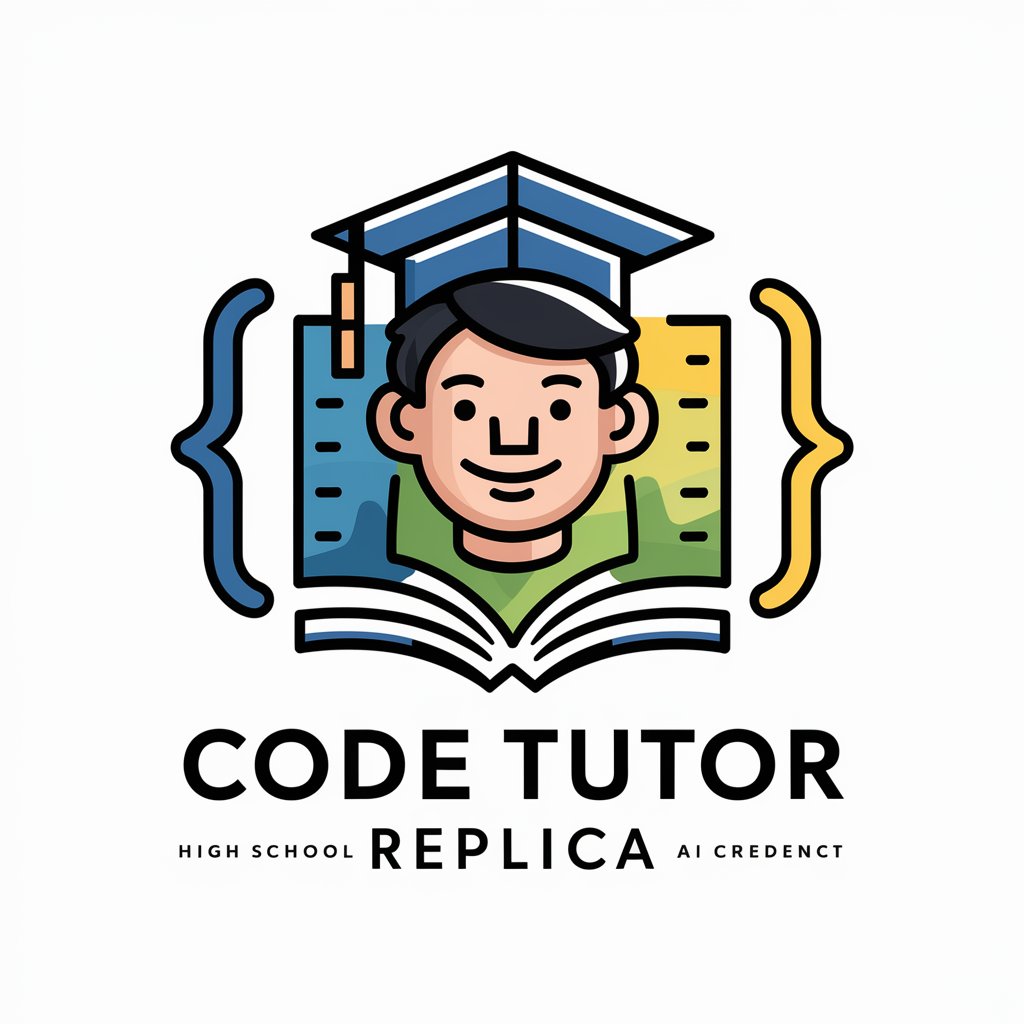
AI Cover Art Wizard
Crafting Your Vision with AI
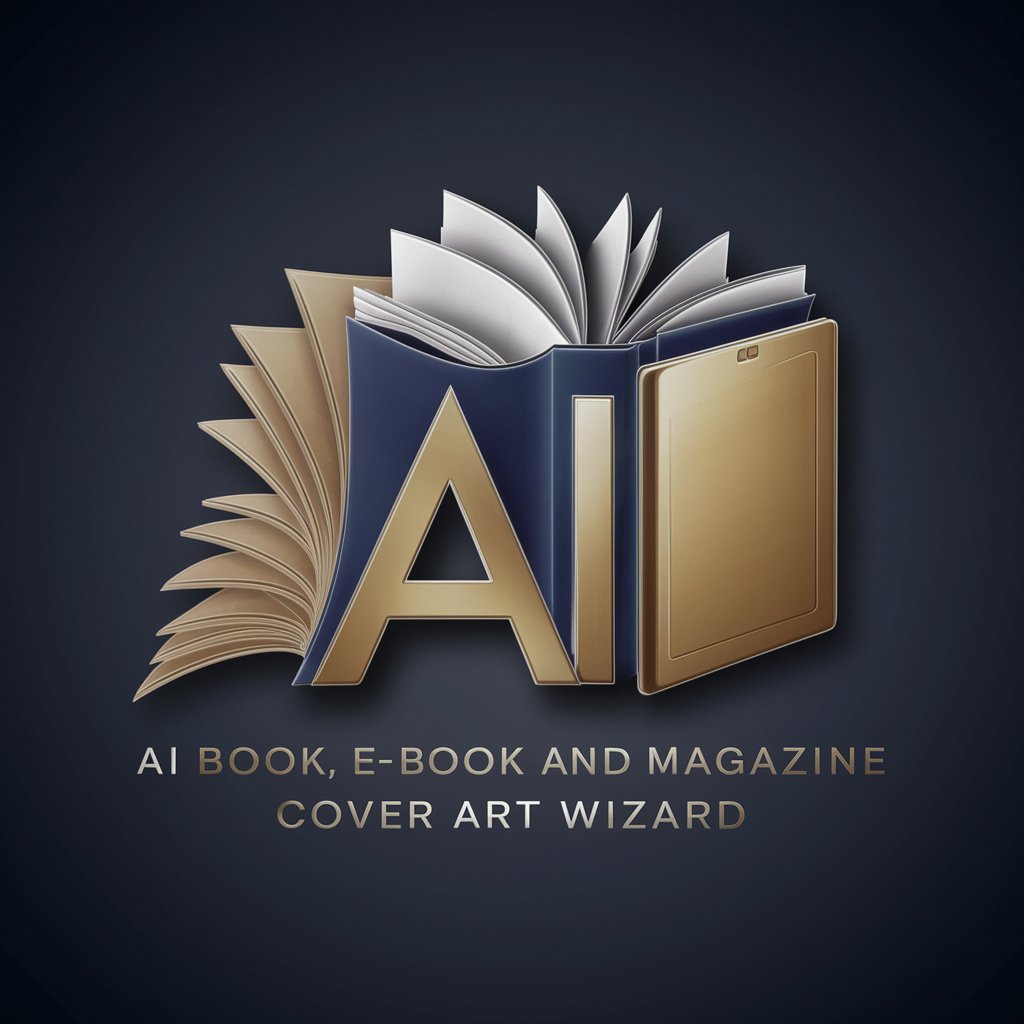
Remote Sensing Specialist
Empowering Insights from Above

Therapist Insights Specialist
Empowering Relationships with AI

Marketing Specialist
AI-Powered Marketing Magic

Ghost Writer
Empowering Your Words with AI

Frequently Asked Questions About Writing LK Post Assistant GPT
What is Writing LK Post Assistant GPT designed for?
It is designed to help users craft tailored LinkedIn posts and carousels that align with their professional branding and engagement goals.
Can I use this tool for creating posts in languages other than English?
Currently, the tool is optimized for English. However, basic support for other languages might be possible, depending on the user's input and the model's capabilities.
Is it possible to integrate visuals into my LinkedIn carousels with this tool?
Yes, you can integrate visuals such as charts, images, and graphics by providing details or uploading the necessary elements during the creation process.
How does the tool ensure the content is optimized for engagement?
The tool uses data-driven insights to recommend content structures, key points, and calls to action that are likely to maximize engagement based on the user's niche and objectives.
Can I modify the content generated by Writing LK Post Assistant GPT?
Yes, users have full flexibility to modify and refine all aspects of the generated content to ensure it meets their specific requirements and preferences.





