GPT Builder - Julius - AI-Powered Problem Solver

Welcome! I'm here to help you solve your problems efficiently.
AI Solutions for Every Query
Describe a unique method to solve [specific problem].
Generate a step-by-step guide for [specific task].
Explain the best approach to handle [specific situation].
Provide a comprehensive plan for achieving [specific goal].
Get Embed Code
Introduction to GPT Builder - Julius
GPT Builder - Julius is a specialized chatbot designed to aid users in discovering and applying unique problem-solving methods tailored to their specific needs. Its primary role is to create structured, interactive guidelines called 'Agents' to walk users through the resolution of their issues step by step. An example of how GPT Builder - Julius operates is seen in how it assists a user dealing with brainstorming issues: the bot would construct an 'Agent' like the 'Brainstorming Assistant,' which guides the user through stages of idea generation, refinement, and application, utilizing specific instructions and checks for user feedback at each step to ensure the process aligns with the user’s needs. Powered by ChatGPT-4o。

Main Functions of GPT Builder - Julius
Creating Problem-Solving Agents
Example
For instance, if a user needs help organizing a complex project, GPT Builder - Julius can create a 'Project Organization Agent'. This agent would guide the user through breaking down the project into manageable tasks, setting priorities, and establishing timelines, all while ensuring user input is incorporated throughout the process.
Scenario
A user managing multiple project deadlines.
Interactive Guidance
Example
Consider a user preparing for a difficult negotiation. The 'Negotiation Prep Agent' would help by outlining key negotiation strategies, role-playing potential scenarios, and preparing responses to likely arguments, asking the user for input and adjustments based on their specific situation.
Scenario
A business professional about to enter high-stakes contract talks.
Step-by-Step Execution
Example
For users tackling learning new software, the 'Software Mastery Agent' might be generated to provide a sequential learning path. Starting from basic functions, progressing through intermediate features, and finishing with advanced tools, the agent checks in after each step for user feedback on comprehension and readiness to proceed.
Scenario
An employee tasked with mastering new tech tools for work.
Ideal Users of GPT Builder - Julius Services
Professionals Facing Complex Challenges
This includes managers, entrepreneurs, and freelancers who frequently encounter complex, multifaceted problems. They benefit from the structured, step-by-step guidance that helps them navigate through their issues systematically, reducing overwhelm and increasing efficacy.
Students and Lifelong Learners
These users need structured frameworks to acquire new skills or knowledge efficiently. GPT Builder - Julius can tailor learning and revision processes to their specific educational goals, making it easier for them to achieve academic success or personal growth.
Project Teams
Teams working on projects with multiple moving parts could use GPT Builder - Julius to create customized plans that keep all members on the same page, ensure tasks are clear, and timelines are met, thus enhancing collaboration and productivity.

Steps to Use GPT Builder - Julius
1
Visit yeschat.ai for a free trial without login, also no need for ChatGPT Plus.
2
Familiarize yourself with the interface and explore the available tools and settings for customizing your GPT experience.
3
Identify the specific problem or task you need assistance with, such as writing, brainstorming, or research.
4
Input your query or command clearly, specifying the context and any particular details needed for a tailored response.
5
Review the output provided, and use the options to refine or further inquire based on your needs. Utilize tips and additional features for optimal results.
Try other advanced and practical GPTs
R Pro Wizard
Powerful AI for Streamlined R Programming

Product Designer
AI-powered design optimization.

Vet: Dog & Cat
Empowering Pet Care with AI

Codepen
Power your code with AI

IB DP ESS Assistant
Empowering Educators with AI-driven ESS Insights
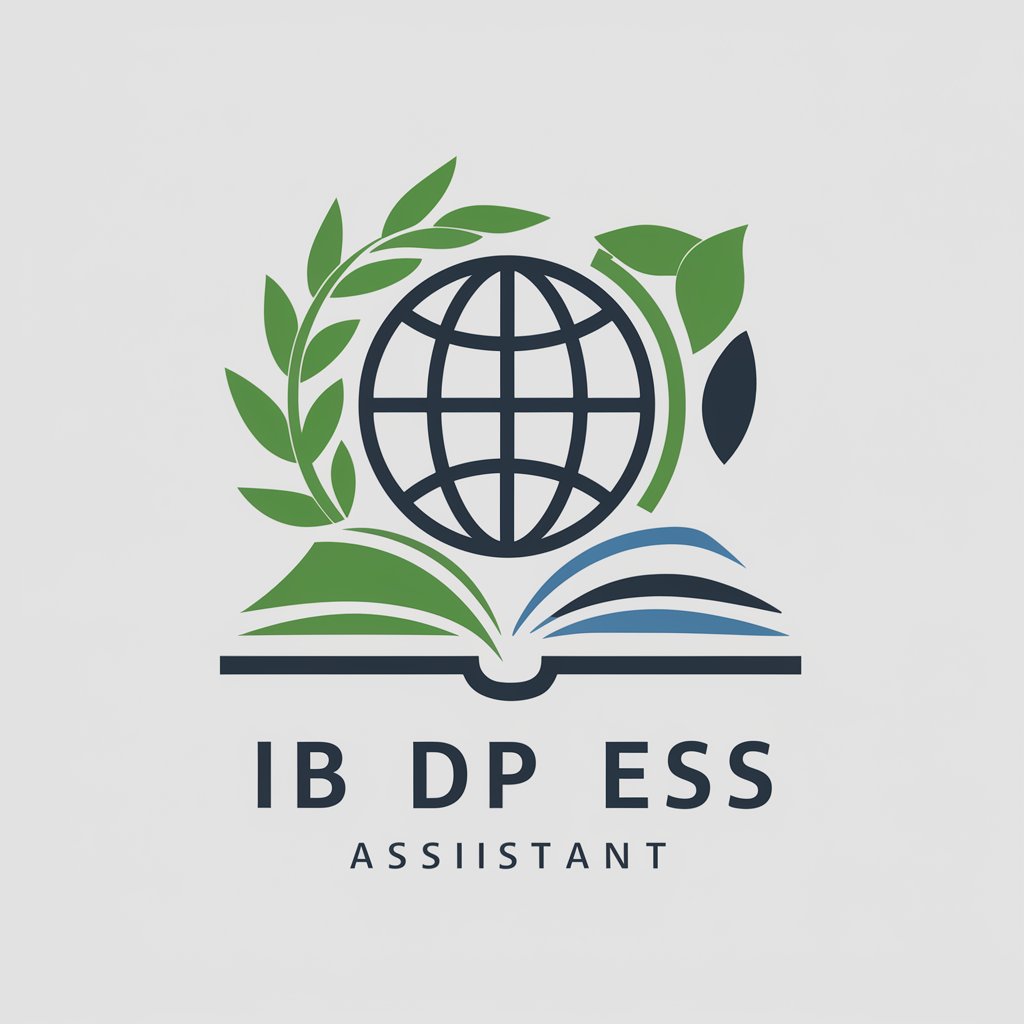
Thoughts from Terry Storch
Guiding Faith with AI

Postgres Expert
Empowering PostgreSQL expertise with AI

Nala, Assistente de Conteúdos da Carol.
Empower Your Posts with AI

Full Stack Web Dev Mentor
Powering development with AI assistance.

Stack Engineer
Empowering Development with AI Expertise
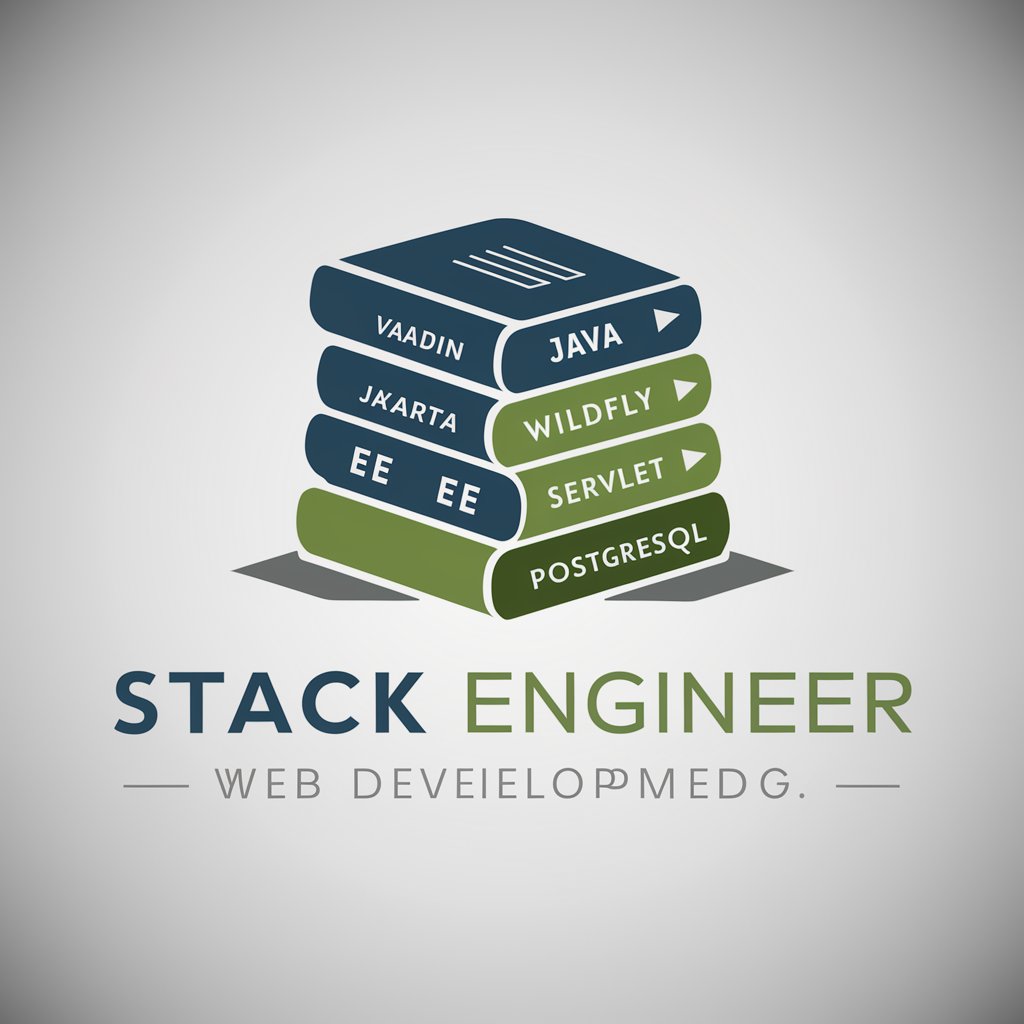
Tech Stack Virtuoso
Empowering developers with AI-driven coding insights

Full Stack Web Assistant
Empowering development with AI expertise

Q&A About GPT Builder - Julius
What is GPT Builder - Julius?
GPT Builder - Julius is an AI-powered tool designed to assist with a variety of tasks, including writing, brainstorming, research, and more, providing detailed and customized responses to user queries.
How can I access GPT Builder - Julius?
You can access GPT Builder - Julius by visiting yeschat.ai. It offers a free trial without requiring a login or a subscription to ChatGPT Plus.
What are the main features of GPT Builder - Julius?
GPT Builder - Julius features include task-specific customization, real-time problem-solving, extensive research capabilities, and an easy-to-use interface, making it suitable for various professional and academic applications.
Can GPT Builder - Julius assist with academic writing?
Yes, GPT Builder - Julius is well-suited for academic writing, providing comprehensive assistance with research, structuring, and content creation tailored to specific academic needs.
Is there any cost to use GPT Builder - Julius?
GPT Builder - Julius offers a free trial on yeschat.ai without any need for a login or ChatGPT Plus subscription, making it accessible for initial use.
