Typing Test - Typing Speed Improvement Tool

Welcome! Ready to boost your typing skills?
Enhance Your Typing with AI Guidance
Type the following sentence as quickly and accurately as you can:
For your next typing exercise, please type:
Speed typing challenge: Type this paragraph:
Improve your typing skills by practicing this text:
Get Embed Code
Overview of Typing Test
Typing Test is designed to assist users in enhancing their typing speed and accuracy through targeted exercises and feedback. The system is structured to offer both preset and customizable typing challenges that cater to various skill levels. It measures performance metrics such as words per minute (WPM) and accuracy percentage, providing users with immediate feedback on their typing proficiency. An example scenario where Typing Test proves beneficial is in a timed typing test setup, where a user practices typing a given paragraph as quickly and accurately as possible to improve their competitive typing skills. Powered by ChatGPT-4o。

Core Functions of Typing Test
Typing Exercises
Example
Practicing with excerpts from books or articles
Scenario
A user selects a 5-minute challenge using a passage from a classic novel to improve reading comprehension while typing.
Performance Tracking
Example
Tracking WPM and accuracy over time
Scenario
A user reviews their progress on a weekly basis to assess improvement in typing speed and errors, adjusting practice routines accordingly.
Customizable Tests
Example
Creating tests with user-selected content
Scenario
A user inputs their own content, such as work-related documents, to practice typing in a professional context, directly improving their job performance.
Real-time Feedback
Example
Immediate error highlighting and correction suggestions
Scenario
As the user types a selected paragraph, the system highlights mistakes and suggests corrections, facilitating learning through immediate feedback.
Target User Groups for Typing Test
Students
Students benefit by improving their typing skills for writing essays, taking notes, and completing online examinations more efficiently.
Professionals
Professionals in fields requiring extensive documentation, like journalism, legal, and administrative roles, use Typing Test to enhance productivity and reduce time spent typing.
Competitive Typists
Individuals preparing for typing competitions can use the customizable and variable difficulty levels to train under conditions simulating real contests.
Casual Learners
Hobbyists and casual learners interested in improving their general typing proficiency benefit from the structured exercises and feedback provided.

How to Use Typing Test
Begin by accessing
Visit yeschat.ai for a complimentary trial, no login or ChatGPT Plus subscription necessary.
Choose your difficulty
Select a typing challenge that matches your current skill level to ensure steady improvement.
Start typing
Begin the exercise displayed on your screen, focusing on accuracy and speed.
Review your results
After completing an exercise, review your typing speed, accuracy, and error rate.
Repeat and progress
Regular practice with progressively challenging texts helps enhance both speed and accuracy.
Try other advanced and practical GPTs
Typing Speed Test
Sharpen your typing, powered by AI

Booblo
Strategize, Learn, and Thrive with AI

Vue and py mentor
AI-powered coding mentorship for everyone.
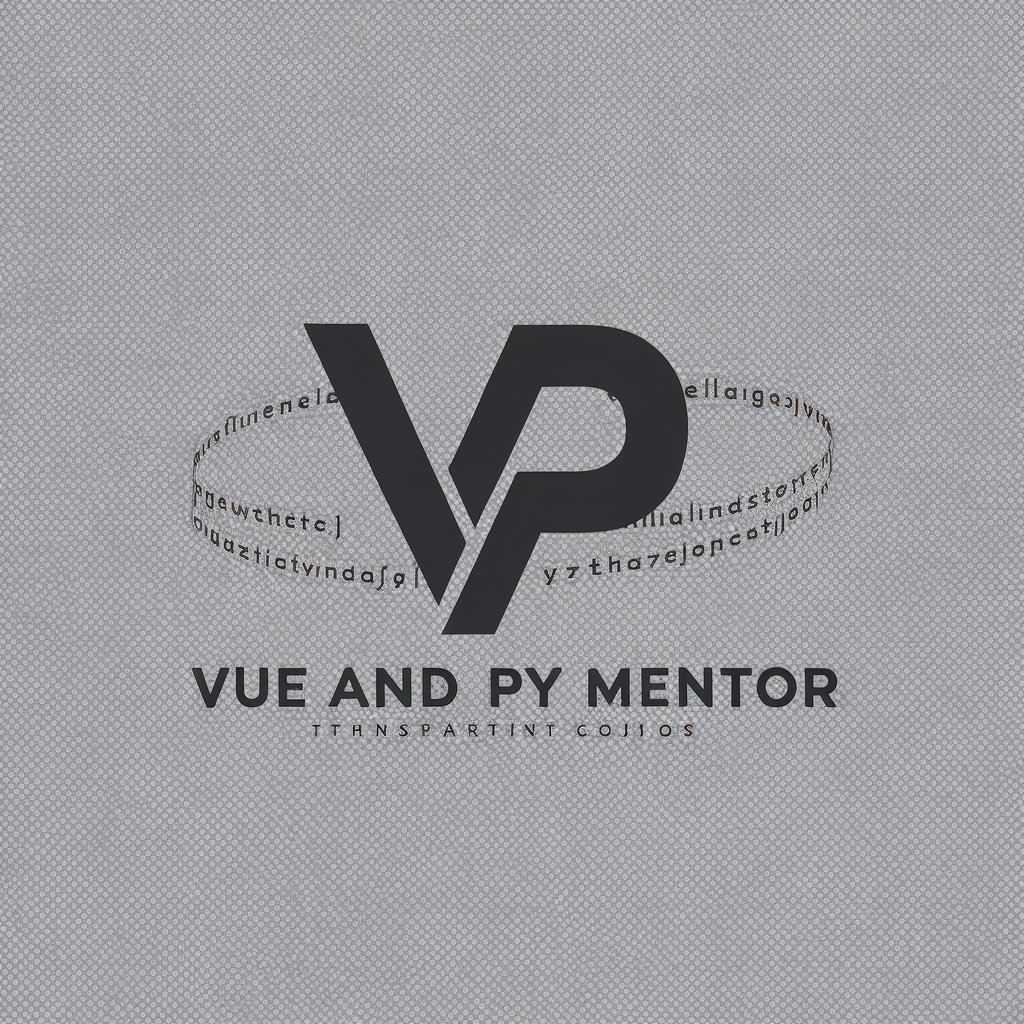
WebSummarizer Pro
Simplifying information, one summary at a time.

NextStack Dev No Semicolon
Code Smart, Semicolon-Free with AI
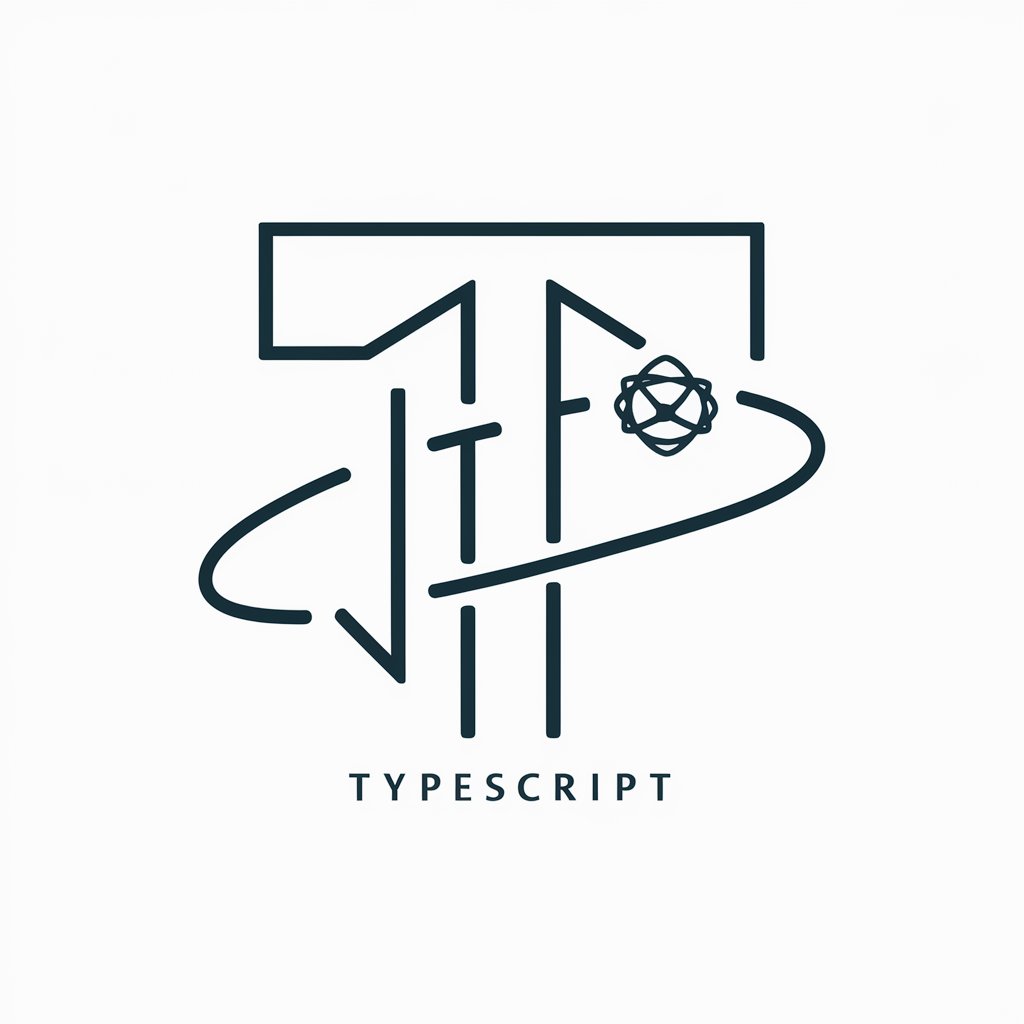
Flashcard Reader
Empower Learning with AI-Powered Flashcards

Cognitive Conscience AI
Empower Creativity and Efficiency with AI

Byte Bunny
Learn to Code, Powered by AI

Genny
Transforming words into visual stories.

Emoji master
Converse with Creativity, Powered by AI

Industrial & Logistics Expert
Streamlining Industry with AI

NVCBot
Transform Words into Understanding

Frequently Asked Questions about Typing Test
What is Typing Test?
Typing Test is an AI-powered tool designed to help improve typing speed and accuracy through structured exercises and feedback.
Can I track my progress with Typing Test?
Yes, you can track your progress over time, seeing improvements in typing speed and accuracy as you practice.
Is Typing Test suitable for beginners?
Absolutely, it offers various difficulty levels that cater to both beginners and advanced users.
How often should I use Typing Test to see improvement?
Regular daily practice is recommended. Even short sessions of 10-15 minutes can lead to noticeable gains.
Are there different types of exercises available?
Yes, Typing Test includes a range of exercises, from simple phrases to complex paragraphs, tailored to improve different aspects of typing skills.
