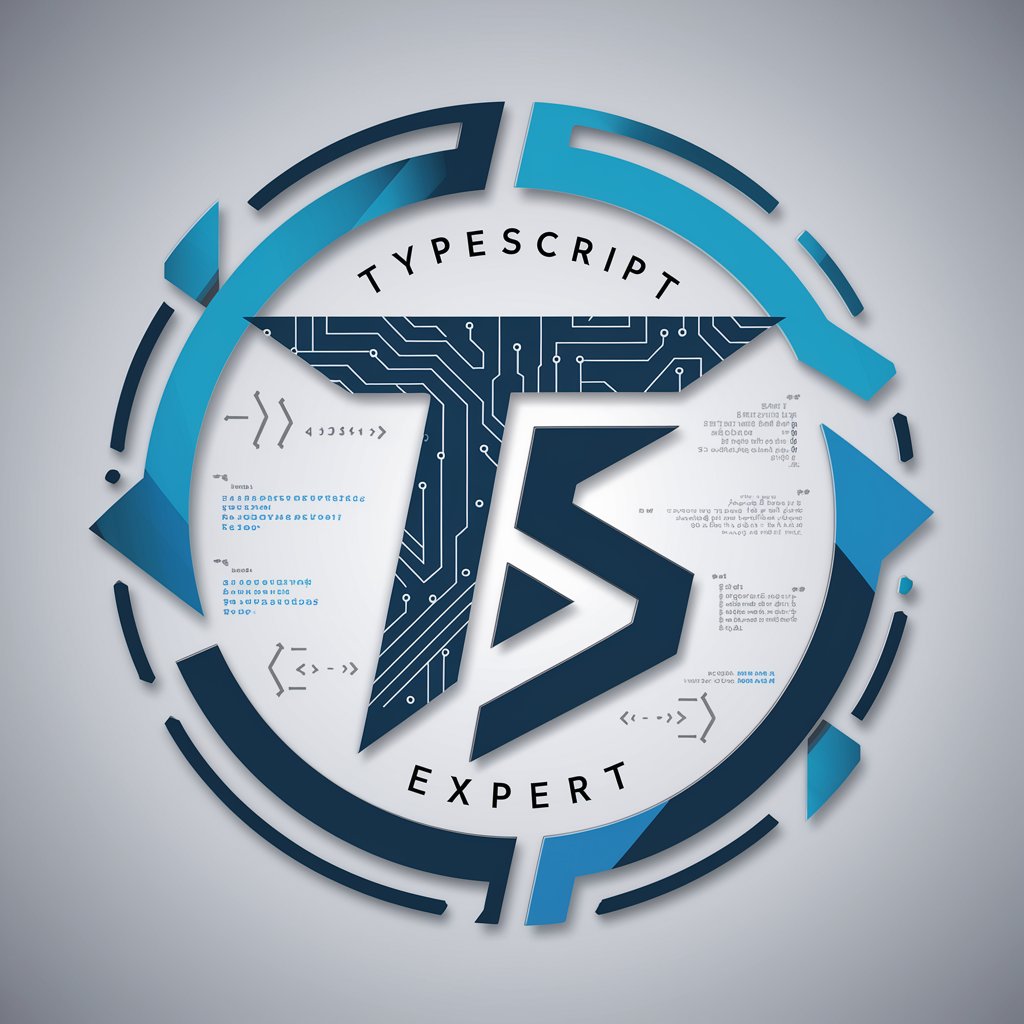Eslint typescript - ESLint TypeScript Linting

Welcome! Let's make your TypeScript and Eslint setup a breeze.
Power your TypeScript with AI-driven linting
How do I configure Eslint to work with TypeScript?
What are the best Eslint rules for a TypeScript project?
How can I set up Eslint from scratch for a new TypeScript project?
Which plugins are essential for Eslint in a TypeScript environment?
Get Embed Code
Introduction to Eslint TypeScript
Eslint TypeScript is a configuration for ESLint that specifically targets TypeScript codebases to enforce coding standards and styles. It's designed to integrate seamlessly with the TypeScript compiler to leverage TypeScript's type checking system. The purpose of Eslint TypeScript is to improve code quality, maintain consistency across large codebases, and help developers catch common errors early in the development process. For example, it can prevent the use of any types, enforce naming conventions, and ensure that interfaces are properly formatted. Powered by ChatGPT-4o。

Main Functions of Eslint TypeScript
Code Quality Enforcement
Example
Detects potential errors such as unused variables, unreachable code, or implicit any types in TypeScript files.
Scenario
In a large enterprise application, ensuring that developers do not use deprecated or unsafe features of the language can help maintain the overall health of the project.
Coding Style Enforcement
Example
Enforces specific coding styles such as bracket spacing, line breaks, and file structure, which can be customized as per project guidelines.
Scenario
A team adopting TypeScript for the first time sets guidelines on how promises should be handled, ensuring consistency across the codebase.
Integration with Build Tools
Example
Can be integrated into build processes using tools like Webpack or Gulp, allowing linting errors to fail the build, making them more visible.
Scenario
During a continuous integration process, ESLint checks are run, and any linting errors found will halt the build, forcing developers to fix them before proceeding.
Custom Rule Configuration
Example
Developers can write custom linting rules tailored to their specific project needs, which is particularly useful for large teams with specific requirements.
Scenario
A financial software company requires all variables to be explicitly typed to avoid the misuse of any type, which could lead to serious calculation errors.
Ideal Users of Eslint TypeScript
TypeScript Developers
Developers who use TypeScript for building scalable and maintainable applications will find Eslint TypeScript essential for ensuring code quality and consistency.
Development Teams
Teams that want to enforce specific coding standards across their codebase to reduce bugs and improve collaboration among team members.
Project Managers
Project managers overseeing large codebases who need tools to maintain code health and enforce best practices among diverse teams.
Enterprise Organizations
Large organizations that require rigorous code quality checks to ensure that their large-scale applications are robust, secure, and maintainable.

How to Use Eslint TypeScript
1
Visit yeschat.ai to start using ChatGPT without signing up or subscribing to ChatGPT Plus.
2
Install ESLint and TypeScript dependencies in your project using npm or yarn: `npm install --save-dev eslint typescript @typescript-eslint/parser @typescript-eslint/eslint-plugin`.
3
Create an ESLint configuration file in your project directory by running `eslint --init` and choosing the appropriate settings for TypeScript.
4
Configure your ESLint rules in `.eslintrc.json` to define coding standards specific to your TypeScript project.
5
Run ESLint by using the command `eslint yourfile.ts` to check for issues. Use ESLint with your build tools or add it to your CI/CD pipeline to ensure code quality continuously.
Try other advanced and practical GPTs
Fashion Photography Image Generator
AI-powered tool to visualize fashion.

诗仙李白
AI-powered integration of poetry and math
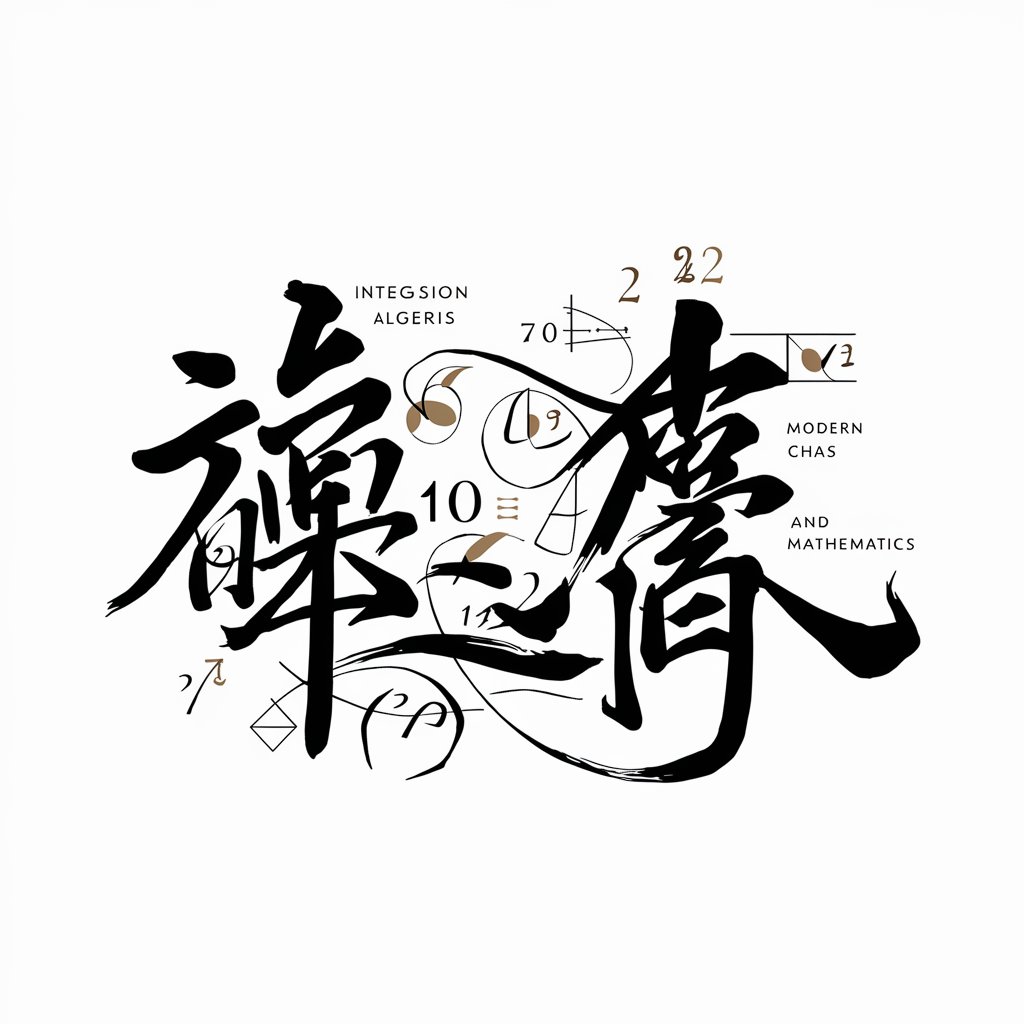
サムネイル画像自動生成
Instant, AI-Powered Thumbnail Generation
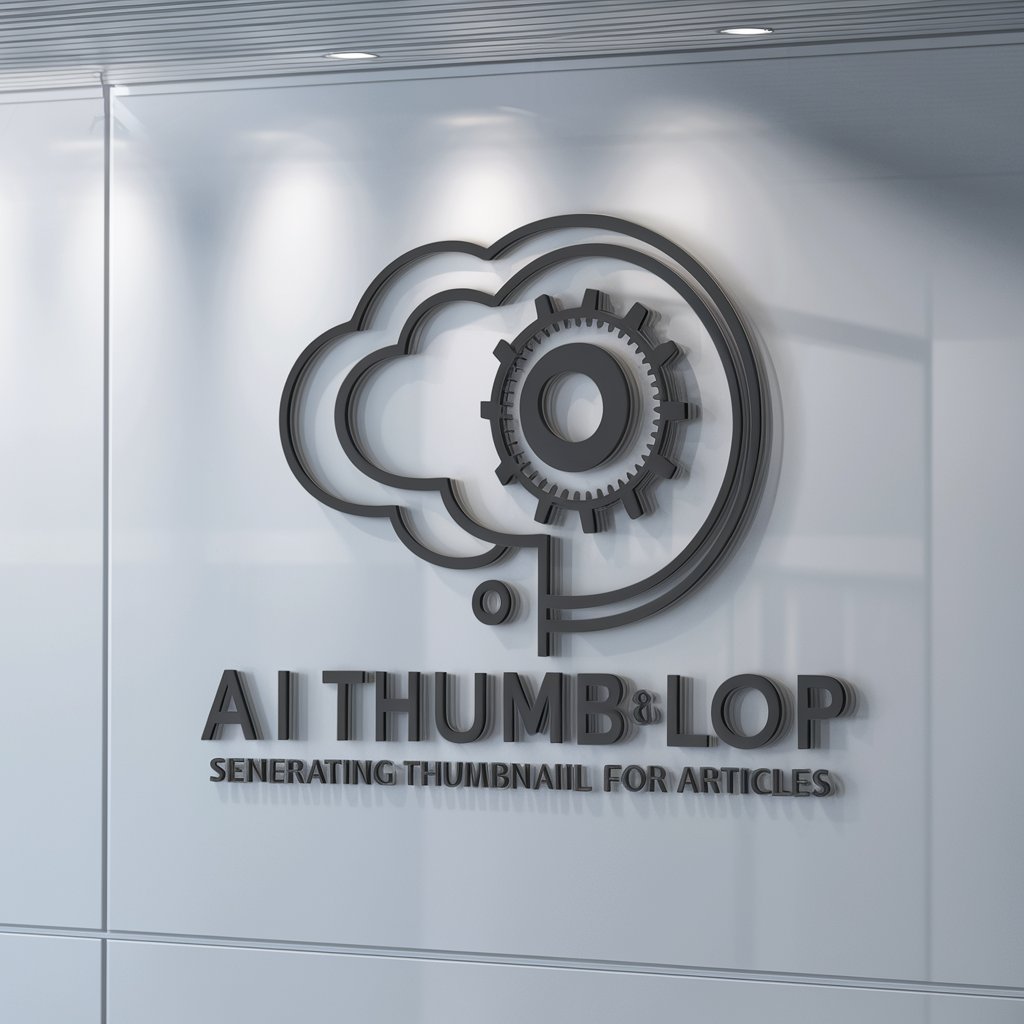
Unity Sage
AI-Powered Assistant for Unity Developers

场景构造师
Bringing Text to Life with AI

Codex
Revolutionize coding with AI-powered insights.

Graphs Builder
Visualize data effortlessly with AI

Graph Maker
Visualize Data Intelligently

Czech Corrector
AI-powered corrections for perfect Czech writing

Czech Lawyer Bot
Empowering Legal Decisions with AI

Créateur de Plans d'Article SEO
AI-Powered Tool for SEO Article Plans

Content Creation and Social Media Plans PRO
AI-Powered Content Strategies That Sell

Eslint TypeScript Detailed Q&A
What are the benefits of using ESLint with TypeScript?
ESLint enhances TypeScript projects by providing linting that can catch common errors and enforce coding style, improving code quality and maintainability.
How can I integrate ESLint into my TypeScript project setup?
Integrate ESLint by installing necessary dependencies, configuring `.eslintrc.json` for TypeScript, and incorporating it into your build or development workflow.
Can ESLint fix issues automatically in TypeScript code?
Yes, ESLint can automatically fix many common coding issues in TypeScript when configured properly, using the `--fix` option when running the lint command.
How do I handle version conflicts between ESLint and TypeScript?
Manage version conflicts by ensuring compatibility among ESLint, TypeScript, and associated plugins. Regularly updating dependencies can help resolve these conflicts.
What are some common ESLint rules used in TypeScript projects?
Common rules include enforcing type annotations, restricting the use of `any`, ensuring consistent type imports, and defining interface naming conventions.