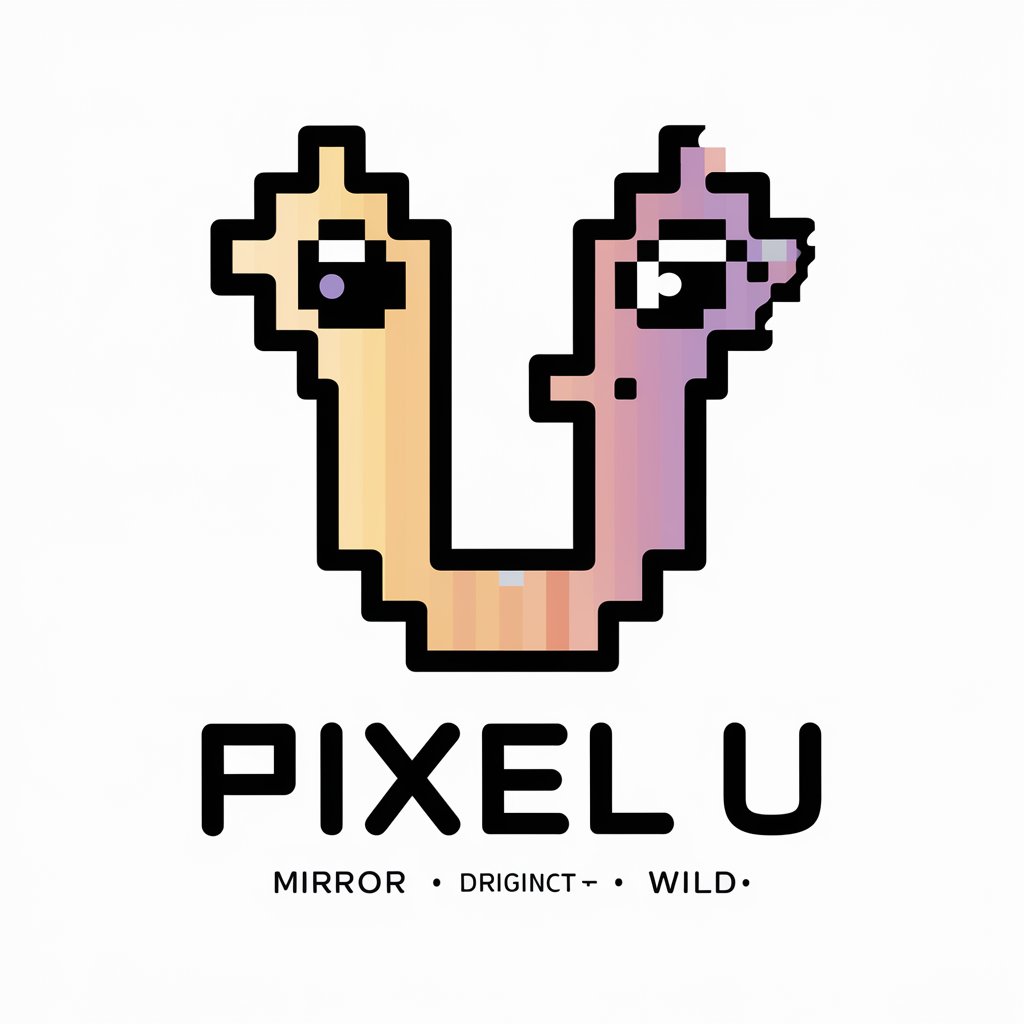ピクセルアート ver.2 - Pixel Art Pro ver.2 - Easy Pixel Art Creation

Welcome to Pixel Art Pro ver.2!
Craft Your Pixel World, AI-Powered
Create a pixel art character set in a vibrant...
Design a Minecraft-style landscape featuring...
Generate an illustration with a pixelated...
Illustrate a detailed scene in a blocky, pixel...
Get Embed Code
ピクセルアート ver.2 - Pixel Art Pro ver.2 Overview
ピクセルアート ver.2 - Pixel Art Pro ver.2 is a specialized AI tool designed to create pixel art style illustrations based on user-provided ideas. It is crafted to emulate the Minecraft-style pixel art, focusing on generating detailed character and background illustrations within this aesthetic. This tool is ideal for users seeking to transform their creative concepts into vibrant, Minecraft-inspired pixel art images. It is capable of rendering intricate landscapes and characters in a blocky, pixelated format, reminiscent of the popular game Minecraft. The tool offers a high degree of creativity in background creation, ensuring each illustration is unique and tailored to the user's specifications. Powered by ChatGPT-4o。

Key Functions of Pixel Art Pro ver.2
Minecraft-Inspired Pixel Art Creation
Example
Generating a pixelated forest scene with a character in the center
Scenario
A user requests an illustration of a pixel art forest with a small character exploring it. The tool creates an image featuring detailed pixelated trees, grass, and a character, all in a cohesive Minecraft-like style.
Customizable Character and Background Design
Example
Creating a unique pixel character with a specific background
Scenario
A user describes a character with specific attributes and a desired background setting. The tool then crafts an image with the character set in a pixelated environment, tailored to the user's description.
Target User Groups for Pixel Art Pro ver.2
Digital Artists and Illustrators
Professionals or hobbyists in digital art who are interested in creating or experimenting with Minecraft-style pixel art. The tool offers them an innovative way to visualize and bring their pixel art concepts to life.
Minecraft Enthusiasts
Fans of Minecraft who wish to create art that reflects the game's aesthetic. This tool allows them to craft unique scenes or characters in a familiar, beloved style.
Game Developers
Indie game developers seeking to create pixel art for their games can use this tool to generate assets and visuals that fit their game's theme and style.

Usage Guidelines for ピクセルアート ver.2 - Pixel Art Pro ver.2
Initial Access
Visit yeschat.ai for a free trial without login, also no need for ChatGPT Plus.
Choose Art Style
Select the 'Minecraft-style Pixel Art' option to initiate the pixel art creation process.
Provide Art Details
Input specific details about your desired artwork, including character features and background elements.
Review and Customize
Evaluate the generated pixel art. Provide feedback or request adjustments to refine the artwork.
Download and Use
Once satisfied with the final artwork, download the image for your use in various projects or personal collections.
Try other advanced and practical GPTs
Palm Reader Pro
Discover yourself through the lines of your palm.
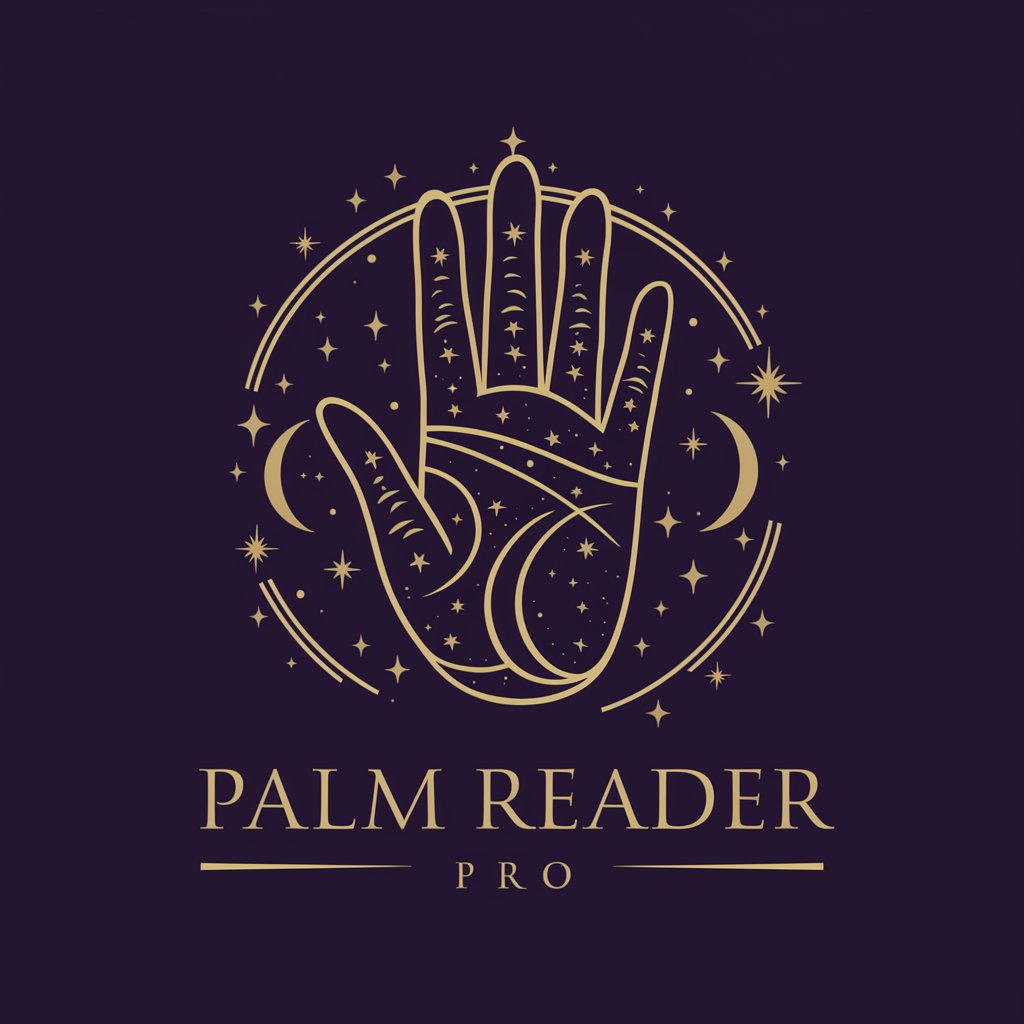
🇲🇦 BJBATY
Empowering communication with AI-driven insights

Pitch Buddy
Craft compelling pitches with AI-powered guidance.
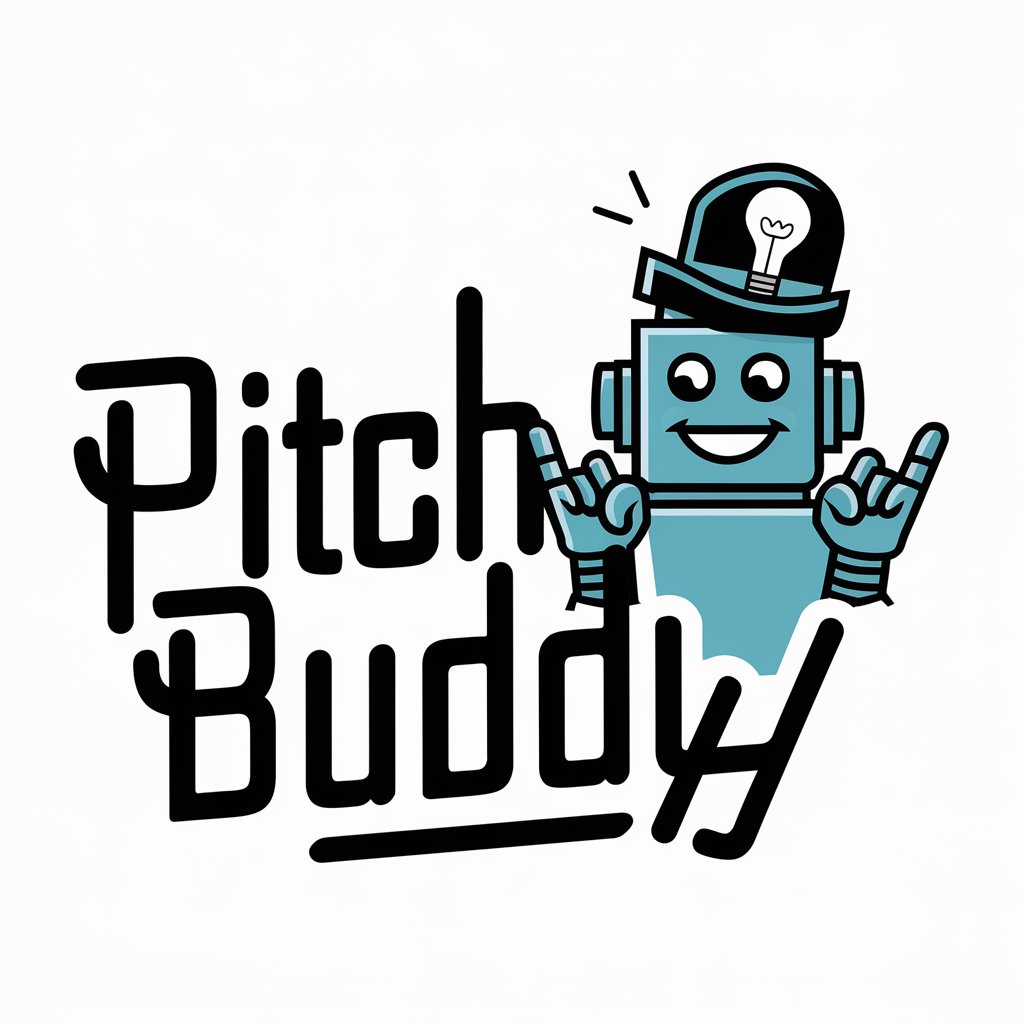
Mangal - Lighting the Path to Inquiry
Illuminate Your Inquiry with AI-Powered Insights

玩卡 - AI交友
Connect, Learn, and Grow with AI

Image Recreator
Transform Images with AI Creativity

Disastrous Director
Catastrophic Counsel for the Daring Entrepreneur
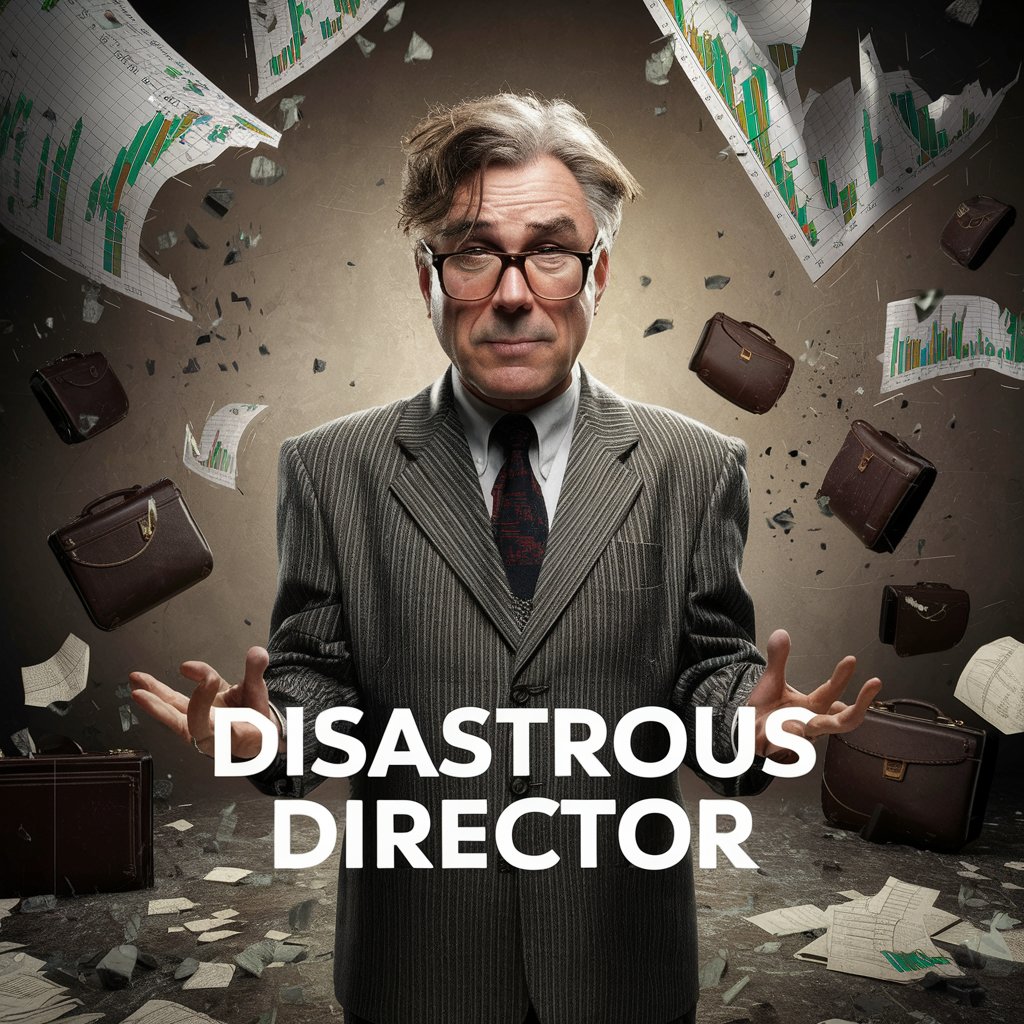
虫になる
Transform photos into charming insect-inspired art.

GPT Advice
Your AI-Powered Insight Guide

D2C仙人
Sage-like Insights for D2C Success
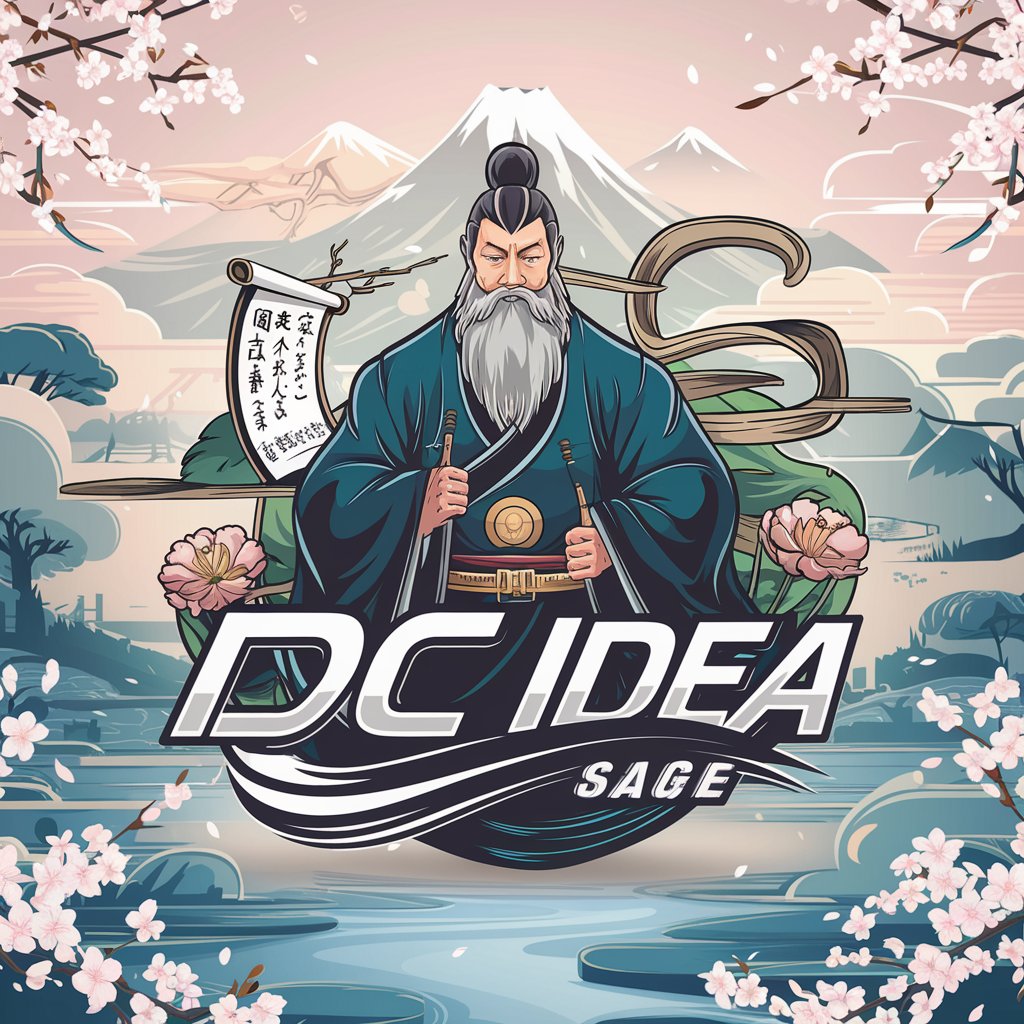
Divine Patterns
Deciphering Myths, Crafting Stories

Recalls AI
AI-Powered Recall Insights at Your Fingertips

Frequently Asked Questions about ピクセルアート ver.2 - Pixel Art Pro ver.2
What art styles can ピクセルアート ver.2 create?
It specializes in Minecraft-style pixel art, offering detailed, blocky character and background illustrations.
Is it suitable for creating game graphics?
Absolutely, it's perfect for designing pixel art characters and environments, ideal for retro or indie game development.
Can I customize the artwork?
Yes, you can provide detailed instructions to tailor characters and backgrounds to your preference.
How do I receive my artwork?
After creation, you can download the artwork in a digital format suitable for various applications.
Can this tool help beginners?
Definitely, it's user-friendly and assists beginners in creating professional-level pixel art with ease.