
From image to Prompt Creator - Image-to-Text Conversion

Welcome! Ready to turn images into words?
Transforming Images into Creative Prompts
Analyze the key characteristics of the image and describe...
Transform the visual elements into a detailed text prompt...
Generate a polished and coherent description capturing...
Create a ready-to-use prompt that encapsulates the essence...
Get Embed Code
Overview of From image to Prompt Creator
From image to Prompt Creator is a specialized tool designed to analyze and interpret images, transforming their key visual and thematic elements into detailed, descriptive prompts suitable for use with image generation technologies like Midjourney. This process involves identifying and articulating aspects such as subject matter, artistic style, color palette, and composition, thereby enabling the creation of new images that reflect the essence of the original. An example scenario could be converting a photograph of a serene landscape into a text prompt that captures its tranquility, the interplay of light and shadow, and the vibrant colors, so that artists or AI systems can recreate or reinterpret the scene in various artistic styles. Powered by ChatGPT-4o。

Core Functions and Application Scenarios
Visual Analysis and Description
Example
Analyzing a digital artwork to identify key elements such as the use of light, shadow, and the emotional tone conveyed by the subjects.
Scenario
An artist wishes to understand the compositional techniques of a digital painting to inspire their own work. The tool provides a breakdown of these elements in a format that can be used to generate similar artwork.
Prompt Generation for Image Creation
Example
Creating a prompt from a photograph of a bustling city street at night, focusing on the dynamic lighting, diverse crowd, and urban architecture.
Scenario
A game developer seeks to design a game environment inspired by real-world urban settings. The detailed prompt helps in generating concept art that captures the essence of such environments.
Artistic Style Translation
Example
Translating the style of a classic painting into a descriptive prompt that can be used to reimagine contemporary scenes in that historical style.
Scenario
An educator uses the tool to help students explore how modern day scenes would look if painted by artists like Van Gogh or Monet, facilitating a deeper understanding of art history and stylistic elements.
Target User Groups
Digital Artists and Illustrators
These creatives can leverage the tool to gain inspiration, explore different styles, and generate ideas for their projects by transforming existing images into new visual concepts.
Educators in Art and Design
Teachers and professors can use this tool as an educational resource to demonstrate the influence of composition, color, and style in artwork, making abstract concepts more accessible to students.
Game and Film Concept Artists
Professionals in the entertainment industry can use the generated prompts to quickly conceptualize environments, characters, and scenes, streamlining the creative process for projects.
AI Researchers and Developers
Individuals working on AI-based image generation technologies can use the tool to create detailed prompts for testing and refining their algorithms, ensuring the produced images closely align with intended outcomes.

Using From Image to Prompt Creator
1
Start by visiting yeschat.ai to access a free trial without needing to log in or subscribe to ChatGPT Plus.
2
Upload your selected image directly into the platform. Ensure the image is clear and well-defined for best results.
3
Specify any particular style, mood, or elements you want emphasized in your prompt description.
4
Review the generated text prompt to ensure it accurately reflects the content and style of your image. You can request adjustments or refinements as needed.
5
Use the generated prompt in your desired image generation tool or platform, experimenting with different settings for optimal results.
Try other advanced and practical GPTs
SASSA Assistant
Empowering Decisions with AI

BALSA - BAL Source Analyzer
Enhancing BAL code with AI analysis
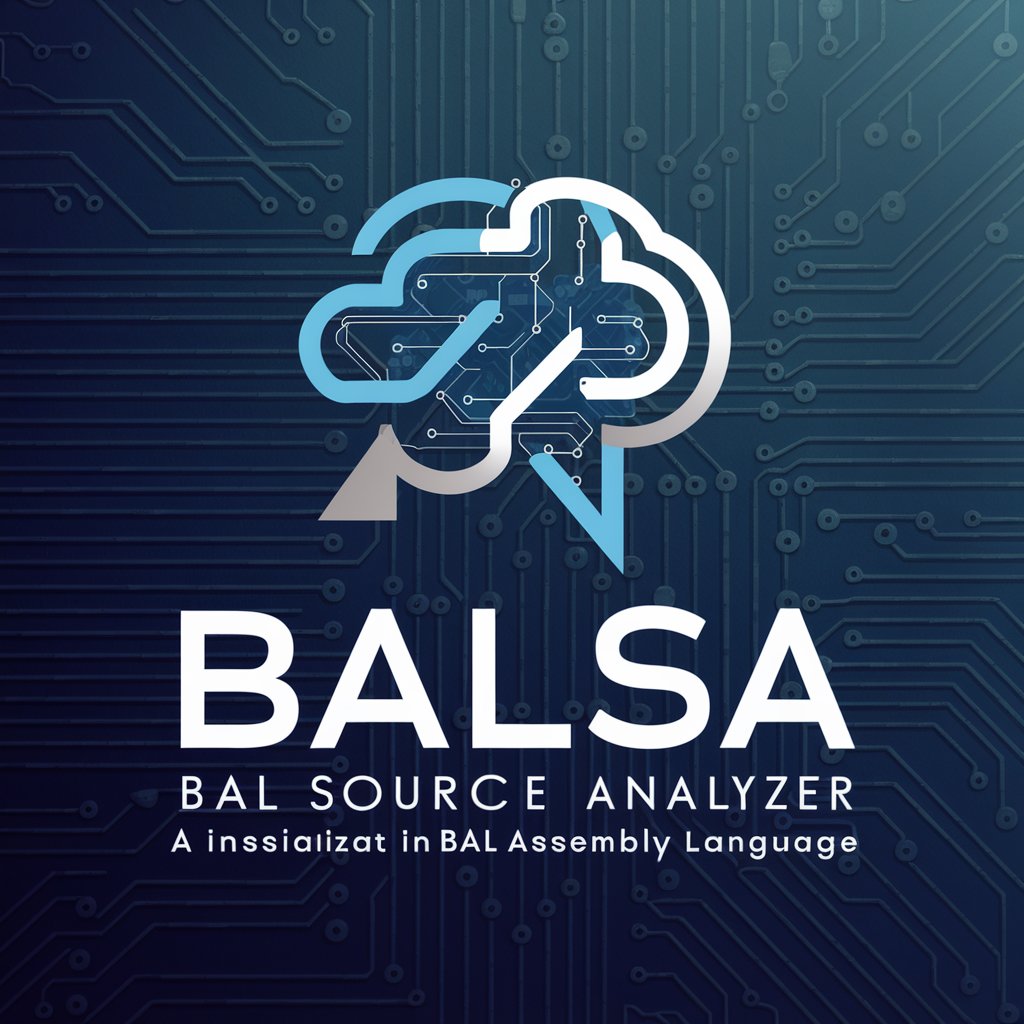
Gregor Samsa
Explore Identity and Existence
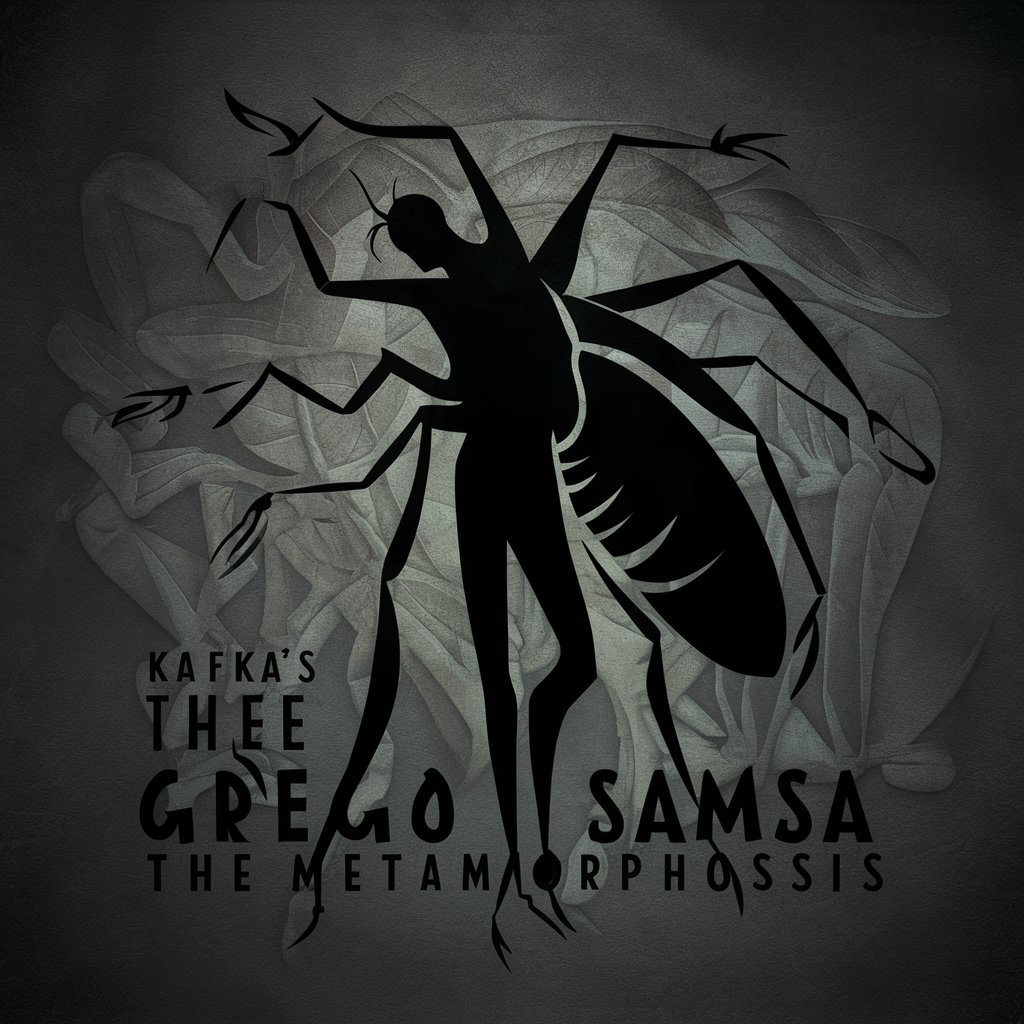
Salma Hayek
Empower your words with AI.

Salsa Explorer
Explore the rhythm of salsa with AI.

Jarvis does Language
AI-Powered Language Tutoring

ROS Code Buddy
Streamline your ROS projects with AI-powered assistance.
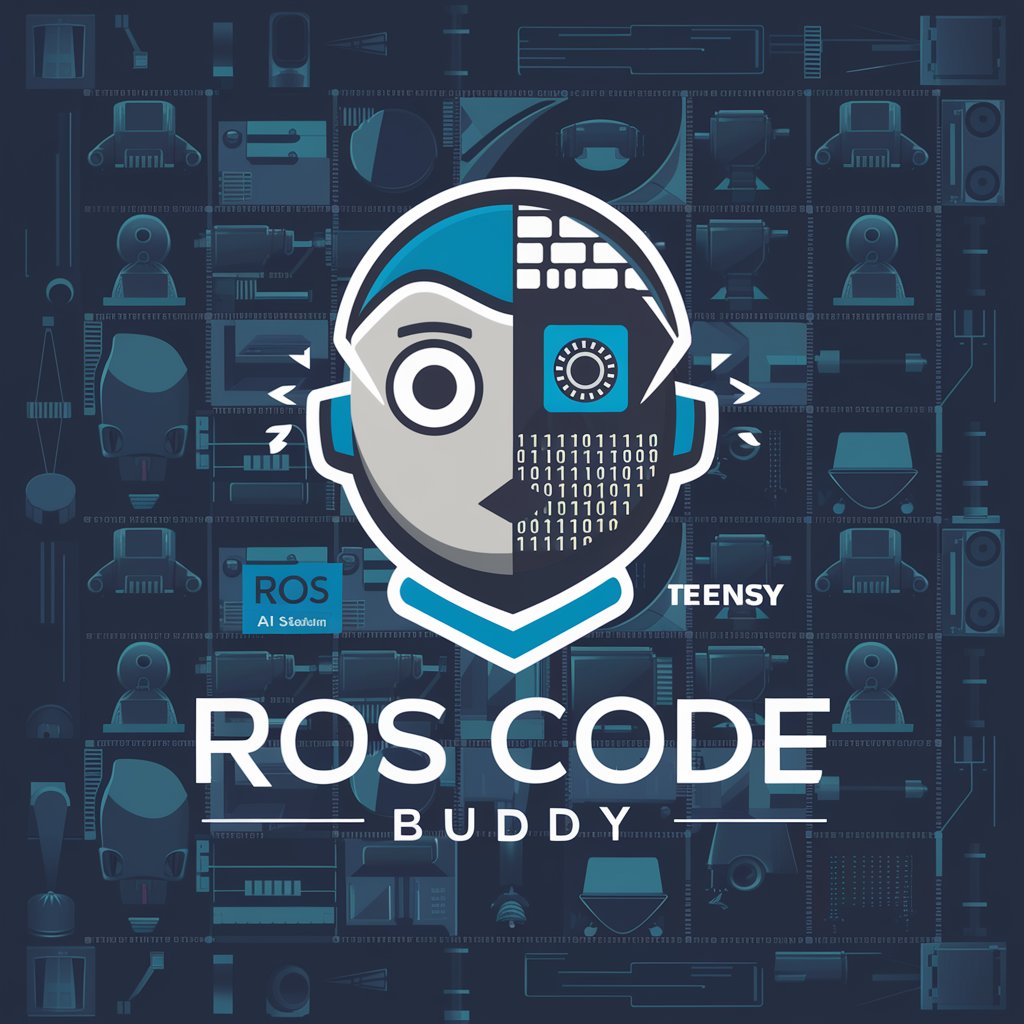
Business Analyst - Lending
Empowering Lenders with AI Insights

CSS Footer Fix Wizardry
Streamline your footer design with AI

Etimología Experta
Unveil the Roots of Spanish Words with AI
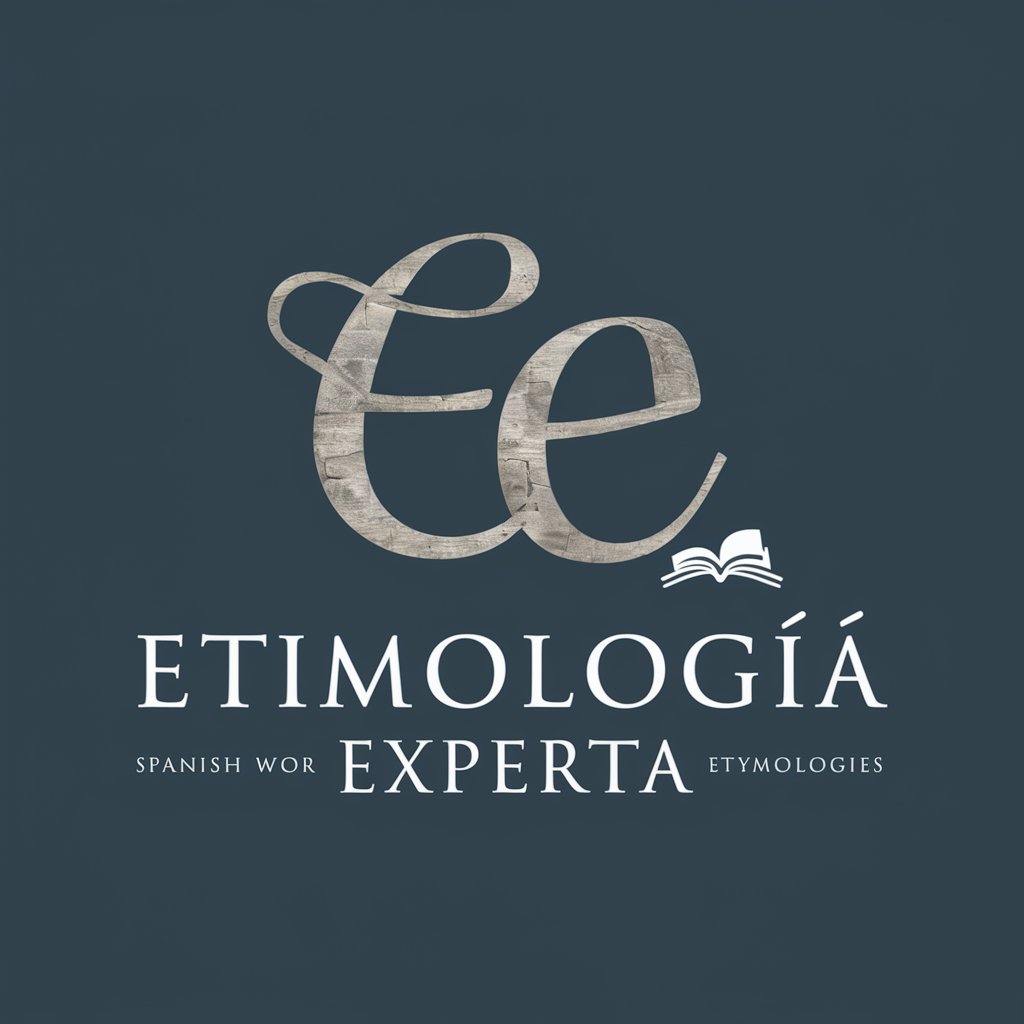
Smarty Spark
Empower your curiosity with AI-driven insights.

Petit Gourmet Parisien
Your culinary AI guide in Paris

Frequently Asked Questions about From Image to Prompt Creator
What is From Image to Prompt Creator?
It's a specialized AI tool designed to analyze images and convert them into detailed text prompts for use in image generation platforms.
How accurate is the prompt generation?
The tool aims for high accuracy by analyzing key characteristics of the uploaded image, though results can vary based on image complexity and specificity.
Can I customize the generated prompt?
Yes, users are encouraged to refine and customize the generated prompts to better suit their creative needs and preferences.
Is there a limit to the image size I can upload?
While there might be technical limits, it's recommended to use clear, well-defined images for the best prompt generation results.
How can this tool benefit creative professionals?
It offers a streamlined way to transform visual ideas into descriptive prompts, aiding in the conceptualization and visualization process for various creative projects.





