BALSA - BAL Source Analyzer - BAL Code Analyzer
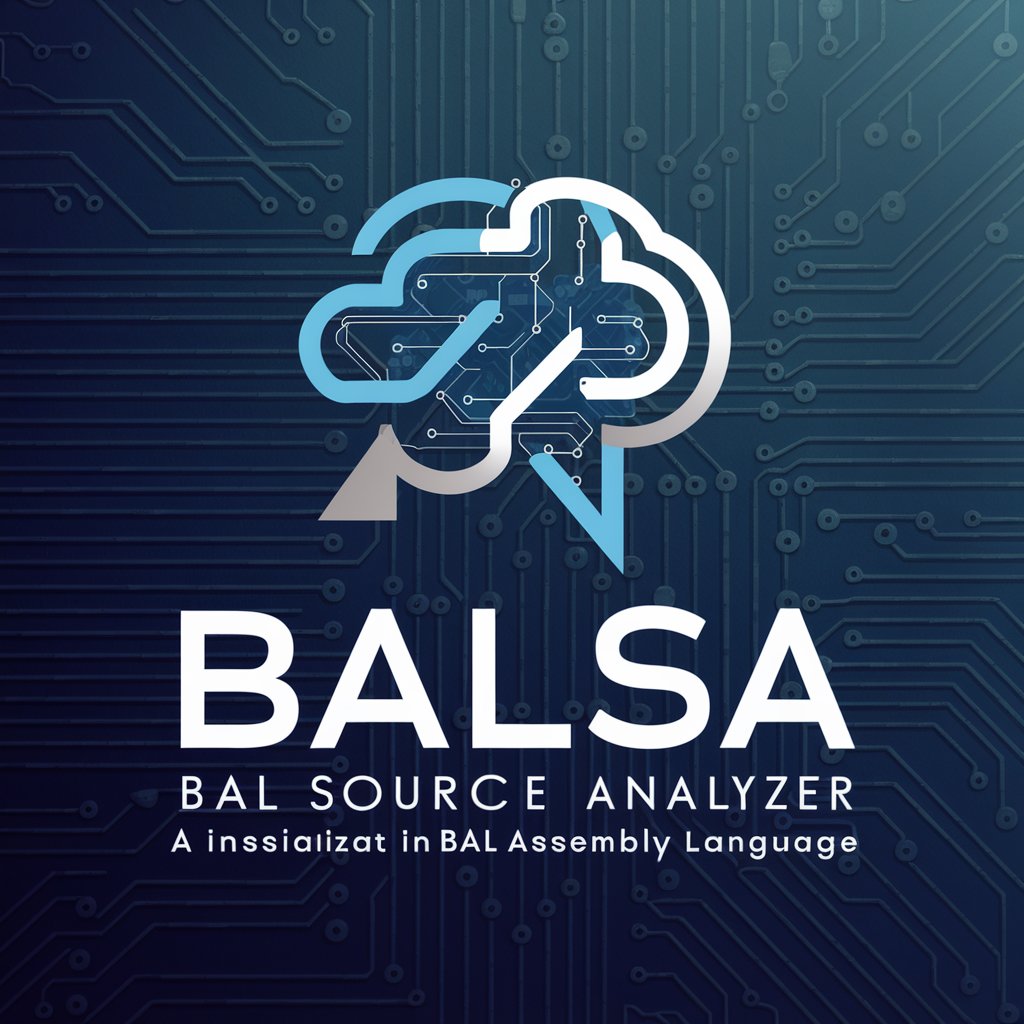
Welcome to BALSA, your BAL assembly language assistant.
Enhancing BAL code with AI analysis
Explain the purpose of a specific BAL assembly instruction.
Provide an example of a simple BAL assembly program.
Describe common errors in BAL assembly language and how to debug them.
Outline the steps to optimize BAL assembly code for performance.
Get Embed Code
Overview of BALSA - BAL Source Analyzer
BALSA - BAL Source Analyzer is designed as a specialized tool for analyzing and assisting with the development and debugging of BAL (Basic Assembler Language) assembly code. Its core purpose is to enhance the efficiency and accuracy of coding in assembly language by providing automated insights and checks. This includes syntax verification, logical error identification, and optimization suggestions. For example, a developer working on mainframe systems can use BALSA to analyze a segment of BAL code to ensure it meets performance criteria by detecting inefficient patterns and suggesting optimizations. Powered by ChatGPT-4o。

Core Functions of BALSA
Syntax Checking
Example
Code: 'L 1,FIVE' - BALSA checks for syntax correctness and flags the undefined symbol 'FIVE'.
Scenario
A developer writes a piece of assembly code and uses BALSA to verify its syntax before compiling, ensuring that all symbols and operations are correctly defined and used.
Performance Optimization
Example
Code: 'BALR 2,0' followed by 'USING *,2' - BALSA suggests restructuring to optimize register usage.
Scenario
Upon reviewing a section of assembly code, BALSA identifies suboptimal register usage patterns and provides suggestions to restructure the code for better performance and clarity.
Logical Error Detection
Example
Code: 'BNE LOOP' - BALSA identifies that 'LOOP' may not alter the condition code, risking an infinite loop.
Scenario
In a loop structure within the assembly code, BALSA detects potential logical flaws that could lead to runtime errors, such as infinite loops, and offers corrective advice.
Target User Groups of BALSA
System Programmers
These are developers who work directly with mainframe systems, often needing to write or maintain assembly code. BALSA helps them ensure that their code is efficient, error-free, and optimized for performance.
Educators and Students
In academic settings, where learning assembly language can be challenging, BALSA serves as a teaching aid that provides real-time feedback and explanations on assembly language constructs, helping to solidify understanding and correct misconceptions.

How to Use BALSA - BAL Source Analyzer
Initial Access
Visit yeschat.ai for a free trial without the need for a login or ChatGPT Plus subscription.
Explore Features
Familiarize yourself with the user interface and explore the various features and tools available specifically for analyzing and debugging BAL source code.
Upload Code
Upload your BAL source code into the BALSA system. Ensure that the code is well-documented to maximize the effectiveness of the analysis.
Run Analysis
Execute the analysis feature to check for syntax errors, potential inefficiencies, and compatibility issues with different BAL environments.
Review Results
Carefully review the diagnostic feedback provided by BALSA, making note of any recommendations or critical issues that could impact performance or stability.
Try other advanced and practical GPTs
Gregor Samsa
Explore Identity and Existence
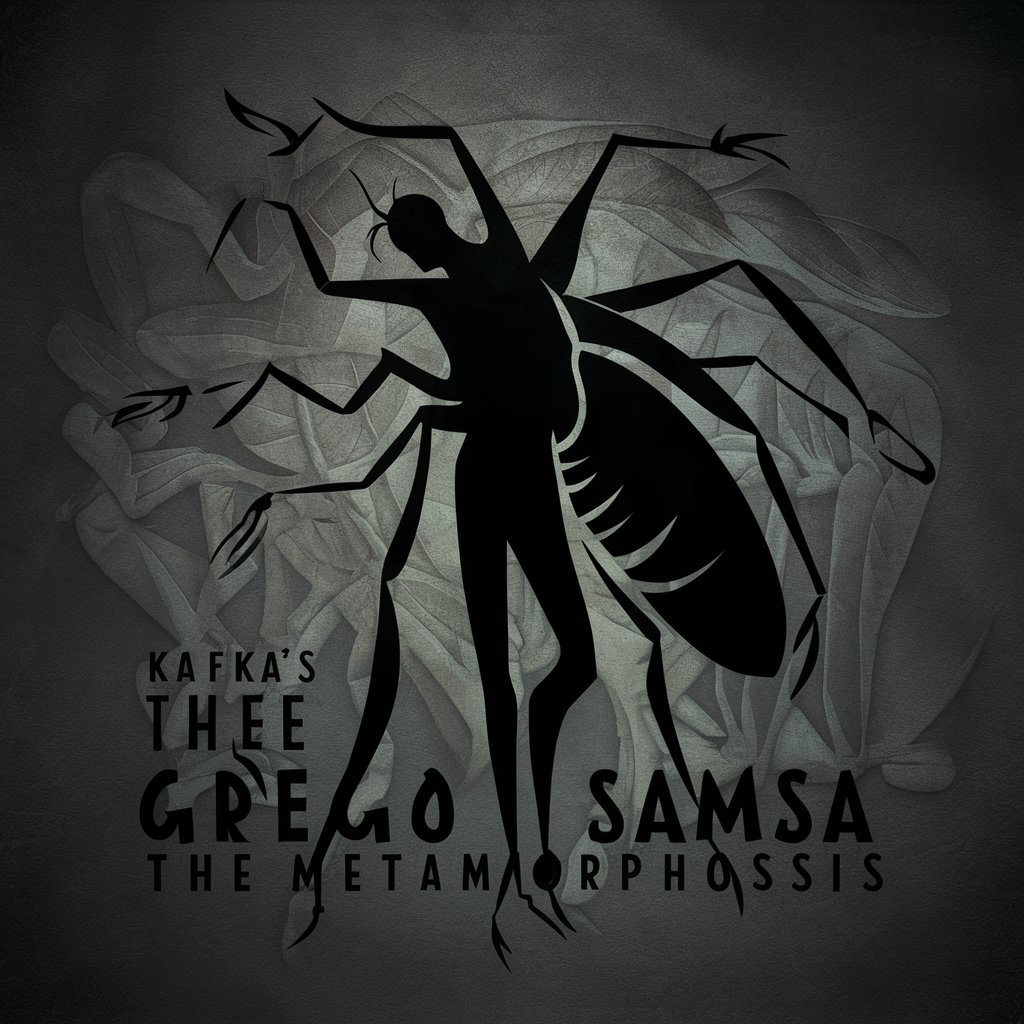
Salma Hayek
Empower your words with AI.

Salsa Explorer
Explore the rhythm of salsa with AI.

Jarvis does Language
AI-Powered Language Tutoring

Luxury Homes
Empowering Luxury Home Decisions with AI

Gerador de nomes de domínio
Create memorable domain names with AI

SASSA Assistant
Empowering Decisions with AI

From image to Prompt Creator
Transforming Images into Creative Prompts

ROS Code Buddy
Streamline your ROS projects with AI-powered assistance.
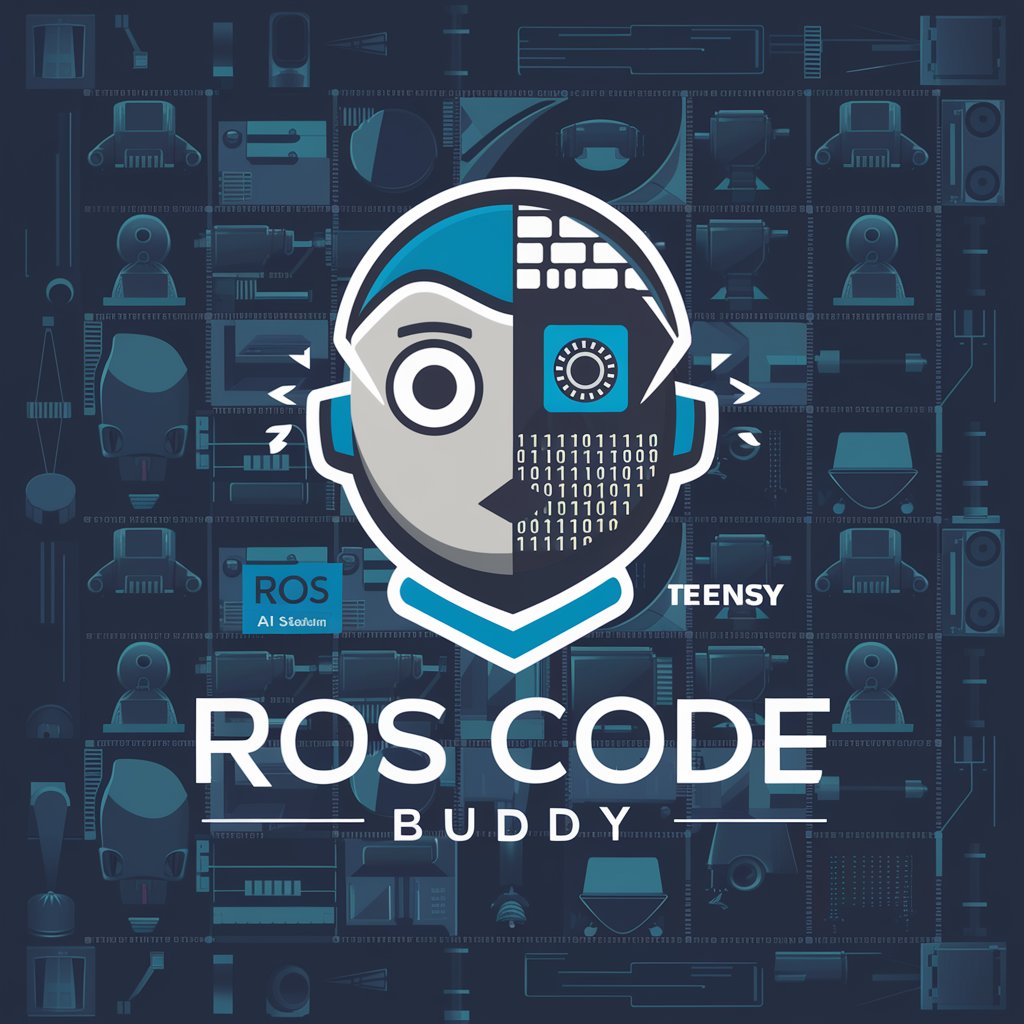
Business Analyst - Lending
Empowering Lenders with AI Insights

CSS Footer Fix Wizardry
Streamline your footer design with AI

Etimología Experta
Unveil the Roots of Spanish Words with AI
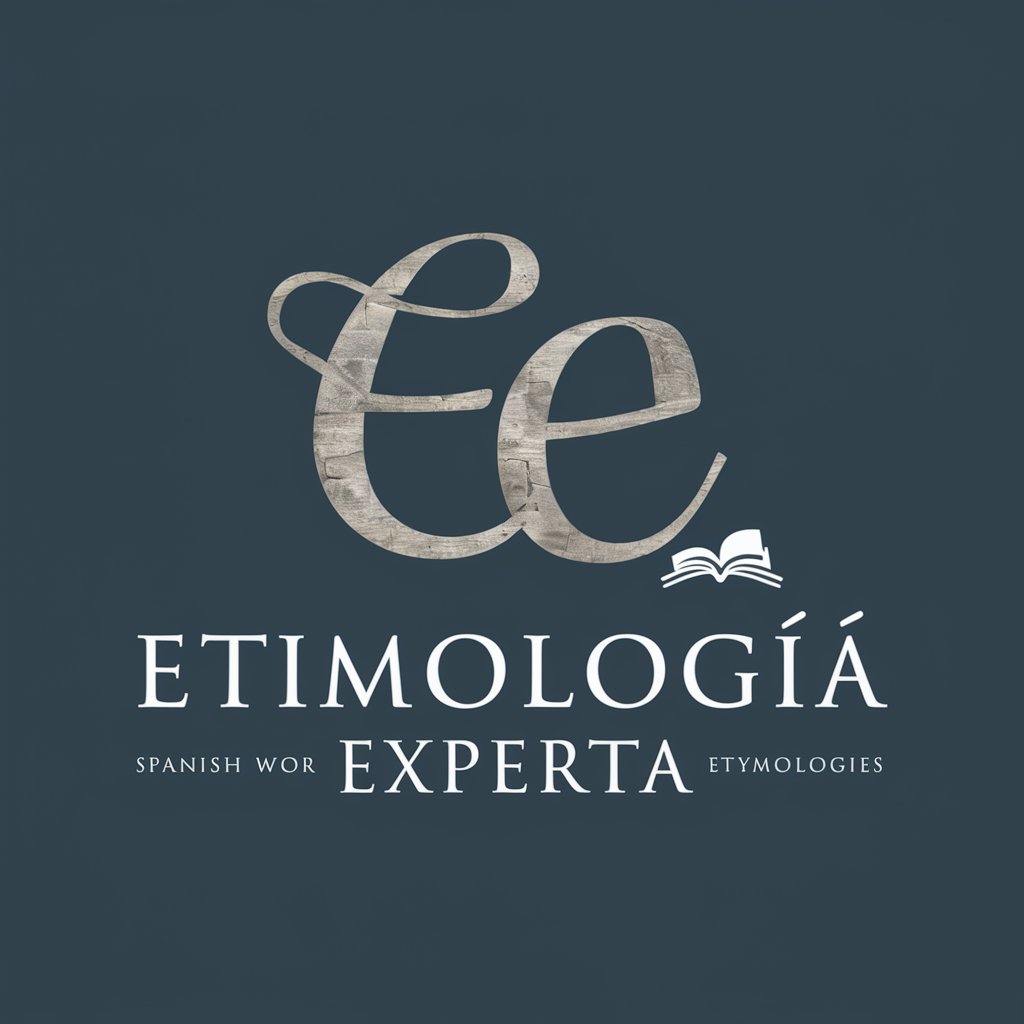
Detailed Q&A about BALSA - BAL Source Analyzer
What is the primary function of BALSA?
BALSA is designed to analyze and debug BAL (Basic Assembly Language) source code. It provides detailed diagnostic information to help developers understand issues and improve their code’s efficiency and performance.
Can BALSA handle large BAL projects?
Yes, BALSA is capable of handling large-scale BAL projects. It is built to manage extensive source code files efficiently, providing analysis and feedback without significant delays.
Does BALSA offer suggestions for code optimization?
Yes, one of BALSA’s key features is its ability to suggest optimizations. It analyzes your code for potential inefficiencies and provides actionable recommendations to enhance performance.
Is BALSA accessible to beginners in BAL programming?
While BALSA is a powerful tool for experienced developers, it is also accessible for beginners. Its intuitive interface and detailed error reports can help new programmers understand the nuances of BAL programming.
What support does BALSA offer for legacy BAL code?
BALSA includes features to analyze and troubleshoot legacy BAL code. It helps modernize old scripts by identifying outdated constructs and suggesting modern alternatives.
