Image Prompter - Image Prompt Generation

ようこそ!あなたの言語で返信し、英語のプロンプトを提供します。
Crafting Your Visual Ideas into Prompts
Create a prompt for a serene mountain landscape.
Generate a prompt for a vibrant underwater scene.
Suggest a prompt for a sci-fi themed city at night.
大きな海で泳いでいる子どもたち
Get Embed Code
Introduction to Image Prompter
Image Prompter is a specialized tool designed to assist users in generating detailed prompts for image generation platforms like Midjourney. Its primary function is to translate user ideas into rich, descriptive prompts that can guide AI in creating visually compelling and accurate images. The design purpose behind Image Prompter is to bridge the gap between the abstract, creative ideas of users and the specific, detailed instructions needed by AI image generation tools to produce high-quality visuals. For example, if a user wants to create an image of a futuristic cityscape at sunset, Image Prompter would help craft a prompt that precisely describes the desired elements, mood, and style, ensuring that the AI understands and executes the vision effectively. Powered by ChatGPT-4o。

Main Functions of Image Prompter
Prompt Generation
Example
/imagine prompt: A vibrant, futuristic cityscape at sunset, reflecting off a serene river, with flying cars zooming past neon-lit skyscrapers —ar 16:9
Scenario
A concept artist working on a sci-fi movie needs inspiration for a key scene. They use Image Prompter to generate a variety of detailed cityscapes, helping them visualize potential settings.
Aspect Ratio Specification
Example
/imagine prompt: A cozy, dimly lit coffee shop interior during a rainy evening, with patrons reading books and sipping coffee —ar 4:3
Scenario
A graphic designer creating visuals for a coffee shop's marketing campaign uses Image Prompter to generate images fitting specific layout requirements for social media posts and print ads.
Combination and Variation
Example
/imagine prompt: {A muscular man, a beautiful woman} in {a red dress, a white suit} standing outside in {a crowded street, a beach}, stylish, photo-realistic style, wide lens, hyper detail, high quality — aspect ratio 16:9
Scenario
A fashion designer looking for diverse and inclusive advertising material uses Image Prompter to create a series of images showcasing their latest collection on different models and settings.
Ideal Users of Image Prompter Services
Creative Professionals
This group includes artists, graphic designers, and concept artists who require a stream of creative visuals for their projects. Image Prompter helps them quickly generate diverse visual ideas and refine their concepts before moving on to the production phase.
Marketing and Advertising Specialists
Professionals in marketing and advertising can use Image Prompter to create compelling imagery for campaigns, social media content, and promotional materials. The tool's ability to generate specific scenes and scenarios can help in visualizing ideas for pitches or presentations.
Writers and Content Creators
For writers seeking inspiration or a visual representation of their ideas, Image Prompter can provide detailed imagery based on descriptions of scenes, characters, or settings. Content creators can use these images to enhance their storytelling or as visual aids in their publications.

How to Use Image Prompter
1
Start your journey at yeschat.ai for a free trial, no signup or ChatGPT Plus required.
2
Choose the Image Prompter tool from the available options to begin generating image prompts.
3
Input your specific image description or concept into the provided text field.
4
Customize your prompt using the available settings to fit your desired output, such as aspect ratio or style.
5
Submit your prompt, and wait for the Image Prompter to generate unique, tailored image prompts for your use.
Try other advanced and practical GPTs
Illustrative Word Comparison AI
Visualize Words with AI Power
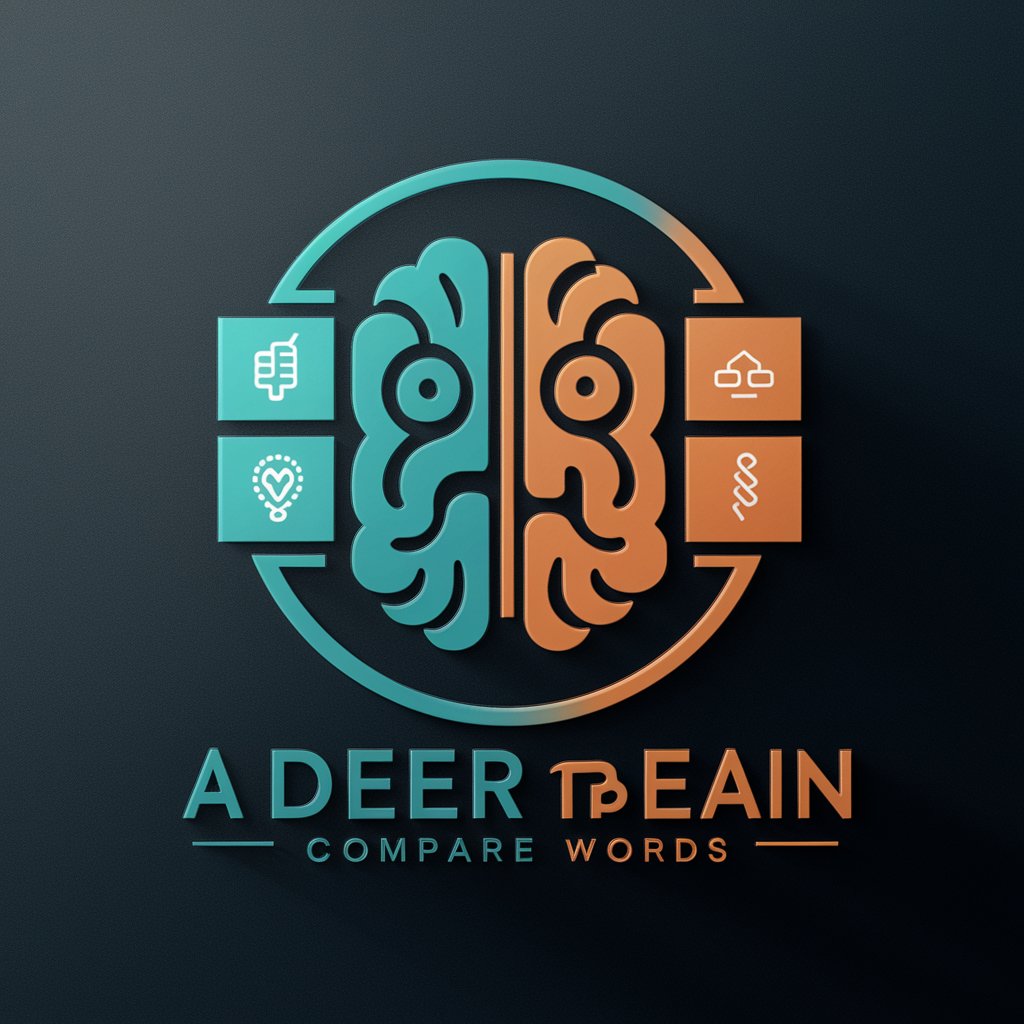
Noun Surpriser
Discover Nouns, Learn Attributes
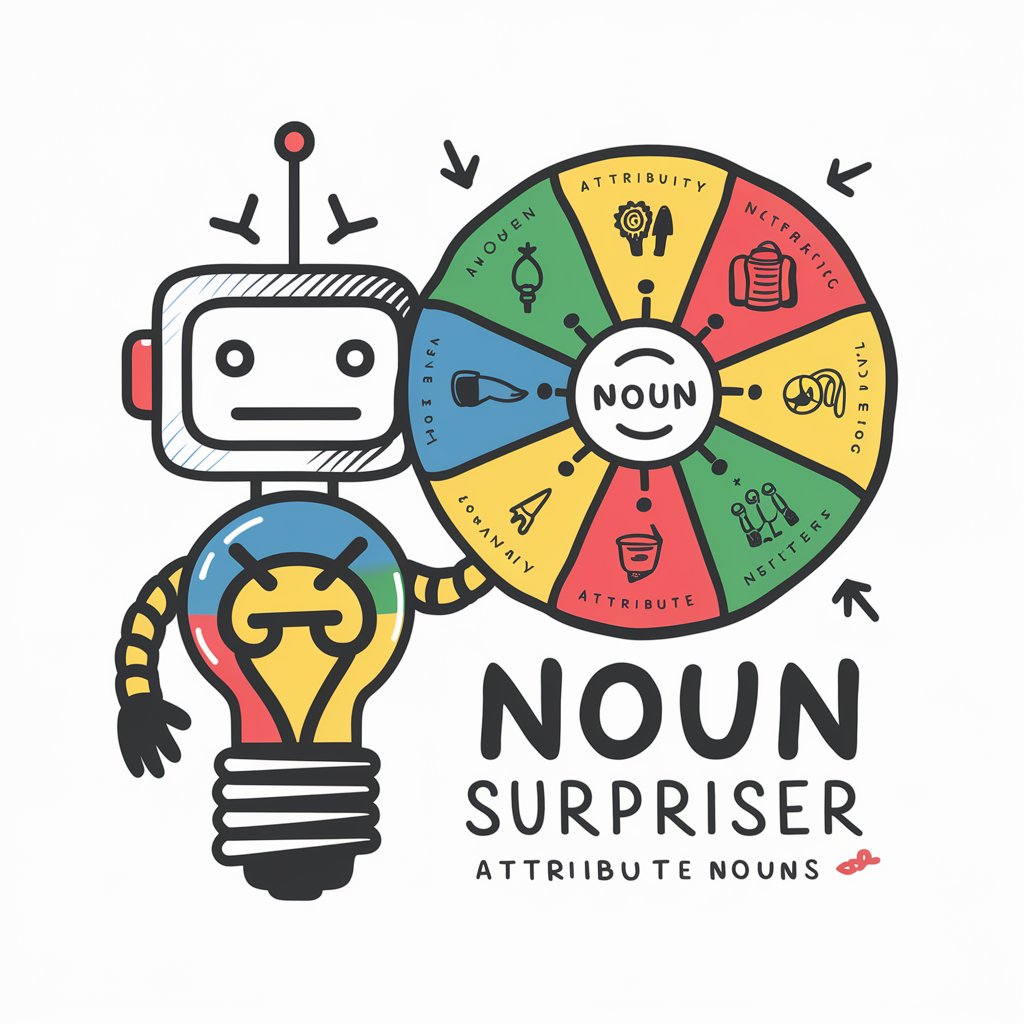
GPT Finder
Discover Your Perfect AI Companion

GPT Finder
AI-driven GPT Optimization

GPT Finder
Find Your AI Match

GPT Finder
Navigating AI with Precision

OpenShift 博士(日本語)
Navigate OpenShift with AI-guided precision

Miss Sullivan
Nurturing curiosity with AI-powered learning.

Andrew Huberman
Empowering Minds with AI Neuroscience

Mental Box (Deutsch)
Personalized guidance at your fingertips

Wellness Guru
Empower Your Well-Being with AI

Huberman Inspired Advisor
Empowering minds with AI-driven neuroscience insights.

Frequently Asked Questions About Image Prompter
What is Image Prompter?
Image Prompter is a specialized AI tool designed to generate detailed image generation prompts for creative projects, helping users specify and refine their visual ideas.
Can I use Image Prompter for commercial projects?
Yes, Image Prompter can be used for commercial projects, but ensure you have the rights for any generated images based on the prompts.
How specific can the prompts be?
The prompts can be highly specific, including details about scene composition, color schemes, mood, and even art style, to guide the image generation process.
Is there a limit to how many prompts I can generate?
While there may be some usage limitations to prevent abuse, generally, users can generate a large number of prompts especially if they're using the tool for varied projects.
Can Image Prompter suggest improvements to my prompts?
Image Prompter primarily generates prompts based on user input. It doesn't suggest improvements but relies on the user's creativity and specifications for refinement.
