Illustrative Word Comparison AI - Visual Word Comparison
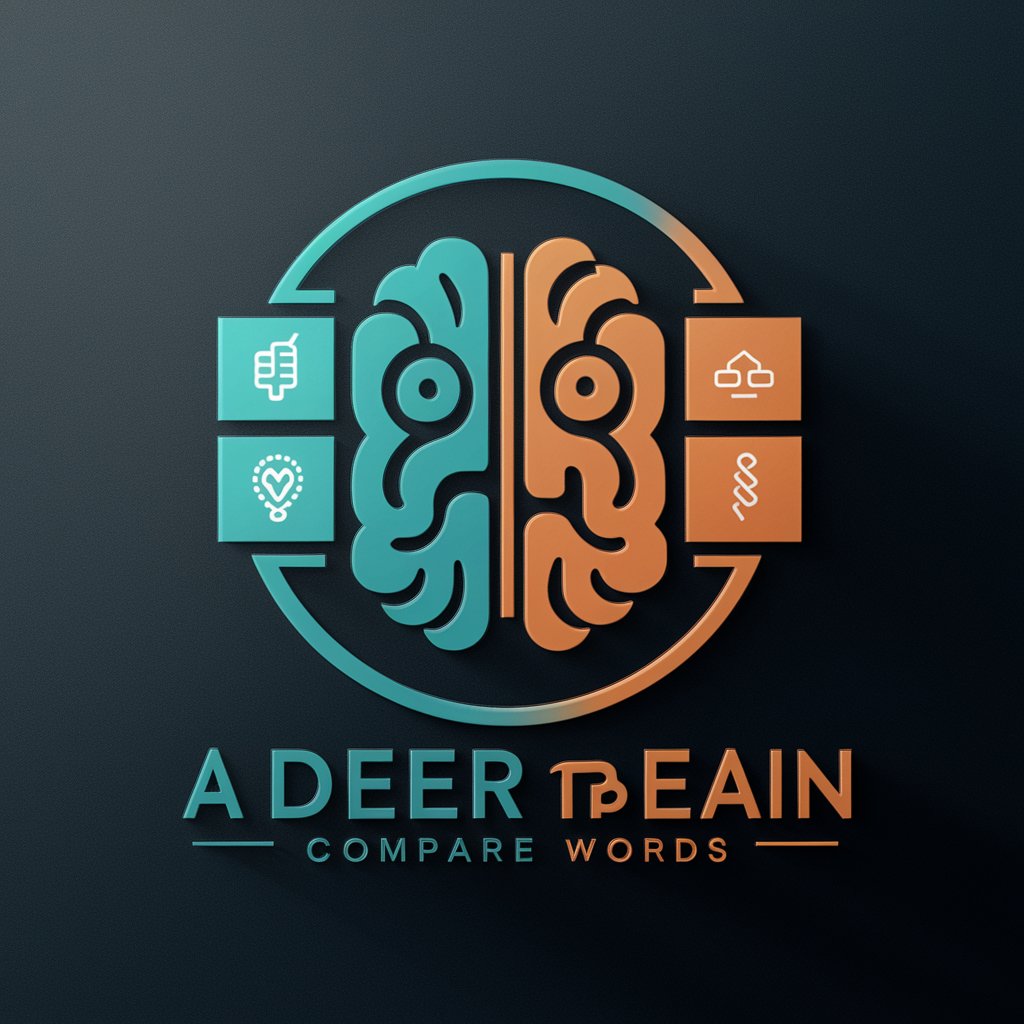
Welcome! Let's visualize word comparisons together.
Visualize Words with AI Power
Compare the visual differences between 'forest' and 'jungle' with an illustration...
Show the contrast between 'desert' and 'oasis' through realistic photos...
Illustrate the distinctions between 'city' and 'village' using clean, flat illustrations...
Depict the difference between 'mountain' and 'hill' with photography realistic images...
Get Embed Code
Understanding Illustrative Word Comparison AI
Illustrative Word Comparison AI is designed to visually distinguish between different concepts or words by creating images or illustrations that capture their essence. This AI tool aids in understanding and comparing terms through visual representation, making abstract or complex ideas more accessible and comprehensible. For example, when comparing the concepts of 'happiness' and 'sadness,' the AI can generate images that visually depict the emotions associated with these words, such as a bright, colorful scene for happiness, and a dark, gloomy scene for sadness. This visual approach helps in grasping the nuances between similar or contrasting terms. Powered by ChatGPT-4o。

Core Functions of Illustrative Word Comparison AI
Visual Comparison
Example
Comparing 'urban' vs. 'rural' environments
Scenario
In an educational context, a teacher can use the AI to show visual contrasts between urban and rural settings. The AI generates images depicting the bustling, crowded streets and high-rise buildings of an urban landscape, and peaceful, green, and spacious rural areas, helping students to visually understand the differences.
Concept Clarification
Example
Illustrating 'sustainable' vs. 'non-sustainable' practices
Scenario
For environmental education, the AI can clarify concepts by visually representing sustainable practices like renewable energy sources and contrasting them with non-sustainable practices like fossil fuel use. This helps in communicating the impact of these practices on the environment.
Language Learning
Example
Showcasing 'polite' vs. 'rude' behavior
Scenario
Language educators can use the AI to illustrate cultural nuances in behavior, showing images that represent polite and rude actions, aiding in teaching language and social norms to students, especially in a foreign language or multicultural context.
Target User Groups for Illustrative Word Comparison AI
Educators and Students
This group benefits from using the AI to visually interpret and compare concepts, aiding in learning and teaching processes, especially when dealing with abstract, complex, or culturally specific terms.
Writers and Content Creators
They can use the AI to create visual content that complements their written work, helping to illustrate differences or highlight comparisons in their narratives or articles.
Researchers and Analysts
For those who need to present data or findings in a comparative manner, this AI can help visualize contrasts and comparisons in their research, making the information more accessible and understandable for diverse audiences.

How to Use Illustrative Word Comparison AI
Step 1
Visit yeschat.ai to access the free trial without needing to log in or subscribe to any premium services.
Step 2
Choose between generating an illustration or a photorealistic image to visually compare words by stating your preference with either '1' for illustration or '2' for photo.
Step 3
Input the words you want to compare. You can enter multiple words to see how they differ visually in separate images.
Step 4
Review the generated images to understand the visual nuances and distinctions between each of the words you have input.
Step 5
Use the images for your desired purpose, such as enhancing learning, assisting in content creation, or enriching academic studies.
Try other advanced and practical GPTs
Noun Surpriser
Discover Nouns, Learn Attributes
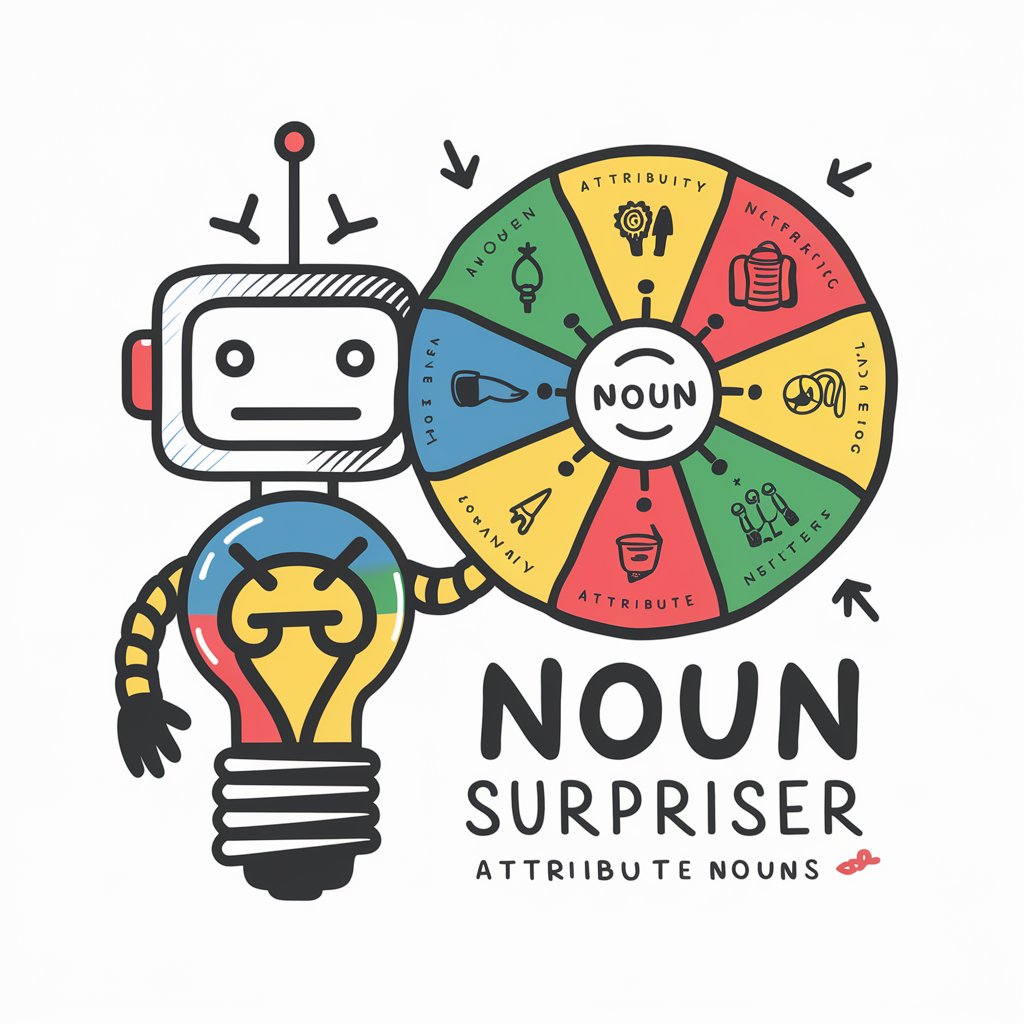
GPT Finder
Discover Your Perfect AI Companion

GPT Finder
AI-driven GPT Optimization

GPT Finder
Find Your AI Match

GPT Finder
Navigating AI with Precision

GPT Finder
Navigate AI Models with Ease

Image Prompter
Crafting Your Visual Ideas into Prompts

OpenShift 博士(日本語)
Navigate OpenShift with AI-guided precision

Miss Sullivan
Nurturing curiosity with AI-powered learning.

Andrew Huberman
Empowering Minds with AI Neuroscience

Mental Box (Deutsch)
Personalized guidance at your fingertips

Wellness Guru
Empower Your Well-Being with AI

FAQs About Illustrative Word Comparison AI
What types of images can Illustrative Word Comparison AI generate?
This AI tool can generate two types of images: flat, clean illustrations and photorealistic, clean photos. You can choose the type based on your preference and needs.
Can I compare any words using this AI?
Yes, you can input any words to compare their visual representations. The AI will generate distinct images for each word to showcase their differences.
Is there a limit to how many words I can compare at once?
While there's no set limit, for optimal performance and clarity, it's recommended to compare a manageable number of words at a time.
How can this tool be useful in education?
Educators can use it to visually demonstrate the meanings of words, aiding in vocabulary building and enhancing comprehension among students.
What are the system requirements to use this AI?
The tool is web-based and accessible through standard web browsers. No special hardware or software is required, making it easily accessible from most devices.
