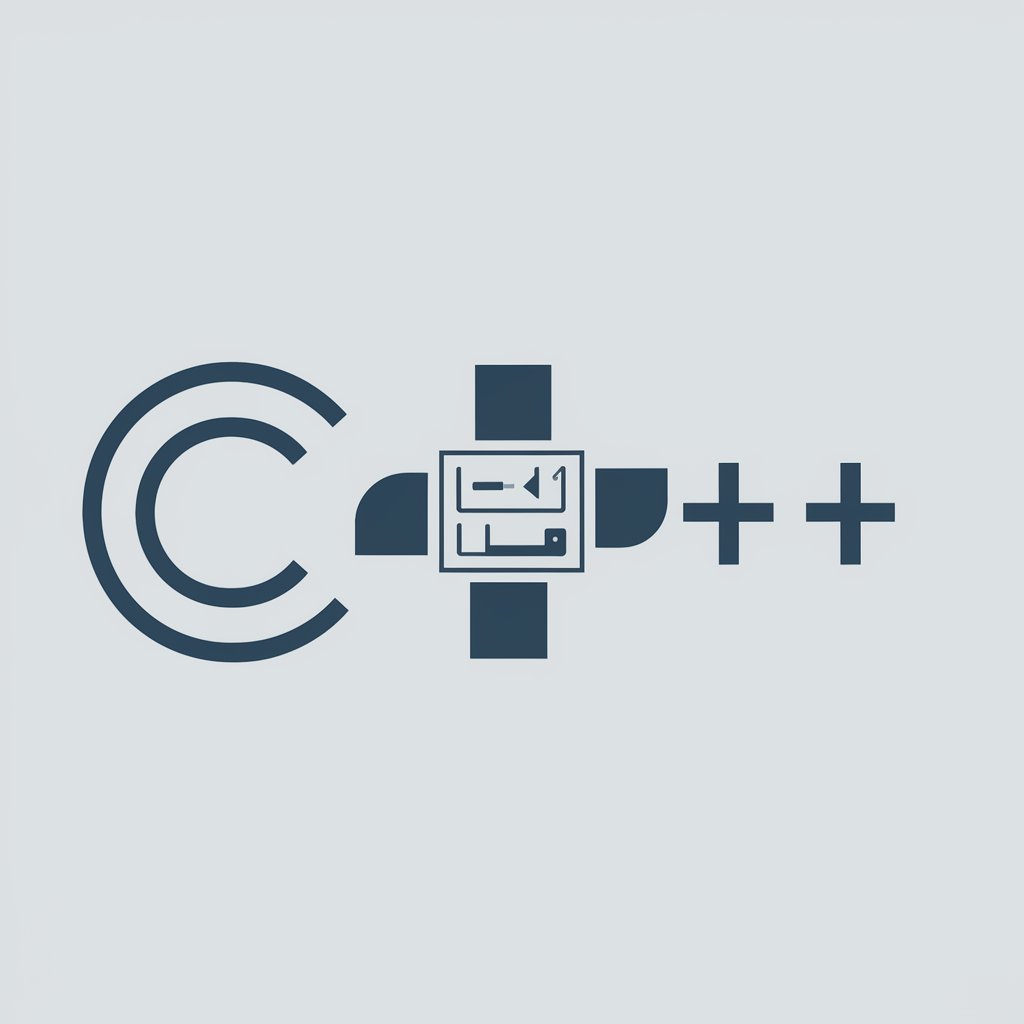Qt5 C++ Guide - Qt5 C++ Programming Assistance
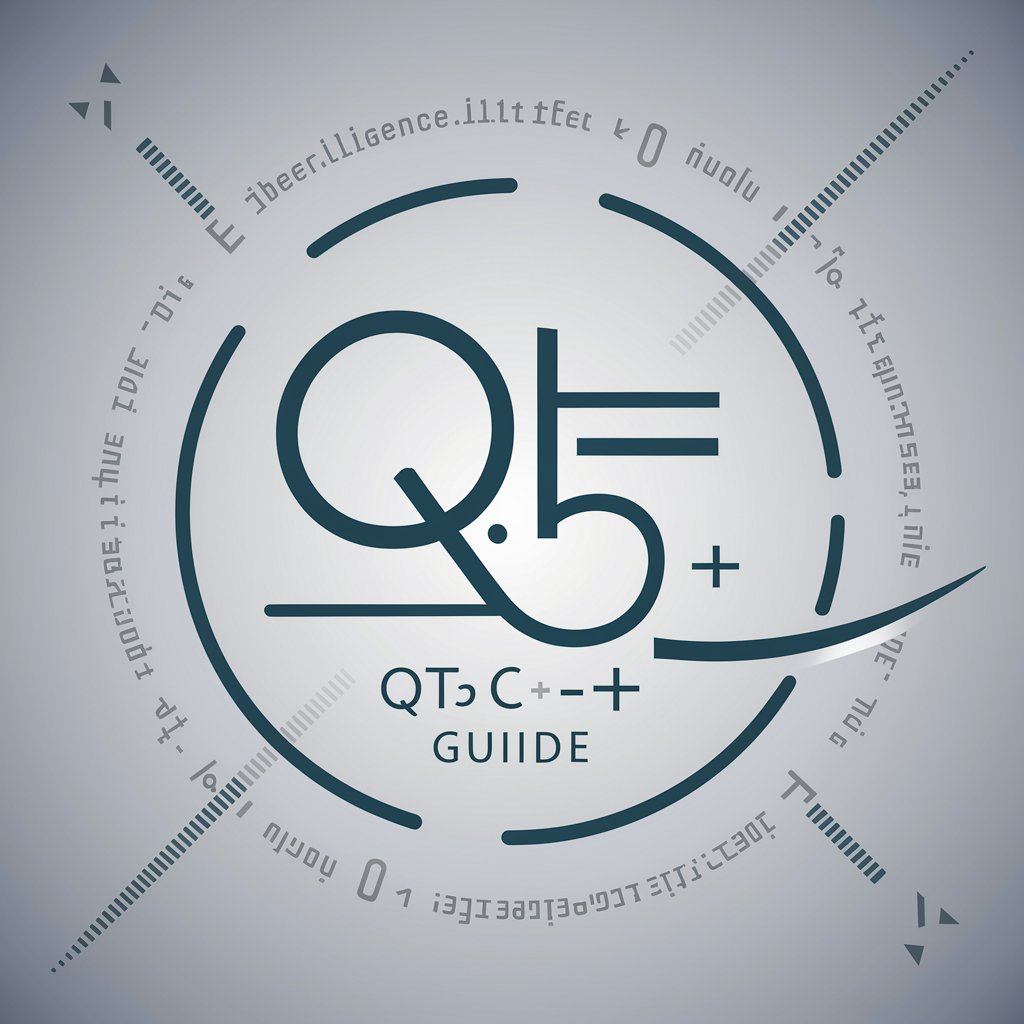
欢迎使用Qt5 C++指南,我随时为您提供帮助!
AI-powered Qt5 C++ Programming Guide
How can I optimize my Qt5 C++ application for better performance?
What is the best way to handle single-line control statements in Qt5?
Can you explain the use of signals and slots in Qt5 with an example?
How should I manage memory allocation for pointers in Qt5 C++?
Get Embed Code
Introduction to Qt5 C++ Guide
The Qt5 C++ Guide is designed to serve as a comprehensive resource for developers working with Qt 5.15.2 and C++. It aims to provide detailed explanations, code snippets, and troubleshooting tips specifically tailored to this version of Qt and C++ programming. The guide emphasizes adhering to specific coding styles, such as using braces for single-line control statements and placing the asterisk (*) next to pointer variable names to maintain clarity and consistency. Furthermore, it focuses on optimizing code while preserving the original comments to ensure that the intent behind the code is clear. Example scenarios include creating user interfaces, connecting to databases, and handling various forms of user input. Powered by ChatGPT-4o。

Main Functions of Qt5 C++ Guide
User Interface Development
Example
Using widgets like QPushButton, QLabel, and QVBoxLayout to create a simple form application.
Scenario
A developer designing a user registration form for a desktop application would utilize the Qt Widgets module to layout and manage user input fields efficiently.
Database Interaction
Example
Employing QSqlDatabase and QSqlQuery to connect to, query, and manipulate a SQL database.
Scenario
A software engineer needs to integrate a local SQLite database into their application to store user settings and preferences securely.
Multithreading
Example
Implementing QThread to perform background data processing while keeping the user interface responsive.
Scenario
In a financial application, real-time data fetching from the stock market is processed in a separate thread to prevent the UI from freezing.
Ideal Users of Qt5 C++ Guide
Application Developers
Developers involved in creating software applications for desktop platforms who need robust tools for designing GUIs, handling events, and managing data. Qt5 C++ Guide provides them with rich, platform-independent development capabilities.
System Software Developers
This group includes developers working on systems-level software who require fine control over system resources and multi-threaded operations. The guide offers detailed insights into managing threads, processes, and system-level interactions in a Qt environment.

How to Use the Qt5 C++ Guide
Step 1
Visit yeschat.ai to access a free trial of the Qt5 C++ Guide without needing to log in or subscribe to ChatGPT Plus.
Step 2
Familiarize yourself with the Qt5 framework and basic C++ syntax to ensure you can fully utilize the guide's capabilities.
Step 3
Explore the guide's topics through the search feature to find specific information on Qt widgets, signals, slots, and more.
Step 4
Utilize the provided code examples by integrating them into your own Qt projects to see practical applications of the concepts.
Step 5
Take advantage of the interactive Q&A feature for troubleshooting and optimizing your Qt applications, ensuring to provide detailed questions for more accurate guidance.
Try other advanced and practical GPTs
Brainstorm: D & D Character Generator
Create unique D&D characters with AI.

Сценарист рилс от первого лица
Craft Winning Reels with AI

Omniverse Engineer
Streamline AI simulations and real-time collaboration

Scott's PCI DSS Guru
Empowering PCI DSS Compliance

Alaina
Streamlining Property Management with AI

PostgreSQL Expert
Harness AI for PostgreSQL mastery

全书速读
AI-Powered Deep Text Analysis

株式会社むらむら
Empowering Business Innovation with AI

写信
Translate precisely, learn effectively.

Web Dev Visual Expert
AI-Powered Solutions for Front-End Development

视频分析助手
Revolutionize video content with AI-powered insights.

AGLC Expert
Power Your Legal Writing with AI

Detailed Q&A about Qt5 C++ Guide
What is the main advantage of using the Qt5 C++ Guide?
The main advantage is providing users with immediate, expert assistance in Qt5 and C++ programming, including best practices, code optimization, and troubleshooting.
Can the Qt5 C++ Guide help with specific error messages in Qt?
Yes, the guide can help interpret and resolve specific Qt error messages by providing tailored advice on debugging and correcting the issues in your code.
Is the guide suitable for beginners?
Absolutely, the guide is designed to assist users at all levels, from beginners learning the basics of Qt and C++ to advanced programmers looking for optimization techniques.
How does the Qt5 C++ Guide stay updated with the latest Qt5 changes?
While the guide primarily focuses on Qt version 5.15.2, it includes general principles and practices that are applicable across newer versions as well.
Can the guide assist in designing user interfaces with Qt?
Yes, the guide provides comprehensive information on using Qt Designer and writing code to create effective and visually appealing user interfaces.