视频分析助手 - Video Analysis and Enhancement

欢迎使用视频助手,开始分析您的视频吧!
Revolutionize video content with AI-powered insights.
Analyze the TikTok video link...
Provide a detailed breakdown of the video's transcript...
Suggest improvements for the short video based on its content...
Create a mind map for the given article content...
Get Embed Code
Introduction to 视频分析助手
视频分析助手, or Video Analysis Assistant, is a specialized AI designed to process and optimize video content for creators and marketers. Its primary focus is on analyzing TikTok video links to provide audio transcriptions, content insights, and optimization suggestions. By transforming content details into structured formats like markdown and mind maps, it helps users refine their video strategies and enhance viewer engagement. The assistant is tailored for deep content analysis, identifying key phrases, conducting topic and audience analyses, highlighting video purposes, and suggesting improvements based on emotional tone and engagement metrics. Powered by ChatGPT-4o。

Core Functions of 视频分析助手
Video Transcription and Script Analysis
Example
For a TikTok dance video, 视频分析助手 can transcribe the audio into text, providing a complete script of any spoken content. This transcription helps creators understand and refine the spoken elements of their videos.
Scenario
A TikTok creator uploads a video link; the assistant analyzes the video, offering a transcription of the dialogue or lyrics, thus enabling the creator to gauge the clarity and impact of spoken content.
Content Optimization
Example
Analyzing a cooking tutorial video to suggest better hashtags, improve the title for more engagement, or highlight the most engaging parts of the video to adjust the pacing.
Scenario
A creator shares a video that has lower-than-expected engagement. The assistant analyzes the video metrics and content, suggests changes like adjusting the introduction to be more engaging, using more relevant keywords, and improving thumbnail designs to attract more viewers.
Creation of Markdown Structures and Mind Maps
Example
From an article about 'How to Edit Videos', 视频分析助手 can create a markdown outline of the key points and then generate a mind map for visual understanding.
Scenario
A video editor looking to summarize educational content into easy-to-follow visuals for a presentation or a blog post. After creating a markdown summary, the assistant generates a mind map, aiding in the visual dissemination of complex information.
Target User Groups for 视频分析助手
Content Creators on Social Media
Creators on platforms like TikTok who regularly produce and upload videos will find the assistant useful for transcript generation, audience engagement analysis, and content optimization based on viewer feedback and engagement data.
Digital Marketers and Brands
Marketers and brands looking to leverage video content for promotional campaigns can use 视频分析助手 to analyze the effectiveness of different video strategies, refine messaging, and increase conversion rates through optimized video content.
Educational Content Providers
Educators and trainers who utilize video for tutorials and training sessions can benefit from the assistant's ability to create structured summaries and visual mind maps, which help in organizing content and enhancing learner comprehension.

How to Use Video Analysis Assistant
Step 1
Visit yeschat.ai for a trial without needing to log in or subscribe to ChatGPT Plus.
Step 2
Input your video link directly into the interface to begin analysis. Supported platforms include TikTok and other major video-sharing websites.
Step 3
Review the automatically generated transcript and video content analysis to understand the key themes and emotional tone.
Step 4
Use the insights provided to enhance video content by refining titles, descriptions, and overall messaging to better target your audience.
Step 5
Leverage the tool's output to create engaging visual content like mind maps or summaries for academic, professional, or personal projects.
Try other advanced and practical GPTs
Web Dev Visual Expert
AI-Powered Solutions for Front-End Development

写信
Translate precisely, learn effectively.

株式会社むらむら
Empowering Business Innovation with AI

全书速读
AI-Powered Deep Text Analysis

Qt5 C++ Guide
AI-powered Qt5 C++ Programming Guide
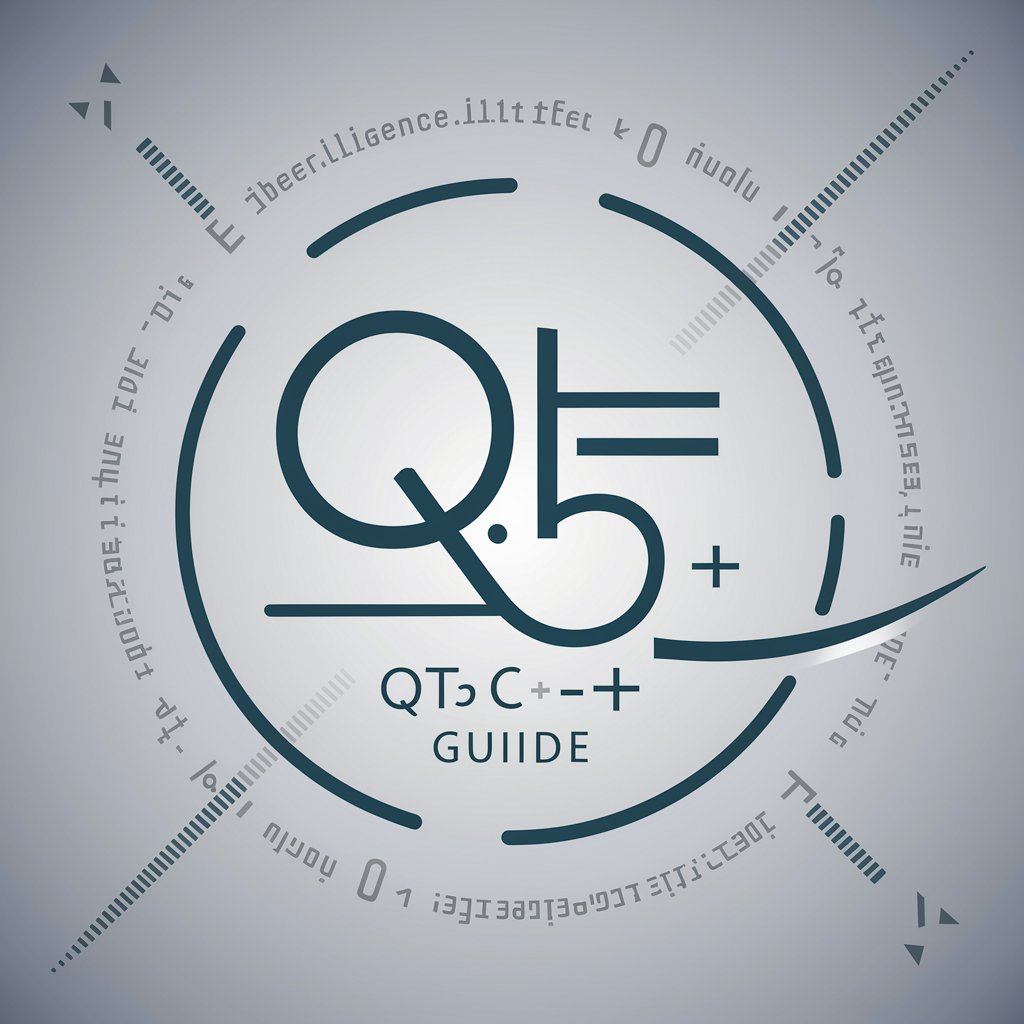
Brainstorm: D & D Character Generator
Create unique D&D characters with AI.

AGLC Expert
Power Your Legal Writing with AI

论文降重小助手
Revitalize Your Text with AI

FASHIONISTA by NMA
Revolutionizing Art with AI Creativity

ADCOPYRE.AI
AI-powered writing for all needs.

AI報道官 福澤幸吉
Revolutionizing news with AI-powered drama

Canadian Tax GPT
Navigating Canadian Taxes with AI

Frequently Asked Questions About Video Analysis Assistant
What video formats can Video Analysis Assistant process?
The tool supports a variety of video formats commonly used on social media platforms such as MP4, AVI, and videos directly from TikTok links.
How does the assistant handle different languages in video transcripts?
The assistant is equipped to handle multiple languages. It can automatically detect and transcribe the primary language spoken in the video.
Can I use Video Analysis Assistant for educational purposes?
Yes, it's highly beneficial for educational content creators looking to enhance the clarity and engagement of instructional videos.
Is there a limit to the length of the video I can analyze?
Currently, the assistant is optimized for short to medium-length videos, ideal for social media and educational clips.
What kind of output can I expect from using this tool?
Outputs include detailed transcripts, emotional tone analysis, key phrase extraction, and suggestions for content optimization.
