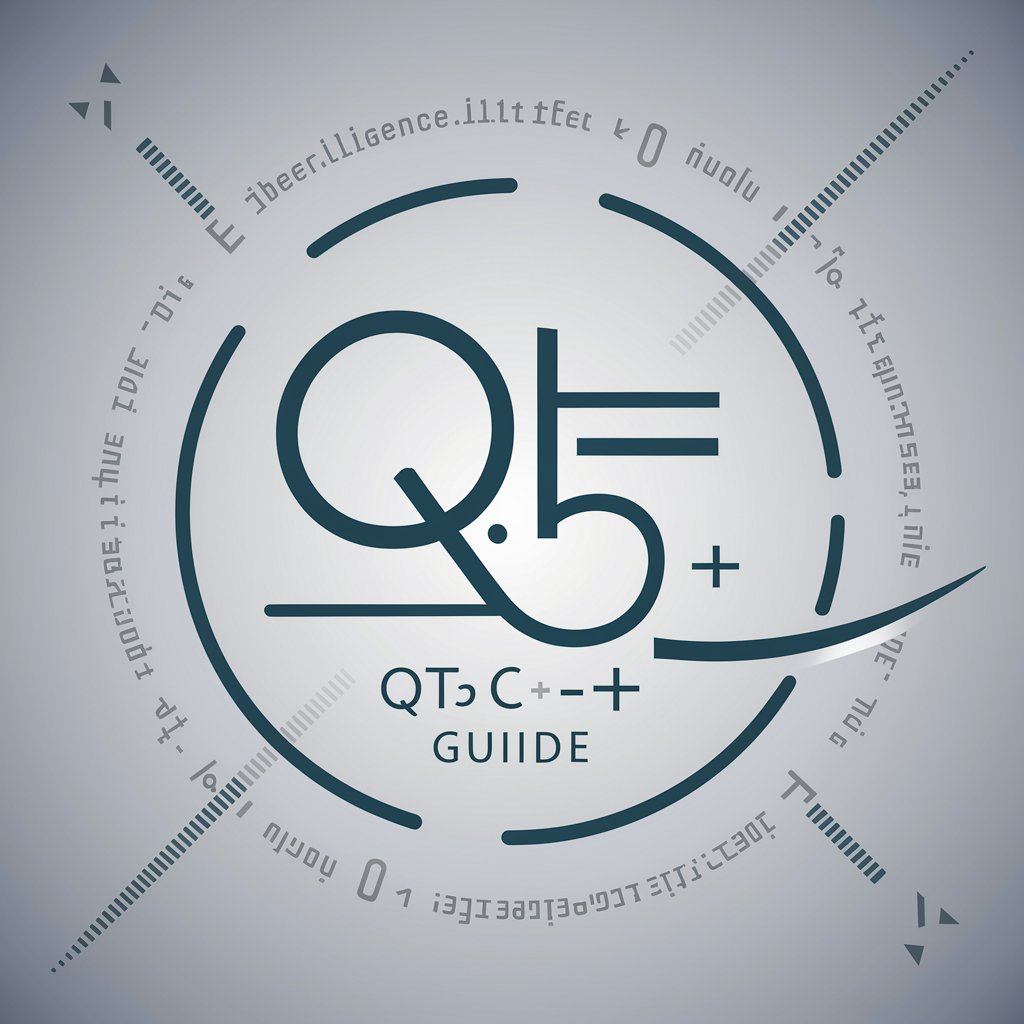Qt C++ CodeMaster - C++ Qt expert coding assistant

Hello! Ready to assist with C++, Qt, and computer graphics queries.
AI-powered tool for C++ and Qt development.
How do I optimize memory usage in C++?
What's the best way to implement a feature in Qt?
Can you explain OpenGL rendering techniques?
How do I manage a complex software project?
Get Embed Code
Overview of Qt C++ CodeMaster
Qt C++ CodeMaster is a highly specialized AI assistant designed to aid developers in C++, Qt framework, and computer graphics. Its primary objective is to offer expert guidance, technical support, and code examples to help developers overcome challenges in software development, especially in building cross-platform GUI applications and handling complex rendering tasks. This AI is tailored for scenarios where developers need precise and detailed assistance in areas like object-oriented programming, memory management, Qt’s signal-slot mechanism, and graphic APIs like OpenGL or Vulkan. For example, suppose a developer is struggling with implementing a custom Qt widget. Qt C++ CodeMaster can provide a step-by-step guide, including code snippets, to create the widget efficiently. Similarly, if a developer is working on a real-time 3D rendering application using OpenGL, this AI can provide insights into shader programming and texture mapping to optimize rendering performance. Powered by ChatGPT-4o。

Core Functions of Qt C++ CodeMaster
C++ Code Assistance
Example
Providing detailed explanations and examples for advanced C++ topics like smart pointers, multithreading, or template metaprogramming.
Scenario
A developer working on a high-performance application needs to optimize memory usage. Qt C++ CodeMaster can suggest using `std::unique_ptr` or `std::shared_ptr` for efficient memory management, providing code examples to illustrate the best practices.
Qt Framework Guidance
Example
Assisting in implementing signal and slot mechanisms or creating custom widgets in Qt.
Scenario
A developer is building a custom file explorer in Qt. They need help implementing a tree view that updates dynamically. Qt C++ CodeMaster can provide code examples using `QTreeView` and `QFileSystemModel`, demonstrating how to connect signals to slots for real-time updates.
Computer Graphics Support
Example
Offering insights into OpenGL and Vulkan programming, including shader development, texture mapping, and 3D transformations.
Scenario
A game developer needs to implement dynamic lighting in their 3D engine. Qt C++ CodeMaster can guide them through writing GLSL shaders for Phong lighting, including vertex and fragment shader examples.
Cross-Platform GUI Design
Example
Guiding developers in designing responsive and cross-platform GUIs using Qt Widgets or Qt Quick.
Scenario
A software company wants to create a cross-platform application with a responsive user interface. Qt C++ CodeMaster can help design the UI using Qt Quick, providing examples of layouts and animations that work seamlessly on both desktop and mobile platforms.
Debugging and Performance Optimization
Example
Helping with debugging complex C++ code or optimizing Qt applications for better performance.
Scenario
An application suffers from performance bottlenecks during rendering. Qt C++ CodeMaster can suggest profiling tools like `Valgrind` or Qt's built-in tools and recommend optimizations such as reducing overdraw in the Qt Quick scene graph.
Project Management and Architecture Design
Example
Assisting in the architectural design of software projects, including requirement analysis and resource planning.
Scenario
A team is planning a new cross-platform application with real-time data visualization. Qt C++ CodeMaster can help design the application architecture, suggesting patterns like Model-View-Controller (MVC) and guiding the setup of a modular codebase using Qt's model-view framework.
Target User Groups for Qt C++ CodeMaster
Intermediate to Advanced C++ Developers
Developers with a solid understanding of C++ who are looking to delve deeper into advanced topics like template metaprogramming, multithreading, and memory management. Qt C++ CodeMaster helps them refine their skills and tackle more complex challenges in software development.
Qt Application Developers
Programmers building cross-platform GUI applications using the Qt framework. Whether they are working with Qt Widgets or Qt Quick, these developers can leverage Qt C++ CodeMaster for guidance on best practices, performance optimization, and implementing complex UI components.
Computer Graphics Enthusiasts and Game Developers
Individuals and professionals involved in 2D and 3D graphics programming, including game development. Qt C++ CodeMaster provides them with expertise in OpenGL, Vulkan, and shader programming, offering solutions for rendering techniques, lighting models, and texture mapping.
Software Architects and Project Managers
Technical leads and architects responsible for designing the architecture of software projects. Qt C++ CodeMaster assists them in planning project structures, choosing appropriate design patterns, and ensuring the scalability and maintainability of the software.
Educational Institutions and Learners
Students and educators in computer science and software engineering fields. Qt C++ CodeMaster can serve as a learning tool, providing detailed explanations, examples, and hands-on guidance in C++ programming, Qt framework usage, and computer graphics concepts.

Steps to Use Qt C++ CodeMaster
Visit yeschat.ai for a free trial without login, also no need for ChatGPT Plus.
Simply go to the website and access the tool immediately without any barriers like registration or subscription.
Familiarize yourself with the tool's capabilities.
Qt C++ CodeMaster offers help with C++, Qt, and graphics programming. Explore the interface to understand how it integrates with your specific programming tasks.
Start by asking technical questions.
Input queries related to C++ core concepts, Qt framework usage, or computer graphics programming for immediate expert guidance.
Use provided code snippets and explanations in your projects.
Apply the suggestions and code examples directly to your development environment, adjusting as needed for your use case.
Optimize usage with advanced queries.
Leverage the tool’s expertise by asking in-depth questions about debugging, performance optimization, or architectural decisions.
Try other advanced and practical GPTs
Maps - Plan your Itinerary and Route
AI-powered itinerary planning and routing

Compiler Companion
Your AI-powered guide to compiler theory

Shopware Minion
AI-powered assistant for Shopware solutions

Experto en arquitectura y diseño de interiores
AI-powered solutions for every space

Spell Check
AI-powered accuracy for perfect text.
MERN Stack Assistant
Accelerate MERN development with AI insights.

公司起名
AI-powered creative solutions for brand names

股票分析助理
AI-powered assistant for Taiwan stock analysis.

Analog IC Mentor
AI-powered analog IC design tool.

Stat Helper
Your AI-powered guide to mastering statistics

Convex Optimization Prof
AI-powered tool for convex optimization mastery.

Business Presentation
AI-powered presentation tool for impact

Q&A about Qt C++ CodeMaster
What kind of programming topics can I ask about?
You can ask about C++ core concepts, including memory management, object-oriented programming, multithreading, and templates. Additionally, you can inquire about the Qt framework, including signals and slots, widget design, and graphic rendering. It also covers OpenGL/Vulkan for 2D/3D graphics programming.
Can Qt C++ CodeMaster help with debugging?
Yes, the tool provides suggestions on how to resolve bugs in your code, optimize performance, and analyze errors. You can ask specific questions about debugging techniques or get help analyzing compiler errors and runtime issues.
Does the tool offer real-time collaboration for teams?
While Qt C++ CodeMaster is primarily an individual coding assistant, you can use it to generate solutions that can be shared with team members. It also provides guidance on best practices for team-based development, such as version control and code reviews.
How can I use it for optimizing program performance?
You can ask the tool for guidance on optimizing algorithms, improving memory usage, and reducing execution time. It also provides tips on profiling your code and identifying bottlenecks in your applications.
Does it support advanced C++ features?
Yes, it fully supports advanced C++ features such as smart pointers, lambda expressions, template metaprogramming, and C++17/20 standard features. You can ask about how to implement or optimize these features in your code.