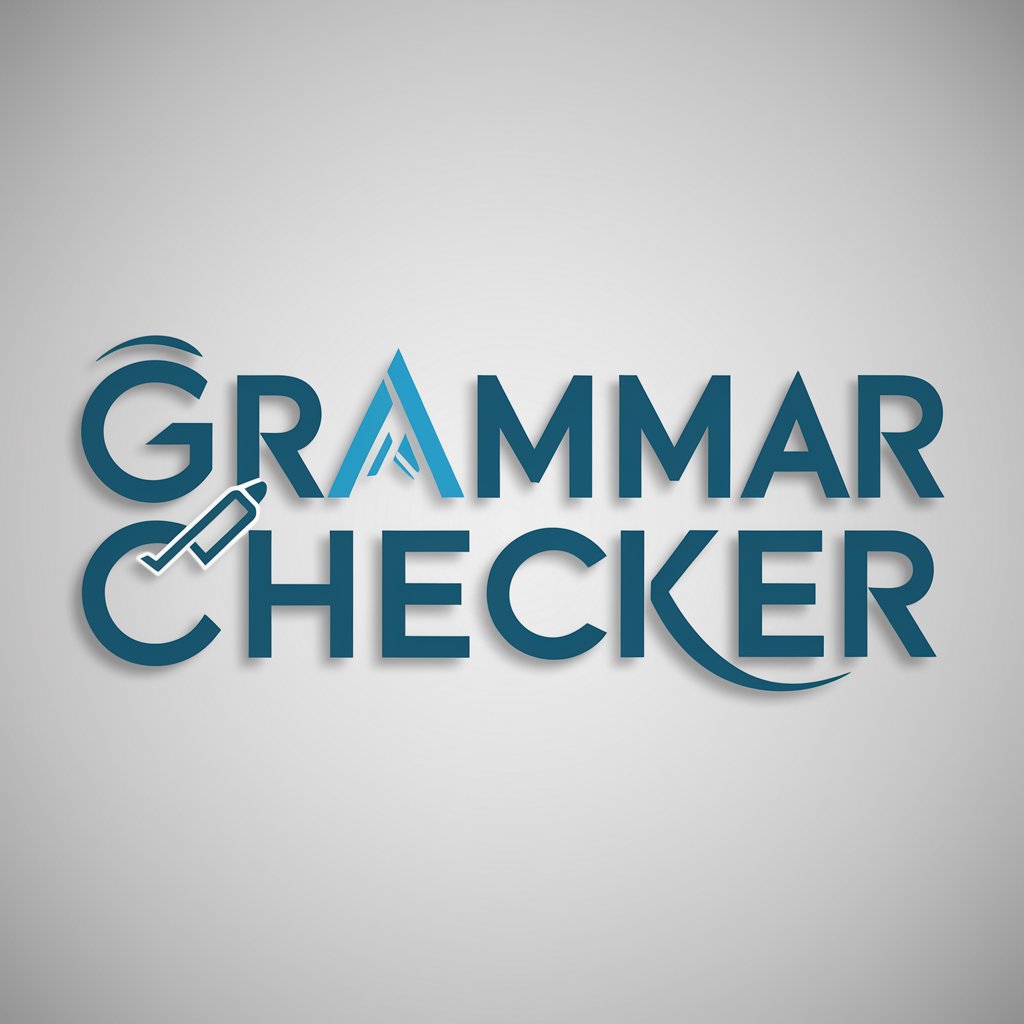Spell Check - AI-powered spell and grammar checker
AI-powered accuracy for perfect text.
"spll cheok"
Get Embed Code
Introduction to Spell Check
Spell Check is designed to help users identify and correct spelling, grammatical, and syntactical errors in written text. The core function of Spell Check revolves around improving the clarity, correctness, and overall readability of a text, making it suitable for a wide range of writing scenarios, from casual communications to professional documents. It operates interactively, offering explanations of errors when they are present and confirming the correctness of phrases that are already correct. A key aspect of its design is to help users understand the nature of their mistakes, not just to fix them. For example, if a user writes 'Their going to the store,' Spell Check would identify the grammatical error and explain that 'Their' should be replaced with 'They're' because 'their' indicates possession, whereas 'they're' is a contraction of 'they are.' Powered by ChatGPT-4o。

Key Functions of Spell Check
Spelling Correction
Example
The input 'I recieve the package yesturday' would be corrected to 'I received the package yesterday.'
Scenario
In day-to-day emails, spelling mistakes can lead to misunderstandings or give an unprofessional impression. Spell Check automatically identifies such errors and corrects them to ensure the text is error-free.
Grammar Correction
Example
The phrase 'He don't like apples' would be corrected to 'He doesn't like apples.'
Scenario
During report writing or academic assignments, proper grammar is essential for clarity and professionalism. Spell Check helps users avoid common grammar mistakes, ensuring their writing adheres to standard conventions.
Syntax Adjustment
Example
If a user writes 'Going tomorrow, I am,' Spell Check would suggest revising it to 'I am going tomorrow.'
Scenario
When writing in a professional or formal setting, maintaining logical sentence structure is important. Spell Check identifies awkward sentence constructions and proposes smoother, more natural alternatives.
Real-time Error Explanation
Example
A user types 'Its raining outside,' and Spell Check would not only suggest changing 'Its' to 'It's,' but also explain that 'It's' is a contraction of 'It is.'
Scenario
In educational settings, Spell Check can serve as a teaching tool, helping users learn from their mistakes by providing clear, concise explanations of why certain changes are necessary.
Confirmation of Correct Sentences
Example
A user types 'The project is due next week,' and Spell Check confirms that the sentence is correct.
Scenario
Writers often need reassurance that their text is error-free. Spell Check validates correct grammar and spelling, giving users confidence in their work.
Ideal Users of Spell Check
Students
Students working on essays, research papers, or assignments benefit from Spell Check by ensuring that their work is free from spelling and grammatical errors. It also serves as a learning tool by providing real-time feedback on mistakes, which can help them improve their writing skills over time.
Professional Writers and Editors
Writers, journalists, and editors can use Spell Check to ensure their texts are polished and free from mistakes. Whether they are working on articles, books, or reports, maintaining high standards of grammar and spelling is crucial for credibility and professionalism.
Business Professionals
Business professionals who write emails, reports, and presentations can rely on Spell Check to ensure their communication is clear, professional, and free of mistakes. This is especially important in client-facing communication, where errors can undermine trust.
Non-Native English Speakers
Individuals for whom English is a second language often struggle with grammar and syntax. Spell Check not only corrects mistakes but also helps users understand why changes are necessary, making it a valuable tool for learning and improving English language skills.
Casual Writers
For those who write informally, such as on social media or in personal blogs, Spell Check helps maintain the quality of their writing, ensuring it is clear and free of distracting errors.

Guidelines for Using Spell Check
1
Visit yeschat.ai for a free trial without login, also no need for ChatGPT Plus.
2
Enter or paste the text that needs to be checked for spelling and grammatical accuracy.
3
Click the 'Check' button to initiate the analysis of your text for any errors or suggestions.
4
Review the highlighted suggestions and corrections, which will be color-coded for easy understanding (e.g., red for spelling errors, blue for syntax issues).
5
Apply the necessary corrections manually, or click on the provided correction options for automatic fixes.
Try other advanced and practical GPTs
MERN Stack Assistant
Accelerate MERN development with AI insights.

AI Video Select
Streamline video content with AI precision

Background Change
AI-powered background changer for photos.

FreqTrade Python Assistant
AI-Powered Python Assistant for FreqTrade

MedicoAI (NCBI-NLM-NIH)
AI-powered medical research and data mining tool.

Monday Expert
AI-powered assistance for optimizing Monday.com

Experto en arquitectura y diseño de interiores
AI-powered solutions for every space

Shopware Minion
AI-powered assistant for Shopware solutions

Compiler Companion
Your AI-powered guide to compiler theory

Maps - Plan your Itinerary and Route
AI-powered itinerary planning and routing

Qt C++ CodeMaster
AI-powered tool for C++ and Qt development.

公司起名
AI-powered creative solutions for brand names

Common Questions about Spell Check
How accurate is Spell Check for different languages?
Spell Check is optimized for English, offering high accuracy in detecting spelling, grammar, and syntax errors. It supports other languages to a lesser degree but primarily focuses on English for the best results.
Can Spell Check handle technical or specialized writing?
Yes, Spell Check can be used for various types of writing, including technical or specialized documents. However, for highly technical jargon, it's advisable to double-check niche-specific terminology.
Is there a character or word limit?
For the free version available on yeschat.ai, there may be character or word limitations per check. However, you can divide longer texts into smaller sections if needed.
Can Spell Check detect stylistic issues like tone or formality?
Spell Check focuses on spelling, grammar, and syntax. For advanced stylistic analysis such as tone or formality, using additional writing tools might be beneficial.
Does Spell Check work offline?
No, Spell Check requires an active internet connection as it runs on an online platform to deliver real-time corrections and suggestions.