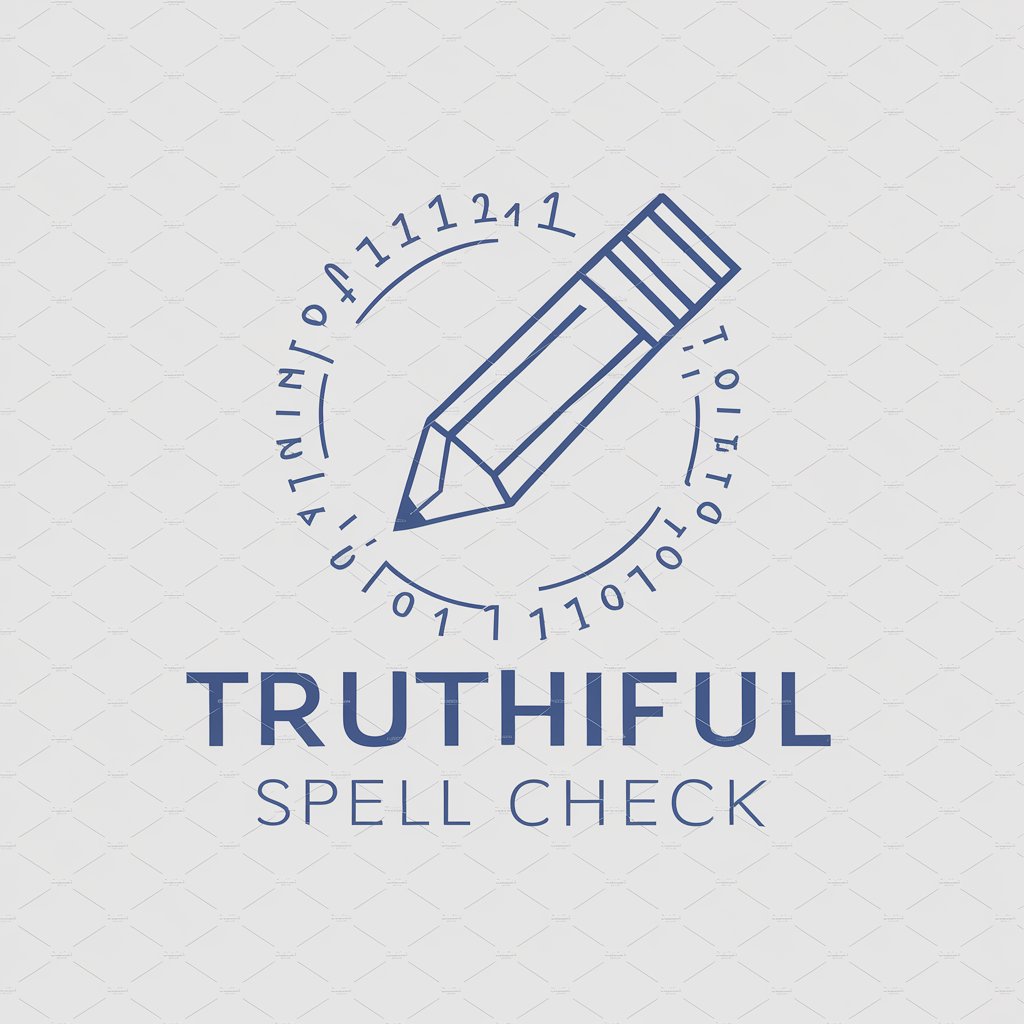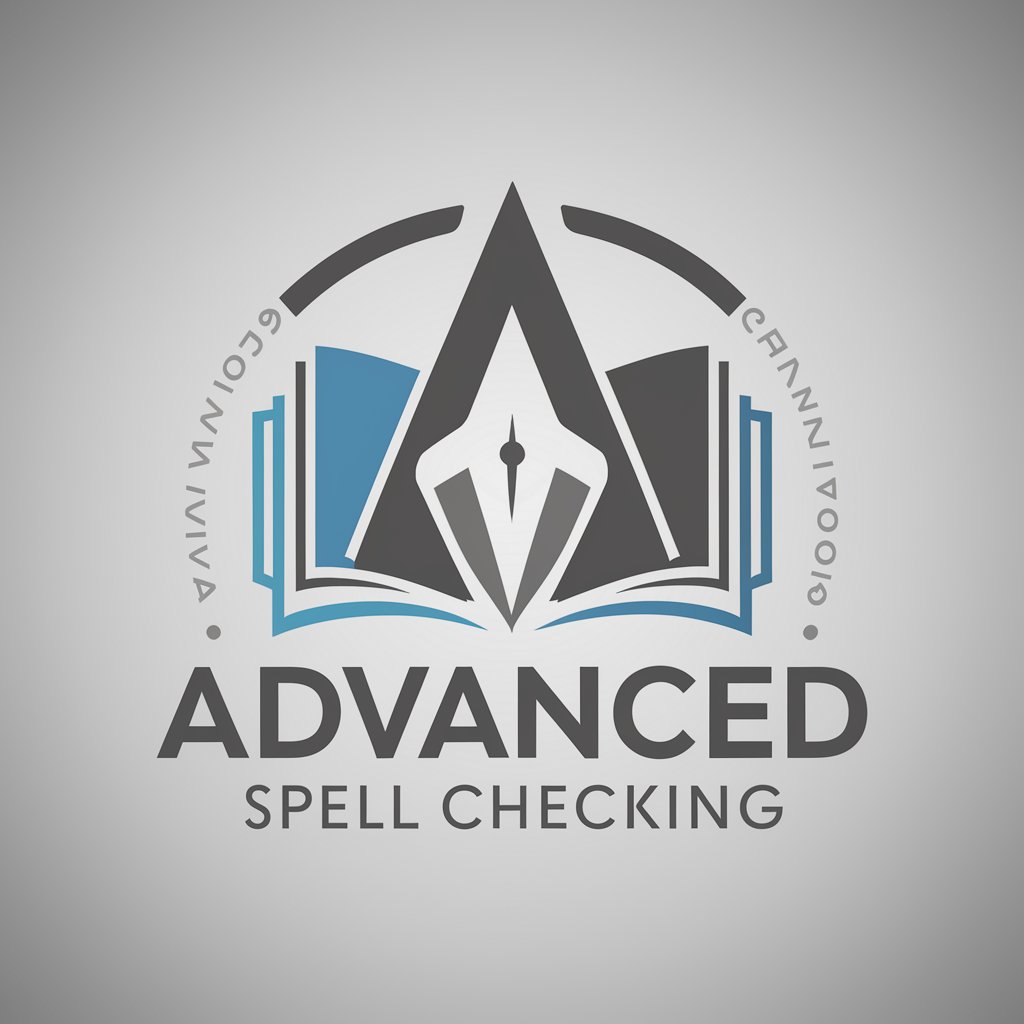Awesome Spellcheck - Accurate Spell Checking

Welcome to Awesome Spellcheck, your expert in perfecting text!
Enhance Your Writing with AI-Powered Precision
Correct the following sentence:
Improve the grammar in this text:
Fix any spelling errors in this passage:
Enhance the punctuation in this paragraph:
Get Embed Code
Introduction to Awesome Spellcheck
Awesome Spellcheck is designed to provide immediate, accurate corrections to text with a focus on grammar, spelling, and punctuation errors. Its purpose is to enhance the quality of written communication by ensuring clarity and correctness, preserving the original style and intent of the user's writing. For example, if a user submits a draft email filled with typos and grammatical mistakes, Awesome Spellcheck would correct these errors, making the email professional and coherent without altering the sender's intended message. Powered by ChatGPT-4o。

Main Functions of Awesome Spellcheck
Grammar Correction
Example
Before: 'He go to school every day.' After: 'He goes to school every day.'
Scenario
This function is applied when a user writes in a non-native language and makes common grammatical errors.
Spelling Correction
Example
Before: 'I recieve the package.' After: 'I receive the package.'
Scenario
Useful for quickly proofreading documents or emails to ensure professional and error-free communication.
Punctuation Correction
Example
Before: 'What is your name' After: 'What is your name?'
Scenario
Enhances readability and clarity in texts, especially important in formal documents or academic writing.
Ideal Users of Awesome Spellcheck Services
Non-native English Speakers
Individuals learning English who benefit from corrections to improve their language proficiency and communication.
Professionals
Business professionals who need to ensure their emails, reports, and documents are clear, professional, and error-free.
Students
Students at all levels of education can use the service to polish essays, assignments, and research papers for better grades.
Content Creators
Writers, bloggers, and social media influencers who want to maintain a professional image by avoiding grammatical errors and typos in their content.

How to Use Awesome Spellcheck
Start with a Free Trial
Visit yeschat.ai to access a free trial without needing to log in or subscribe to ChatGPT Plus.
Copy Your Text
Copy the text you want to check for errors in spelling, grammar, or punctuation.
Paste and Submit
Paste your text into the Awesome Spellcheck input field and submit it for review.
Review Corrections
Review the corrections suggested by Awesome Spellcheck, which will be highlighted or listed for your convenience.
Apply and Learn
Apply the suggested corrections to your original text and take note of the changes to improve your writing skills over time.
Try other advanced and practical GPTs
Awesome Summarizer
AI-powered Precision Summarization

Krish Awesome
Empowering Conversations with AI Flair

Awesome GPT
Navigate GitHub’s treasures, effortlessly.

Awesome AI
Unlock AI's potential across fields

Awesome Antonyms
Empower Your Words with AI

Stock Expert
Empowering Your Investment Decisions with AI

Voice Coach
Empowering Voice Actors with AI

Python
Elevate Coding with AI-Powered Python

Python
Empowering your code with AI

Python Coach
Empowering Your Python Journey with AI

Idea Spark
Spark Your Creativity with AI

Idea Spark
Sparking Your Next Big Idea with AI

Frequently Asked Questions about Awesome Spellcheck
Can Awesome Spellcheck handle technical jargon?
Yes, Awesome Spellcheck is designed to understand and correct a wide range of texts, including those with technical jargon, by using context to provide accurate corrections.
Does Awesome Spellcheck work in multiple languages?
Currently, Awesome Spellcheck primarily focuses on English text. However, it can handle common phrases and words from other languages that are frequently used in English contexts.
How does Awesome Spellcheck maintain privacy?
Your text is processed securely, with no human access to your data, ensuring that your information remains private and confidential.
Can I use Awesome Spellcheck for academic papers?
Absolutely, Awesome Spellcheck is an excellent tool for reviewing academic papers, essays, and research proposals to ensure they are free of errors.
Is there a limit to the text length I can check?
While there's no strict limit, performance is optimized for texts under 10,000 words to ensure timely and accurate corrections.