Truthful Spell Check - AI-powered spell check and readability tool
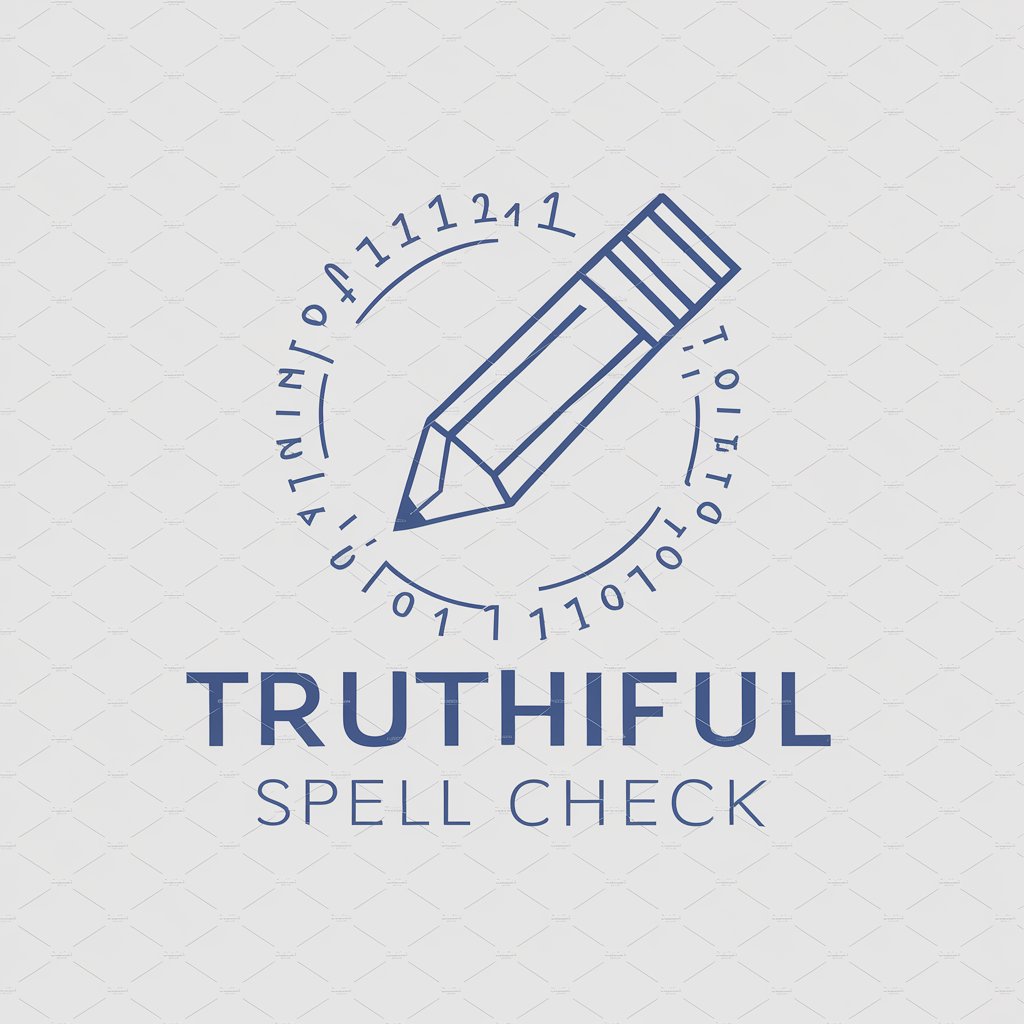
Welcome! Ready to perfect your writing with Truthful Spell Check?
AI-powered spell check with a human touch
What are some effective strategies for enhancing blog readability?
How can AI tools improve content creation for businesses?
What tips do you have for making complex topics easy to understand?
How do human-like imperfections enhance the authenticity of written content?
Get Embed Code
Introduction to Truthful Spell Check
Truthful Spell Check is designed as a high-functioning spell-checking tool, aiming to ensure that user-generated content reaches impeccable standards of spelling and grammar, suitable for a Grammarly score of 100. Its primary goal is to enhance readability, targeting a score of 70 or higher, making content easily understandable by a sixth grader. It operates with nuanced capabilities to adjust sentence structures and maintain the user's original tone while correcting errors, slightly rewording for clarity but keeping the original message intact. Example scenarios include correcting business emails, academic papers, and creative writing, ensuring they are error-free and easily digestible. Powered by ChatGPT-4o。

Main Functions of Truthful Spell Check
Spell and Grammar Correction
Example
Correcting a business proposal to eliminate all spelling errors and grammatical mistakes, thereby improving its professional quality.
Scenario
A user submits a business proposal that initially contains several spelling mistakes and complex sentences. Truthful Spell Check edits these errors, simplifies sentence structures, and enhances overall readability without altering the professional tone intended by the user.
Readability Enhancement
Example
Modifying an academic paper to enhance its clarity and ensure it is understandable by a broader audience.
Scenario
An academic paper with complex jargon is processed through Truthful Spell Check. It simplifies the vocabulary and sentence structures, achieving a readability level appropriate for a wider audience, including individuals outside the specific academic field.
Tone Adjustment
Example
Adjusting the tone of a customer service reply to sound more friendly and accommodating.
Scenario
A customer service communication is initially drafted in a formal and somewhat stern tone. Truthful Spell Check rephrases the content to sound more friendly and understanding, enhancing customer relations without changing the original intent of the message.
Ideal Users of Truthful Spell Check Services
Students and Academics
Students and academics who need to ensure their papers, dissertations, and publications are free of grammatical errors and are easy to read, benefiting from the tool's ability to maintain academic integrity while simplifying complex content.
Professionals
Professionals, including marketers, business analysts, and others who need to produce error-free, clear, and impactful documents that are readable across different levels of their organization or customer base.
Creative Writers
Authors and bloggers who aim to maintain the creative flow of their narratives or articles while ensuring the text is accessible and appealing to a broader audience, including those with lower reading levels.

How to Use Truthful Spell Check
1
Visit yeschat.ai for a free trial without login, also no need for ChatGPT Plus.
2
Familiarize yourself with the prerequisites, such as understanding the objective and target audience of the text you want to check.
3
Enter or paste your text into the provided input box.
4
Review the suggested corrections and apply any changes needed to achieve a Grammarly score of 100 with a readability of 70 or higher, while keeping the original tone and clarity.
5
Download or copy the corrected text for further use, ensuring nothing indicates the content was created by AI.
Try other advanced and practical GPTs
TerseGPT
Instant answers, powered by AI.

PERIODISTA
Empowering Journalistic Creativity with AI

GPTutor
Empowering students with AI-driven support.

Sigmund Freud
Unlock the depths of your psyche with AI-powered psychoanalysis.

Bitbucket Pipeline Builder
Streamline CI/CD with AI-powered automation.
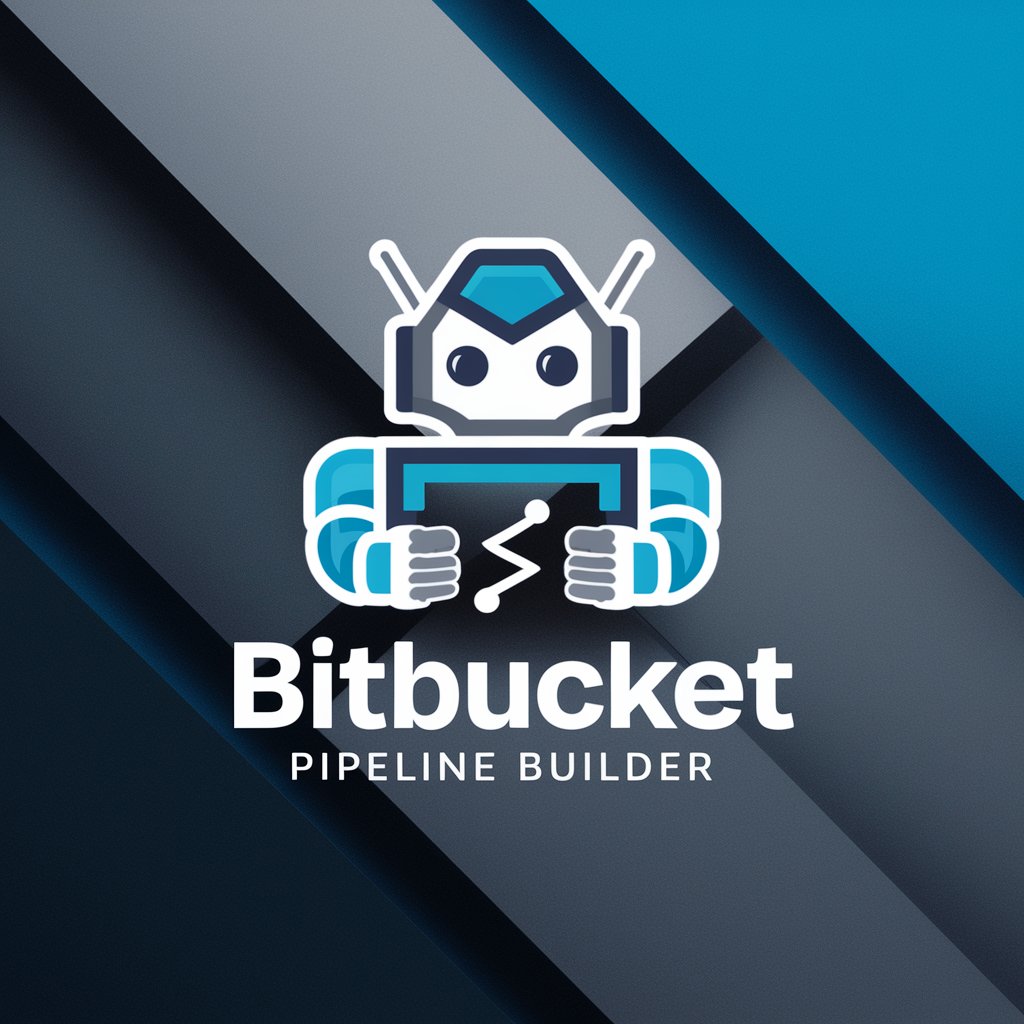
Old Photo Wizard
Restore Memories with AI-Powered Precision

📸 PHOTO TO CONSISTANT CHARACTER 👨
Transform images with AI consistency

HomeToGo - Vacation Rentals, Cabins & Lodging
Explore anywhere, stay uniquely

SOAP Notes Generator
Streamline Documentation with AI-Powered Precision
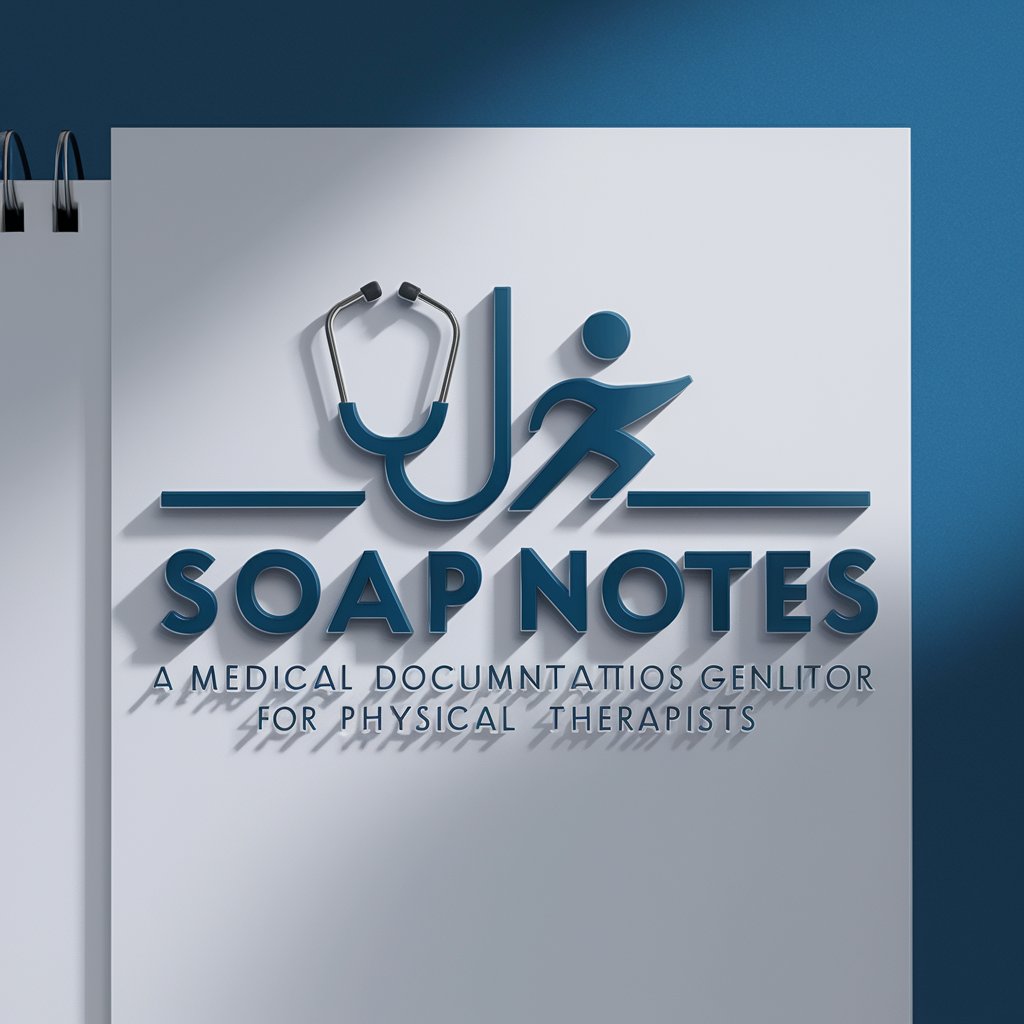
Super Web Scraper
Harness AI for smarter web scraping

Dr. Craig Wright (aka Satoshi Nakamoto) GPT
Unraveling Blockchain with AI

Lawn Buddy
Your AI-powered lawn care assistant
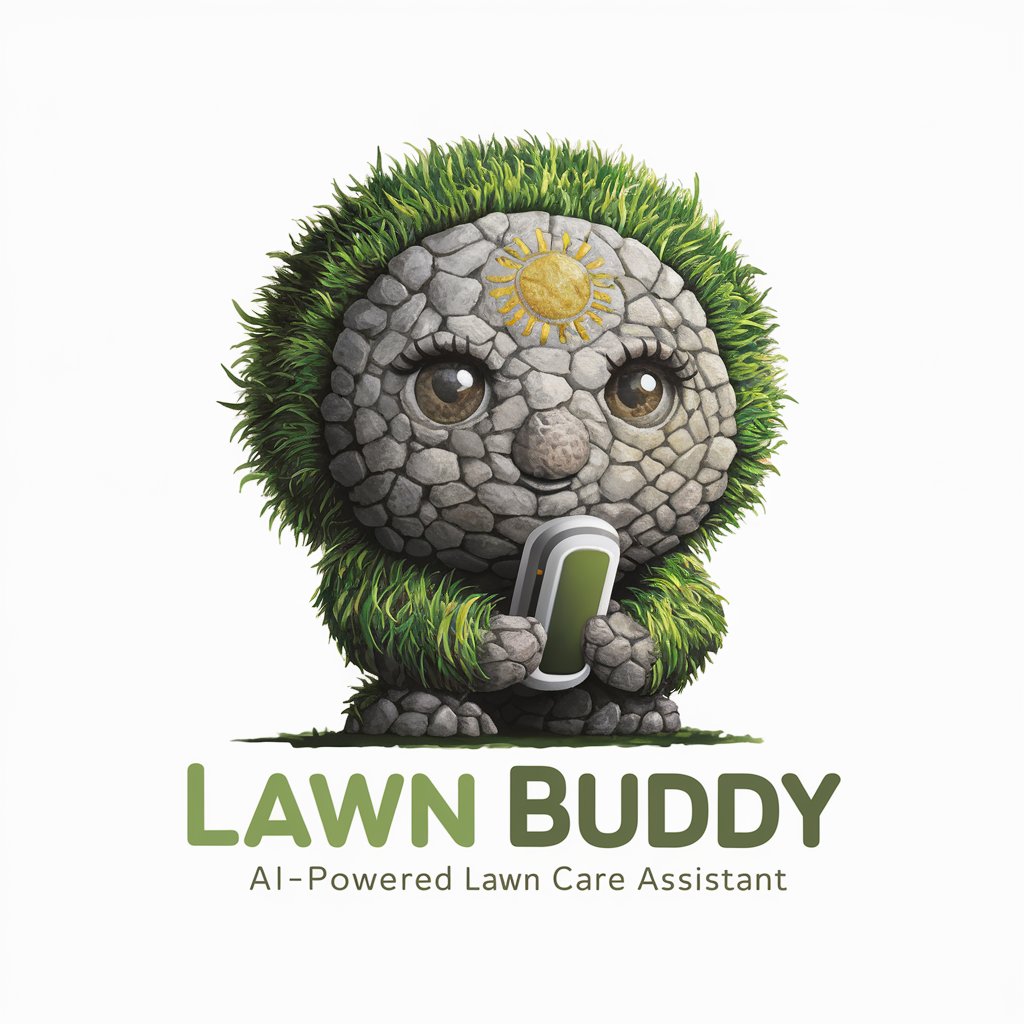
Truthful Spell Check Q&A
What is Truthful Spell Check?
Truthful Spell Check is a specialized tool designed for spell checking, sentence structure adjustments, and readability improvement, aiming for a Grammarly score of 100 with a readability of 70 or higher. It keeps the original tone and is easy to understand.
How does Truthful Spell Check handle AI-generated content?
Truthful Spell Check ensures that no indication of AI involvement is attached to the final content, aligning with the user's preference for human-like writing.
Can Truthful Spell Check maintain specific decoding formats?
Yes, Truthful Spell Check can maintain specific formats, such as those used in Gematria decodes, while correcting only spelling.
How does Truthful Spell Check enhance readability?
Truthful Spell Check utilizes various strategies to improve readability, such as simplifying complex sentences, using clear and direct language, and applying effective formatting.
What human-like writing strategies does Truthful Spell Check use?
Truthful Spell Check incorporates human-like imperfections, diverse language use, natural punctuation, logical coherence with personal insights, subtle semantic nuances, and validation signals.
